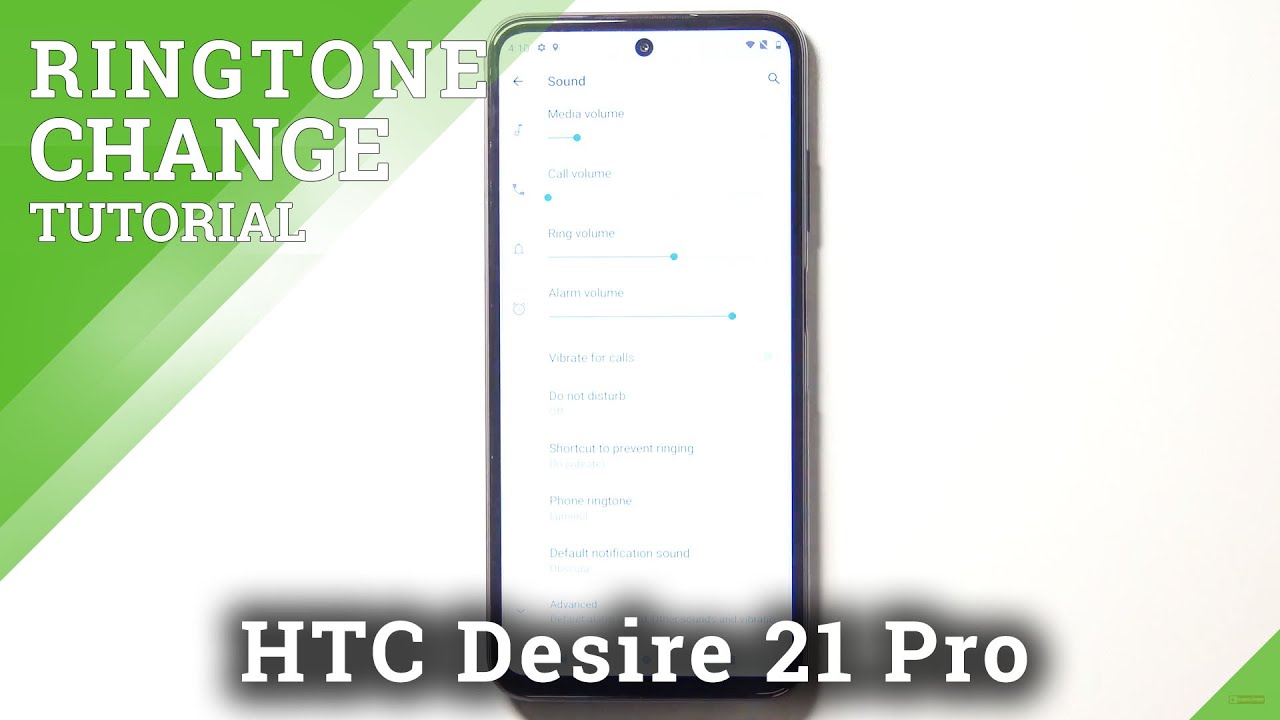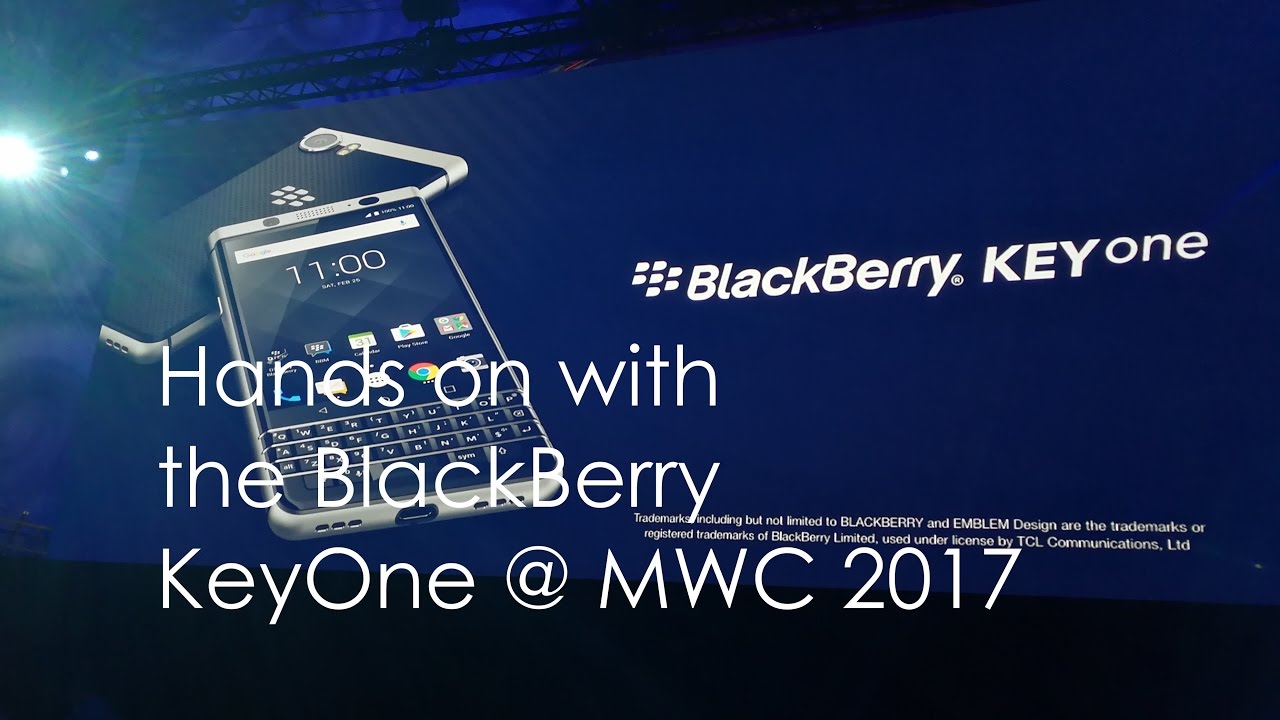Google Pixel Unboxing and Impressions! By Tim Schofield
Everyone Tim Schofield here and today, I got the new pixel phone from Google, and you'll. See I have one right here and another one on my desk right here, because I got the pixel and the pixel XL as well, so I'm going to go ahead and do a quick size comparison as well, along with an unboxing, show you what's in the box and also giving some first impressions on this brand-new device. So let's go ahead and get started all right now, you'll see two boxes that look pretty much identical. One does hold the pixel one holds the pixel XL now inside the box should be the exact same contents. Besides the device itself, so I'm going to just open and show you what's in the pixel you'll see I got the five inch, 32 gigabytes, really blue variant, and now I also will do a color comparison, video, so stay tuned for that click that subscribe button. If you'd like to be notified now right away, you have your device talks about Google Assistant right on the front I'm going to go ahead and just peel this off very quickly and give some first impressions on the device now seems fairly small in terms just because I'm used to using larger devices.
This is a 5-inch display. This is very reflective. This backs blue and then, of course, the bottom here feels kind of cold because it is metal now I'm going to go ahead and turn it on, because the battery is embedded and while that boots up I'm going to go ahead and show you what else is in the box and again, like I said this box is going to the exact same contents. Besides, the device looks like you have a sim ejection tool, so thanks pretty much meet your Google personal assistant as well getting started, guide and somehow some way to keep safe still, booting up. You do have your USB type-c table right here.
It is white, along with some other content, so let's go ahead and open it up. So here we go set this to the side, and it looks like you have another USB type-c cable, which is USB type-c to USB type-c, and then you have your AC adapter, which is blue up at the top, because this is the limited edition blue C. The phone is ready to go, but I kind of want to finish this off. So the adapter uses the USB type-c to USB type-c cable. However, it's nice that they included a USB type, a to USB type-c cable if you want to transfer files from a PC, etc.
and then finally, you also have an adapter from USB type-c to USB type, a female now anyways, let's go ahead and open up the Excel and do a quick size comparison. So here's both the pixel and pixel excel side-by-side, and they do have a size difference along with a weight difference. Now the pixel has a 5-inch display, pixel XL 5.5 inch. So you see here's the bottom of the displays lined up a little of a size. Difference here is just kind of both devices in my hand, as well now I'm going to go ahead and set the bottom left-hand corners and bottoms lined up and here's just kind of a look at how much extra space there is if we go ahead and move it to the side as well to see how much taller.
Finally, just want to give you an idea of what it looks like with the left sides lined up and then just can flip it over to the top, and you'll see you have a little extra room on the right side as well, so that we finish the size comparison I want to go ahead and get started. So let's go ahead and hit. Let's go I'm going to skip sync SIM card I'm, going to set up as new as well now in terms of design. I want to mention that on the right side of your volume, rockers and power button as well now take a closer look at this you'll notice that the power button has some texture to it. So you can definitely tell the difference between the power button and the volume rockers and no it's not too rough by any means, but you can just definitely tell that it has a little of texture on it and then, of course, here's just a closer look at that reflection on the top and then at the bottom.
With that big G, that's on the bottom, along with your bottom now, the bottom is actually not two speakers, it's just one single firing speaker, the other one just has symmetry along with a microphone as well up at the top 3.5 millimeter headphone jack, left side, SIM card slot, and then of course, this X is a fingerprint scanner. Along with some actions, I'm pretty excited to try those out, then your camera, with just no bump on the back is either alright so skip through account setup, and now we are an add fingerprint. So let's go ahead and do that it says: pixel, imprint pattern, pin or password on the sub pattern. Alright. So now we're going to find the sensor hit next, let's go ahead and get started now on this smaller device.
I feel like my pointer finger, actually wants to go a little above the device, so I'm going to have to be usually kind of putting it a little lower. However, when I use it on the pixel XL, it seems like it's in just the right spot for my finger. I believe that's just because of my hand, size now it might be a little different for yours, depending on the size of your hand, but either way that took very little time to set up your fingerprints. Now you have all your Google services as well going to skip through that, and here is the new pixel by Google, and you'll, see the new pixel launcher right away. You swipe up to get to your app drawer.
Just pretty nice I, actually like that better than just a simple button, because you can add an extra app down at the bottom and then, along with the new Google search. That is right here, as well now as usual, I'm going to go ahead and jump into settings right away and go to storage and show you how much is used so out of the 32 gigabyte model. You'll see six point: seven five gigabytes has been used, so that's not installing anything, not setting anything up now, let's jump into the camera and take a couple pictures so real quick. This is the first time I loaded up the camera going to snap a picture there, Wow shutter lag is very, very minimal. As you can see.
Let's take a look at that last picture that I took, so it's processing HDR+. This is a very good lighting scenario, as well as to just kind of keep that mind, but it turned out fantastic. It looks really great lots more to come with this check, my Instagram as well I'll, probably post some pictures taken with this device. Now, let's go ahead and test out that fingerprint scanner on the back, so without turning on the display I'm going to go ahead and set it down and then unlocked it right away, let's go and turn the display on one two: three unlocks it right away. So as expected, it's going to be extremely quick fingerprint scanners on pretty much every device now have been satisfactory in terms of speed and accuracy seems to work just fine on the pixel and speaking of that fingerprint scanner on the back on a jump into something called moves.
They have in settings because you can swipe for notifications with your fingerprint scanner. So let's go ahead and test that out. So all you really have to do is swipe down on that fingerprint scanner and when you do so you'll see your notification. Tray just goes ahead and pulls down for you, which is actually pretty nice, and I've, used that on a couple different devices they've had this feature and I liked it a lot and as long as it works well, doesn't accidentally trigger very often you're going to have to get used to not accidentally triggering it, but it seems like it works how it should every single time. Now you also notice the home button actually has a bit of a different animation than you're used to you'll, see it brings up those four colored dots and then, if you press and hold it's going to animate as well and bring up Google Assistant I'll go way more depth on Google assistants, so keep an eye out for that video coming very soon as well.
So, overall that would be the Google Pixel and Google Pixel excel. That would be just quick size comparison. Everything that's in the box, including adapter, along with your charging cables as well. That's really about it. So stay tuned for more review, video lots, more coverage coming on the pixel and pixel XL, and, as always guys.
Thank you very much for watching.
Source : Tim Schofield