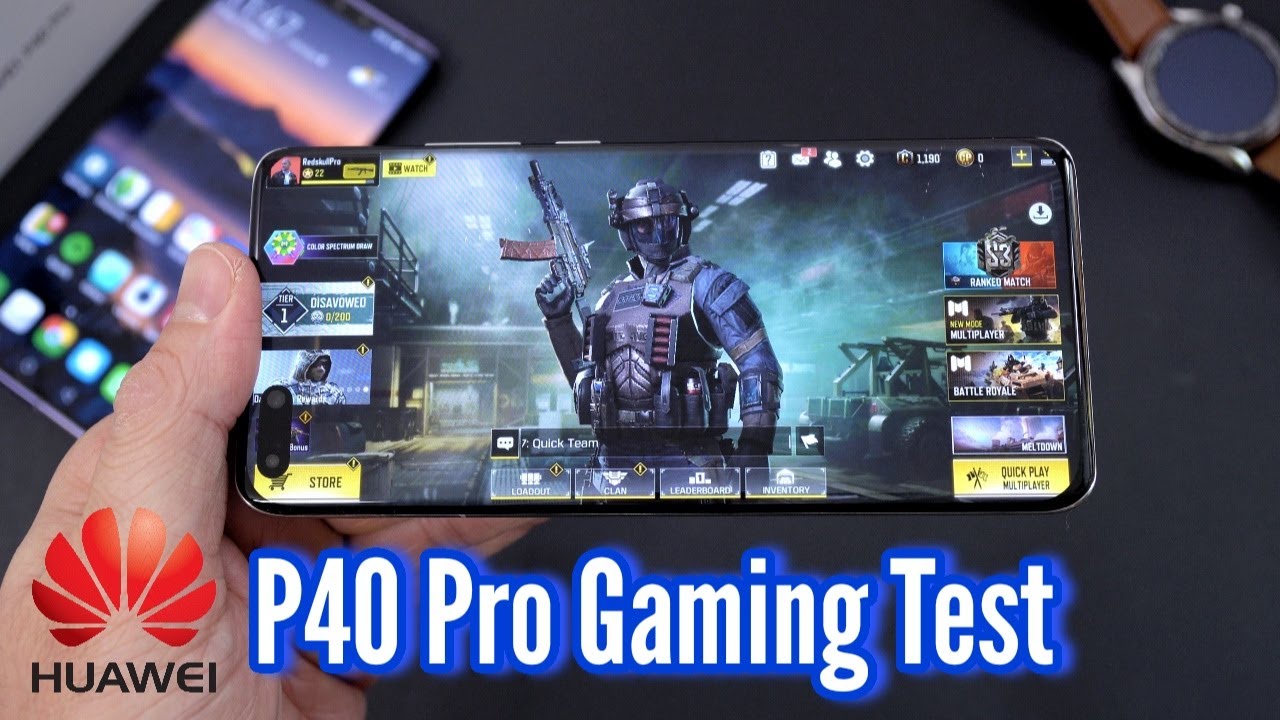Google Pixel 4a Teardown! - its a tricky little guy... By JerryRigEverything
Today we're going to take apart Google's cheapest phone: the plastic Pixel 4a. Last year, the Pixel 3a won my Most Repairable Smartphone of 2019. So the 4a has pretty big shoes to fill. Let's get started. The Pixel 4a has a few different layers: the screen, the mid frame, and then the back panel. This phone is not built like a conventional phone.
One of the things that makes the 4a so repairable is that the screen comes off first and there's nothing attached to it. Screen repairs are some of the most common repairs, so it's nice when it can be done in just a few minutes. The problem though is that the screen itself, underneath the glass is just about as thin as a potato chip and just as fragile. So the chance of the screen surviving a teardown is slimmer than usual. And judging by the crack in the display underneath the glass, I think this one's a goner.
Potato chips aren't very strong. We'll have to see if I broke it for good or not later. The 4a seems to be constructed in pretty much the exact same way as the Pixel 3a from last year with just one ribbon cable and it's two T3 screws holding the ribbon in place. Last year's Pixel 3a screen replacement costs about $80 this year. So not too bad.
The rest of the screws in this phone are a slightly larger T4 size. I'll include the tool kit that I'm using down in the video description. There are 8 screws holding down that mid frame And then we can pop the mid-frame out and away from the back plastics... well almost. Apparently someone left the SIM card tray installed, but I don't want to point any fingers.
It's time to call for unity. The motherboard is attached to the underside of the mid frame Two thin ribbon cables connect the board to the back plastic housing and before we can unclip those ribbons, I need to remove 7 more T4 screws holding down the metal shield over the motherboard. Once that's gone then we can unclip the fingerprint scanner and the rear flash... just like little Legos. Which then releases the plastic housing and it's delicious candy corn from the phone.
Something that's probably equally delicious is this mountain of pink thermal foam near the camera lens. Probably the thickest we've ever seen. It's a little squishy forbidden snack acting like a piece of cake or something. Moving onto the battery. This is where I got tricked.
Without any visible pull tabs I thought for sure Google was going to get a talking to about repairability. But after prying up the battery, I do see pull tabs. But for some reason the tabs are too deep underneath the battery to ever be reachable. I thought that maybe Google might have gotten the wrong size pull tabs on clearance from the battery pull tab store, you know, to keep the price low. But it turns out, battery pull tabs are meant to be pulled from the opposite side of the mid frame So the 4a does have magical pull tabs and they are indeed functional... just not in the place that they normally are.
No complaints here though. With an easy screen and battery replacement, the Pixel 4a is still really repairable. The Pixel 4a battery is 3140 milliamp hours, which is quite a bit larger than the iPhone 12 Pro. Awkward. I'll pull the loudspeaker out.
This guy does have a white sticker on top that holds in a bunch of the sound dampening balls. These little circles of foam help it sound bigger than it actually is. And if we take a look at the speaker opening on the frame, we can see that there is indeed some waterproofing mesh. But don't get too excited about water resistance just yet since there still is none anywhere else. The motherboard itself has two screws holding it in place, and a series of black clips around the outside that keep it snug into the mid frame Once it's out we can get our first look at the singular camera which does have OIS.
Not too shabby. And over here on the motherboard we find the white water damage indicator sticker that's underneath the headphone jack. I assume Google stuck it here in this specific position because that's where they assume water is most likely to enter the phone. The sticker will turn pink if it ever gets wet. So it's still important to keep your phone away from water.
The front facing camera is 8 megapixels and does not have the optical image stabilization. The side buttons do have their own ribbon with gold contact pads that communicate with the motherboard when it's resting against the frame. And the headphone jack is not water tight as we can see from how easy it is to remove from the phone. Down here at the bottom we have the smallest of charging port ribbons, along with the circular vibrator. And as far as cooling goes, there is a small layer of copper foil facilitating the heat transfer between the motherboard and the metal mid frame.
This mid frame is probably what kept the phone from snapping during my durability test. The outsides might be plastic, but the insides most definitely are not. I'll get the motherboard back in along with the loudspeaker, which is still leaking balls all over the place. Once that sticker comes off it doesn't go back on very well. Personally, I'm glad that Google made the 4a.
It's cheap, repairable, and has the good camera that Google is known for. And not everyone wants to buy a smartphone that costs as much as a used car. Once I get the mid frame screwed back into the plastic back, we can position the screen over its Lego-style connector, get it clipped in, and.... well, I guess 2020 isn't over yet. I have made a Teardown Skin for the Pixel 4a, so you can get all the perks of getting inside of your phone without actually getting inside of your phone.
The Skin also works with a dbrand Grip so you can have style and protection, with the clicky buttons as a cherry on top. I'll leave a link in the video description. We have Teardown Skins for over 60 devices now so there's a good chance we're covering yours. Let me know what phones you want to see tested before the end of the year down in the comments. And come hang out with me on Instagram and Twitter.
Thanks a ton for watching, I'll see you around.
Source : JerryRigEverything