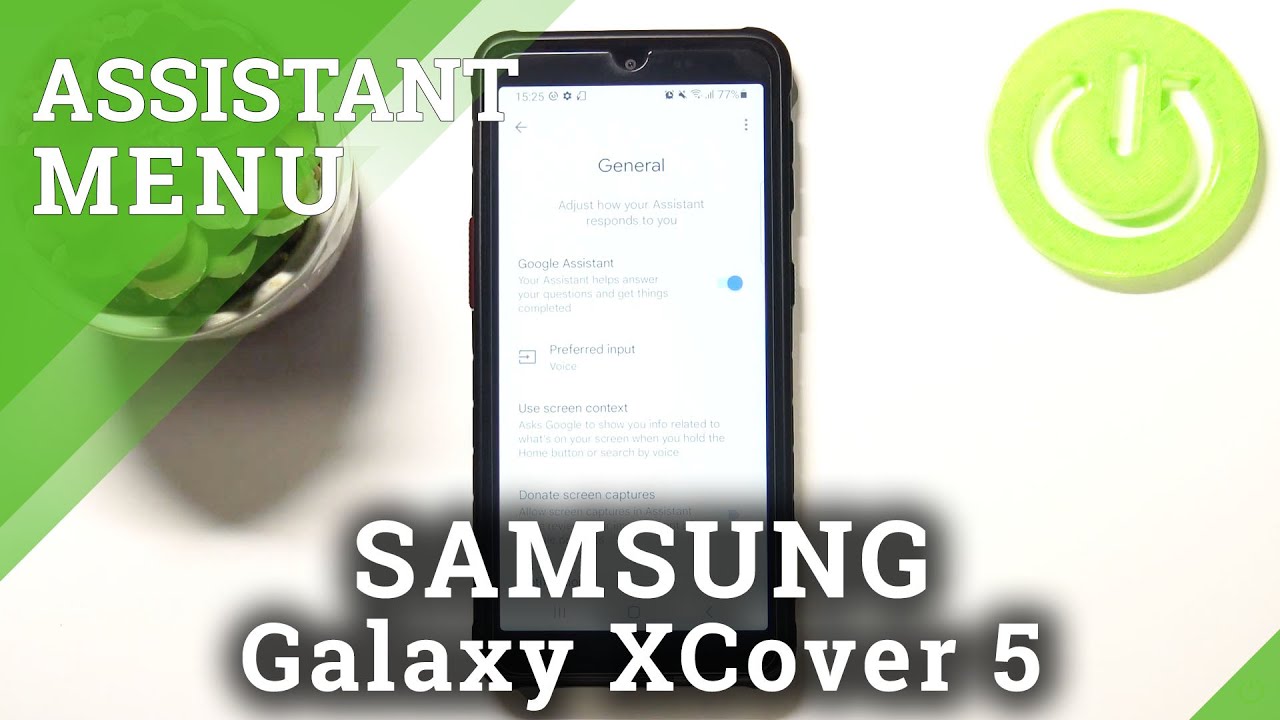Google Pixel 4a 5G Review // Still Worth It In 2021? By Digital David
Hey everyone digital David here today in this video, I'm gonna, be unboxing and reviewing the Google Pixel 4a5g. I did receive this product myself and any opinion expressed in this video is strictly my own. That being said, if you're interested in this product, you want to find out more about it. The link to it will be in my video description below also, I want to shout out Kevin Reese for hooking me up with this phone today you can see the nice retail box and packaging right here with the Google logo and branding on it.5G we have product specs on this side as well too, so it's got a 6.2 inch display, 5g, obviously 128 gigabytes of storage and the color is just black. Now, let's go ahead, let's open it up and look at the package contents here all the package contents. First up, we have your safety and warranty information, followed by your quick start guide right here, walking us through our new pixel phone and all the features buttons and controls, as well as how to set up your pixel and transfer data from your old phone.
Multiple languages going over the same information for you. Next, you can see we have our sim tray removal tool. Just a nice pin to use here's our included USB type-c to USB data transfer adapter. We have our USB type-c power, brick for quick charging, and we have our USB type c to USB type c cable. Last but not least, we have the phone itself right here check that out.
You can see how it looks in the just black color. Now, let's go ahead. Let's look at this in more detail. Now, looking at the device up close, you can see our 6.2 inch OLED display that's full HD, plus at 1080 by 2340 413 PPI. We have our hole, punch cut out for the camera up there, the front facing camera.
That's an 8 megapixel camera. Here it is from the top. You can see. We have our 3.5 millimeter headphone jack right there. Here it is from the side we have our volume plus and minus buttons up and down button, and our power button looks like it's a nice purplish accent to our just black color.
Here it is from the back side. You can see we have our fingerprint sensor, our camera module right here. This is a 12.2 megapixel camera for the rear camera. We do have an ultra-wide with this. This does feature a 3 800 William hour battery and 6 gigs of ram.
Here it is from the bottom side, USB type c in our stereo speakers. We can rotate it around to the other side. We have our sim tray right here. You can get a feel for how thin and sleek these devices and how it fits. In my hand, this device also features the Qualcomm, snapdragon 765 g processor.
So check that out. You can see how everything looks on the Google Pixel 4 a5g before we power on the device and try it out. Let's go ahead, let's get a sim installed, so take our included tool, gently press it in to release the tray. You can see our sim tray right here. We have our sim card.
Let's go ahead, let's place it right in the tray. Just like you see now we can go ahead. We can gently push it back into our device, and now we're ready to power it on and try it out. So now you can see we got the device powered up for the first time you can see, it says, welcome to your new pixel, and we have our weather on the display. This is what yours should look like as well.
Don't forget. I have a sim card installed. I went ahead. Furthermore, I actually downloaded some apps as well. So if I swipe over to the right, you can see all the apps that I went ahead and downloaded right here.
We can swipe back and let's swipe to the other side, this is my favorite feature, the curated news for your browsing preferences. Some of these articles and stories will just be up by default, like my wife and I both get some of the same articles, and sometimes we don't really know why, but a lot of times, Google does a perfect job, giving you content that you want to see which is really cool. So that's, what's going to look like when you set it up, we can pull up to. You can see more included, apps right here with android 11. Now, let's go ahead.
Let's pull down from the top. You can see we're using the built-in screen recorder. We have some notifications as well. Let's go ahead. Let's look at all the icons and settings that we have.
We can definitely customize this battery saver. You can see we're connected to 5g right now, screencast nearby share. If we want a lot of different options, we can edit this. You can see different things. We can add, like mobile hotspot storage, a couple different options right there.
Then we have our settings guys. This takes us to our device settings. Let's go ahead. Let's look at some of those. First up, you can see Wi-Fi network.
Then our network and internet information connected devices. We can see our connection preferences right here, a lot of different options. Then, let's go back apps and notifications. We have our battery information as well. This battery can last up to 48 hours if you use battery saver, so we could turn that on.
You have to use extreme battery saver to get the 48 hours. I would say typically, this phone's going to have fantastic battery life. You'll definitely get a full day just with regular use, but we can extend it if we want, we can show the battery percentage as well too so more information for us. Let's go back display options and settings right. Here too, you can adjust the brightness adaptive brightness as well too sound and vibration settings.
You can check everything out right here at this step. This is super important go ahead. Click on advanced definitely turn on now playing. This is a fantastic feature of pixel phones. Now playing is so cool.
So if it's just listening in the background, and you're listening to some music, the phone will listen automatically and populate the song and artist name on the screen, for you will identify music in the background, for you really cool great feature, highly recommend. Turning that on that's under sound and vibration. Here's our device, storage, guys, 22 gigs, used 17. We have 128 gigabytes by default. I would expect probably around with the apps I downloaded.
You should get at least 107, plus gigabytes of usable storage space when you initially boot it up and set everything up. You can see 3.2 gigs for us downloaded from the game, just asphalt, 9. Other apps, 4.4 gigabytes and 14 gigs for the system. So if that should be believed to probably use 15, 16 17 gigs for the system and all the default apps, then the rest will be free space for you to use at least 105 plus gigabytes for sure, privacy, information, location, security, accounts, accessibility. We have a digital well-being and parental controls.
You can see that right here track your usage, a bunch of options for you. Google services and preferences are system options about our phone as well, and we have tips and support if you want to customize your device and get any help, you can do that right there with the settings. So that's a quick look at the settings. Now, let's go ahead, let's conduct some benchmarks, so the first benchmark test we have pulled up right here is in 2-2 benchmark. You can see the score that we got earlier today when I ran the test right out of the box, guys I set it up.
That was the first app I downloaded, and I conducted the test, our score of 35 13 25. Let's go ahead, let's jump right in! Let's look at those results. You can see our CPU score of 90 15 6 and a complete breakdown. Again, it's the snapdragon 765 g. Then you can see we have our CPU score of 10 10 19, the arena 620 GPU.
Then we have our memory score: 72, 67, 0, gigs! You can see that information right there. Then we have our UX score.87, 48, 0, android 11 check those scores out. Then you can see our hardware details. Let's go ahead. Let's pull that up.
We can learn more about this device. There's the resolution again.1080 by 2340 12 megapixels, rear camera. We also have a 16 megapixel ultra-wide in the rear, six gigs of ram 128 gigabytes internal storage. You can learn more about the CPU, the display again 60 hertz, refresh rate pixel density, 413, PPI, 420, dpi, here's, our camera, specs. Eight megapixels, you can see default video right there that should be for the front facing 8.1 megapixels 2.1 megapixels default. Video for the front 8.3 is for the back the rear, here's, the battery capacity, 3800 Williams, android, 11 oses. You can see all of our connection options, network options right here, too tons of different options for our device.
Now, let's go ahead. Let's look at our other benchmark test. Now you can see our geek bench scores right here. We have 567 single core scores: 1323 multi-core, score system info processor, info memory, info, here's, a breakdown of our single core performance, so check that out, and we'll move down, and now we're on to our multi-core performance right here. So you can check that out.
You can see a complete breakdown of everything. Now, let's go over to the single core tab. We can see our comparison between other google devices like the pixel 4, the 4xl, the pixel 5, the 3xl, the pixel 3, the pixel 2 XL and the Pixel 3a. So you can see right where this device falls in place.567 is going to fall right between the 3xl and the 5. And again this does have the same processor as the pixel 5.
So I'm expecting very similar performance. Here's the multi-core score breakdown with other google devices. So again, 1323 that's going to fall in between the 3a and the 2xl, so you can see those options right here: nice breakdown of them. Now, let's go ahead: let's browse the web and try out the phone. So I got a popular tech blog pulled up right here.
Just you guys can see how responsive the phone is. Having a great experience browsing on it so far, love the 6.2 inch display it's really nice. It's definitely a perfect size comfortable to hold in my hand as well too. Let's go ahead, let's just click on an article right here for a second, so you can see how everything looks. Very nice great experience browsing the web with this device perfect for any of the popular apps.
You want to use today to check out to watch videos. Now you can see. I got YouTube pulled up right here on our mobile device, everything's working just fine as well, so you can check that out. We got a Google Pixel 4a first impressions, video up on YouTube that you can see check that out. Pretty sweet, very nice experience what you would expect for a Google device using google services.
Now guys. I got my fancy pants binaural microphone right here, so we can test out the built-in speaker quality, I'm going to play a song for you guys, and we'll move it around the ears here. Just like you would be hearing it here in the studio. So you guys can gauge for yourselves how you think everything sounds with the built-in speakers coming out of this device. So let's go ahead: let's give it a listen: let's go ahead and try another song! So now we got asphalt.9 pulled up right here, so you guys can get a feel for what it's like to game with this phone we're capturing the raw audio again from our mobile device. Okay, now it's time for one of my favorite tests, we're testing out the built-in mic quality of the Google Pixel 4 a5g.
This is how it's going to sound. If you want to use this device to make your phone calls. This is the audio quality you can expect with a little of variation depending on your carrier and the quality settings you typically get, but this is what's going to sound like if you want to make and take phone calls with the Pixel 4a 5g. This is what's going to sound like guys, this is your raw audio. Let me go ahead.
Let me snap my fingers, let's bang around, on the table for a second too, so you can hear how everything sounds. I'm going to have it further away from my face, while I'm talking now we're our talking to it in front of us right here. This is how it's going to sound. Now, let's go over to the other side. This is how it's going to sound.
We can put it behind our head and this is how it's going to sound as well too, so you can get a feel for what it's like to use this phone to make your calls all right guys. So now we're going to test out messaging with this device, and we have an iPhone SC 2020 that we'll be using as well to send messages back. So you get a feel for what it's like to go from android to iOS devices as well right here. How are you questioning mark all right there we go good and you what an exciting conversation. Let's go ahead.
Let's send some emojis back smile, smile, smile, laugh, laugh cry and send there you go. Let's do the same thing: let's send a couple back, everything's working great! So far, let's send a photo. So here we go. Let's take a quick pic all right. We're going to attach that and send that along could take a couple of seconds to send all right.
It's still sending there. We go we're going to send that one all right now we can send it send that one back again. It's going to take a minute or so to receive that, but we have a bunch of different options. You can see it's coming through right there, no issues. We can also send a location share, a contact, add some gifts.
If we want some stickers, pretty cool, we can also do voice memo. Do a voice memo right here again we have more of our smileys and emojis to use emoticons and then a nice keyboard that we can adjust and customize to a lot of different settings right here guys, depending on your preferences, so really easy and nice to message with. Clearly we have some options at the top to call or do some video chats if they have the same app so very nice, a lot of functionality very easy to use with the messages app that we have on this device just right there by default, no third-party app or anything else needed it integrates directly, like I said, with Google Assistant, our location, our cameras, all that good stuff right there. We can do right from within the messages' app now it's time guys to try out. One of my favorite features.
That's available on pixel devices: it's the built-in call screening. So not only do pixel phones do a fantastic job of blocking spam calls. They also have a built-in call screener. That is awesome. So, let's go ahead.
Let's give it a try. Hi, the person you've reached is using a screening service from Google and will get a transcript of this call go ahead and say why you're calling just so it's clear, go ahead and say more about why you're calling do you need to get a hold of them urgently. It's difficult to understand you at the moment. Could you repeat what you just said: they can't talk right now, but they'll give you a call later thanks and goodbye? So now it's time to take a look at the network, speed and results that we get with this device. Now, keep in mind, that's going to vary depending on your network, the time of day network congestion, traffic, all that good stuff.
So here are the results we got today, I'm about 25 minutes to the east of downtown Cincinnati. So you can see our download speeds almost 75, our upload close to 10 and our ping of 95. , so you can just get a feel for what it's going to be like on your network. Obviously 4g LTE speeds or 4g speeds will be different and then 5g in your area could be even faster, which is pretty impressive. So you can see that's what we got today when we conducted our speed test.
We're not going to have any issues using popular apps on the market. Today: YouTube google, chrome, Google Maps, twitch shopping on Amazon, watching Netflix streaming, music on Spotify or anything along those lines. You're not gonna, have any issues doing any of that with this device and a good, solid network connection, so it wouldn't be a pixel phone review without looking at the camera as well. So first we're going to dive into some photos that I captured today, you can see. First up, I got my ROG Doug here.
This is just a regular photo around my house. You guys can get a feel for what it's like to use everyday day-to-day environments unedited in any way. Next up you can see. This is my baby girl napping, so there was some light coming in from the hallway when I left the door open, but, as you can see, her pacifiers are glowing in the dark, so it is dark in there and guess what I used night sight for this photo. So you get a feel for that right there.
It's really cool I'll, show you some more in a second. Next up is a selfie from the front-facing camera. Then we have some photos of my succulents and plants outside check out portrait mode of the aloe vera right there, pretty big difference, even in a simple photo like this love the portrait mode for that amazing next up, another photo. This is cool, though, with this one versus this one. We have our 1x zoom our standard, and then we have our ultra-wide 0.6 x, so same photo same location same spot. That's all we capture at 1x, which is our regular mode setting, and then we've ultra-wide look at how much more we get in the frame.
It's not amazing. The whole window, the camera didn't move, is in the same spot. Look at that so cool, then you can see just playing around with the camera. Here's portrait mode again for my ROG Doug, so there's the before there's the after did a perfect job. There looks fantastic he's, a good boy by the way at the park with my baby there she is having fun on the swings.
So the swing is swinging. There's movement motion. Look at how good everything looks right there, portrait mode again for the win check that out all that mulch too, wasn't sure how it's going to process everything. It looks perfect. Look at the detail there, amazing! As always what you expect with your pixel photos.
We have some videos we'll look at in a minute. Here's another photo of my ROG Doug laying in his bed now guys. We have some interesting photos right here, so the sun is set. This is evening it's almost 9 p. m.
When this photo was taken check that out, look at how good it does in a low light environment, all the detail from the foreground, the background and the sky. Very nice here is the same photo when the sun has someone's already set, but now it's dark, it's nighttime. It is nighttime you can see. We have a prompt to fix the lighting. If we want but ta-da there we go.
So that's the regular photo. Here's the night sight enabled right there. You can see my shadow from the porch light illuminating as I'm snapping the photos, but look at the difference. Night sight makes look at how good that night sight photo is. Then we have a couple more photo comparisons.
Here's a regular photo in the dark. That's my dog! Doug here's night sight same photo. That's my ROG Doug right! There can't even see him. Then we have night sight and look at all the detail. We're able to get check that out.
How cool is that right there? It is a fantastic feature to improve your photos in low light or no light environments, all right, guys, I'm taking a front-facing, selfie cam video right here. You guys can check out the video quality on the Google Pixel 4a 5g right here check that out. So now you guys can get some behind the scenes of my studio right here. Hi everyone we're taking a sample video. This is 1080p, so we can get access to the ultra-wide lens right here.
So you get a feel for how everything looks using the 4a 5g 1080p ultra-wide check that out. Here's just behind the scenes' setup here of the studio now we're taking a 4k video sample right here.1X is our option. We do not have the ultra-wide option for the 4k settings, but you can see what the video quality looks like here in the studio.4K 60 is what we're getting right here. Take a look at everything microphone. So there's your 4k60 sample video.
So I'm out back now the sun is already set, but beautiful sky still just want to give you guys a look at some raw video in a low light setting outdoors, you can see it's doing a perfect job. Still sun is set beautiful evening here. Almost 9 00 p. m, so get a feel for the details and quality from the video, even with some low light outside all right. So now we're out again it's dark outside.
I have a backlight behind me for my porch here. You can see what it's like to take a video at night in the dark, so check that out really dark, but you can see some details still preserved and that's what it's going to look like with our porch light on right here. Everything still looks perfect in this lighting environment. That's pretty harsh Doug's, not impressed, but there you go. You can see what it's like, 4k 60 at night, so guys after using this phone.
Let me share with you my final thoughts. Overall, this is a fantastic device. I love it. So here's where I stand on it as somebody that's used, the 4a, the 5 and the 4a 5g. Here are my final thoughts.
This gives you all the great pixel features you would want from the camera to all the software that you never even think about from call screening to now playing to just having a pure android 11 experience. It is a fantastic device, very easy to use very responsive, and it's jam-packed full of a lot of great features. So it'll really come down to price on what you should do and if you want 5g or 5g coverage is available in your area. On that note, if you're on Verizon, you have to look into getting the Verizon specific Pixel 4a 5g that will work with their network. You could still use this one, but you won't get 5g from my understanding.
You'd still get 4g LTE and that might be just as fast in your area. So just keep that in mind. But with that being said, if you're looking for a 5g phone- and you don't want to spend the money to get the pixel 5, and you can forego wireless charging, you get the same processor, you get a little less ram. You get a larger screen, you get the same cameras. This is definitely a phone you should check out and if you're on the other end, if you want the 4a, but there's 5g in your area, and you want that ultra-wide.
This is definitely worth considering bumping up your price a little in your budget to get this device. It really straddles the in between the 4a and the pixel 5 in value and features, but it pulls more from the value of the 4a and the features from the five, but again there's no wireless charging. This is a larger screen than the pixel 5. Pixel 5 doesn't have a headphone jack. This does have a headphone jack.
So just keep that in mind, you're getting the same processor less ram, but it's really a solid device guys and definitely straddles the middle ground between the pixel phone lineup and definitely definitely definitely should be considered. I love the ultra-wide that is a missed feature on the Pixel 4a, but I do love wireless charging from the pixel 5, so kind of got to pick your battle there, but you'd be very happy if you ended up with this device. Well. That concludes our video. Thank you.
So much for watching, don't forget. The product link will be in our video description below. Please go ahead, check it out and do your shopping from there any purchase made through that link. Help support our channel at no additional cost to you. So we're really grateful and thankful for all of your support, while you're at it can you go ahead and hit that like button for us and subscribe to our channel, we have new content coming out daily, and we don't want you to miss anything.
Please go ahead and give us a follow online and make it a clean sweep. Facebook, Twitter, Instagram, twitch, tick, took discord. You can message us on WeChat check out our website and join our free newsletter. Thank you guys. So much for being here, don't forget new content daily, and we can't wait to see you in our next video.
Source : Digital David











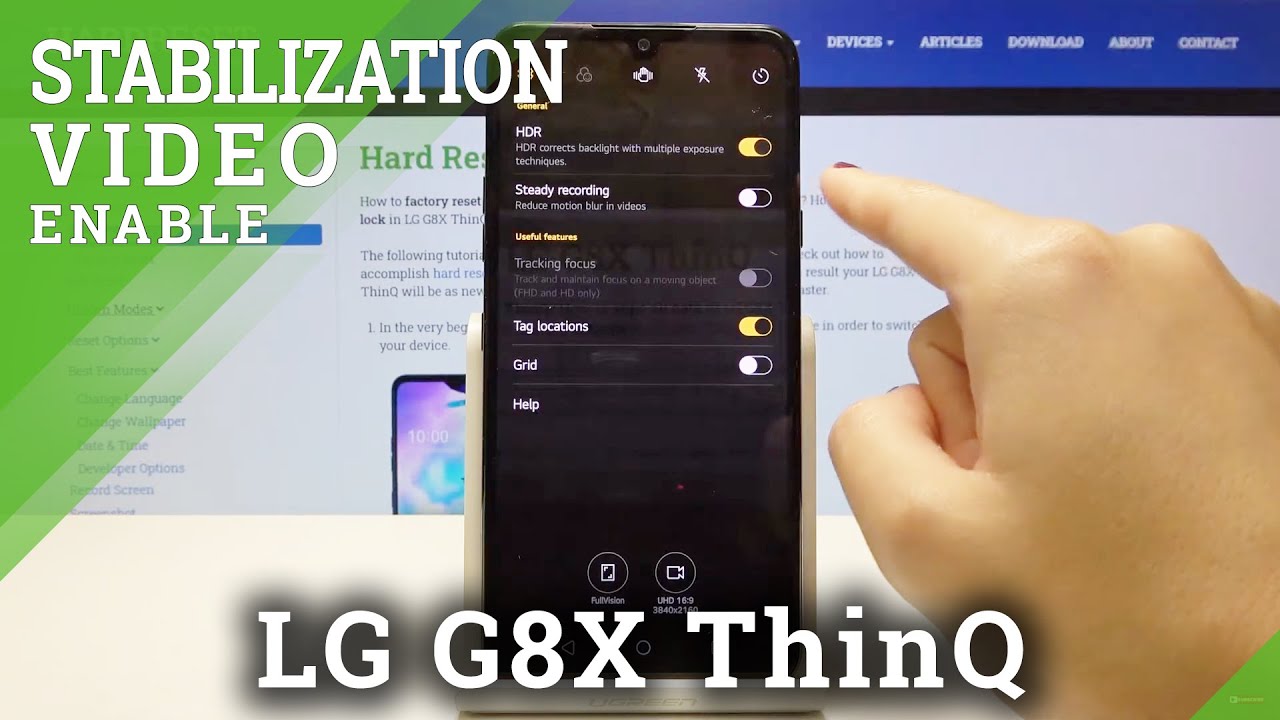


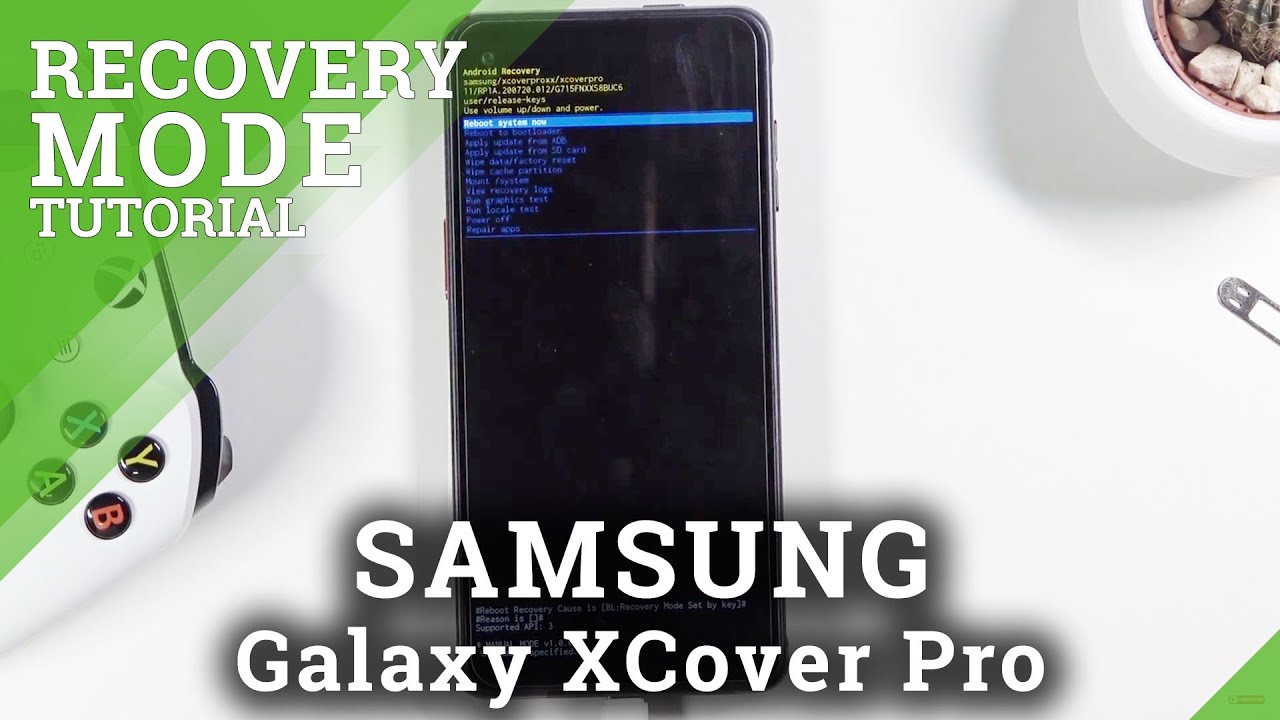
![Galaxy Z Fold 3 PUBG Gameplay! [PUBG Mobile] [Samsung Galaxy Z Fold 3 Gaming Test]](https://img.youtube.com/vi/BCk_7npKGfs/maxresdefault.jpg )