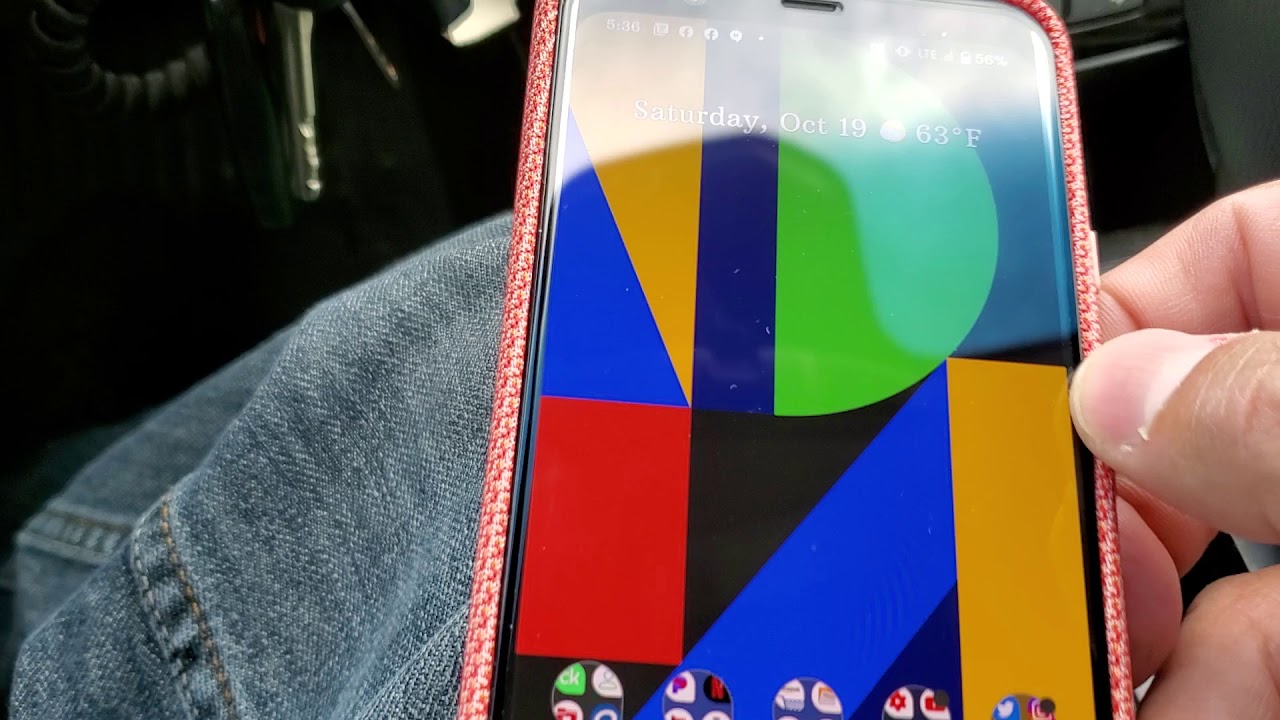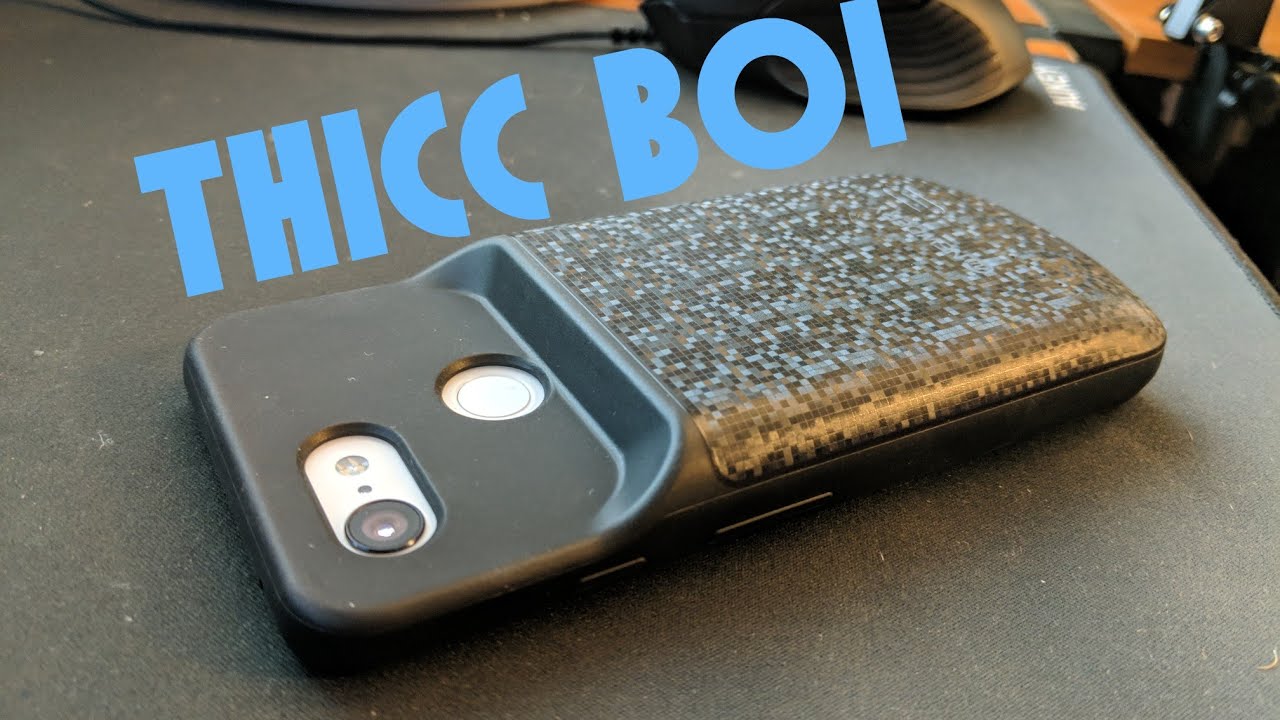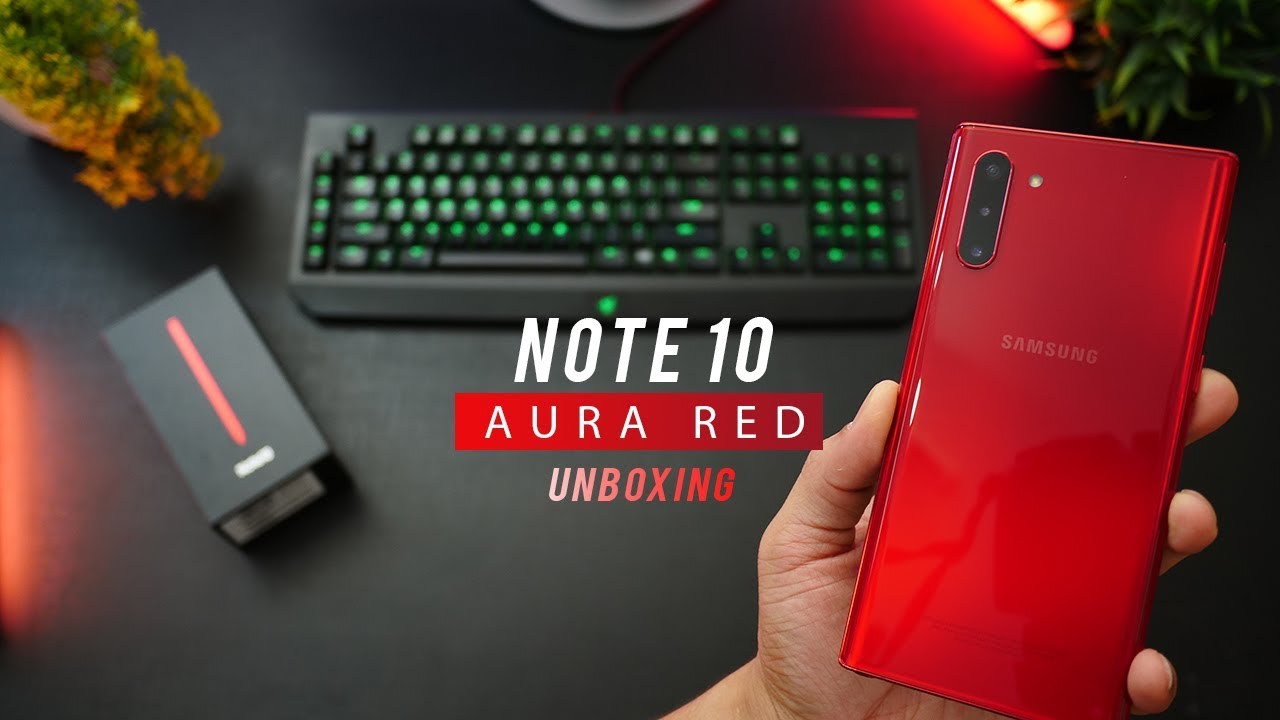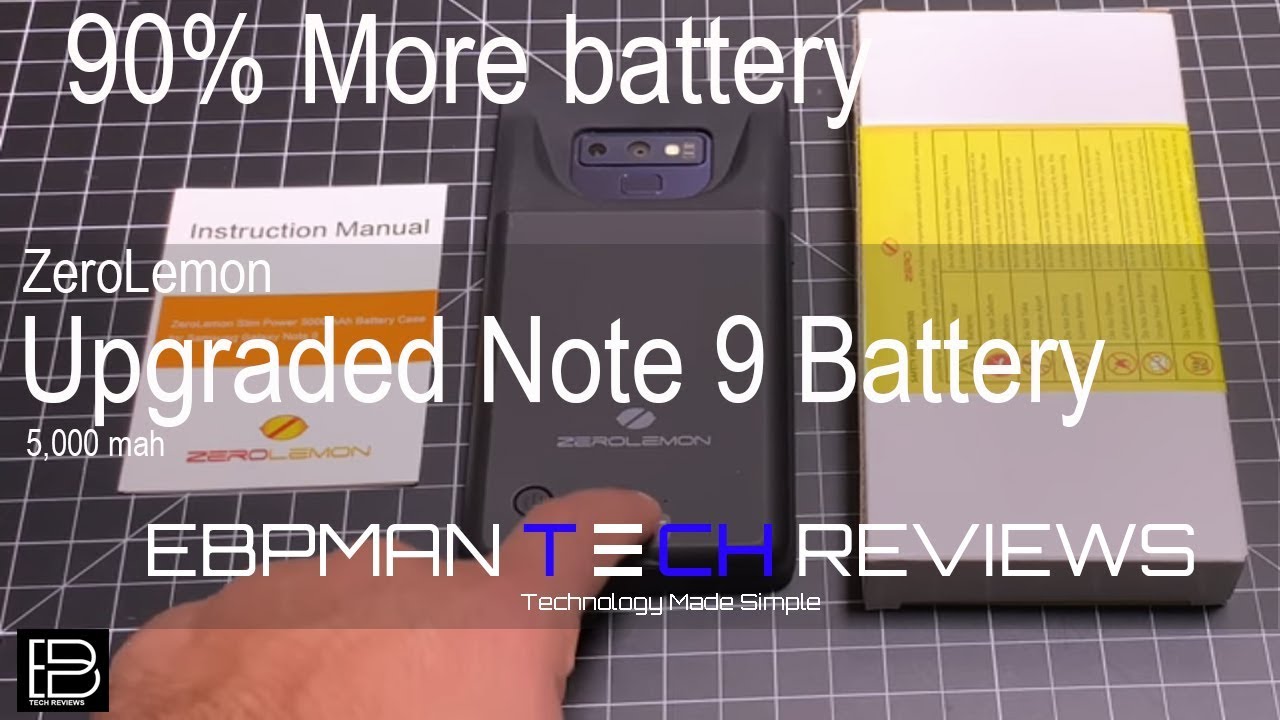Google Pixel 4 XL 48 Hour Battery Life Update By Tony Pazo
What's, going on YouTube Tony here positive tech reviews in the building back with another update for you guys, this is going to be 48 hours later, with the Google Pixel for Excel, and the reason why I'm doing these you know these are update. Videos are because a lot of people are very, very interested in the battery life because the capacity is 3700 Williams on here. So it's not like the biggest battery life and then with the 90 Hertz display. You know people are kind of worried how the battery life is. It's going to last all day, so I'm making these videos, for you guys those guys or people that are interested in the battery life, and they just want to see how good the battery life so the first day or the first 24 hours of me using the phone and uploaded that video yesterday I didn't get like excellent battery life yesterday, for some reason and I got I would say, consider like average battery life, so I did charge the phone once I got the 20%, so I went I, got a screenshot a matter of fact. So I'm going to show you guys proof of that.
I'm going to go ahead and flip the camera around, so you guys can actually check it out. So I think I got a screenshot somewhere, and we find it real, quick, okay, I'm going to go in I'm, actually just green shot that I got yesterday full rolls. Where are you okay? Here we are so screenshot that I got yesterday. I'm going to go into device, folders, screenshots, and I'm. Going to show you yesterday at 20%, I had four hours, and I'm going to show you that see you guys, so we're going to go back to the standard lands on here or the standard, so you guys can see real good, so um.
This is what I had yesterday. So yesterday, that's I think it even has the time yes yesterday at about this time, I had no. This is its given me. This is the time it's actually almost eight o'clock. It lasted so eight o'clock, and I hit twenty percent, and then I had fourteen hours since last charge of fourteen hours, standby and four hours and twelve minutes of screen usage or screen on time and then I got a little chart there.
So you guys could see that the chart kind of breaks everything down for you and lets. You know everything. So today, I'm going to show you guys what I have today I'm. Actually it's 5:30, 6:00 p. m.
and I have 56%, and I'm going to go ahead and show you the battery life I got today after I disabled a few things, but before well, I'm going to show you real bright, real quick, so you guys to see go into battery here and 56%. Sorry, sorry about the glare on 56% and you guys can see 20 hours and 15 minutes I charged his phone. Yesterday. It's been off the charger since yesterday, 20 hours, 15 minutes and I got two hours and 47 muscle, almost three hours of on-screen time. I'm going to show you the chart, here's the usage chart, and you can see there how at the beginning of it, I didn't really use it.
I went to sleep actually I charged a charge. Really, really quick. I did use my Samsung charger for it for the one for the notes, 10 plus, and it charges things like in an hour less than an hour, I think from 20%. It was full charge, and this is the apps that I used today. So, so yeah you can see a huge battery improvement, and I'm going to show you what I did to get that, so I went ahead, and I should go to settings again and then location, so I'm in location, and if you scroll down to location, you'll, see right here.
Wi-Fi Bluetooth, scanning I have Wi-Fi scanning disabled due to scanning disabled. This is this runs in a background, 24 hours a day. So if you disable this guarantee, you're going to get better battery life, go back, go back, go here, and then I went to always-on display and I have always on display off, and then I checked this one off too, which is reach to check phone I, wouldn't turn that off. That's like kill everything if I put it on the table and somebody walks by it'll actually like the screen up, so I thought that was a little annoying. So I went ahead in a disabled of that because I had to have it on my nightstand every time my wife comes in and out of the room it would like to display up.
So I turned that off so yeah huge battery games from disabling that I'm real happy with the battery life. Right now, like I, said standby, it's just incredible um! So let me show you again stand by my 56 percent. Go back well! Go back to batteries. I can show you battery 56-percent 20 hours, 15 minutes, 2 hours, 49 minutes, I, don't scream tasseled! It's definitely a huge improvement. So yeah drop a comment.
Let me know what you guys! Think about the Google Pixel 4 XL battery life after I'll just stay with a couple of things. This thing's, the Beast I'm really enjoying the phone I went to Walmart like I, said to look for a case. They didn't have anything for Google pixels, that's one drawback to the Google pixels man! There's just you can't walk into Walmart or k-mart or public, but is it I, don't forget what it's called and get a case for this phone and now for an iPhone? You walk anywhere a gas station and get the case, and that goes almost the same for Sam some notes or 2's tense. But yeah drop a comment. I'm out stay tuned for my next video I'll show you some video quality footage at Walmart.
I went to Walmart and just to do a quick video test indoors on there for a fluorescent lights, you guys could check that video out Wow peace.
Source : Tony Pazo