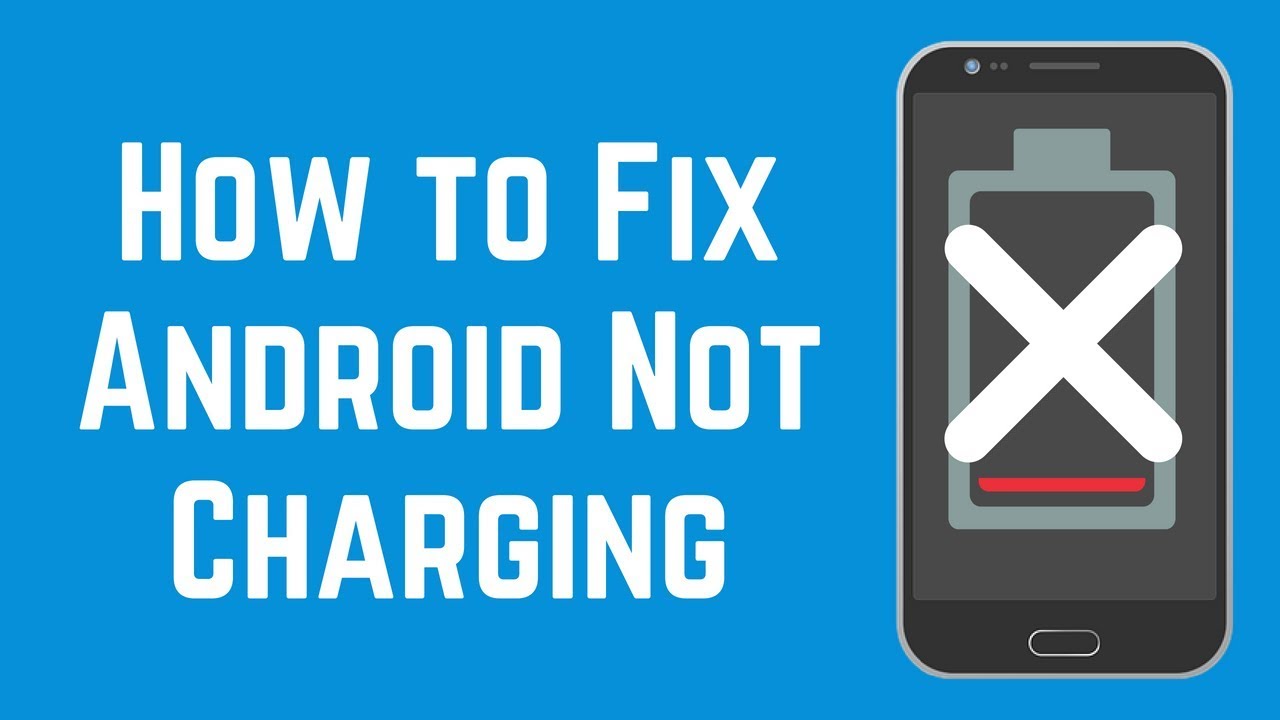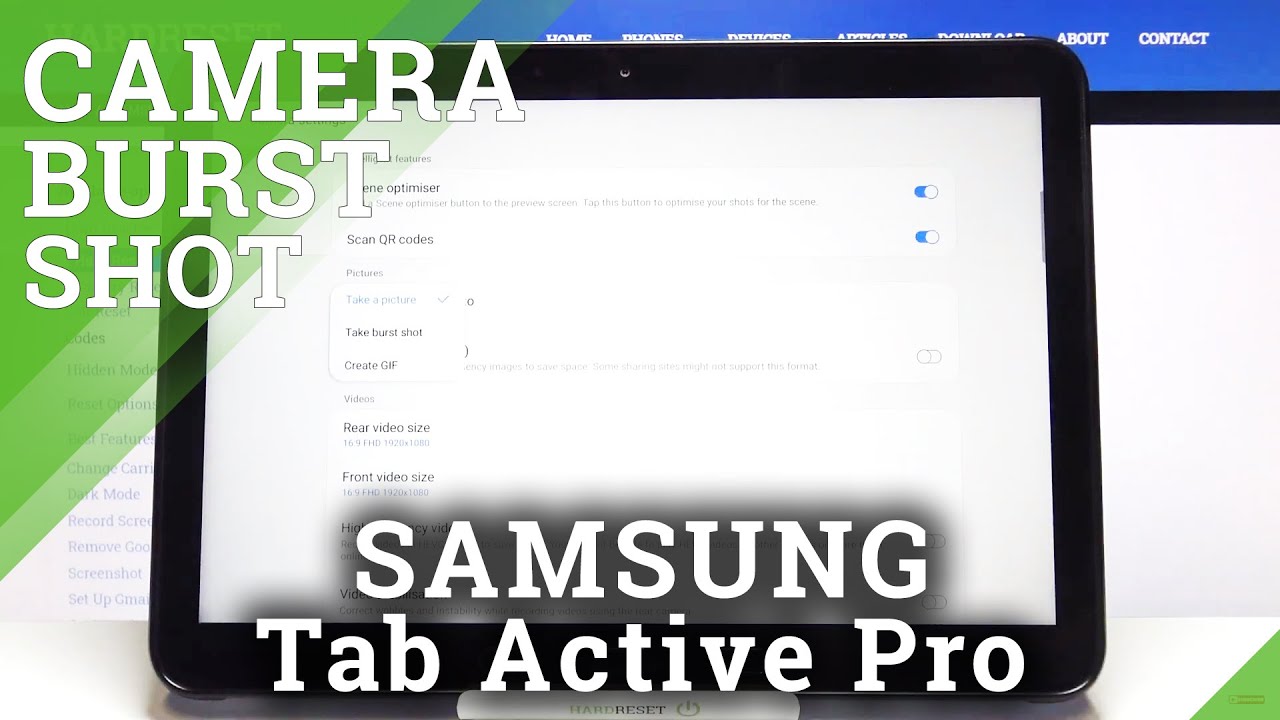Google Pixel 3a XL Unboxing First Impressions & Unlocked Verification By Eric Drummond
Um, yes, yes, hmm, yes, okay! Everyone now real quickly! Let's just verify that the Pixel 3a XL is globally, unlocked all right. So right here you can see. I have my two main devices. I got my pixel 2 XL and I got my Moto G power. The pixel 2 XL is running on free up mobile ATT and the Moto G power is running on straight talk Verizon. Now, I'm only verifying this, because this is what I do in a lot of my unboxing and first impressions, videos, but a lot of customers that bought from this seller on Amazon were saying that their device is not globally unlocked.
It was either locked to T-Mobile or it was locked to ATT, and you know it's not as advertised so in this section of the video. I just wanted to do that verification for you all. So let me just show you that the sim card- I did put the ATT sim card in here. Let me just show you that I have not connected it yet, so you can see the phone is picking up a sim card and if we swipe down it is picking up. LTE, but with free up mobile at t, you have to go in and actually program the APNs.
Otherwise, it's not going to work. So we can see if I jump on the internet here: okay up, not working if we hit refresh not working, because I have to go in and program the APNs. So let me do that right now, and I'm going to come back and show you guys that the data is working. We're also going to do a test phone call, and we'll come right back. So all right.
So we're back, and I just wanted to show everyone that I programmed in the free up, mobile ATT, APN settings and directly after I tapped on that. We just tapped on that. Go in there we set it properly. Then you're going to tap on the three dots at the top you're going to go, save you're, going to make sure you select it. Then, once you select it you're going to see service disconnect and reconnect for a second there.
It is you saw it flicker, and now you can see it popped up with straight LTE. Up in the corner, boom LTE is working, and you can see it automatically. You can automatically tell it's working because look, it went out, and it pulled down the system update all right. Once again, I haven't signed in to anything, see play store, not signed in to google accounts, nothing added. You see, it's asking me at the bottom to sign in, but data is working because it went, and it pulled down the fact that there's an over-the-air update available for the 3axl and if we jump back on the internet now it auto-refresh and yes, I was trying to go to YouTube, so you can see if we go back in it loads back up YouTube, so data is working.
Now I was going to give you all a test phone call on screen, but I don't want to potentially put my numbers on blast, but I did do a test text message. It works. I did do a test picture message or MMS message: it works okay, so data is working, phone calls are working, text messages are working and again, this is on free up mobile at tall right, and you can see up there got that LTE going, and it says free up in the corner all right, so it is working on a TNT. Now. What I'm going to do is: let's put this down now, I'm going to take the 18t sim out we're going to rest that down, and I'm going to go ahead and get the straight talk, Verizon sim out of here, and we're going to test Verizon on the pixel 3axl.
This way we can verify that ATT works, and we can verify that Verizon works or lack thereof. So give me a second, let's pull the sim out of here, and then we're going to go ahead and drop this sim into there all right, all right, and I'm going to cut out some of this just to make the video quicker so hold on I'll, be back all right here we go, I'm going to cut out a large majority of that, but I got it in now. I try to be extra careful with these, because most of the sim trays on these devices are plastic, and they break easy. So I always got to be extra careful, and you know I'm super clumsy, but we've taken these straight up the straight up. The straight talk, Verizon sim out of the g power.
You can see, there's the g power, uh g powers, sim tray right there, and now we're just going to drop it in the Pixel 3a XL drop that in, and you want to make sure you line up the holes here that way it goes incorrectly. So it's in alright. So let's see what happens so wake it up, and it's searching for service and bam LTE just popped up. Can you see that LTE, and it's pulling down my voicemails pulling down my missed calls, and you can see, I think yep trace popped up in the corner trace there? It is all right! So that's working and then let's see now go ahead and clear this out clear this out. Okay, because I don't want it to be pre-loaded, let's clear this out and let's go ahead and jump back in okay boom data working, no problems, all right, good, stuff, good stuff.
Indeed, all right now, let me go ahead and send myself a text message to my Wi-Fi number, since my other sim is out, so we're going to go ahead and send a text message here, just to make sure that the data is indeed working. So I'm going to send it to my Wi-Fi number now, regardless of if I have a sim in or not as long as my phones are connected to Wi-Fi, my Wi-Fi number will work. So let's go ahead and compose a message all right, and we're going to put in the Wi-Fi number now all right, and we're going to push send, and it's sent and there you go. You heard it. You heard my phones, vibrate, so SMS is working and let's go ahead and check out a picture.
Real quick. Let me send a picture message just to verify that that is working. So let's take a random picture of something here, all right, all right. Let's see here uh, let's do this phone stand boom, take a picture of that and let's send that, and it's sending all right give it a minute again. This is all over LTE light and ascent.
Okay, and I just heard it vibrate. So there we go SMS is working, and here let me show you all now I'll gray, out the sensitive information, but you can see all right I'll gray out the phone number there, but you can see there's the test text message and there's the test picture, and it did send through to my uh Wi-Fi number from my straight top Verizon sim. I have all of my stuff labeled nicely all right and again. Let me show you not connected to Wi-Fi on this one. That's all over LTE, so ATNC works.
Verizon works, no issues whatsoever. Guys just wanted to do that. Quick verification. Alright, now I'm gonna super cut down this portion of the video because we're not trying to waste a bunch of time, but I just wanted to verify that it is globally unlocked, and it did work with both of the sims that I tested all right. Okay, all right: let's go ahead and wrap this video up.
Now, let's go all right you all! So now we are back okay, and I've literally been using the phone for about a day. I haven't quite finished, setting it up yet, but first impressions of the 3axl okay, now the display, as you all saw from the UN unboxing device, walk around and real quick application, verification and storage verification. This display looks perfect. Okay, watching a couple YouTube videos looks good uh, lets listening to well listening to or watching movies on, Netflix and Hulu looks good, so no issues with the display it gets more than bright enough to get used outdoors good stuff there. Now the speakers- okay, I've listened to some music with the onboard speakers.
So far, I have to say the speakers are okay to good gotta, do a little more testing, but it's some good speakers on here all right. The cameras. Okay, I've taken a few snaps I've done a few selfies you all are gonna, see all the photo samples I take in the um. The camera walkthrough slash camera review, but the cameras on here are perfect. Okay and even loaded up with all of my applications, the device seems to be really, really fast, so not bad, not bad at all.
So, first impressions of the Google Pixel 3a XL are perfect, perfect. Indeed, now we're going to go ahead and put this bad boy through the full review process. We're going to go ahead and give y'all that good stuff. So the uh camera walk through, including the photo and the video samples, the gaming review all right and everything is going to culminate with a full review. Now.
What we're also going to do is I'm going to give you all a comparison of the 3a XL versus this bad boy right here, the Moto G power, because these two devices are available at some really close prices. So I want to stack them up side by side, so you're going to get all the regular coverage on the 3a XL. This little beast right here, you're going to get all the regular coverage uh. You know I got some cases coming in. I got some screen protectors coming in we're gonna! Do videos on that we're gonna! Do the camera video we're gonna? Do the gaming test, we're gonna, do the full review all that good stuff here, and it's all going to culminate with a versus video between these two all right, and I got a bunch of other devices lined up that we're going to stack up against the Moto G power to see if it really is worth the money, so you all stay tuned.
If that's something that you guys are interested in, seeing that's what we're going to be putting through on the channel in the coming weeks to months here got a bunch of different devices that I want to stack the g power up against. So we're definitely going to do that, starting off with the battery beast from Google in the Pixel 3a XL. Now all the devices that I'm going to stack the Moto G power up against are going to be battery beast devices. So big batteries perfect software from a bunch of different companies all around the same price that the g power is available for right now. So the g power, when I picked it up, was available for 185 to 250 right.
So all the devices you're going to see this bad boy stacked up against, are going to be available from 185 to 250, okay, all right, so that pretty much does it for this real, quick, unboxing and first impressions of the Google Pixel 3a XL. Okay, as always, I hope you guys and gals enjoyed the content, and I hope you guys and gals found it helpful. If you did indeed enjoy the content and or you found it helpful in any shape, form or fashion, please help your boy out by giving the video a thumbs up. That really does help me out. You don't know how much also, if you would like to see more content like this, please feel free to hit that subscribe button down below okay hit that bad boy and make sure you click off the notification bell icon right next to it, so you guys and gals get notified.
When I publish new videos also, if your interest is peaked, you can pick up these devices that are featured in the video at some really great prices. I'll have the purchasing links for both of these boys available down below in the video description as well. So as always, if your interest is peaked down below in the video description will be like a one-stop shop for you guys and gals, and you should be good to go and those links um down below are going to be affiliate links. So I do get a small percentage of kickback from that I do put back into the channel at no additional cost to you guys and gals. So it's like a win-win for everybody.
Okay, so I just wanted to point that out as well- and I also want to let you guys and gals know this whole video here today was recorded using the front and rear facing cameras on the Samsung Galaxy s8 active in 720p resolution at 30 frames per second with no external microphone hooked up. So please, let me know what you think of the overall video quality, as well as what you think of the overall audio quality down below in the comments, as well as your thoughts on the Google Pixel 3a XL. Please leave your opinions down below, but keep it respectful. Please all right we are out of here. I hope everyone has a great day.
I hope you guys and gals are staying safe out there, and I will catch everyone in the next one peace. Everyone have a good one.
Source : Eric Drummond


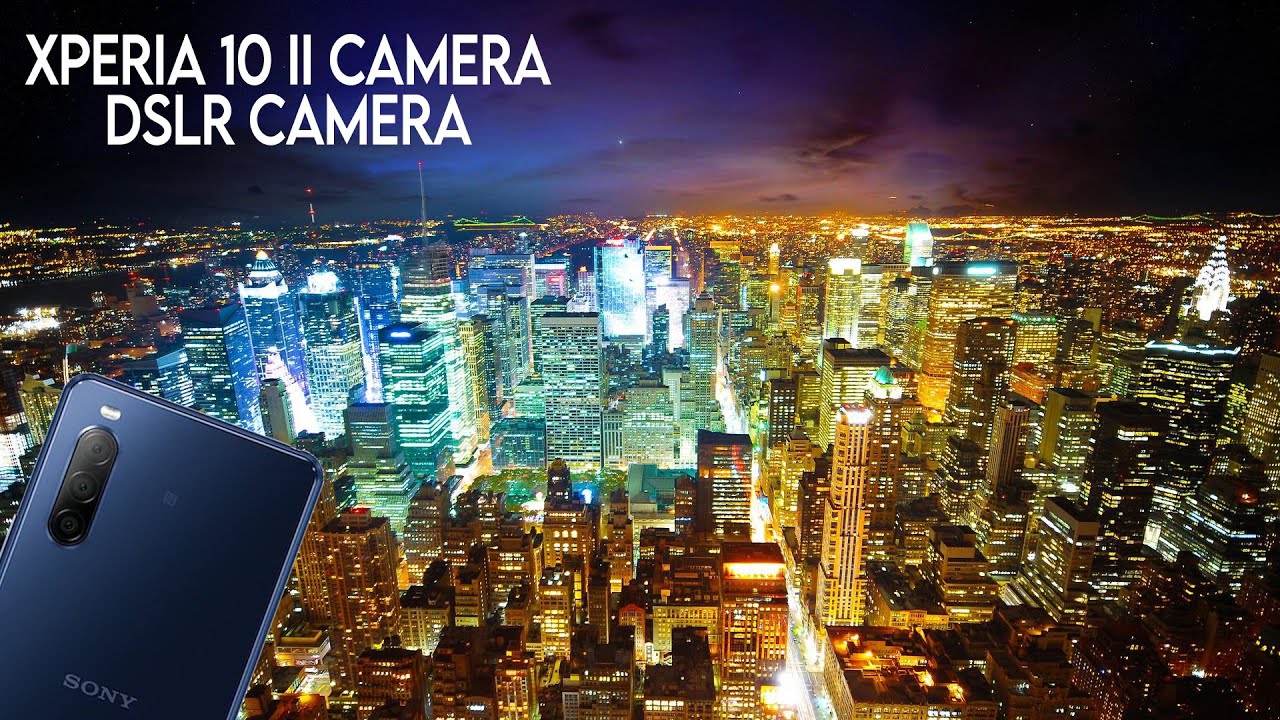

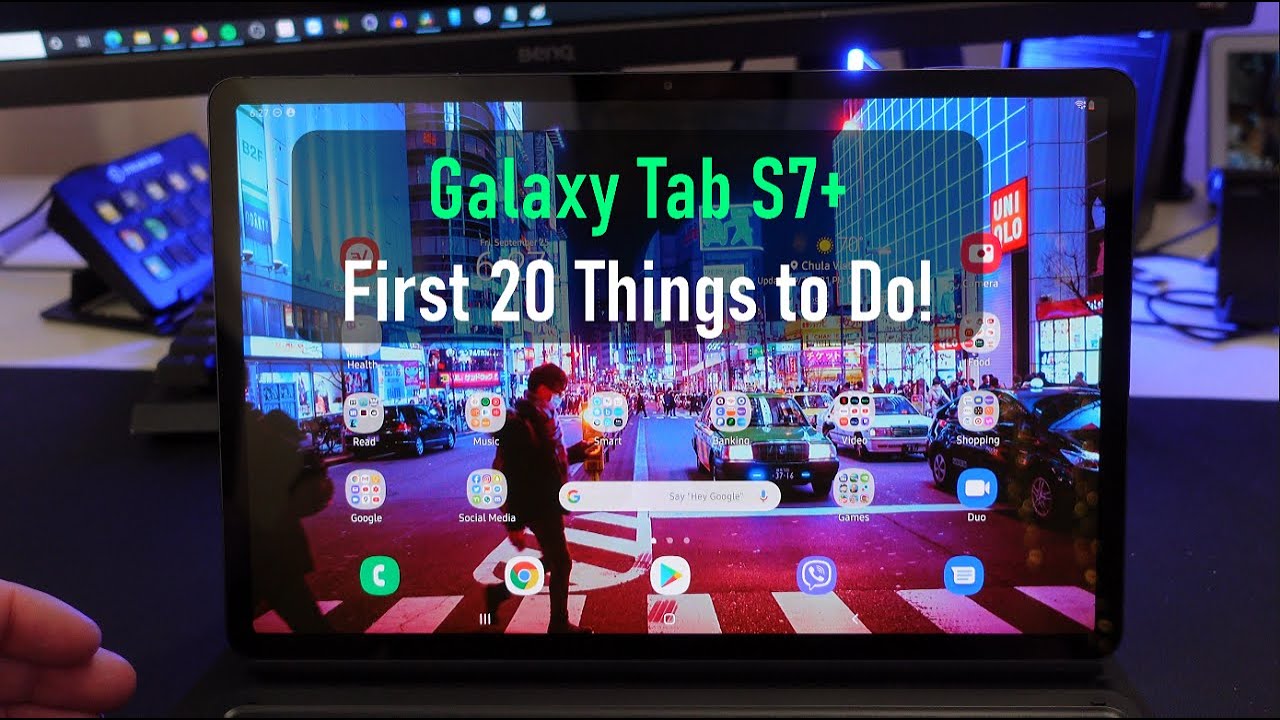


![Coolpad Cool Changer 1C Unboxing [4K]](https://img.youtube.com/vi/emQnLZAbCE0/maxresdefault.jpg )