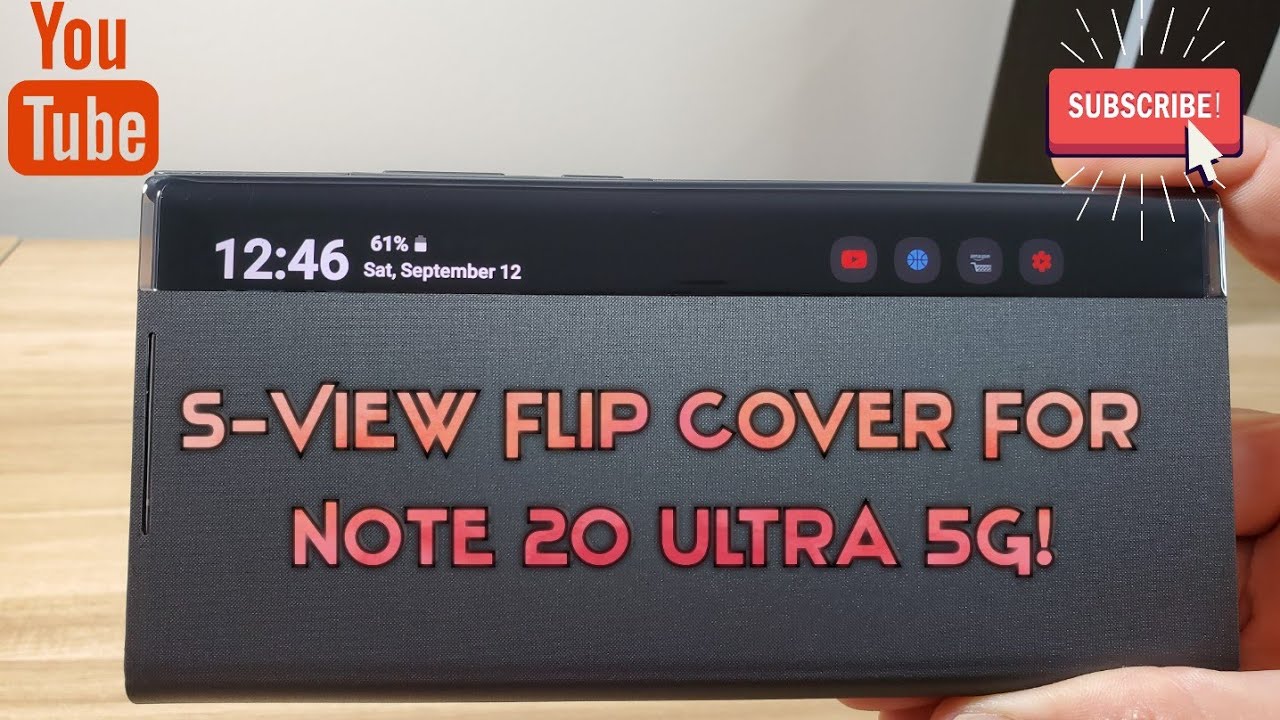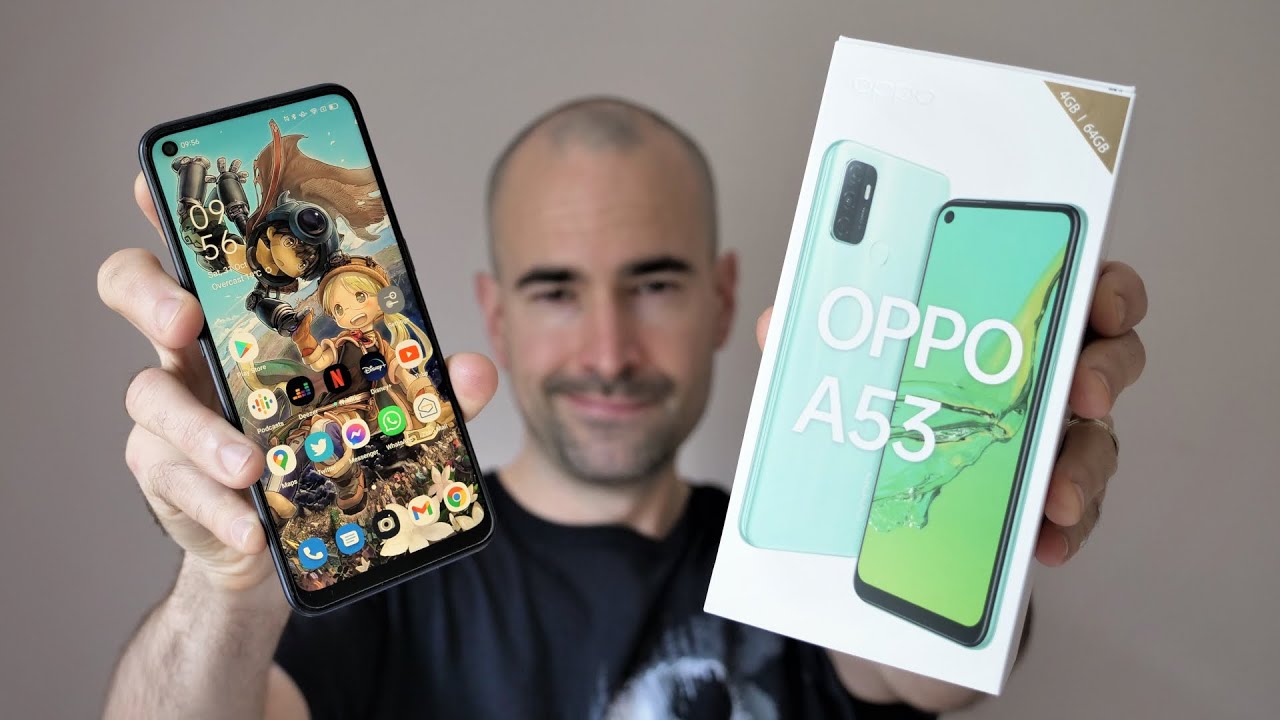SUPER CLONE Galaxy S21 Ultra 5G: Unboxing/Review/Camera Test & Teardown. Goophone S21 Ultra By AllSortz
What's happening people welcome to another video with all souls, and I've got another super clone, and here is the galaxy s 21 ultra, but just before I get started, make sure you follow me on one of these social medias, as always sneak peeks on what to expect on all souls and, as always, make sure you subscribe and also hit the bell notification. So when I upload any video you'll actually be notified. So let's get straight into it. I purchased this from date. You can type in google, it's a go phone galaxy, s21, ultra 5g, so uh, it's definitely not 5g it'd be lucky if it is 2g, so we'll find out later in the video. Of course, this is not the uh similar box as the original that wasn't out yet.
So the seller just actually sent me the old version of the s21 ultra box uh, but the phone looks one to one. So we're going to get straight into that. Let's take a look at the box. As you can see, you got the s, the two one with big numbers at the back. You got s21 uh.
It should be 2g, not 5v, because this is a good phone. Clone. You've got a sticker here. That gives you the serial numbers' army eyes, because it is a dual sim as well a few trademarks somewhere about cut big black. That's the color! You can get in two different colors 512 gigs.
You need to knock off the five and the ones, because this is definitely must be two gigs or even one, a few barcodes well-made in China, as is everything else somewhere around here anyway. We all know this is made in China. You've got a big galaxy sign right there on the side and on the other side, you have uh well, it should be good on galaxy s21, ultra minus 5g, because this is a 2g, not a 5g. Let's open this up get straight into it. People a big thumbs up would be appreciated for all the super clones.
I will be getting original as well. I'm doing a real recipe just to show you what the differences are between the real and the fake. So you don't get scammed into buying the fake one, because the looks of this phone is identical, so let's get straight into it. So this is the old-style push-up. This is paper, and this is just a paper definitely stuck on, so we let's do and also special style.
Look at this straight up. Well, I thought it was cut through the middle. I need to get a new knife check that out people trying to get the cardboard box off, but at least we didn't did it inside as well. So that's the cardboard cheap paper of the galaxy s21 check out the old style. Look at that.
The opening of that. Just look at that. You have the Samsung logo right there, nothing else around it. This sticker is still on there. This is the USA look at that, so blue phone has uh put a case into it, as you can see right here, a cheap silicon case, and we have some hideous s21 galaxy s21, ultra 5d sticker on the front, but just before we take a look at the phone, let's see! Well, as we get inside the box, they have been putting these in the fake galaxy phone for no idea how long uh, probably since the no 8 remember the note 8 or the note 7.
This is the same cutout paper that I'm saying with the look at the paper manual. You get a sim card, ejector tool right there look at that. They didn't even go through lengths to put the manual identical as well, but, like I said this is the old style box. The new style box wasn't available, so hence why I just packed up an old style one and sent it out, so don't take too much attention wow. This is really, really light for adapted fast charger.
This is definitely really, really light right. Cheap! Look at that! That's how cheap it is, but anyways this is the charger. Definitely not going to use it. I broke it so that I don't use it. So, as you can see here, you've got fake information at the back travel, adapter safety mark, yeah, all right, mate, um and a few numbers made in China.
There we have it, as is everything else so yeah. That's uh inside there, and we also have the USB uh type c to USB wire and these aka fake AGS. That's okay, though no these are not fake AGS. All they are is a duplicate copy of the original um earphone that you get in apple products, but these are black, as you can see right there unless they are the same as oh yeah. Look at that wow they are.
They actually look like the original ones, uh apple ones, but they are fake. Of course, you've got a black version. Well, these are good, and it is that USB type c. Yes, it's USB type-c, I'm just thinking. Would these work on my original, or it's a lightning connector, but would these work on my original we'll have to wait and see? So that's what we'll get inside the box? Nothing else.
Let's take it get that away and show you the fake galaxy, s21 galaxy, s21, ultra minus 5g. So let's take this sticker off. Wow! Look at that, and here it is now. You know what I mean when I said identical. So this is a cosmic black uh.
The camera lens is really, really big. I don't know if this is a one-to-one side, but it definitely looks one-to-one. So, as you can see, you've got four different cameras with sensors there. All the cameras are fake, except this one right here. The top one is the rear.
Camera 0.3 megapixel uh you've got a fake ultra-wide camera. A fake space, zoom x, camera a fake 3d in depth. Whatever you want to call camera, one led flash and some fake traffic lights at the top right there. So, as you can see, you've got the Samsung logo right there and does this scratch? Yes, it does it's just plastic right there, so that is the phone itself at the bottom. You've got an USB type-c charging port, a sim card ejector, lets uh, there's some card ejector tool.
Let's see if it's a dual sim, because you know what these fake people like google phone. Is this a sandwich? One nope? I don't think so. So that is not dual sim. Do we don't have anything? We're not even going to use this just before. Unless just look at that, all I need to do is um.
Let's do it like that. Can you tell I used to do art back in the days? Look at that much better, much better, all sorts logo, but it's a bit of a different one. So, let's switch this on if it has any juice in it, you've got a power button. There volume rockers nothing on this side and on the top, it's nothing. So, let's power this on, if you've got any juice in it, I think the backlight might have come on.
Let's hold it in again yeah, as you can see here, uh Samsung, galaxy s21, ultra 5g powered by android. We've got the old startup phone old startup logo, as you can see right there wow this brings back memories when I used to do this about two years ago, with the Galaxy Note, 7 or not, six or noes, eight, whatever, and even the Galaxy S8 or something like s9, something like that. It was all the same and within 2021, but the design is same. The operating system is the design is different, um the same as the original. What we get now, but the operating system is exactly the same.
Look it's got same also. The layout, of course, is of the latest uh operating system of Samsung, but it is definitely too slow. So, like it says here is your show, calls let's go into menu. These are the apps already booted on to it. So it's same they's good.
They actually duplicate the operating system, uh really better on the Samsung than the iOS, because, where to download, actually just going to play store- and you can download that out from there, lets uh check out. First, let's check out the camera quality on this fake galaxy. S21 wow, look at the mess I've made on my desk with this fake galaxy s21. This is the quality and audio sound as you can see. So, let's can we zoom out with ultra-wide? No, we can't, let's zoom in, so it's its times, four zoom.
As you can see right there, we've got a bit of plastic, but look at the quality. The only highest you can go is time times four times optical zoom check that we'll just zoom back out wow, look how laggy this piece of crap is, but that is the quality of the video and audio of this fake galaxy s.21, I'm sure we didn't even put this uh case onto the phone. So let's get back to my main camera and see what other features this uh cheap phone go. Phone has right. You've seen how hideous the camera is.
So, let's see what other features we got so when we swipe it to the left, you have Bixby because there's no Bixby button, um swiping it down you can bring all show calls. You got your Wi-Fi mobile data, always on display mobile hotspot. Everything is right there, so devices you can just let's go into settings that just brings it to settings. So we've connected to Bluetooth, uh, Wi-Fi, sound and vibrations. That's what you can actually get and let's go back.
Look at the old style tones that you get on it as well, so the display adaptive brightness did that do anything no where's the brightness on here. Let's switch it all the way to the top doesn't do anything blue light filter turn it on. It has dimmed the screen a bit as you can see. I don't know if you can see that on camera, but it has dimmed the screen a little. Uh wallpaper you've got no live wallpapers and there's no none in the gallery as well.
Swipe back does not work. You have to do it from the top always on display. You can choose clock style which, whatever one you want it to be, as you can see, and you can customize it. However, you want as well, which is cool. You can do some quite a few uh features on this press, the power button twice or camera.
Does that actually work? Yes, it does wow at least something works on it. Let's go back into settings see what else we can do font size, so you can actually change quite a few things on this or lock screen and security. Let's go into that as you can see, it's really laggy. So, let's go into fingerprint, because the face ID definitely does not work. Trust me on that one, and I'm pretty sure the fair fingerprint one will not work.
So, as you can see here, I'm using my right and left thumb and then my index finger the mouth of the fingers and yep it's uh. I accepted everything. So I've got my right and thumb which give you a nice animation tone. As you can see, it just accepts any finger. Does it unlock it when it's off all right? It doesn't.
Oh. Does that have a double tap to wake? Yes, it does. I think, let's try again. Yes, it does wow, that's cool into it. So let's go back into uh menu.
The home screen here, as you can see here, it has got some uh original apps booted onto it. What we need to do I've downloaded geek bench, I'm surprised it has a bench five, but let me just go back into setting to show you. The storage on this advanced features is just edge screen, which we saw earlier. Let's go into maintenance and see what we can do in maintenance. The storage definitely is fake, it's not the right storage uh.
This is probably four gigs of memory, definitely yeah, not far, so it says 512 on the box. It says 256 gigs on the phone and the original uh. The real storage is around four gigs, maybe two or four gigs, but yeah software update. Can you actually do that? No, you can't well, it says you can, but you definitely can't and, as you can see, they're just duplicated everything from the about phone on the original onto this fake, um and yeah. So what I'm going to do now is try and get some geek bench results from this.
As you can see, it has got a control camera, that's because of the camera bump. So, as you can see here, let's see the fake information, so it's only got four call a phone call that 100 what 1.30 definitely not got a call it's running, android 7.0 uh, because it's really, really old. So let's wait and see if we get results on this new geek bench five after about 20 minutes. This is the score. We get look how ridiculous the score is: a 70 single core score and 137 multi-core score check that out people anyways.
That is it so android 7.0 motherboard is corner. Uh, governor's, interactive uh, one processor, a call, and if you understand any of this, then yeah size, 955 MB memory. So it's probably one gig, it's one gig, it's not 256 like stays on the phone, and it's not 512, as it says, on the box, but yeah that is it people, so you could never trust these good phone makers. All is this phone is just an old operating system that looks like an or the latest smartphone on the market. Um it doesn't perform.
Really, really good. Camera is crap. It looks the same as well as you can see. The twitch screen sensitivity is good, don't get me wrong, but other than that. Look at that.
Let's go into uh, let's put my fingerprint in and go into play store and, as you can see, this is what play store looks like you can download the apps from there, but it's really, really slow. I'm surprised, I don't think you can. Actually, let's see if we can download subway surfers, that's a big game. Look how slow is. I can't remember last time I played this wow look.
How laggy is this truth street sensitivity, though right, because if it wasn't, it'd definitely be hitting into things but yeah. That is the games. How do we let's go back in that? Is the game on this. As you can see, you can download a few games on it, just not, not high memory ones, but uh yeah. What I need to do now is there's no point showing you, because it's just uh you can see that with the different ones.
How do we switch this off with it? You have to hold them both in oh, yes, let's hold it, because what we're going to do now, let's get that, is we're going to try and open this, so you don't actually need a heat gun to open this up, because you know with the glue phones, it's just a check that out. So let me just open these screws up and show you what's inside, all the screws are loosened up now this camera bump lens, whatever you want to call, it is not actually attached to the body. It's just another piece of plastic. So what we'll do there? We go right there as you can see, it's not plastic at all. CNC machine grooved, that's not switched down anyway! So is there any other? Yes, there is's three or two more screws which we'll take off right now and then this plastic piece will come off.
I've actually lost a few other screws as well. So, as you can see right here with the sim card ejector tool, you can't actually put an uh. Well, that's gonna! You can't actually put a memory card in all. You've got to do is put the memory card in from there, so you've got to tear it all down just to put the memory card in, but look at that. They have definitely gone um.
A lot from doing cheap products before to becoming like this they've definitely improved. Look at that. You've got the sim card ejector tool and the circuit board at the bottom. Putting that back at the top you've got the vibrato motor you've got the cheap, 0.3 megapixel camera right. There, you've got a SD card slot right there.
These are some uh strips that goes to the bottom. Well, not straight here um these actually go to the bottom of the circuit board and yeah. Look at that. They have actually gone. That's the front-facing camera.
They have actually soldered that onto the circuit board. That is the LED flashing light, and that is about it. To be honest, it's not, it says a gig, but it's definitely not a gig. That's the memory where the memory goes right. Well, it's probably beneath it.
Where is the chip? The chip is somewhere around here and presume? No, that's! Not the chip, the trip, no idea where the chip is but anyways, that is the little tear down it, says: 3000 my battery, I'm pretty sure, that's a fake as well, but I'm going to try and put this back to see if it works. But what do you think of the super claw galaxy? S21 ultra? Let me know your thoughts on the comment section below. If you want to see any other videos, because I've already done a teardown do, let me know thanks again for watching, and I'll see you again for another video. You.
Source : AllSortz