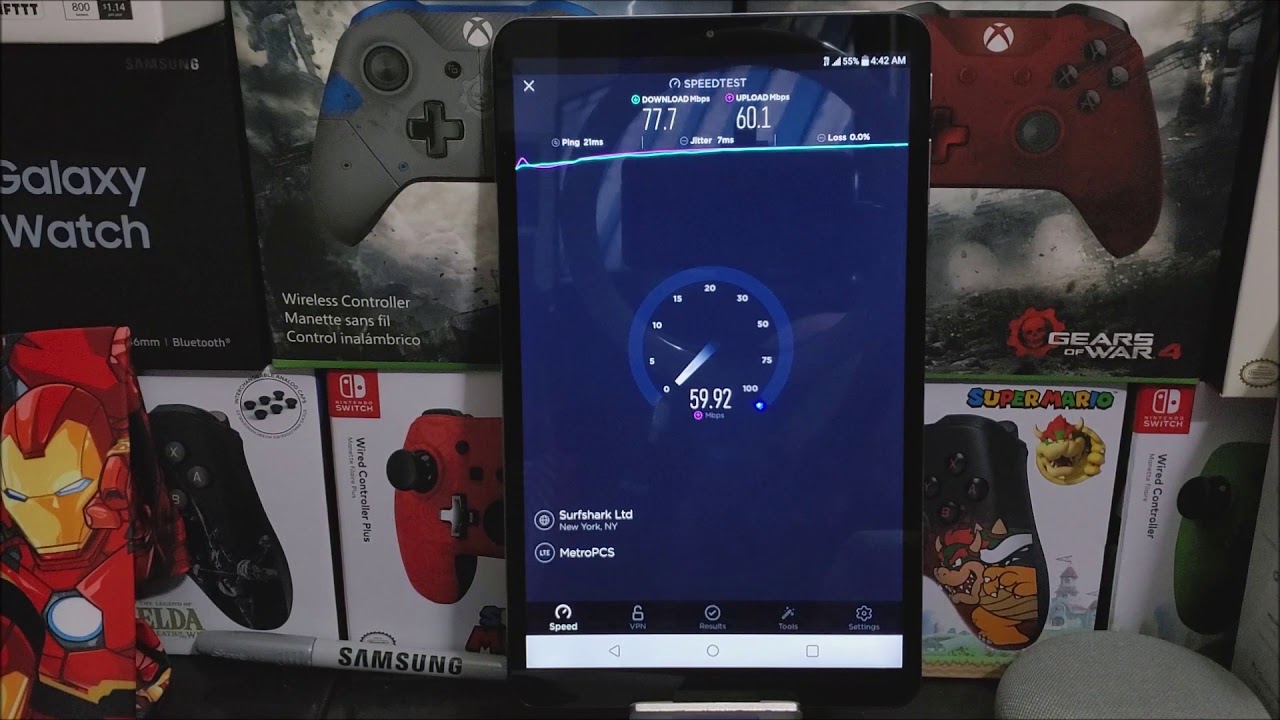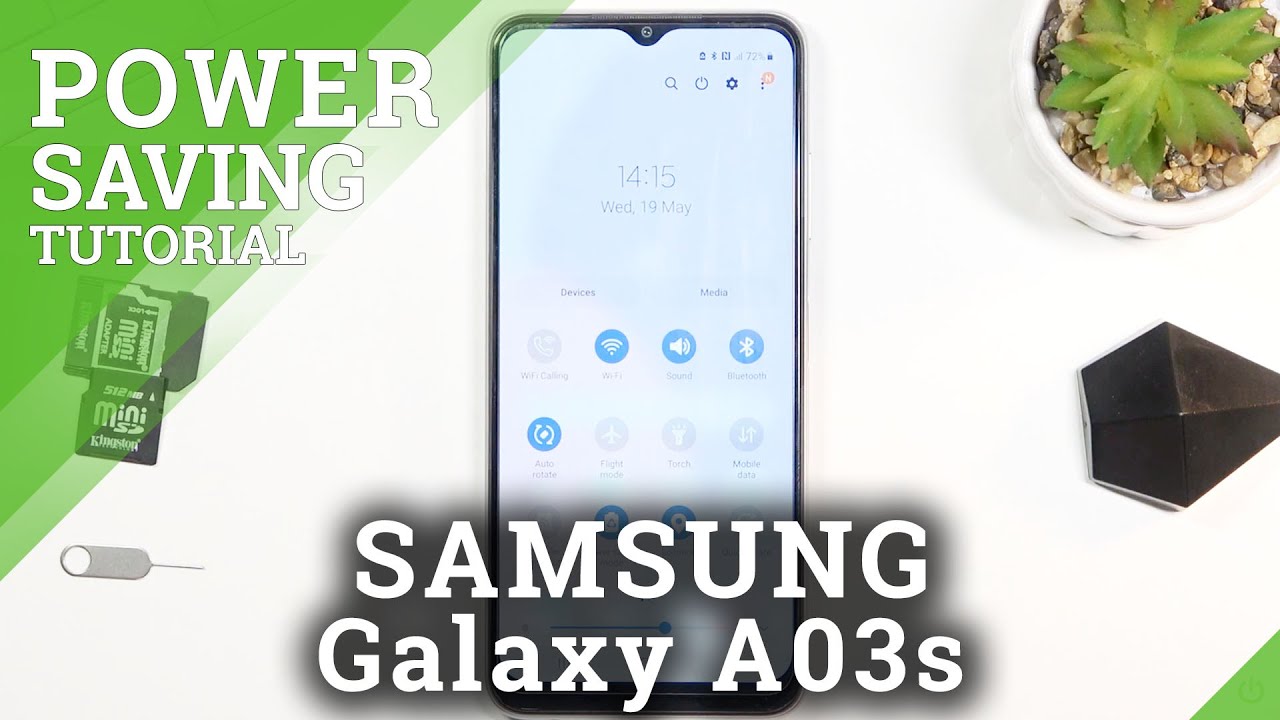Google Pixel 3a and 3a XL Hands On Review: Amazing cameras in budget phones By Digital Trends
The biggest flaw with budget to mid-range phones is often the camera. Dagger me wrong. Phones like the OnePlus 60, the Moto G 7 series, the Nokia 7.1. All of those can do great things, things that we wouldn't have expected budget phones to do a couple of years ago, great performance, great screens, good battery life, but it's still the camera that still falters sometimes especially in low light. Well, that's where Google's stepping in with this new Pixel 3a and pixel 3 AXL. That sounds familiar.
It's because they're very similar to the Google Pixel 3 and the 3 XL that Google announced last October. But the big change here is the giant price cut. The Pixel 3a over here on the Left costs $400, whereas the pixel 3 cost $800, the three AXL here: costs, 479 or 480, and the pixel 3 Excel costs $900. So it's a huge gap, but the key feature here other than the price is the fact that you get the same exact class-leading camera experience. So now for $400 a little more, you can get a fantastic camera experience all while saving a lot of money.
That's the pitch with the pixel 3/8: let's check it out before we get started, we haven't spent much time with the pixel 3 a so. We can't really comment on battery life, so we're mostly going to focus on the 3 AXL check out our review under Joule Transom to find more about the details for the 3a first, things first, is that it looks very similar to the original pixel.3 left is the pixel 3 AXL, and this is the pixel 3 X L. Of course the colors are different, but you still can get it and white. Like you see here with the 3, a difference is but the white. Now you get this pastel orange button, whereas here with the older pixel 3, you get the mint green power button, the new purplish colors, but this is called over here and is also white and black, but with the purplish you get a neon yellow power button on the side.
Otherwise, the rest of the phone looks pretty similar. Of course, the main visual difference comes from this little metallic frame. That's around the back panel. You don't really have that here. So it does look a little cleaner and, of course the material is very similar.
You can tell much more easily that this is a more premium build. You can feel the glass material more so than on here, because this, of course, is polycarbonate, so you're getting glass here which enables for wireless charging there's no wireless charging on the 3a XL and metallic frames around the side. So it just gives you a hefty earphone and something that feels a little more substantial, whereas the 3a XL feels little on the cheaper side, but it still feels good. It feels like it's built well, and you know it is polycarbonate, but you know it still looks good I, like the minimal clean design that Google has for its phones and overall around the side you sort of get the same experience. Of course here.
The difference is that the bottom USB is flanked by the speaker's here, whereas on the pixel 3, it's stereo speakers, dual front-facing, whereas you'll get stereo speakers you're just getting one over here at the top that's front of front-facing, and then the one is bottom firing over here. So we get the USB-C port SIM card tray on the left, and you got actually a headphone jack, so you don't get a headphone jack on the pixel 3 or the pixel 3 XL for the new Pixel 3a and the pixel 3 AXL. You get a headphone jack and that's definitely gonna. Please a lot of people who miss and hate the fact that a lot of phones are losing that port entirely, and you get the same fingerprint sensor experience, and you can use your finger to swipe down and swipe up to bring the notification bar up and down it's over on the front that I think Google could have done a better job. Now people may have complained about the huge notch on the pixel 3, but, for example, OnePlus is a company that has been able to slim out the bezels around the phone screen to make it look more contemporary without making something as jarring as that.
However, that's something that I think could have improved on slimming up these bezels over here. It's not the biggest deal in the world and some people might not find this an issue at all, but that's just something I think Google could have done to make this more contemporary because II amongst budget and mid-range phones, you're. Seeing this happen, the screen technology is different on these phones you're getting an G OLED screen on the Pixel 3a XL and the Pixel 3a, as opposed to the AMOLED screen that you got on the pixel 3 M 3 s L. So it means different manufacturer making those screens, and they're also slightly lower resolution and slightly smaller well sort of so the Pixel 3a Excel has a 6.0 screen, whereas the pixel 3 Excel has a 6 point.3-inch screen, so you're getting a slightly smaller screen for the 3a Excel. For sure, however, the pixel 3/8 has a 5.6-inch screen, whereas the pixel 3 had a 5.5-inch screen, so you're getting a slightly larger screen on the Pixel 3a. Whether that really is noticeable is really tough to say, but you can see sort of the build size of the Pixel 3a XL compared to the pixel 3 Excel they're.
Very similar in terms of build and how they feel in terms of went length, width and height. It's just really the fact that there's this notch over here you're getting slightly more screen real estate, which is why you can say it's a slightly larger screen over here. More on the display. The screen resolution between the 3a and the 3a Excel is very similar. It's a 2220 by 1080 resolution on the 3a and a slightly lower resolution, 2160 by 1080p resolution on the 3a excel, so the 3a is going to be slightly sharper, but it really is tough to tell, but also, if you compare it to the quad HD plus resolution on the original three XL again, it's not easy to say that one is sharper than the other and just average viewing conditions.
I have noticed that the screen technology makes it so that the screens on the 3 and the 3 AXL are slightly more saturated than the screen on the 3 XL. But if that's an issue for you, you can head over to the settings menu to display and there's color options to choose from where you can get a natural look. If you want to meet the colors a little more, have them slightly boosted or adaptive, which adapts to what you're looking at and the glass being used to protect. This display is actually different from the original to the Excel. Most manufacturer used Corning's Gorilla Glass, whether it's Gorilla Glass, 3, 4 or 5, or even now, 6, that's something that they used to protect the screen, whereas Google has gone with a sake to manufacture the glass on the front of the Pixel 3a and the three AXL.
It's called dragon trail glass, and we're not quite sure how much more effective it is. If at all, so it's probably cheaper. It's probably not as strong considering this is a cheaper phone. So that's something to keep an eye out, and we'll definitely be keeping out. If we see scratches on the screen long term as opposed to Corning's Gorilla Glass on the 3xl, so you can kind of tell that the colors in the 3a XL and the 3 an are slightly more boosted than in the three XL now.
One other thing that you should note is that the three XL supports HDR technology, so things like in Netflix, if the video is shot in HDR you'll be able to support it and get slightly more accurate, colors as well, which is an additional +4, deep, more expensive phone, but otherwise the screen experience moving watching experience is pretty fantastic, you're, getting pretty great screen all around with the $400 3a and the 480 dollar 3a Excel and in terms of sound, the pixel 3xl sounds the loudest, but that's because the audio is just directly being blasted towards my face, whereas the other two, because one of them is a bottom firing speaker, it's sort of pushing the audio a little to the side. However, they all still sound, pretty good. It's just that the best viewing experience obviously comes to the 3xl due to those dual front-facing stereo speakers. One thing I'm really surprised by is the performance on this phone: it's powered by the Qualcomm Snapdragon 670, with 4 gigs of RAM, and that's the same with the Pixel 3a in the back. Now, that's opposed to the Qualcomm Snapdragon at 8:45 processor, in the pixel 3 and the 3 XL and most modern Android flagship phones.
This year is run with the Snapdragon 805 processor. The phones like the galaxy is 10 and the even the pixel 3 last year will definitely give you stronger, faster performance. However, I haven't had really any issues at all with performance on these two phones. It's operated very smoothly, I've rarely seen stutters, maybe when I'm scrolling quickly in some apps and switching between apps is pretty fast. I have noticed, maybe slightly slower Apple load times, but really I haven't noticed any real big issues that would you know affect day to day performance of the phone I even played pub G Mobile, which is a battle royale game and the automatic graphical settings that it suggested were high.
So that's unusual for most mid-range to budget phones that I use, which often you know the processor, is something not as good as the 670 and the game usually suggests medium to low graphical settings. So the fact that this is just a hi- and you know I've played a couple rounds with it as well, and performance was very smooth. You know, graphics were pretty great-looking and again really surprised by the performance on the Pixel 3a and the pixel 3 AXL. What's really neat is that the software experience is exactly the same as the pixel 3 and a 3 XL with the 3a you're getting the same uncluttered Android 9pi user interface, and of course, you can upgrade to Android Q the beta, if you so desire, and that's the other thing with a pixel phone you'll get three years of software updates and three years of security updates and that's a promise from Google, so you're definitely getting a lasting device, at least in the software side. You also get a bevy of other software features, for example, there's now playing where the phone will detect the songs playing in this rounding and display the name here, which is a pretty nice way to just know.
What's what's playing in case, you wanted to look it up before. Another cool feature is called a call screening, and that happens when you get a call. What happens is essentially you see this screen call button and when you press it Google Assistant will sort of start. Their call by you know saying hi this person you're calling is using a screen service from Google, and we've got a copy of this conversation go ahead and say why you're calling, and they will sort of, say something or leave a message, and you can sort of continue to say. Is it urgent? Basically, it's a perfect way to screen a call to make sure it's not a robocall so that you don't have to waste your time.
Answering it. One other really neat feature that sort of in an early preview on the Pixel 3a is an are mode in Google Maps. Now this feature is actually coming to the Google, pixel, 3 and other pixel devices as well, but essentially, if you want to walk somewhere, safe, or you're in a city, and you're kind of lost in terms of which way which direction you have to go, there's an AR mode that you can tap on, and it'll sort of bring up the camera, and it points out exactly the direction you need to go by overlaying. A virtual object on top of the real world. You'll have to scan for buildings, and it will then tell you which way to go, and it's a really handy feature now.
I expect this will eventually come to all phones in general that MIT had to use Google Maps, but for now this is a pixel exclusive feature. One thing: that's kind of weird is the fact that the Pixel 3a and the pixel 3 AXL have bigger batteries than they're more expensive counterpart. That's probably because the phones are slightly thicker, but still you would expect the more expensive phones to have bigger batteries. To last you a longer time. Well, the 3 AXL has a 3700 William hour battery and the 3a has a 3000 William hour battery.
Now that's different from the pixel 3, which has a 29 15 William hour battery and the pixel 3 XL, which has a 34 30 William hour battery. Now one of our complaints with the pixel 3 and the pixel 3 Excel was that battery life was just about sufficient. It sort of was able to get through a day but really putting it through a bit of stress in a day or just using it. A lot would definitely see it finish and be dead before the end of the night. That so far hasn't been the case with the Pixel 3a XL that we've been testing for longer than the Pixel 3a.
Now we can't really give you a firm number yet on the Pixel 3a Google is suggesting that it should still last around the same time as this version, but for the Pixel 3a Excel. We definitely haven't seen any real issues in terms of battery life. It definitely lasts a full day. The other day I got 5 to 6 hours of screen on time, and I'm sure I could have gone even further. Definitely I've been getting home around 8 or 9 p.
m. and had 40% left so, so far, I'm really enjoying the battery life on this phone, and it's definitely better than the pixel 3 and the pixel 3 XL and one more thing to add. You are getting USB-C, 18 watt charger to fast charge, this phone, which is great and all but the big difference. Also in how you charge it is that with the pixel 3 and the 3 XL, you have wireless charging, because this is a glass pack, but because this is a polycarbonate back here you cannot wirelessly charge the Pixel 3a or the Pixel 3a XL. So you have to sort of be satisfied with wired charging.
So the key selling point for the Pixel 3a and the 3a Excel is the fact that you're getting the same camera experience as the pixel 3. So that's pretty phenomenal because again, as we said before, budget to mid-range phones often lack in the camera department, and we think the pixel 3 is amongst the best cameras you can get on a phone. So the fact that you're getting that experience on something that costs 402 to 480 dollars is pretty impressive and the specs exactly match as well. You're getting a 12 point, two megapixel lens with a f1 point: a temperature same image sensor as well as the more expensive pixel. Three.
The difference is on the front, whereas the pixel three has two lenses: one a standard and one and ultra-wide for group selfies. Here with the Pixel 3a, you don't really have that secondary lens, but they did sort of do a middle ground in terms of the field of view, so you're not getting as wide of an angle lens, for example, but you're, also not getting the same standard lens on the pixel 3 you're. Getting something in between so basically expect your selfies to include a little more in the shot, just maybe not so much as what you get on the pixel 3 you're. Getting the same exact camera app experience as well and get the same features from panorama to portrait mode. The only real difference I've noticed is that, yes, you still get the really fast shutter speed when you're tapping the shutter button.
However, sometimes images can take a little longer to load than what I've seen with the pixel 3, for example, and there is no pixel visual court if in here it's not necessarily that that might be the cause, it might just be the processor but pixel visual record ship might also affect the AR effects. They just might not look as good on the Pixel 3a as say on the pixel 3. Then there's also all the other features like night sight, which is great for ultra low-light environments, and we've taken lots of shots with that mode, and things looked absolutely fantastic. Just as usual, there is a new feature in photobooth mode, photobooth mode sort of leaves the camera running and it sort of detects fun faces that you make to trigger snapping the shutter button. Now, when you smile it'll automatically understand that you want a photo, so it just snapped a photo and there is AMI mode.
This mode is going to be coming to other pixel devices. It's called time-lapse, so now you can shoot time lapses and there's even different speeds that you can choose to really get a custom feel for what you want, and there are a few time lapses, I've taken already, and they sort of look really, really good, and it's something that you know is a staple in most other phones. So it's really nice to see Google, adding that as a feature here. Finally, so again, you're getting the same exact camera experience so disregard the colors here, because we know the pixel 3/8 green is a little more saturated, so you're going to get brighter punchy err colors here on the Left, which is the Pixel 3a and on the right, is the pixel 3 so to spread the colors. If you look on a different type, monitor you probably see something similar.
However, you can tell that the portrait mode in this 3a shot looks a lot better because it accurately got a better cut out and adds the blur effect strongly, whereas the pixel 3 on the right sort of just didn't really do that, it's a really weak blur effect. And again this is kind of a one-off situation. We took a few photos and kind of ended up with similar results, but it goes to show you that the 3a could potentially even take better shots, but you know more or less. You should expect them to take the same as the pixel 3 it's over on the right. We have the pixel 3 excel and over on the left, we have the Pixel 3a XL, so you can kind of see the difference in the standard selfie.
So basically, this is the default as soon as you take a selfie. This is the wider field of you're getting in a shot, because it's a wider angle lens- and this is the default normal camera for the standard selfie on the pixel 3. However, the pixel 3 has that extra wide-angle lens that lets you get a shot like this and that's what's really lacking from the 3a and that's beneficial to get some extra shots in the background. For example, if you're trying to get a picture of a landmark about you or if you just want to get a group, a selfie with other people, so that's sort of a plus that the pixel three has over the three a. But you still see that you're getting a little more of a wider view with the pixel three, an of course.
This extends to portrait mode as well, where you can do it with this wider angle, camera and portrait mode in the selfie camera looks. You know pretty much the same again punch your colors here on the 3a, because the screen just offers punch your colors, but otherwise getting perfect accuracy in terms of blur around the subject and the blur effect just looks pretty damn good, as so. Do the details on the face as well. So that's the Pixel 3a XL and the Pixel 3a, the 3a and the three XL approach available on sale. Now it costs 400 for the smaller one and 480 for the bigger one, and they're also available, not just on Google store, but you can get them at Verizon, T-Mobile, Sprint, US Cellular, and they also work with a teen teens network, but xviii he's just not selling them in stores it's a much wider variety of carriers you can get them from, which is pretty great, all-round and I.
Think it's well worth it.
Source : Digital Trends