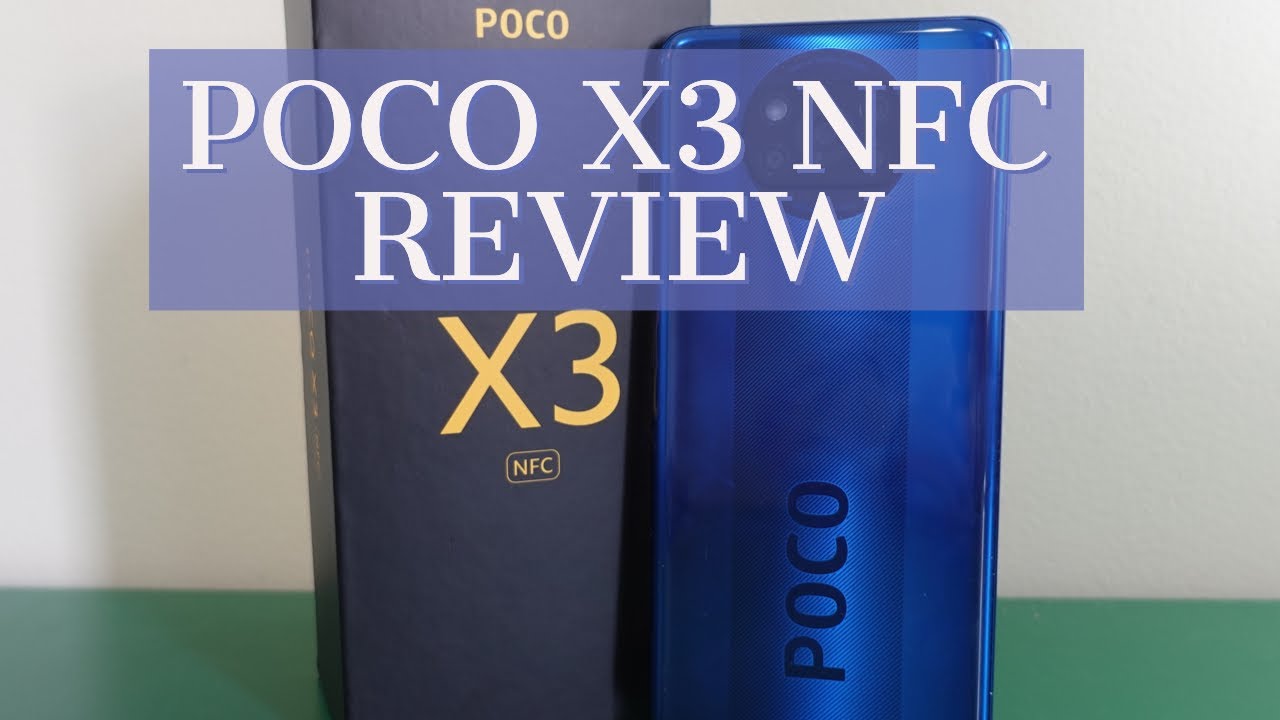Lenovo Yoga Tablet 2 Pro - Full Review in 4K By TechCentury
Hi guys how you're doing this semester from tech century and welcome to my for review of the Lenovo yoga tablet 2 pro now starting off, we are take a look at the price and availability of this tablet, and you can get ADI Wi-Fi only version with 32 gigs of on-board storage for 499 US dollars in the US, or also 499 euros in Germany and there's also at least in Germany, already a 4G LTE version of this tablet available with 32, gigs or storage for 599 years, and this will also be available in the US very soon from Lenovo comm, for more details on the availability and the current prices make sure to check out the description of this video right below the like button. Now in terms of box content, we of course I get the tablet itself. On top of that, we also have manuals and then a power brick with a micro, USB, cable and, quite surprisingly, we also get a very nice, a JBL, in-ear headset. Now looking at the dimensions, we see just how big this tablet really. Is it's thirty-three times twenty-two point five times two point three centimeters at the thickest point, and then also nine hundred and forty-eight grams heavy, so quite a heavy and big tablet, but, of course, that's to be expected with a 13.3 inch display now in terms of ports on the Left, we'll find the power button with long vacation led around it. Also, a 3.5, millimeter, headphone, jack and microUSB port for charging, as well as a volume up and down button. Unfortunately, there is no micro HDMI port for connecting this to a TV.
So that's a little drawback here on this tablet on the back. We then also find an 8 megapixel camera with F 2.2, aperture and micro SD card slot for easy storage expansion right behind this kickstand and then also a SIM slot, which is, of course only activated if you actually have the 4G version of this tablet on the right. We then also find the unique feature here on the step: the projector, as well as a power button for this projector and then also a focus slider and then on the front. Furthermore, we also have a 1.6 megapixel camera, which is capable of recording 720p HD video. Looking at the design, we basically have a scaled up version from the yoga 8 or yoga 10 tablets.
We have a metal frame around the tablet itself and also a metal base, and of course we have this very convenient stand on the back, which is also made out of solid metal. So you can basically prop it up at any angle. You want, and we have a really thin overall design, of course, except for the cylindrical shape at the bottom and where the battery these speakers and the projector are located overall I really like the design, but the build quality could be a little better. Now, in terms of performance, we are looking at an intel atom, z3580 6 gigahertz. So this is a quad-core processor, and it's actually quite good for watching HD videos and also great for internet browsing.
But of course that's not really a challenge for any mobile processor these days. So looking at benchmarks like Geek bench 3, we see that we have a score of around 2500 in the multi-core score and looking at 3dmark, we have a score of 16,000 575 in I storm unlimited. So the processor in terms of performance is around the level of a Snapdragon 800 that you would find, for example, also in the Nexus 5, so by no means actually breaking like records in terms of performance, but games work well like asphalt, 8 and reptile GP 2. So for most tasks. This process is more than enough, and especially considering the high screen resolution.
This is quite impressive in terms of performance, and it's also quite understandable that Lenovo opted here for the Intel Atom, because that way they can basically also offer a Windows version of this tablet, which is coming out soon. Now, looking at the software, we have Android 4.4 KitKat, unfortunately, with a pretty bad skin. Here formed a logo. We don't even have an app drawer anymore, all the apps actually dumped on the home screen, which isn't really my favorite. Also, the app icons are changed a bit, so I would basically just fix it.
Go into the Google Play Store and downloading the Google now launcher, but that's of course, also quite an easy fix, but now, let's actually get to the really positive stuff and the highlights and outstanding features here of this Lenovo yoga pro 2 tablets. Now, first off, let's take a look at this massive 13.3 inch display it has IPS technology for great viewing angles and also quite a high resolution at 2560 x.1440 overall I was very impressed with this tablet. Again, the viewing angles: don't disappoint, and the color reproduction is great. I only have one gripe with this display and that's that the maximum brightness, in my opinion, is a little too dim. So I would wish that the display could be a little brighter, but that's also the only downfall of the display in terms of resolution and viewing angles.
There are no complaints whatsoever. Next up, we get to the 2.1 a JBL speaker system. Now, overall, this actually outputs 8 watts, but 5 watts come from the subwoofer on the back. So we have done the front-facing speakers plus disapproval on the back. So that's quite a good combination.
There also extensive equalizer controls in the door bear digital app, which is bundled with the tablet. We have a decent sound on YouTube, especially if you're watching videos like this with voice. There are a couple of interferences from this app over, so I'm, not the biggest fan for using this tablet to actually watch YouTube videos, but it gets better if you actually listen to music, and then it gets best when you actually watch movies, because that's where the subwoofer really shines. So if you watch, for example, movie trailers like fast 7, then this is absolutely amazing in terms of audio quality, so overall I'm a little mixed and torn in between these speakers, but overall I have to say I'm quite impressed and even for YouTube videos. They are miles ahead of most tablets out there.
Another little highlight for me is the stand. I mean Microsoft took three generations to get a stand on their Surface Pro tablets that actually was able to prop up the tablet. At any angle, we have add same here on the yoga Pro too, so you can prop it up wherever you go, it's a very solid construction that you can prop up at any angle again and just the middle of the stand feels great and very solid and I. Don't have any job that this will break on you easily. Now the next highlight is the projector, and it's actually something that I've never seen on a tablet before, and I really like.
The Lenovo actually managed to integrate this without changing the design. And if you didn't know that the projector was there, you wouldn't even look for it. So that's great to see the picture overall is quite impressed. If you can get a picture of up to 100 inch diagonal, which is absolutely huge. You also have extensive controls in these settings, such as Keystone correction order or manuals.
It could work with these sensors in the tablet itself, also brightness adjustment and color enhancements, and you also have quite a nice tutorial to show you actually how to set up the projector, but for more details, just check out my full review of this project. It has some downfalls, for example, like brightness and resolution, but overall, especially for first-generation product here in the over Tabata pro, it's quite impressive, but you also have to take into consideration that the battery life drops to 3 hours when you're using the projector. So that's certainly something that you have to keep in mind now. Let's talk about battery and Lenovo advertises 15 hours of battery here for the yoga tablet 2 pro, and I would certainly say that this is realistic if you use it lightly, for example, browsing the internet listening to some music and for me personally I didn't reach the 15 hours, but that's understandable, because I basically wasn't able to stop using the projector and if you use the projector again, the battery life goes down to 3 hours. So, even if you only use it for 10 minutes, 15 minutes then also has a pretty big impact on the bed we already so yes for regular usage, the battery is great, but you attempted to use the projector and if you use the projector, the battery life gets quite horrible.
So mixed results here for me on the battery now before we actually get to the verdict. My review I want to talk about three issues that I had with this tablet. Now this might only be limited to my unit, but I still want to mention the nonetheless for once the screen goes black for a few seconds from time to time, and this wasn't able to be fixed with a software update. So hopefully there will be a software update in the future that fixes this I have no idea where it comes from, and it only happens sometimes, so it's not the biggest issue, but a little annoying, and on top of that, especially if you hold the tablet on the right side, where we don't have this linear it'll shape, and then you actually can see some distortion on the screen from your fingers that are holding the tablet on the back. So basically, if you put pressure on the back with your finger, then it can show on the display.
Now. This is not an issue. That's unique to the Lenovo yoga tablet: 2 Pro. This is also found, for example, on the new iPad Air and probably just an issue of ultra-thin tablets in general, but still something to mention. But now, let's get into my verdict and overall I have to say I think this is a great value for $4.99 for the 32 gigabyte, Wi-Fi only version, especially because you also have this storage expansion using micros cards and also the $599 version with 4G LTE is quite a good price, especially if you want to consume media with it and that's where we get to the best use case for this tablet in my eyes and that's media consumption for media consumption. This tablet is probably the best that you can purchase, not only because you have a huge and beautiful 13.3 inch display with a high resolution, but you also have great speakers and on top of that, even a projector that you might use from time to time and the built-in stand, which makes it easy to prop this tablet up in the kitchen in your living room wherever you go, so I think this is amazing for these tests and the projectors, of course, quite unique. Now, if you want to use this tablet, just as a regular tablet on the go, I would probably recommend an iPad Air over it, because the iPad is way more portable way lighter and just easy to carry around.
And, of course, there are also more optimized apps as well, and if you want something for productivity, I would probably go with something like the Surface Pro for Microsoft. But again, if you want to have something for media consumption, I don't think it gets any better than the In nova yogurts habit. Tube, Pro and I can highly recommend it, and I'm very glad that Lenovo took the chance to build this unique tablet and I really enjoyed my time with it, and this also reps up my review. I hope that you enjoyed this new style. It was actually my first scripted review ever, and I hope that it paid off.
Let me know if you liked it by hitting the like button below and telling me what you think in the comment section below, of course in regard to this review and this tablet, my name is Sebastian subscribe to the channel for many more tech videos see you next time.
Source : TechCentury