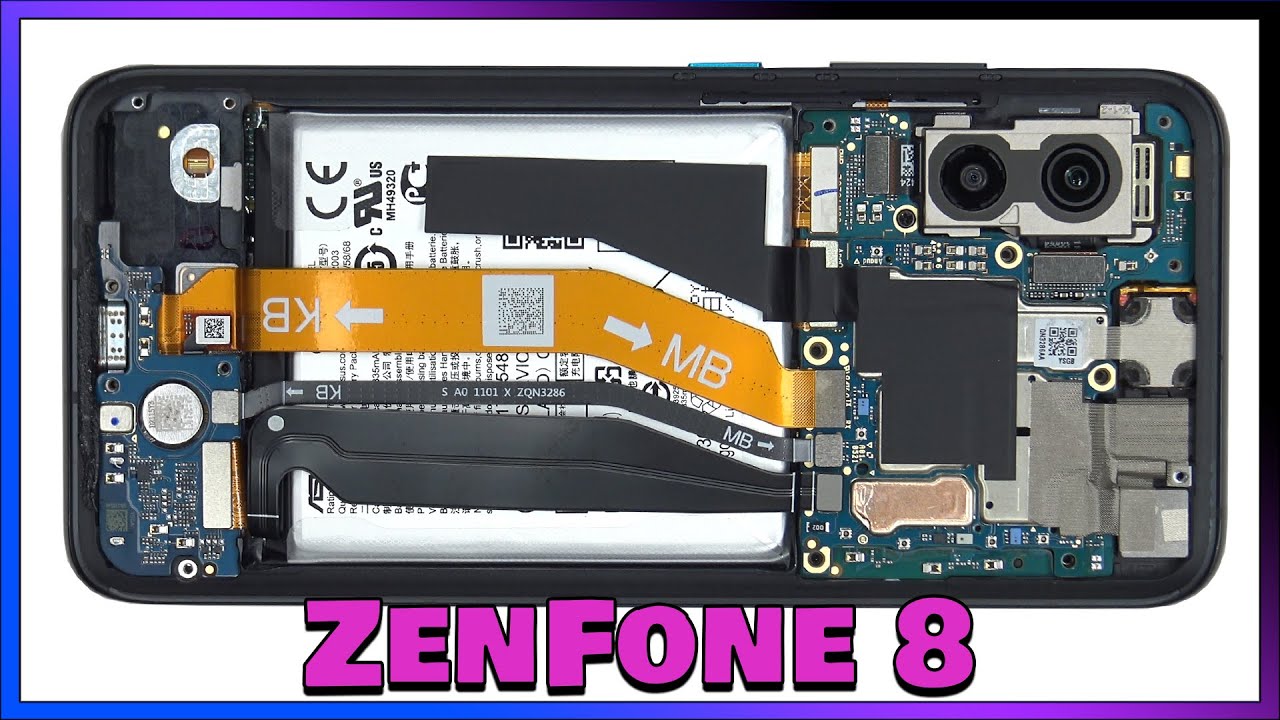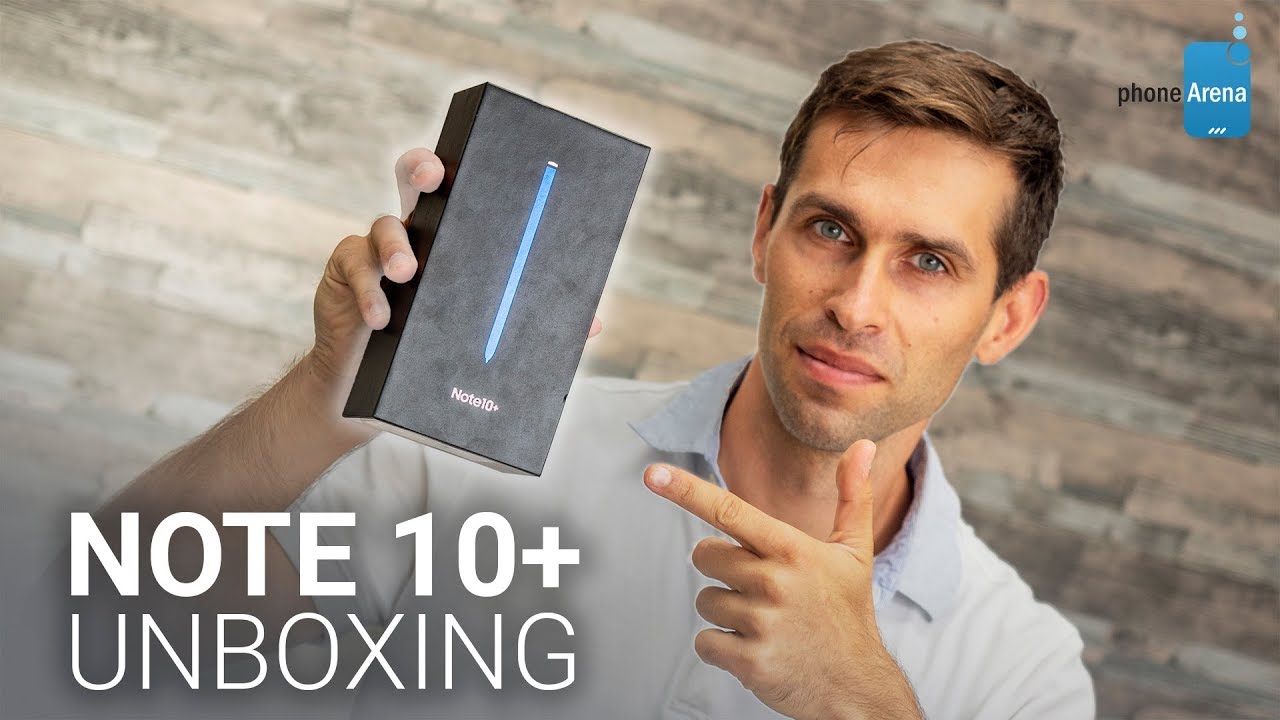Google Pixel 3 XL - Hands On Review By Digital Trends
When Google announced its pixel phones at its October 9th event. It placed an emphasis on AI plus software plus hardware, but notice how Hardware came at the end fare the Google, pixel 3xl has excellent AI capabilities that you can't find on any other phone there's a fluid software experience that elevates the camera to be one of the best, but its Hardware falls short of its nine hundred dollar price tag. This is the Google Pixel 3xl and here's our review, starting with the back the biggest difference from the two XL, which is here on the left versus the three XL is the use of all glass. Now it's actually kind of hard to tell and what Google has done is kind of impressive. This was a matte metal texture along with a glass texture for that two-tone design, which sort of you know fit really well, so they still went with a two-tone design here, except the material is now all glass. But when you touch it, you wouldn't really be able to tell also when you look at it, because it still has that matte almost similar style.
So you have a matte sort of style, it doesn't really feel like glass, but it still feels a little more premium than the design of the 2xl over at the top. You can see that's still more glossy, and you can tell it sort of attracts fingerprints a little more, but what we really like about this is one of the first few phones that we've seen where you really don't get the smudges of fingerprints on the back, unlike with many glass phones. There is, however, some markings and some smudges that you can see that we've tried to rub out, but it hasn't sort of happened yet, but we'll be trying to clean them a bit of that out, but it does tend to sort of grab some of those markings, and we're not sure how or why, whether that's- because we put it in the case speaking of cases- don't expect your pixel to excel cases to work with the pixel three excel, especially if you're, if you're planning on upgrading this is a to excel case, and if you put it inside, you can see that the camera cutout is actually kind of blocking it, because the two, a three excel, is slightly taller than the predecessors. Google has moved the SIM card slot to the bottom next to the USB charging port, the buttons all in the same spots. Right here is the power button.
There's a white color option and a not pink color option, which is basically pink. They come with colored power buttons, and we're a little sad to see that the black color option didn't come with any Flair like that, and then we turn our attention to the screen. It's a 6.3-inch quad HD plus resolution, but the one thing that everyone's been talking about is that god-awful notch on the front. Some people might not care about it. Others think it's just way too big way too thick that cuts into the display we're more in the latter camp.
We think it is a bit distracting. It's quite ugly. It cuts into the display quite a bit, and it is very noticeable when you use all sorts of apps. Furthermore, it just takes up a lot of space, and you can see that the system tray is being used there, but at the same time it just feels like if they had maybe made it slightly long or at least sort of like the iPhone 10s, then perhaps you'd still get a little more screen real estate if they just didn't cut into the display as much as it does. Currently, there are some alternatives.
If you really hate that notch, we don't hate it so much that we want to stop using the phone, but definitely know that that might be a concern for some people. The first option is to buy the pixel three, which doesn't have a notch, so you're getting thicker bezels on that one. So you don't really have to worry about that design conflicting with your screen, but there are two other options. So first is in the developer settings of the phone. You have to turn it on by going into system about phone and tapping on build number a couple of times, but when you get access to those developer options, you can scroll down and look for display cut out, and you can tap on hide now.
We don't recommend this because yes you're getting your bezels in, and you're hiding the notch pretty well. It actually looks not that bad to be honest kind of more similar to the pixel 2xl. However, you're losing that screen real estate that you otherwise would have. So we don't think that's the best option. We think the best option is: let's go ahead and turn that back off the best option.
Is this third-party app called nacho notch, and you can find it for free on the Google Play Store. It adds a quick setting style that you can just customize to your liking and, you can say, hide notch, and you can see that your notch is still there or notch is not visible anymore, but you're getting the system tray still in there and that's an elegant solution, so you're still getting a notch free experience, but you're still getting that valuable screen estate, because your system tray hasn't, moved lower, so you're, getting all that important, vital notifications o'clock battery all that information is still up there, and it looks a little more elegant, and you can use it with all the notch with all the different types of apps. The only downside is that it does not work on the lock screen. So whenever you look at the lock screen, you're still going to get that notch. But again, if you hate the notch that much, you should really reconsider whether you need to buy this phone, and you should probably go for the pixel three, the smaller one, but we don't think it's as much of a problem in that it should detract you from really buying this phone.
It doesn't look great, but we like, like this phone more for its software and a capability, and that's what we're gonna talk about next. So not only do you have to deal with that notch, but there's also a chin a bit of a bottom bezel. It doesn't really give you that full screen experience, but you know that's sort of what you get with this design, especially because Google has tried to fit in front-facing stereo speakers, which we really appreciate, because it does improve sound when you're playing a video, and it's blasting audio at your face, rather than some phones that have bottom firing. Speakers where the speaker pushes the volume sort of away from your face. That being said, we do think google could have tried to push that bottom bezel down a little, especially if it's going to go for such a big notch at the top.
That being said, the audio quality for their speakers is pretty impressive. Their get 40% louder. We're going to do a quick test here to compare with the pixel to excel to see the difference. This first one is the pixel to excel. So it sounds a bit tinny.
It sounds not too great. To be honest, so it's a bit richer, I'd, say, and it's definitely louder. It's just more pleasant. To listen to I'd, say it's. You know not on the equivalent scale of say a Bluetooth speaker, but you know it's getting up there.
I'd say it's pretty great speaker to listen to music on your phone. If you don't have a Bluetooth speaker, and it's excellent for when you're watching videos or movies one of those benefits of having glass I mean. Yes, it's going to affect your ability a little but the benefit. Are you get wireless charging now on the pixel 3xl, so you can place it on a QI, wireless charger and get wireless charging. This is actually the Google Pixel stand.
It's a $79 accessory that Google is selling. It's got a USB cable that goes out to another USB-C port into the adapter, and it works similarly to other wireless chargers. But it does a lot more than just charge your phone, for example. You can immediately see that the pixel stand has allowed the screen to sort of do something differently. You can get quick access to Google assistance, so you can also say: hey, Google and activate it that way.
But now you have this default way of in the always-on screen. You can either tap on my day to get like a rundown of the weather calendar, your commute and start playing news, or you can dive into the Explorer tab of Google Assistant, or you can just tap on that. To sort of ask. Google Assistant a question, and you can see it looks different like let's say: what's the weather, with a forecasted high of 61 and a low of 49, and of course you can customize these settings. So if this is by your bedside table, you can head over to your connected devices and the way it actually connects is interesting.
It's a hashing technique. So essentially, as soon as you place, this on to the pixel stand for the first time, there's a trend, crypto handshake that happens and essentially that this device remembers the settings for this pixel stand, and so, if you have an extra one, you can configure it to do different things. For example, if you go into those pixel stand settings by the way, it's not using Bluetooth or Wireless or anything take anything like that. It's its just sort of just place it on it, and you don't need to do anything. It'll automatically be added into your connected devices list, and you can see a couple of settings here screen off when dark is especially useful.
If you want to make sure there's nothing going on when you're about to sleep. So you're not disturbed, you can also have it automatically turn on do not disturb mode when you're adopted, so that you won't get any notifications. This is again especially handy if it's by your bedside. Alternatively, you can have a photo frame, and if you set that up, you can actually use Google photos to select albums and sort of have them display on your screen as a way of turning your phone into sort of digital phone screen display, you can just choose an album. It'll start playing, that's probably a better option if your wireless charger is out in your living room, for example, son well, son rise alarm is a bit more interesting.
It basically turns your screens colors a little more yellowy red and orange you to simulate that sunlight, hitting your face as soon 15 minutes before your alarm, so you can customize the times for when you want it to happen, and more or less is just a way to give you that bright, light to simulate a sense of yep, you're you're waking up in the morning the sun's coming up time to get ready for the morning. So that's the pixel standard does a lot more than an average wireless charger gives you faster access to Google assistant and, of course, gives you those benefits of keeping your phone on during a disturb mode at $79 and also what's more interesting, is that Google has now also including USB, see earbuds in the box. So you don't have to pay extra for these at all. When you buy the pixel 3xl now you might remember that Google came out with Pixel Buds. These weren't really well-received mostly because they did sound fine, and they had perfect controls to access Google Assistant, but the problem is more or less stemmed from how you had to put the Pixel Buds.
In the case there they're not true Wireless, also they're wired, so it was tricky you know rolling and every time you wanted to put it back, and also there were a lot of pairing and connectivity issues that we ran into. So we didn't really recommend them. The Google has sort of implemented some of its best features into these USB buds. So UT there's no touch controls over here. However, there's a little button right here that you can access press and hold this black button to talk to Google assistant, and you can press and hold the top button over here.
It's kind of hard to see that it's a button, but you can see it is you can increase the volume like that or decrease it like that. But if you press and hold this basically you can hear a have assistant read out. Your notifications and also assistant, will read out your notifications as you get anything so when you're listening to music, it'll say something like slack or Gmail, and you can press and hold this to. Have it read out what the notification is? If you want to act on it. Sadly, unlike the Pixel Buds, you can't actually respond back to messages or anything like that.
You can only just listen to things and, unlike the Pixel Buds, you also can use that handy translation to feature where you can try to get someone to translate into your phone to hear what they're saying in English or whatever language you speak in with the good thing about This is they are also sold separately on the Google store, so you can plug them into a phone like the Galaxy, Note 9 and still use it to listen to music, and you can even use the button to access Google Assistant on the phone. However, it's not as well integrated as using it with the Google Pixel 3xl. So it's a six point three-inch OLED screen. It looks absolutely great. It doesn't have any of those issues that we saw with the pixel to XL, which suffered from some blue screen issues and quality control issues.
Furthermore, it's a great-looking screen, it's well saturated, of course. If you don't like how saturated it is, you can go into the phone's display settings and there are some options, so you can tweak the coloring if, if it's too much too colorful to your liking, but in general you know it's OLED, so there are blacks, look perfect. They sort of may help fade away the notch, if you're using OLED apps that sort of mask it as much as possible and the general the screen looks absolutely great to watch videos on that is, if you don't really mind, also having that notch in the display performance-wise its running the Qualcomm snapdragon 845 processors, with four gigs of RAM, and we've yet to run into any issues with performance games, run really smooth abs open really quickly and everything throughout moving the entire operating system. Just feels fluid in general, but there are some software features that you can't find anywhere else other than a pixel series. For example, now playing was one of our favorites that debuted on the pixel to makes its return on the pixel 3xl basically uses on device machine learning.
So it's not listening and sharing anything into the cloud. It's completely on device more or less. It listens to your music and your surroundings or, if you're in a restaurant coffee shop- and you hear a song- you really like it, you want to know what it is, but before you actively need to do anything, the pixel 3 will tell you what's playing. What's neat is that google has sort of improved on now playing in a way now you can actually go into these settings, and you can get a history of what was playing as well as a location, and so now you don't need to take notes, or you know, try to write down what songs were. You can actually see a visual history of everything that now playing is identified.
Another neat feature we really like is shush mode. Basically, all you need to do. You have to actually turn this on in the settings when you set up your phone first, but what you need to do to stop notifications from buzzing, your phone, or just bothering you when you're trying to get some work done, is just flip. The phone this way and all notifications now do not disturb is turned on, so you won't hear any vibrations or sounds, and you can always feel it turn back on. You can see that little switch happen, and you also get a little vibration alerts and sort of.
Let you know that do not disturb mode is automatically turned off. It's a little handy feature that we think is just a nice little touch. One of the other features coming to the pixel 3 Excel is smart compose of Gmail. This is available on the web version, but it's going to be exclusively appearing on the pixel 3 in the mobile Gmail version, and we assume it'll roll out to other Android devices and iOS devices at some point, but more or less what it does is help you finish your sentences. So, for example, if I'm saying something like my name is Julian and my phone number is, and you can see that it tried to finish that sentence for me.
So let me do is swipe, and it finished that is so more or less if I asked it to show my address or said. My address is it'll sort of try and fill in that information out. I, don't want to try that because I don't know, and I don't want anyone to know my address. So you understand, but essentially it's a neat feature that if you can turn on in Gmail settings. Sadly, it doesn't really work with exchange accounts or anything like that, so you only restricted to using in Gmail your Google Account, you can still squeeze this phone to access, Google Assistant and speaking of you will assistant you'll, be able to use Google's duplex technology that it unveiled earlier this year at Google I/o.
Basically, it's using AI to handle tasks for you through the phone. So, for example, I can ask things like book a table for me tomorrow at 7 p. m. at the modern. So you can see right now that it's using open table, but basically Google's duplex technology is for when it can't use open table or something like that is Google Assistant will go ahead and call the restaurant and use that detailed information will ask you.
Things like with this window of time, be ok and for how many people, and it'll basically place an actual call, and then the restaurant will be talking to an AI of course, Google Assistant will. Let itself know that it's being used as a service, it's an assistant, not a human person, and the restaurant will be able to ok, confirm that time and then Google Assistant will get back to you and say that has been confirmed. So all you ever really need to do is just feed it that initial information, and it does the rest of the work for you, and they should. They said that should also be becoming open to salons, not just restaurants, but it's going to start in select cities like New York. First, so that's an exciting feature that we can't really test right now, but duplex will be available for the pixel 3.
Later this year, but one of the coolest features and one we think, is really game-changing and really a worth wild reason to consider the pixel 3 is Google's. Call screening feature this feature basically eliminates robocalls in some way. Basically, it makes them more manageable. What it does is when you get a call any call you're able to screen the call, if it's a number, that you don't really recognized just in case, you don't want to pick up, and the benefit is that it will transcribe what the person is saying in real time and the AI will talk for you, and you'll be able to in that brief couple seconds, be able to tell if this is a robocall or if it's a genuine person, and then you can quickly pick up or if it is a robocall. You can just press spam and mark it as such and that will sort of help prevent that number being called.
But to you again, it's a great feature as handy we've already used in when we've encountered a couple of robocalls, and it's something I think that is definitely worthwhile. Addition to owning a pixel phone, because it's not only gonna, be available for the pixel three, but it's actually going to be available for the pixel two and one in November. Here's a demo of that call screening action. So, for example, you can see that this is just a normal call. Of course this is someone I know.
Here's that screen call option. Now. I can press that. So you can see the transcription service is pretty good. It does make mess up a few things.
It's actually the other phone is over here, and it's recording what I'm saying right now, but initially you can see that I knew that this was a normal person and not a robocall and of course I can either say. Tell me more. So it's a pretty great way of screening your calls, especially if it's people you don't want to interact with, namely robocalls, but, as you can see, you can almost use it for anything. So if it's a number you to recognize, I mean we don't really recommend you using something like this for people you actually know, but it's a great way to avoid robocalls and mark them as spam and prevent, hopefully future robocalls, but one of the best reasons to own a Google Pixel 3xl is software updates. Basically, you're going to get fast version and security updates from Google, consistently and timely, in a way that you really can't find on many other phones.
If it lists, has grown a little but, for example, we're on android pi the latest version of android, whereas this is the Galaxy Note 9, which is stuck on android 8.1 Oreo, hopefully, Samsung will bring Pi to some point, ended this year or early next year. Whoever with the pixel 3 you're, always gonna, be able to get those updates right when Google pushes them out and only a handful of other phones, potentially just to actually can say that it can do the same. Google Pixel 2 was one of the best camera phones, we've ever tested, and it was recognized for that throughout the industry and with the Google Pixel 3 Google is sticking with the single lens design, whereas everyone else is moving to dual lens cameras or even three lens cameras, but Google still believes it has the chops to make a great camera with just single lens. It's a 12 point two megapixel lens with an F 1.8 sure, but over on the fun Google is actually decided to try something new. Partly why there's a notch here is that there are two cameras in the front: there's two 8 megapixel cameras, the main one is an F 1.8 aperture and the other one is an F 2.2 aperture. The second one is actually a wide-angle lens, so we'll show you how it works, but essentially it's meant for gloomy's, where you want to get more people in a shot or if you just want a selfie with more of the surrounding landscape in the shot.
So the megapixel count may be the same, but don't expect the same camera there's a new image sensor, so quality should be better overall, and you know, as usual, a camera is quick to operate fast to open, and you have this new user interface. That Google is added a little more iPhone like, but also some more improvements like now. You can shoot raw and JPEG, so you can edit RAW files and overall, let's go to the settings, and you can see that people have added support in video options for HEV C format, something that Apple did last year and built in support for API F in Android time. Pi. There's that raw and JPEG option as well and overall usability for this camera app is much more fluid, and it's much more intuitive than the previous one, and that update should be rolling out to previous Google.
Pixel phones as well. One of our favorite features is HDR plus, which is what the Google camera really relies on to get these excellent shots, especially with high contrast scenarios. So before you know, Google would, and still now, Google will take a lot of photos when you've seen these. You press that shutter button. So, as you can see here, you can see all the shots.
It takes right here in this option, and now you have the option to sort of go around and choose the perfect shot that you want to in case the first one didn't look as good. This works best with photos where say you're, taking a photo of a kid or someone, and they suddenly look away. So you think you lost the shot, but you can always go into Google photos, and you can swipe up, and you can see shots in this photo. It shows you all the shots that took whether you slap that power button that shut about shutter button, and you can see it says to recommended shots and that's the AI recognizing hey. We can actually find two better shots here, and you can see that it shows two other shots, and you can choose what you want.
There is a downside, however. The downside is that you're not getting the full resolution as the original shot when you tap that shutter button. So, for example, if you look at the resolution here, it's 2048 by 1536, as opposed to this shot, which is a forty 32 by 30 24. So your resolution is gonna, be a little lower. It's not gonna, look as crisp as your original photo, but if it is a means that you, you know, missed taking a shot, I, believe that's what happened in this one.
We ended up choosing the lower res photo, which looked better because the person was looking at the camera as opposed to looking elsewhere. When we tapped that shutter button there's a new feature called super resume, and essentially it's kind of like that joke you see in those CSI shows where they say enhance, and it just keeps enhancing on this image, and it looks surprisingly sharp, sometimes, or it looks terrible well. Google is using AI to actually make enhance a reality. So now there's this zoom option. You know and usually when you digitally zoom, you think.
Oh, that's probably not the worst way to take a photo because you're getting a cropped image, and it's just gonna look terrible as opposed to using telephoto zoom on phones that have dual cameras with telephoto options like the iPhone 10s. However, Google is using AI to reduce noise and deliver more brightness, so that photos you take when zooming. In still look, you know, they're, not gonna, look as good as photos without zooming in, but they still look surprisingly good compared to phones that don't do any kind of any kind of processing to that final zoomed in photo. So this looks relatively crisp before zooming in all the way on a complete digital zoom shot. We have a couple more comparisons over here this.
These were all zoomed in photos from different cameras. For example. This is the iPhone 10s max. You know it doesn't look too bad the zoom in, and you can see, there's a lot more grain in this shot over here and when we take a look at this one. This is the Google Pixel to excel I.
Believe yep- and you can see this one actually does a pretty good job, there's not as much grain as the iPhone one, but details may not be as sharp as this one, but then you go to the Galaxy Note 9, and it does a pretty decent job, but it is the sign over here is a little fuzzy. It's not as sharp as the other two photos and finally, the Google Pixel 3/8 Excel, which does a pretty good job of making sure that sine is sharp. You can see there's a little fuzziness around here, but you can still read everything: there's not as much green as the iPhone shot, and it overall does a pretty good job of making it the photo. We probably share the most, though we do say the iPhone does do a pretty decent job as well, but overall I think pixel 3 Excel in this particular instance is the photo wheelchair for super resume. There's also going to be a feature coming later called night sight and essentially is going to use AI to fill in colors and brightness for super dark scenes.
It's going to be a separate mode. We believe we're not sure yet, because we can't try it out because it's not available, but it will be coming not just to the pixel 3 but to the pixel 2 and the pixel 1 as well. Portrait mode looks just as good as ever. It's doing a still a good job of finding the cutouts around the subject and delivering a really nice strong blur a really great job of preserving a lot of those details on the subjects face, something that is sorely missing on some other phones that do portrait mode, for example the Galaxy Note 9, which is the one what we liked the least we did like the Apple iPhone 10s Max's portrait mode does not, after the as many details as the pixel does, especially around the hair. But the iPhone also has a different approach to applying that blur.
They try to make it a little more natural to what T it's a large. Do. That's why you'll see a little more blur happening towards the top and different planes like the edges, as opposed to the pixel, which keeps the entire plane of the subject and focus and overall comparing it to the pixel to excel I. Think there definitely is improvement. Photos are a little brighter, a little more saturated, I'd, say overall, not just in portrait mode, but it's definitely more accurate and there is a stronger below that's applied with portrait on the pixel 3xl.
The front-facing camera is a winner. Again, you can see that this is sort of a low-light shot, still manages to preserve a lot of details, and you can see that it's a little fuzzy, but you get stole all the details, a lot of color in there, and it does a decent job with managing the lights. In the background and also still looks manages to look great with that portrait mode. A lot of the detail is still preserved and definitely one of the best in terms of comparing it to something like say: the Galaxy Note 9 shops, which is the portrait mode shot from the Galaxy Note 9, which is fuzzy and overall, not as detailed and sharp with a nice blur as much as the pixel 3xl and the iPhone does a better job than the note 9, but still not as well of a job as pixel sit pixel, because you can see it's a little fuzzy all over, not as much detail carried over, though it looks a lot more natural and has a nice strong blur in portrait mode and manages to capture a lot of that detail still as well, and it can also be used for two people like here. This is actually a standard shot, but this is what you get with the wide-angle shot.
You can see there's some distortion around the corners because of that wide-angle lens. But this is the difference between the normal shot and the wide-angle lens, and again you can use portrait mode, and it actually manages to get both subjects in that shot completely. Blur free and blurs everything else around them: it's not the most realistic type of scenario: you're not going to really get that with the DSLR. Unless you broaden that focal length a little more but pretty good job here- and it looks great and interacting with the wide-angle lens- is actually pretty seamless, there's no direct immediate option when you swap over to the front-facing lens, but you can see the same magnification icon that you can see with super resume on the other camera, and you can still zoom in if you want and that's just actually just visually zooming and/or you can swap to the other camera, and it's pretty seamless. You can see that swap happening though, but this is the wider angle lens you can see.
It looks a little distorted towards the bottom, but it's just a quick sliding down to swap to that. Second camera. You can get way more shop, there's a couple other little nuggets hidden in the mower section, like google sense. We think Google Lens should really be integrated in the camera, so that it just proactively tells you think that you might want to learn more because it feels like no one's going to use it if it's hidden it here, but Google's. The lens is still pretty impressive at how accurate it can be.
For example, it can pull up business card, and you can register something. Is there when you tap that you can see that it pulled the text from the business card, and it gives you all these options like calling that person texting emailing visiting the website and overall it does a lot and it just. We feel like it's a little too hidden for a lot of people to really utilize, but also in that more section is playground which is essentially an are stickers from pixel to and pistol one. It's augmented reality. There's a couple of neat little tie-ins to Marvel.
For example, you can pull up Iron Man, and it shows up, and you can resize them. You can move them around, get them to animate and play some different areas, and you take photos with him. It looks pretty good. It's just something that we don't think a lot of people will really use again, mostly because it's hidden all the way over here and one of our favorite features. However, and again we really wish Google had made it more present in the main area is photobooth more or less.
Last year, Google announced this product called Eclipse, and so what clips did was he would place it somewhere, and it would automatically identify important and key moments that you would want to capture say if you left in front of your child and your child did something really cute or fun. Google clips would be like, oh, that I need to capture that moment, so it captures that moment and sends it to your Google Photos. Sadly, it was just you know weird. It was too unnecessary because you had a separate product get in Capitol, carry around and clip on to places, and it just didn't work as well as you would think, which is why Google seems to have integrated now, basically, the functionality of what Google Philips provided into photobooth, which is a new feature in Google Pixel 3. Basically, when you turn it on, you can see this little button press it, and you can see this little white bar.
So it's trying to recognize things that I might want a picture taken. So, for example, if I make a smile, or it's kind of hard to tell when it really is going to decide whether it wants to take a photo, maybe it thinks right now. This is not too interesting, but if I smile it takes a photo. So it's a fun to play around with when you have someone else, and you're doing some fun interactions or okay, and it's really hard to get to there. We go it's really hard to get it to work, but it's fun, and it's something they think we think a lot of people might really like if we're with at a party with friends, and you're, trying to get a bunch of photos taken and all of those photos can be accessible again and your photos, and they look pretty good.
Of course, you know it's the same, exact camera being used, no reduction in file size or anything yeah. It's just a different mode to capture fun or moments, and another feature in video is auto. Focus tracking, so essentially, I need to do is tap on an object and as it moves around like, if it's a child playing or a ROG running around the focus will try to stay on that object, though we do see that it sometimes just disappears. So you have to tap the subject again, but overall, it is pretty good job of maintaining the focus on that subject, as it runs around overall we're really impressed with the camera on the pixel 3xl. We can tell that it is a little more saturated than we've experienced previously on the pixel too, but you still get great detail, especially with low-light scenarios and tons of impressive moments with portrait mode that captures moments that we definitely want to share over other phones.
Apart from the notch one of our biggest disappointments of the pixel 3xl, is that Google didn't try to fit in a bigger battery. In fact, it's a slightly smaller battery than the Google Pixel 2xl, it's a thirty-four thirty million power battery pack inside, and we don't really see why Google didn't try to fit something bigger because battery life on the pixel through Excel is about average. If maybe a little less than average, we consistently had to charge the phone towards the end of the day on high usage, especially with average use. We ended up getting around six hours of screen on time we only received 20% by 10:30 p. m.
or so, but generally with high usage. When we tried to get the most other device, we ended up having to charge it midday or around 3 p. m. and, if you're, expecting to get a lot of use out of this phone, you definitely are going to have to charge it at some point. In the middle of the day, that being said, Google has one of the more accurate ways of delivering notifications about when your battery will die, usually on other phones.
Those battery estimate lifetimes seem to be way off. Sometimes, when we get 20% it'll say you still have 10 hours of use on this phone, which doesn't make any sense, but the pixel 3xl genuinely seems to provide accurate numbers as to when the batter will be expected to die. The Google Pixel 3 Excel costs $900, that's a lot of money, but you have to think about it more from a software perspective than a hardware perspective, no you're, not giving the best built quality, you can from a smartphone, and you do have to live with that notch on the front, but you're getting a rich software experience with AI features. You can't find anywhere else. That also includes fast version and security updates.
If you also get the benefit of having one of the best camera phones available on the market, we think all of that makes it worth it. And, of course, if you can't live with the notch, you can always get the smaller and cheaper Google Pixel 3, which has chunkier bezels, but no notch. The Google Pixel 3xl goes on sale, starting October, 18th.
Source : Digital Trends




![25 Best Apps for Apple Watch Series 6 [2020]](https://img.youtube.com/vi/NTod8cXUxmU/maxresdefault.jpg )