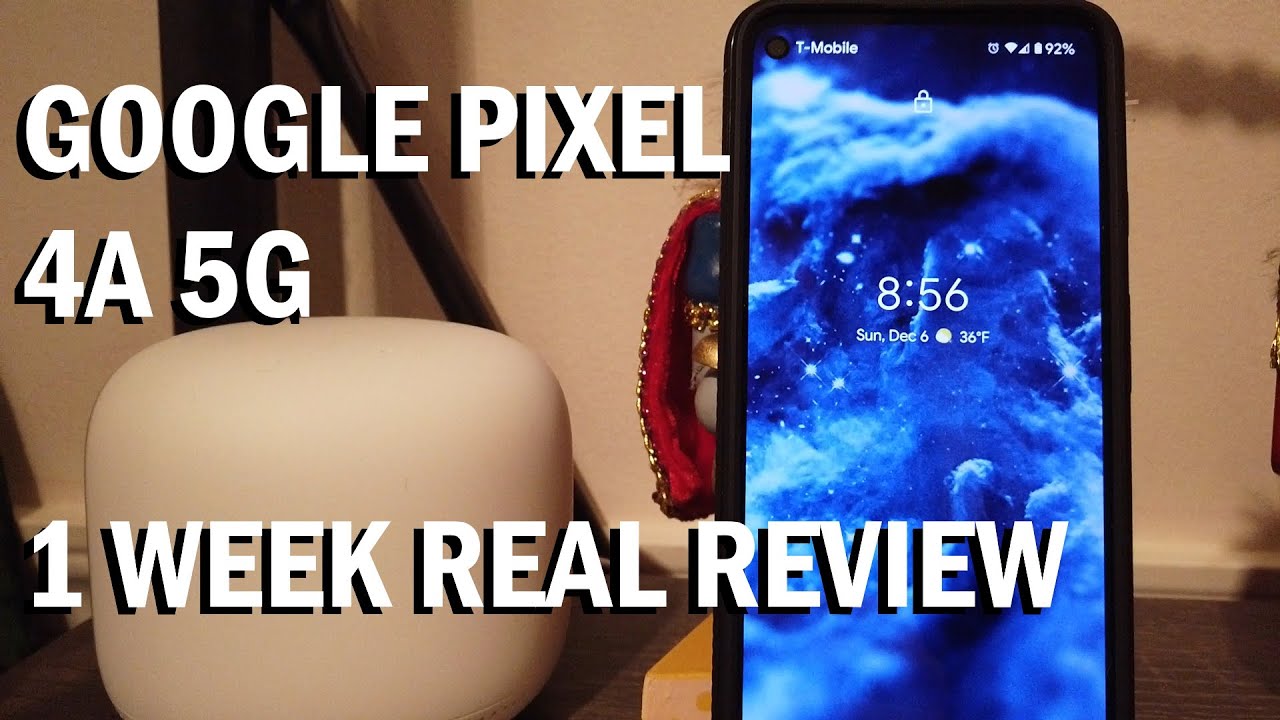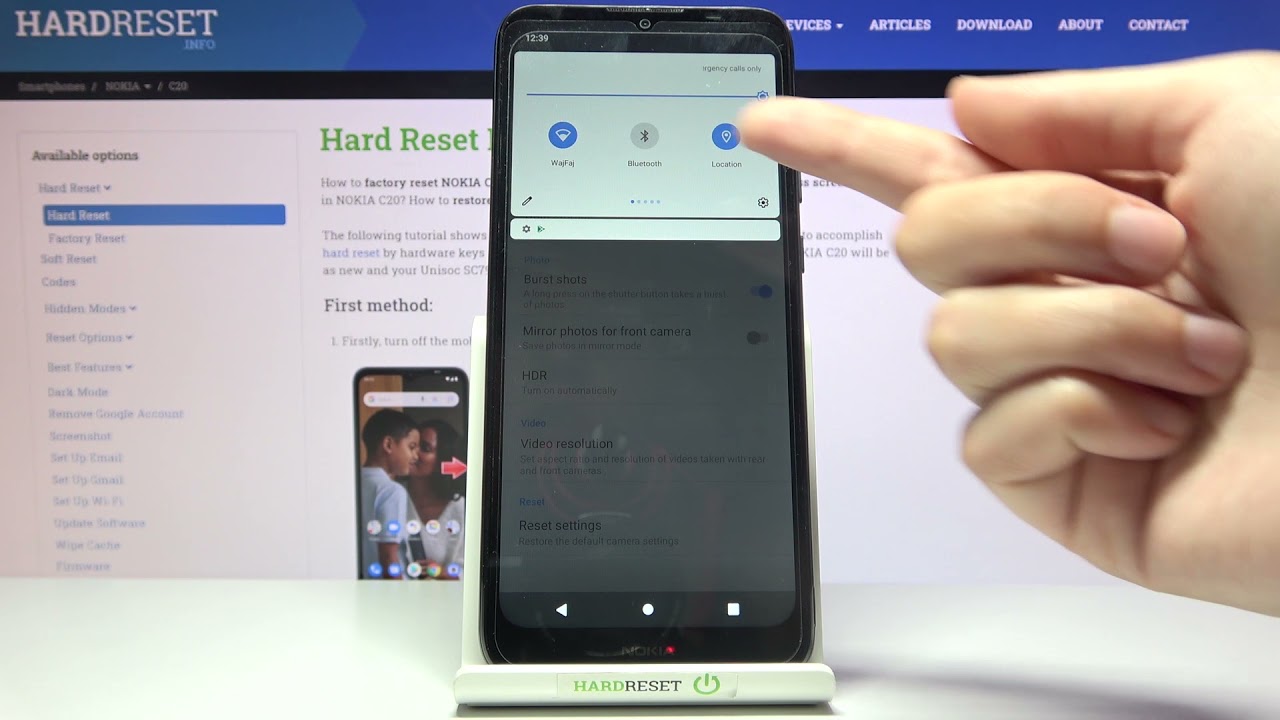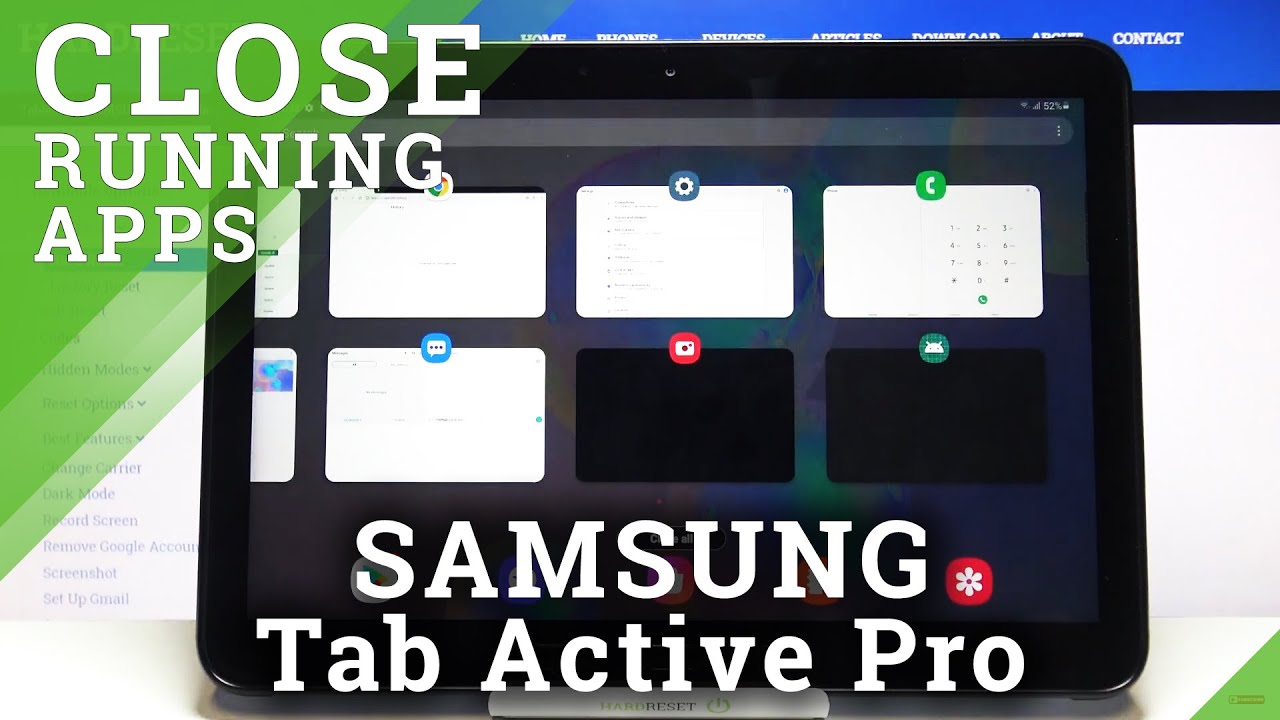Google News App 2018. And that's the way it is. By dottotech
The new Google News app for both Android and iOS today on dottotech Steve motto. Here how the heck you're doing this fine day at dottotech, we make technology easy, so you can do more. What well, you could spend a little more time assembling some of that IKEA furniture wait for it, this one's the best, oh, my goodness. Okay, today we're gonna, be talking about the Google News app in May Google released a new version of their app of their iOS and Android app for Google News, and one of the main features of this new version is: it's got artificial intelligence that curates the news more effectively for a more personalized news experience. No people, no individuals are curating. The news Google is relying on its algorithm and artificial intelligence to do it.
So let's take a look at what they've done now. If you take a look at the old version of Google, News I'm, just going to bring up the old one. Now you can tell you've got the new one, because it's the one with the nice fancy kind of folder like graphic. The old version is the old newspaper typographic, and the old version was pretty pedestrian and boring it like gave you the same news. Everybody else gives you just scraped the top headlines from around the world.
It seemed and delivered them to you. It's really roaring I. Never it opened the door for Facebook, which had kind of more contextual news, even though it was probably far less accurate, as far as, as far as not being fake news, because it just came from everywhere, but it opened the door for I think people to get their news a lot more from Facebook and I think Google's pushing back now with this new app. So let's take a look at what the new app looks like in what it brings to the table. Now when you first open the app, and it's the same in both Android and iOS, I'm running it on my iPhone 8 right now, when you first open it up, it brings you into the for you section, which we see right here, and it's got something called your briefing now.
Your briefing is the top five stories that Google's determined you may be most interested in, and they tell you right there at the top five stories right now. So these are the ones that Google thinks that I might be most interested in, and I guess it's a combination of my own personal preferences. Then it's experienced over time the stories that I've read plus the trending topics, so we see there, and they've ranked them one two, three four five and then beneath that it's got a whole series of other stories that I might be interested in. So if you're just interested in kind of getting yourself up on what's happening in the world, from a cut from the context of your personal interests, this is a good place to start it. This is kind of way, Google's hoping that you'll start now, there's a bunch of additional features that are built in here now we have to pay attention to the little icons, because the little icons tell it's weird Google's done all the work and putting this together a lot of the work, so we should pay attention.
The first is the little three dot I con, always press on the three dots anytime you're in any Google thing, so the three dots brings up all the context-sensitive information that we can do so when we bring that up. We can save this article to read later, if you will decide that you want to save it, because what will happen is of course, over time. You'll see new stories disappear from your feed and if you want to find them again later, you got to scroll back, and you might not be able to find them. You might have to do a search this way here. Furthermore, you can save it for reading later.
That's a good feature. You can share it to your social platforms. That's always good, but the keys here I think for most of us are more stories like this or fewer stories like this or hide stories from this publisher. So this is where you start putting your own personal preferences on and telling Google what stories you want to see more of and what you want to see less of so that they can deliver more of those sorts of stories. Now here's my concern with this, although I can see the point and I certainly support the idea and I understand why Google is doing it, but when we now start to tell Google what we want to see more of what we want to see less of, although it's a better experience for us, it is a less equitable experience as far as really being informed with what's going on in the world, because more and more the news is going to be tailored to our own personal preferences.
Now, while we can turn off sources that we don't trust, etc. , which is a benefit here, it's a two-edged sword, because the other edge of that sort is. You would turn off things that you disagree with you're only going to be getting more news. That is appealing to your palate as it were. So you know there is a have concerns about where this is landing, but we're going to have to deal with this, because this is.
This is how it's all gonna work, the next one that you want to take a look at, and I like this one a lot this one here is the kind of little multicolored piece which gives you full coverage access to full coverage. What the full coverage gives you is. It gives you all the different related stories around whatever one you tap on, including any other publishers that have published similar stories, but not just other publishers, other others say blogs or other magazines, but you're also getting the Twitter feed you're, getting the opinion feeds. If we go down to the bottom, you see all the Twitter feed, as well all the coverage relating to that story. So this kind of sits on the other side of the fence of what I was just talking about, be about being concerned that we're only getting news that we're concerned about it and interested in here, hopefully, you'll get some little more balanced coverage in a little more context on any story that you happen to be looking at, at least that's my profound hope.
We will see I mean, as we say it's not or as I say it's not an individual. It's not a curator, an individual person, who's curating, the content, but Google's artificial intelligence. It's an algorithm, that's curating! Furthermore, it so we'll see over time. Just how balanced the delivery of news is. So that's the for you section, which is very personalized for you.
If you go into the headlines, the headlines are really close to pretty much the old, the old Google News. It's basically just scraping the top headlines that you're finding out there that it's finding out there and delivering those two units, of course, categorized into the different main areas. You know you're going to technology and there it is now one nice thing: they've done interface, wise I'm, pretty impressed with this is, if we swipe to the right on any of these I'm just swiping to the right, and it's bringing up other stories. So it's similar to the two the full coverage that we saw in the for you section and in that section, but now it's just giving us other published stories about the same topic. So if you want to dive a little deeper, if you want to read somebody else's coverage, I like that I think, that's pretty cool! So that's the headlines' area! The favorites' area is very customizable in the favorites' area.
You can add your favorite topics that you're following and trending topics- and you can also turn on and off sources that you've determined are ones that you want to see more or less of as well. You can get stories based on your physical location, or it save searches in saved stories are here. So let me show you a little of the international that happens between the desktop version and the mobile version. I'm just going to go into Google News here on my desktop. We see the same basic areas, but it's not as defined as we find it in the mobile, but here's the key.
Are you find a story that you're interested in, and I'll just pick? So let me see if I can find a story. That's that's! Not political! Okay! Everything you want to know about cannabis legislations sounds good to me now when you find a story in the browser that you're interested in you can move your cursor over top of these little grayed icons, and they bring you into the ability to see the full coverage like we saw previously going to your share menu to allow you to share it to your different platforms. This is the key one though save it for later. So, if you're reading through on the desktop, you say, I want to save that for later now that article should be saved and let's go back into my smartphone, and I'll just refresh this instance. Let's scroll back down and yeah there, it is it's now saved.
There is the guardian's everything you want to know about cannabis legislation, but forgot to ask, so you've got some nice integration between your browser-based version and the app itself, so I, quite like that feature built in here. You can also create searches on favorite topics that you're interested in. So all you do here is this is kind of nice. You go plus and let's say that I want to have sea topics on baby boomers so because I'm always interested in baby boomers, so I'm just typing in baby, boomer, I search for that, and it comes up with all it comes up with this search term baby boomers. If I star the search term, it then is a topic that I can follow.
So if I want to go in and see all the stories on it, I tap on it there and all the stories are that are recently in the news about baby boomers- are brought forward. I like that, so you can customize. This version. I think this is so an area that a lot of people probably aren't going to spend a lot of time in, but it's worth spending time in the favorite section going into topics and setting your favorite search terms for the topics that you want to be kept informed of at all times. That's a good one and, of course, they've got presets like I added my hockey team, and you could add sports teams etc.
To that. But that's a nice feature so overall the final thing I've done on the headlands I've done. Oh, the new stamp got to show you the newsstand. The newsstand is the ability for you to be able to manage your subscriptions to mainstream media. So you see there.
We've got all the mainstream publications and if you choose to follow any of your publications here, if it's one that has a paywall, you can pay for that all through your Google Pay plan. So you can pay for all of your subscriptions if you want the New York Times or if you want something that that does have a pay wall, and you want access to that content, you can manage it all here and not have to use their app. You can have it all consolidated right within the Google News happened. I think that's a big part of the future is how they manage the subscriptions, because it's always going to be about money. Ultimately, isn't it, so that's a way that that's the revenue kind of model that's attached to the new Google News I'm, hoping that the new Google News is going to do a better job of helping us keep informed on an equitable basis, but that might be faint hope, but I think they cling to it.
I'm going to link to it with both hands. I hope. You found our video today to be useful. If you have, please give us a like and subscribe to this channel and make sure you hit that notification bell when you subscribe, so that you're informed when we upload any new videos, I look forward. Your comments: are you using Google News? Is this? Is this a tool that's working for you? If not, where do you turn to for your sources for your news, and how do you measure whether news is accurate or not in your own life? We would love to hear your comments on that in the comments here on YouTube well, I read every single comment: I, don't always have time to reply, but I guarantee you I read each one until next time I am Steve.
Motto have fun storming the castle.
Source : dottotech