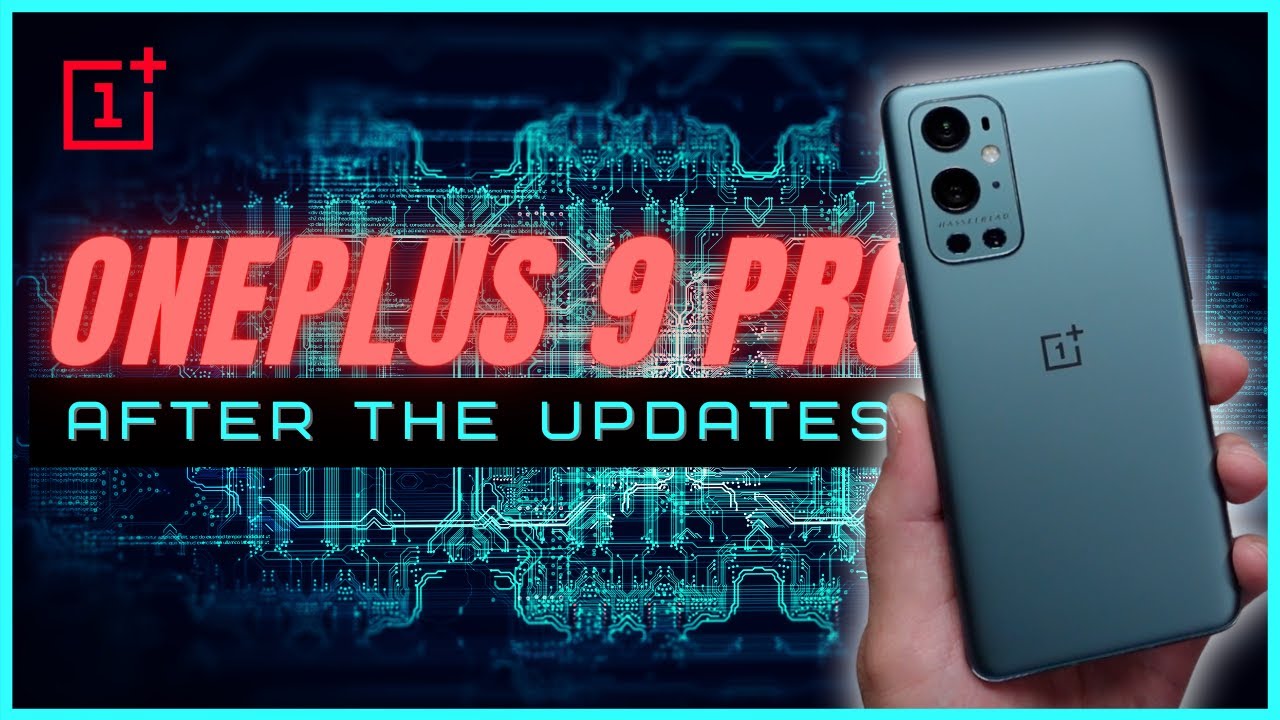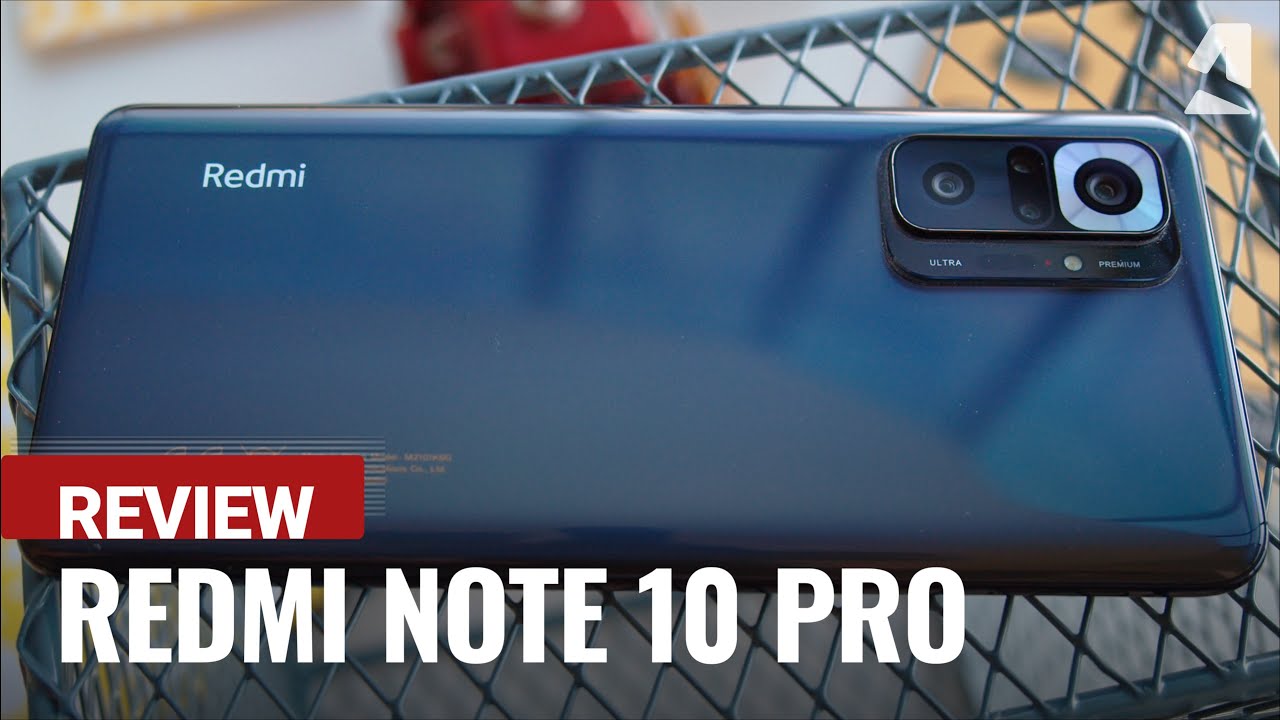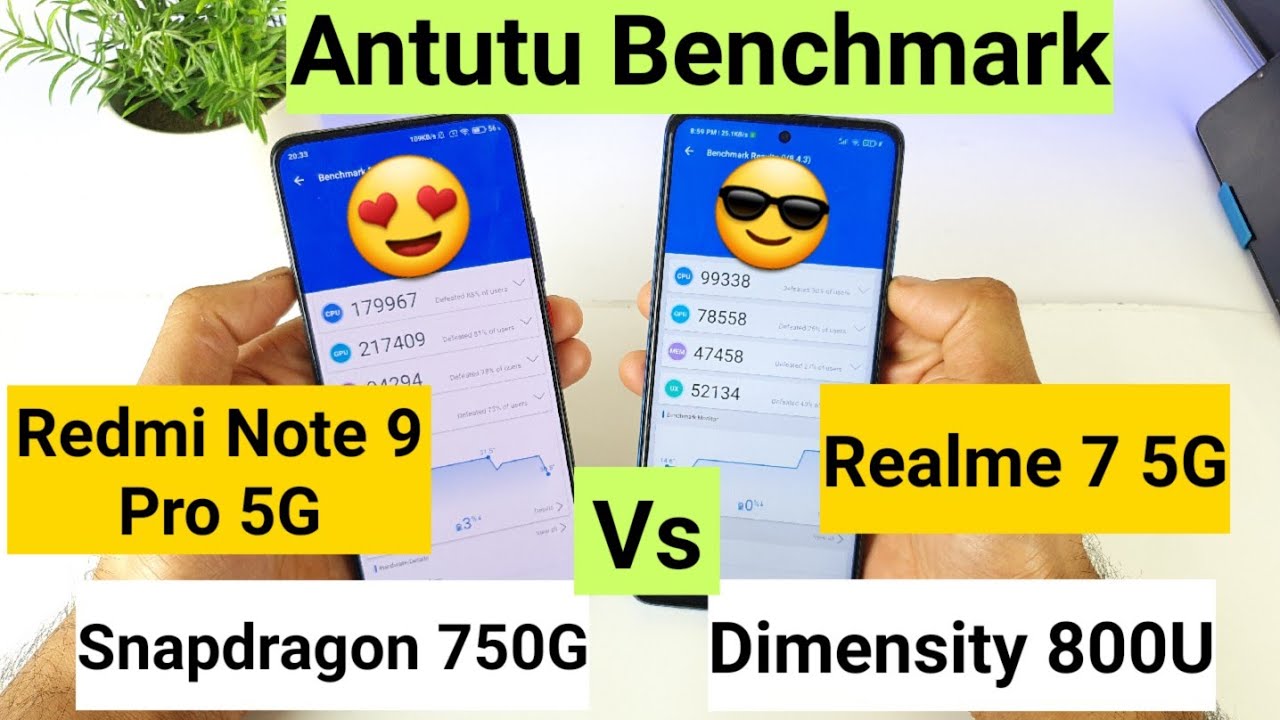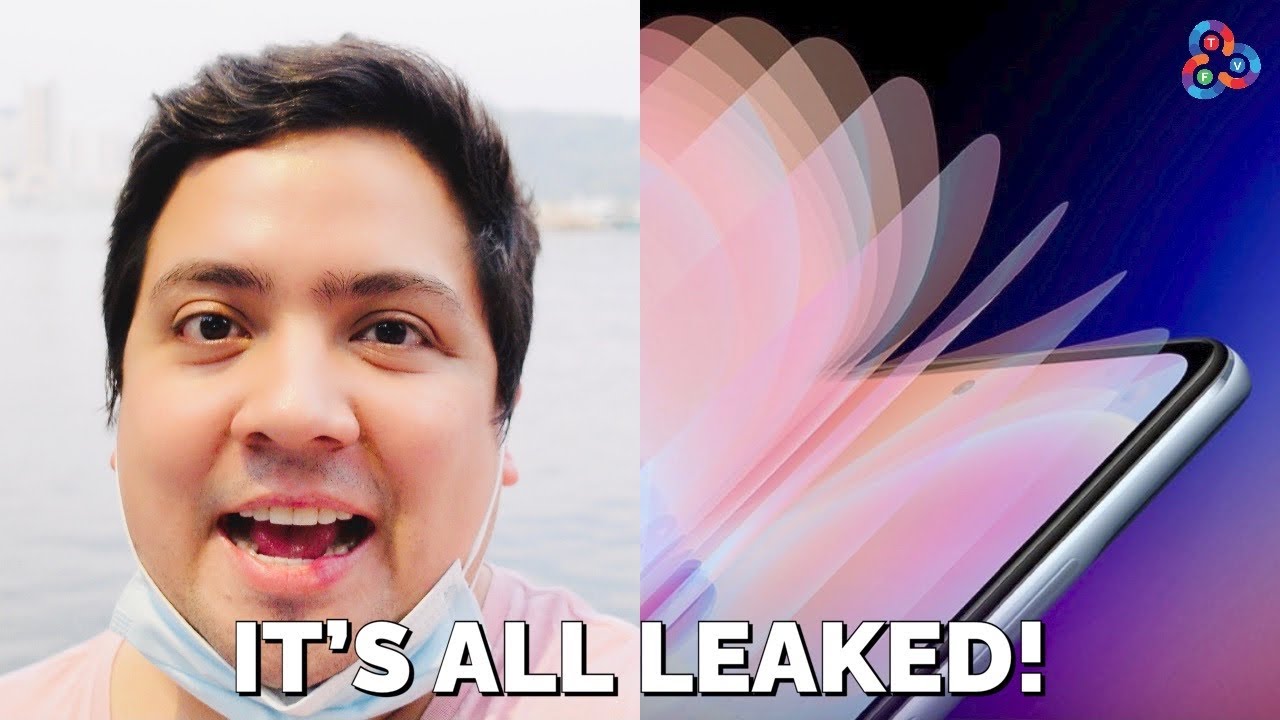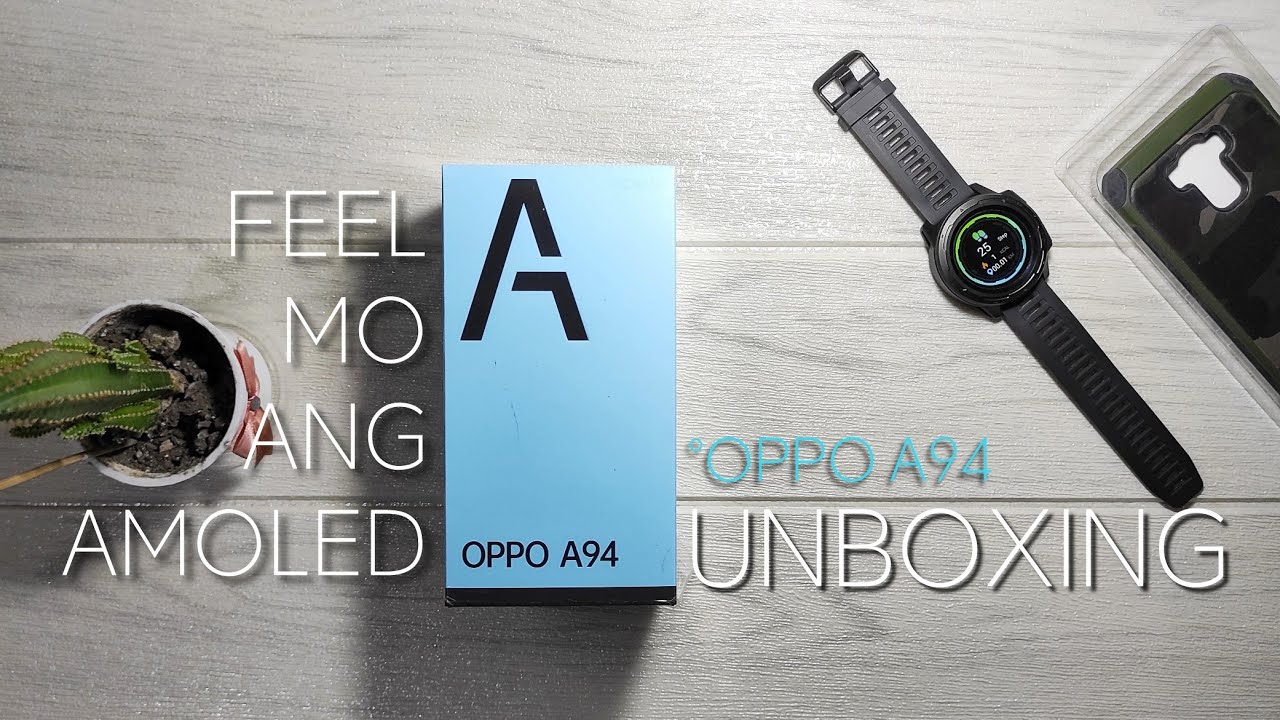OnePlus 9 Pro - 3 Weeks and 4 Updates Later (11.2.4.4.LE15AA) By Grant Likes Tech
So three weeks and four system updates later: how do I feel about the OnePlus 9 pro? But, more importantly, how are the cameras? Let's talk about it how's it going here, welcome back to the channel- and this is my follow-up on the OnePlus 9 pro after about three weeks and about four system updates later. So, how do I feel about the OnePlus 9 pro after using it over that period of time, and after it's finally gotten all those different updates? Let's just get right into it, so at the unboxing and first impressions. I was very impressed with the hardware- and I still am. This is a double glass, so grilled, glass on the back and on the front, it's a frosty glass back, as you can see, aluminum sides and the build quality for OnePlus devices as pretty much most people know it's very high quality and pretty much right up there with Samsung, so most people, if you're looking for an alternative to Samsung, maybe with a lighter UI, but with the same or similar, build quality and hardware. This is probably a good alternative for you. I really like this frosted glass back design.
Still, I just wish it came more colors other than this pine green. Although this green is pretty nice, it's kind of a different kind of green tone depending on the lighting here. So you can see in this lighting. It's kind of more of this kind of lighter tone outdoors is going to look a little different, but I do like the frosty glass back. Look it's very smooth, very resistant to smudges and fingerprints, so I do like that.
I just wish it came in more colors right now. We won't have this one or the shiny silver. We don't have that black version here yet, but other than that, I do like the build quality. Again I, like the frosted glass back. The aluminum sides are great.
It's got that slightly rounded back, so you can see the slightly rounded sides which make it comfortable to hold because it'll kind of just curve into your palm of your hand there. With that curve. The sides there a little of curved front, but I don't really have any kind of false touches and I actually like curved displays on smartphones. It actually makes it a little more comfortable to hold because they don't feel as wide as they are and generally on. Good quality phones, I'm not getting any kind of false touching.
So I do like that kind of curved kind of glass display. But if you like all flat, then this may not be for you again. This is ip68 water and dust resistant. So that's pretty good there, and you do have your signature, OnePlus alert, slider for muting your phone and quickly turning back on the volume. So I mostly keep it on mute, but it is a nice touch and a very nice convenience feature there.
The other great thing about this so far are the biometrics, so the fingerprint unlock and the face I unlock, as you just saw us- really, really quick and let's go ahead and clear some messages here, but from the unlock screen you can double tap. You can get to your fingerprint scanner. You can see it's very quick, very reliable and superfast to get in with that fingerprint scanner and also with the face unlock you can barely tell it's actually had security in there, but you can see with that camera ring up there. It's actually functioning and looking for a face. You can see the animation there and super quick to unlock so biometrics fingerprint scanner and face unlock, very quick, very reliable and very convenient to use and, of course, being OnePlus flagship device.
It is running the latest snapdragon 888 system on a chip. As you can see there, 12 gigs around 256 gigs of storage. There is a configuration that has 8 gigs of ram 120 gigs of storage, but I don't think they're selling that configuration here yet in the US. Only this higher end one, and also note that there is no micro SD card expansion for expandable memory, so you're going to want to get the one with the memory option that best suits your needs. Also running oxygen OS on top of android 11 is pretty much a pure android or stock experience.
So the UI and the OS are very light and everything is going to be very fast and snappy, as you'd expect from OnePlus, so performance wise, no real complaints here after using it for three weeks, it's still very fast, still very fluid, as you can see here, launching apps, very quick and snappy, as you can see, and even actually scrolling through them as the media is. Loading is still quite smooth, and I'm sure that 120 hertz high refresh rate also plays into that, but some other phones will actually kind of hiccup here when trying to load media and this even when launching the app and still loading it very nice and smooth no complaints launching things like Instagram and other social media, of course, is going to chew through all that no problem, but again, as you can see here, with all the cards and information here, all the media, everything is still very nice and smooth and fluid. Let me launch YouTube check that out everything launching very quickly and very smoothly there. We can even go into a browser. You can go ahead.
GSM arena. You can see here tapping around clicking on articles loads, instantaneously, everything, smooth browsing and scrolling here as well. Switching and going to your app switcher and into recent apps reloading things, not a problem with all that memory. So really no problems. Moving around for day-to-day usage here, things like even casual gaming, hasn't been too much of a problem.
I'm not a huge gamer, but when I do game, I haven't really noticed any issues, but I'm not really picky that way, but you can kind of take a look at some of the samples I'm showing and see if you notice anything like drop frame rates. But again my eyes aren't really tuned to be that picky to it. But from what I can see, everything is very fast fluid and normal problems and, along with performance, I know some other people have been experiencing some overheating issues, and I haven't really had that problem here. I've taken a lot of video. I've used it for a lot of different things and even when shooting continuous video 8k video 4k 60 frames per second video up to the 5-minute allotment, I'm not having any problems with it.
Shutting down or stopping or giving me any kind of overheating warnings, and so for me, performance has been very good, no real overheating. So I think I've been fortunate there. I do realize other people have been having that overheating problem, but the latest fourth system update supposedly has helped that problem. I'm not really sure. Furthermore, I can't really speak to that since I haven't encountered that in the first place, but for hopefully for those who have been encountering that that latest system update has taken care of that issue, or at least helped it a little for you now, of course, taking a look at the display.
It is a 6.7 inch, AMOLED 1440 by 3216 display 120 hertz high refresh rate display with gorilla glass 5. It gets very bright up to 1 300 nits if you're a knit counter. All that means is that you're going to get it's gonna, get very bright. You're, not gonna. Have any issues with outdoor visibility you can see here in the settings we can go into display, and you can see.
I have a bunch of settings here and the one thing if I, if it's a complaint about display, is that I think the adaptive brightness is a little too aggressive for me personally, but other than that. It's a very beautiful display, AMOLED colors, look very nice vivid video media consumption looks really nice. It gets more than bright enough again, like I said, and you've got some additional display settings here. You can use comfort tone, which kind of adjusts the display colors based on your ambient light. I don't really like that.
I keep that turned off. We can actually go into advanced here and go with the screen calibration. You can actually tune the display to. However, you like to see your colors, so you can keep it at vivid. If you want, you can go to natural or advanced, where you get more options to fine-tune things here, you can even get it cooler or warmer to your liking.
So nice calibration settings here, so you can tune that color to your eyes and what you like to personally see. You can also change the resolution here. I keep it at full, quad HD to really max out that resolution. I want to get my money's worth there, but if you want to squeeze out a little more battery life, you can reduce it down to 1080p full HD plus, if you really wanted to, and also it has that high refresh rate 120 hertz, to give you that really nice smooth motion, while moving around and also while gaming, and so if you want to also squeeze a little more battery life, as it says there, you can kind of turn it down to 60 hertz, not sure why you want to do that. Furthermore, I mean you're spending all that money.
You may as well get the most value out of it, but those options are there. If you want to, you also have additional settings for video, so vibrant color effect, pro motion, graphics, etc. All these things are really trying to help you when playing video ultra-high video resolution, so some additional settings here to get your display looking even better while consuming media and gaming as well. Now it does have an always on ambient display. So you can go here, and you can actually turn it on to be on all the time, and this is what it's basically going to look like.
You can see there and there are customization options for that as well and so from the customization menu. You can actually choose from a selection of different clocks to further customize your ambient display. So, like I said, the display is really nice and bright with vibrant colors. So let me go ahead and cue up a video, and we can check it out along with the speakers all right. So I've got a video queued up here, and we got it at the max resolution.2160P 4k we've got it at max brightness and let's go ahead and make sure that we've got the volume up, we'll go check out display and how these speakers dual speakers sound here, holler boy back again with another video and today's video is gonna, be my one-week review of this watch right here now. This watch right here is the gt2 pro.
I got this watch last Friday, so I'm going to go ahead and tell you guys how this watch has been treating me for the last week and how outstanding this battery life is on this watch. So without any further ado, let's go all right, so there you go so really. Nice sounding sterile speakers perfect, looking vibrant display and of course that's your boy Malacca boy lash on. If you have not checked out his channel, he's, got some really great content. As you can see, there perfect, looking video quality.
So if you've not subscribed or checked out his videos, I highly suggest you do so, so now, talking more about the software, like, I said before, it's running oxygen OS, which is one plus, is software that runs on top of android 11 and adopts really that pure stock android look and feel so if you like something clean and minimalistic and something that runs really fast and fluid you're going to really like the software here- and I do like that- they've added the Google discover feed. So you can just swipe to the right and access that google discover feed, just like you can on stock android, and so, if you don't like that, you can actually go into the settings and turn that off. But I do like that feature there, and I like to keep it on. I also like that it has perfect customization options here from the home screen and on the default launcher here. So outside that google discover you can double tap to lock and unlock your screen, so there you can turn it off, and you double tap to turn the screen back on.
So that's a really nice customization option there. You do also have a nice icon packs, so you can actually swap the icon pack out here from the default to whichever icon pack you want to download for the play store. I've got several here. You just go ahead and pick a different icon pack actually and just go ahead and save it, and it'll change all your icons to that icon pack. So I do like that level of customization here that they give you.
They also give you additional customization options to be able to style your home screen, so changing the grid size. I like to keep it at the max to maximize my real estate there. You can also change icon sizes, and you can hide the app names if you want for a much cleaner look. So that's a few of those customization options, and they even go further here. If you go into customization, you actually see all the different customization options that you have.
You have this new canvas feature which you can actually go ahead and upload a photo, and it will kind of take this outline picture of yourself and display that on your lock screen, and it will transition that into the actual full photo on the wallpaper once you unlock it. So that's a nice option there. Of course, you can choose from different wallpapers, as you can see there and, of course, fingerprint animations. You can choose from a few different ones here to customize that fingerprint animation, as well as the horizon light, which are the light bars that light up on your ambient display. When you receive notifications, so you can choose from blue red gold and purple.
So some nice customization options there, and you can also change your font to one plus sans or the default robot font, size or font from stock android. Another nice customization option here is within sounds and vibration. You notice you have access adobe Atmos settings, so you can choose from any of the presets here. We can also go into style preference and actually select from one of the preset equalizers or actually choose a custom. One and tune it to your own preferences here, so that really adds another level of customization for your sound to really fine-tune that audio to get the most out of whatever headphones that you're using at the time, some other additional settings you've got buttons and gestures, so you can go through.
Actually your different kind of quick gestures. If you want so you can do a three finger screenshot, so you can swipe down with three fingers to take a quick screenshot. You can double tap to wake, which I showed you and have enabled, and of course you have custom draw options like you normally do on your OnePlus phones. I've got it to draw a v to turn on my flashlight, so from your lock screen. You know I should do that.
It'll turn on your flashlight do a v again, and it'll turn it off. So you can do that, and you can actually customize several other types of letters that you want to draw to turn on different things. You can go ahead and open your camera. You can record a video. Furthermore, you can go ahead and actually launch different apps.
If you want so a lot of quick launch settings from your lock screen that you can customize here in quick gestures, the other thing you can do is actually customize your actual hardware buttons. So if you want to double-click, the power button to launch your camera, that's what I have it set it to, if you're, afraid, you're going to accidentally press that you can actually turn that off and of course you can press and hold the par menu, and you can have that activate your voice assistant or just act as a traditional power button which I've got it set to, and one other interesting setting you have here is within your utilities. You have quick launch, you can actually turn this on and when you press and hold your fingerprint, you can have it launch kind of a quick shortcut or an app that you kind of designate, so just another quick launch setting. If you want to enable that through your fingerprint right now, let's talk about battery life. The OnePlus 9 pro has a fairly large 4500 William hour battery, and I'll kind of explain my battery life and what I've been getting and, of course, battery life can vary based on your personal usage.
I'll show you how I've been using it. So you can mirror that against your usage to see if you can expect about the similar battery life, but I'm getting about five hours of screen on time with a full day off the charger and not really more than that. So if you're expecting this to last more than a day, I'm personally not getting it to last more than one day, but to me that's at least good. It gets me through the full day, without worrying about it. If it gets me through modern day, that's pretty good to great and if you're at least near a wall charger- and you have your OnePlus warp charging, brick and cable, then you can definitely go from one to one.
A Hundred percent in 29 minutes is what they advertise, and it's pretty much very accurate. I can charge this thing from dead to 130 minutes or less. So that claim is very much true charges superfast, and so we just need a really quick top off, and you plug it in for a few minutes, and you'll be good to go. I've actually done that before I've had to run out of the house, and this was close to dead- I plugged it up. While I was getting ready, no more than maybe 10-15 minutes unplugged it, and I was at least good to go with a decent charge, going not the best battery life out there, but definitely gets through a day, and you do have that really fast warp charge feature.
So for me personally, as you can see here, I'll go through a few screenshots, and I'll put them on the screen for you to see, but in this instance you know again, one day, one and a half days with about down here five hours of screen on time. This is another 24 hours, 23 hours you can see. All this is a lot of YouTube. Social media uh browsing a lot of typical things that most people will probably do. This is five hours.21 minutes again same thing, one full day, similar kind of usage. You know another six hours, 17 minutes so again, I'll show all the screenshots, but all in all this adds up to an average about five hours and a full day off the charger give or take.
So depending on how you use your phone, you may get similar usage, but it may differ based off of your own personal usage again. So the other thing that this has is a 50 watt warp charge wireless charging. So if you don't personally have that you have to actually go ahead and purchase that from OnePlus, but if you do buy that it's 50 watt warp charging, and they claim one to 100 in 43 minutes so for wireless charging, that's extremely fast. Most wired charging will take you an hour or more so 43 minutes for wireless charging from dead to 100 perfect, although you do have to purchase that custom proprietary wireless charging dock separately from one plus all right now. Let's finally, talk about the cameras, which are probably the most hyped up part about this phone with OnePlus hyping up their partnership with Hasselblad will help them kind of tune.
The color calibration on these cameras here and so. First, let's start off with the sensors that we're dealing with it's a quad camera setup, 48 megapixels, main camera. It does have optical image stabilization. It has an 8 megapixel, telephoto lens that has 3.3 times optical lossless zoom. So it's not going to be a zoom range monster.
It's not going to have the 5 or 10 times optical zoom of a s29 plus or ultra it has, but it does have a 50 megapixel, 14, millimeter, ultra-wide angle, camera so really large sensor for an ultra-wide angle. Camera pulls in a lot of detail, and you do have a 16 megapixel selfie camera on the front. So that's the hardware that we're dealing with here- and this has gone through like I said, four system updates and a lot of these. Those updates were targeted at improving the cameras and so actually out of the box. Most people weren't too impressed with the cameras.
I thought it was actually pretty good after the first update it had some over sharpening issues, but mostly to me that was in your know, lighter colors in bright sunlight, and they said they've addressed that in subsequent updates. Otherwise, I really thought these cameras produce perfect, looking photos fairly natural, looking color tones as advertised, not as neutral as something like the pixel, but much more neutral than something like a Samsung phone, so even vote. Even video was looking pretty good to me so after the fourth update, I've gone and actually taken a few photos, but I've done an initial camera test. After the first update, I've got a video out on that. I've done a comparison against the pixel 5 after the second update.
So you can see the progression there, and I've also taken some photos and some video with the fourth update, and so I'll show you some of that coming up. So you can see the samples- and I also have camera comparisons with other phones with that fourth update coming up as well. So if you actually want to go ahead and see that stay tuned, I'll link those previous camera tests as well in the description, if you want to go ahead and check those out, but let's go ahead and check out the samples uh from the camera after this fourth update, and we'll come back and wrap up the video everyone, so I want to wrap up this video by showing you the video portrait mode on the OnePlus 9 pro here. So hopefully, you're going to see some blurred out background, and let me know how you think this is performing, but now that you've seen all the photos and videos. How do you think the OnePlus 9 pro is performing after the fourth system update, let me know comments.
What do you think and that's pretty much my three-week experience and how it's been performed for me overall, I'm very satisfied, I think, like you'd expect performance wise, it's been great battery life is pretty much good, but not great, but at least you have that warp charge feature, and I think the cameras are doing very well? I thought they were doing very well after the first and second update, and they keep improving, and I think, they're doing very well for both photos and videos. After this fourth update, it's just not going to be a long range zoom monster like the s21 ultra is it just doesn't have the periscope zoom lens on it, but otherwise, I think for OnePlus claims about more natural color tones. I think they're delivering on that here, and hopefully they continue to improve with future updates and future devices. But again, let me know if you've got an OnePlus 9 pro. What has been your experience? Do you like it? What's been your battery life? What do you think about the cameras? Let's continue our conversation down in the comment section and as always, thanks for watching you.
Source : Grant Likes Tech