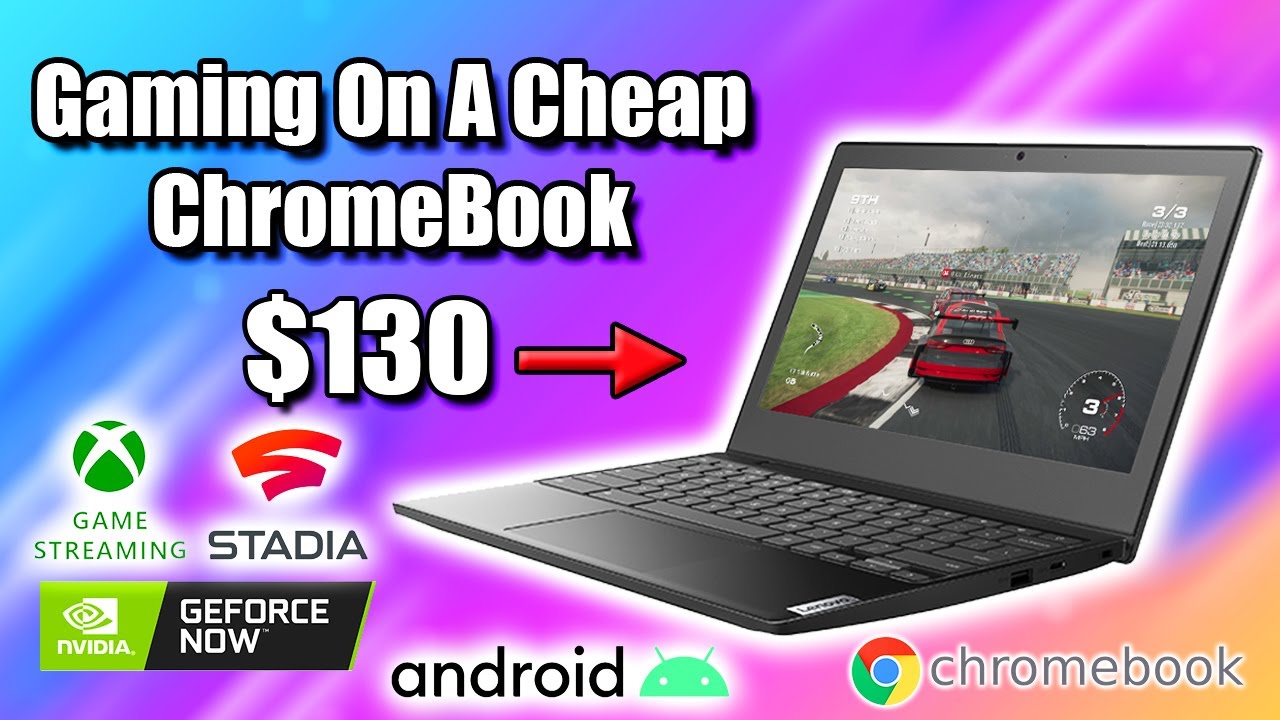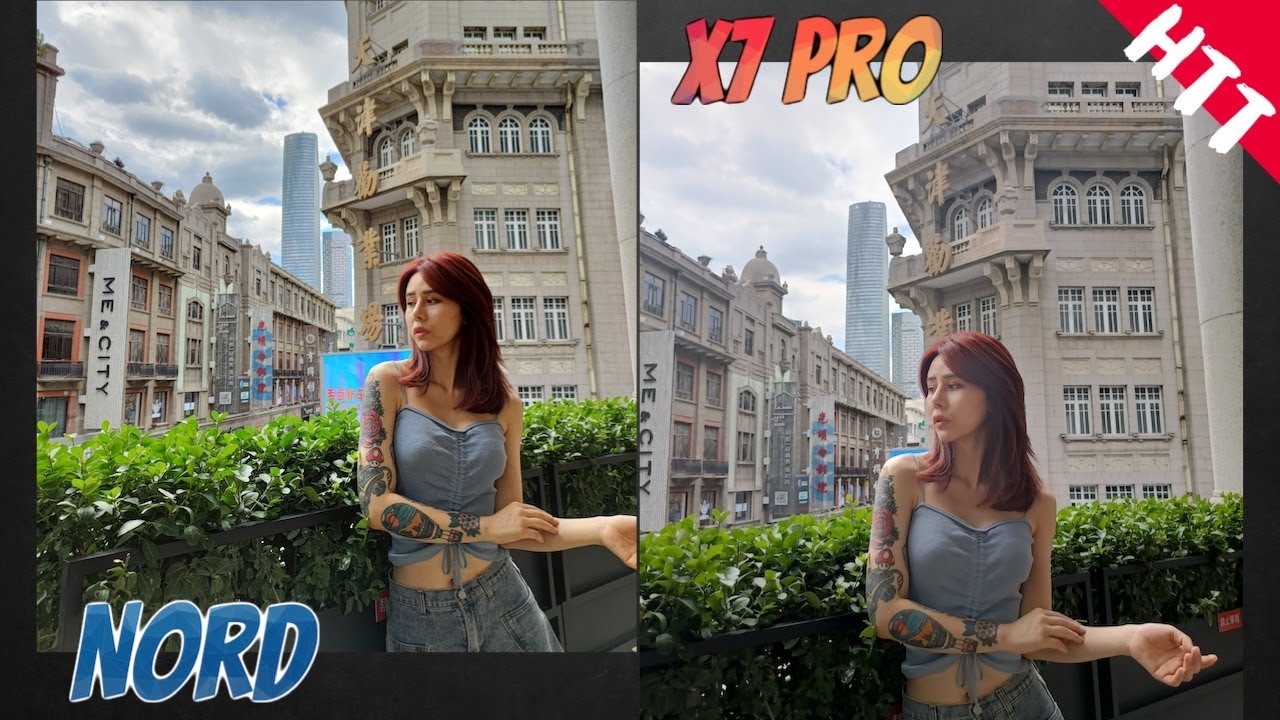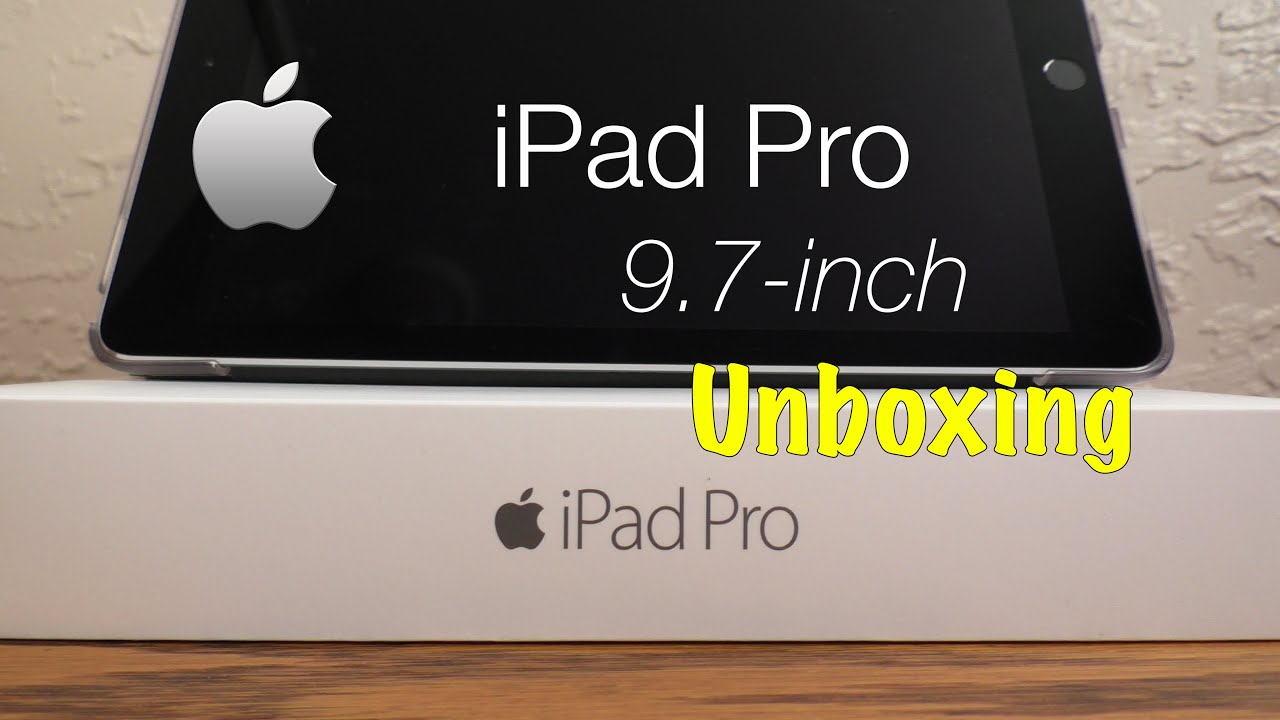Gaming on a Cheap $130 Chromebook By ETA PRIME
Hey, what's going on guys, it's eta prime back here again today we're going to be taking a look at some gaming on a Chromebook actually gaming, on a cheap Chromebook. I recently did another video using the same Chromebook here I actually paid 130 for it from my local Walmart, and we tested out some emulation and performance was way better than I thought it would be on a cheap Chromebook like this. So after doing that emulation video, I started testing out some different gaming applications that we could run on our Chromebook, because when it comes down to it, this little thing is actually a very capable machine. Now it's one of the cheaper ones that I could find, and these will be on sale Black Friday for around 99, and this only has a dual-core intel: Cameron n4020 at 1.1 gigahertz up to 2.8, with four gigs of ram. Now before we get started here. I do want to mention that this video isn't about.
Should you go out and buy one of these Chromebooks for gaming? It's more about, if you already have one of these for work or school, because a lot of us are using Chromebooks nowadays, what can be done with it besides work and school, and the answer to that question is actually quite a lot, and it does a lot of this stuff really well. So, with all newer Chromebooks, we do have the Google Play Store, that we can access and there's lots of great games and streaming apps that we can use on our Chromebooks, and you can also enable Linux and there's lots of stuff that we can do there. Also, I've installed steam, and this is the full Linux version of steam. So I can go through my steam library and download my games that I want to play on this thing, but unfortunately we don't have good GPU acceleration in Linux on a Chromebook. Yet I'm going to go ahead and launch half-life 2 that I downloaded from steam.
This is the native Linux version of half-life 2. And right off the bat. I noticed that the valve on the back of his head was blue instead of orange or red, and I have seen this before. I've actually seen this on the Raspberry Pi 3 running android. We don't have good GPU support there, and it's the same thing here with Linux on a Chromebook.
It's just not gonna work out very well running 3d games through Linux on a Chromebook. Now, I'm sure there are some 2d games that will run at full speed and be perfectly playable like this, but unfortunately GPU hardware, acceleration and Linux on a Chromebook isn't great right now, so we have to find other ways to game on our Chromebook and if you check out the chrome, app store, there's not much there, but we can rely on android, apps and cloud gaming from GeForce now Stadia, even cloud or Xbox game streaming. And if you want to use this to remotely play games from your own PC, we have steam link and moonlight. So first things. First best thing to do is search the Google Play Store on your Chromebook and find your favorite native android games.
If it works with a controller, you can pair a Bluetooth controller right up with your Chromebook and use it just like that, and we will get into some native android games by the end of this. But I wanted to check out some cloud gaming first, and I know there's some mixed feelings out there about cloud gaming, but if you have a decent internet connection, I really do think that this is a viable option and when it comes to playing these games, you could always use the built-in keyboard and trackpad. But I'm going to be using a controller here with Stadia. So I've personally had good luck with Stadia. I'm not a big fan of it because I do have to repurchase my games, but I do have a subscription, and I'm getting free games trying to build up my library here and, as it sits right now, there's really not a lot of free games that I like to play on Stadia.
But we will test out a few here now. I am connected to my five gigahertz Wi-Fi. This little Chromebook does have ac Wi-Fi built-in and, if you're looking to pick one of these up for cloud gaming make sure it has ac built-in. This doesn't have an Ethernet port on it, but you could always use an USB type-c, Ethernet port or USB. It's really up to you, but in this video, all the cloud gaming you're going to see is gonna, be running over my Wi-Fi connection.
So first up we have grid, and I have tested a few of these Stadia games on the Chromebook and overall, with a good internet connection. I've had amazing luck with the quality and gameplay. Now I'm filming the screen here I know it's a lower resolution screen, but most Chromebooks will do HDMI out and this one happens to do it over USB type c. So what I'm going to do is go ahead and plug this into my game capture device. So we can get a better look at this screen and, as you can see, it does look pretty good and what I've done here is set my external display, as my primary, and I've upped the resolution to 1080p.
So we can get a clear picture and going from the native resolution on the screen to 1080p didn't introduce any kind of lag or anything like that. I mean it's working, just like it does on the built-in screen. Next up, we have the Stadia version of hitman and I will admit, I'm not a big hit. Man fan, I really never have been. I mean I do appreciate the graphics on these games, but I've just really never been into this stealth action, but as gameplay goes, it's working.
Absolutely amazing, just like grid was so when it comes to Stadia on one of these cheaper Chromebooks. It does work really, really well as long as you have a decent internet connection. So now I want to move over to one of my favorite streaming. Apps GeForce now and GeForce now is totally different from Stadia, because GeForce now isn't a game front, it's not a store. You can play games, you already own on steam and a few other game stores from NVIDIA servers.
So if you already own the game, and it is supported by GeForce now you don't have to buy anything at all. You can just play that game you already own and by the way GeForce now does work natively on Chromebooks. Now, through the browser you don't have to download the android app or anything like that, so we'll go with dauntless, and I'll just skip right into some gameplay, so we're still using g-force. Now I've just swapped over to assassin's creed odyssey and if you've ever played this game on your own PC. You know you need a pretty beefy setup to play this at full speed and NVIDIA's GeForce.
Now servers do offer enough power to play this at 1080p high settings on our Chromebook, given we're playing from the cloud, but we're still playing this game here, and I do own it. I bought this before any of this cloud service stuff came out and finally, I'm going to move over to one of my favorite streaming apps, which is uh Xbox game, pass for project cloud, otherwise known as Xbox game streaming. You can do it from your console or cloud we're going to be going with cloud streaming. Lets uh test out hotshot racing, and with this one here you will have to download it from Google play on your Chromebook because they don't offer any kind of internet browser client, but it is an app, and it does work on this Chromebook, and it works really. Well now, I will admit when it comes to cloud on a bigger screen or a higher resolution, screen.
Clarity isn't as good as Stadia or GeForce now, but these games are totally playable here. As long as you have that good internet connection and in my household we're already paying for Xbox Live or game pass for the Xbox, and this is kind of just a perk you get along with it. We can play over a hundred different games on our android device, or even our Chromebook as you're, seeing here as long as you download the bot or the game pass app as it's known now on your Chromebook, and it would be absolutely amazing to see PlayStation or Sony come out with something like this in the future. Now I know we can stream from our PS4 like it is right now, but we don't have any kind of cloud gaming, accessibility from Sony, yet they're, probably back so until we get some GPU acceleration and Linux. On a Chromebook I mean basically for high-end gaming, we're going to be stuck with cloud gaming or game streaming using apps like we saw in this video for cloud gaming or streaming from your local PC.
But there are some great PC ports that are available on the Google Play Store. I mean we have dead cells, you can do Minecraft uh the GTA series, the older GTA stuff, like GTA, San Andreas and uh. This is just the android version, we'll go ahead and launch it right now. It is compatible with the controller and I have mine connected over Bluetooth. So, like I mentioned at the beginning of this video, I wouldn't run out and buy a Chromebook specifically for gaming, but if this is what you have for school or work- and this is the only unit you have to mess around with there's still a lot of games that can be played with one of these lower end Chromebooks and not to mention emulation.
I recently did a full emulation, video using the same Chromebook and the results were astounding to me. Given how cheap this Chromebook was, I paid 130 for it. It's got a dual-core intel CPU, I mean there's really not much to it, and these will go on sale for 99 around Black Friday. So, if you're looking for a cheap alternative to a Windows machine, then a Chromebook actually might be a good option, but that's pretty much it for this. Video really appreciate you watching.
If you have any questions, or you want to see anything else running on this unit, just let me know in the comments below and like always thanks for watching you.
Source : ETA PRIME