BlackBerry 10 App World Fix!!! How to Fix the BlackBerry App Store!!! By TechOdyssey
Hey everybody and welcome back to tech Odyssey. So this is not a high frill entertaining video, but what it is a how-to to help people out who have been locked out of the BlackBerry World Play Store. So if you have a BlackBerry 10 device, if you didn't update it before June 1st, basically head till May 30th blackberry put out a tweet saying here: download the new version of the BlackBerry world. Otherwise, you're going to lose access. Why they did it that way, I don't know, but the wonderful thing about software on phones is. If you can get your hand on the file, then you can install it, and you have to go through a special process to install it.
But in this video one in the drop-down you'll see the link for the Chrome extension, which allows you to install it's called a side loading tool. This allows you to push a wireless update to your phone to install a software file. It should work on Mac or Windows, because it's a Chrome extension you can download Chrome on your Mac computer I've got it on my windows and my Mac computer, so you'll load that up, then you need to download the file. I have a link. I.
Did a Google link straight to my Google Drive, it's secured link. You can just download that it's the only thing you should be able to have access to, and you can download the file. So you need the Chrome extension and the file, and then we're going to show you how to go through on your BlackBerry 10 device to put it in developer mode so that you can connect it and essentially what you're doing is pushing it over the air or OTA software update, and you're installing the file onto your phone. It's basically the backwards way of doing what you would do by just clicking the download on your phone. This should work.
It worked for me, so this should be able to get you back in business again, so you can download your apps that you've already paid for your have on your account on blackberry world. So not going to waste more time. Let's get into the video all right so to get the BlackBerry Play Store to work on your BlackBerry 10 devices. If you missed the boat, they gave us these two whole days, so we could download the file. Thankfully, the wonderful people on Crack Berry somebody was able to get the dot VAR or bar file, which is what allows you to install the app it's its the app itself.
So this should work on Apple or Windows. So you have to have the Chrome browser, though. So what this is a Chrome browser extension I'm going to have the link and the drop-down below, but you can see here. It's called BlackBerry 10, slash, Playbook, app manager, so click on the link. What you'll want to do is go ahead and add it, and then we'll add it up here, let's see if I can zoom in, sorry.
This is not the most technically well-made video I'm just trying to get this done. So people can know what to do so up here, you'll see the little BlackBerry 10 app manager icon. So when you click on that, it's going to pull up right here with the BlackBerry 10 Playbook app manager options. So what you see right here is the IP for your BlackBerry device. So what you have to do to get the IP, so you can install this wirelessly is go into the settings on your phone, so you have to put it in developer mode.
To put it in developer mode. You go to settings, then you go down to. Let me see security and privacy scroll down to the very bottom. You'll see developer mode, so I have mine on right now, I'm going to turn it off. So when you turn it on, it's going to ask you to make a password I just made mine one two, three, four five: it doesn't have to be anything highly technical, it'll be good for ten days.
You don't really need to worry about this point anymore, so it's asking for an IP address on the playbook manager on the Chrome extension. Do not give them this IP address. That is utterly useless, so you have to go back, go back and then go down to about phone. What you're? Looking for here is in the drop-down category you'll see one for network. Look if I can click.
It won't do this at the same time. Alright. So this is the one you want the ipv4, so 192 168 1, 1, 1 9. You can see I've got it already put in there. So when you do that, you'll type it in here you'll click Save, and then it will pop up down here with manage your device.
This is what gets you to the point where you need where you can install it now. This is where the file comes in handy, so you can see here we're connected because it shows you that I all the stuff and whatever I did mine earlier. It asks for your PIN so make sure you remember that pin like I said you can use like one two, three, four five, it doesn't matter. It will ask you here just to make I'll. Do this one more time see all right so here this is the screen.
You're going to see the first time put in that pin that you did, and then we're in alright. So now you need the file now I'm going to link the file. I've got it on my Google Drive I'm going to give a link, so I'll host it there, so people can go back and get it just because I don't have a better way of doing this. If I, if I can then I'll update the link later, but this is the best way I can think of to get people. The file I went in somebody found it like I said on Crack Berry, so that was super helpful there.
So you have to download the bar file, and you'll. Do that, like I said there will be a link in the drop-down that says clearly says blackberry world bar file. Now you need to find wherever you in left it. So I've got mine on the flash drive right now so install apps, and then here it is right here: F world dot, v, dot, 4, dot, zero dot, APR 7! If you'll see up here up top it's installing so when, when it gets done, installing you'll, you'll be able to see it on your phone. So let's go back here.
You'll see blackberry world right there, and it said loops, look, it should shade out, and it may or may not. Because I've already installed it, but we'll keep an eye on it. First check keep an eye. Okay, like I, said it may not go ahead and do the shade out thing, because I've already updated mine, normally it'll go like this little it'll shade out a little, but I can't uninstall it now. So then you can get back in, and you can install your stuff now.
You can see here. It looks like they've kind of cleaned it up a little, but overall I was able to get it to work, and I was I. Did this kind of on purpose? I have several BlackBerry 10 devices and what I did was up two of them I updated this one I didn't I was hoping there would be a solution and I wanted to find a way to do this, so I could show people how to fix their BlackBerry 10 store. This is how you do it. This will get you back in business now any time there should be an update from now within the app.
You should be able to go ahead and do it, but because of the way they did it, they shut off the app on the last one. They gave us basically two days, and then they're, like oh sorry, guys you're on your own, so yeah I've been able to crack the code, follow some other people's lead and here's the video. So now you can do it. So if you have any questions or comments, you run any problems. I'll help out as much as I can but feel free.
Please to leave questions or comments down in the comment section, and I'll get back to you as I can, and hopefully it's still work and, like I said the link will be in the drop-down, so you can get it there, one for this Installer and two for the file itself. So thanks a lot of guys like I said. Hopefully this has been helpful. This is not the most highly technical video in the world, but I just wanted to get this out. So people can get their phones working.
So that's all I'll see you guys next time, yeah.
Source : TechOdyssey




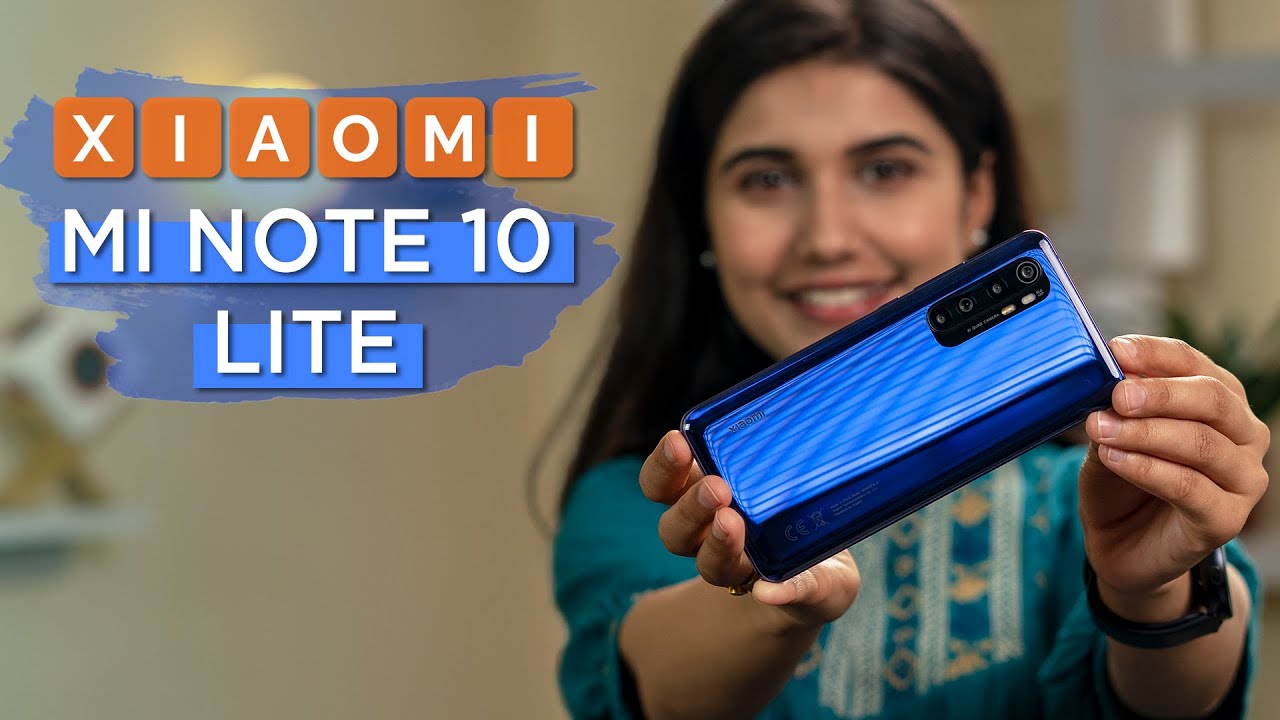

![Samsung Galaxy Not Charging? Here's The Fix! [All Models]](https://img.youtube.com/vi/7LzNyocONA0/maxresdefault.jpg )


















