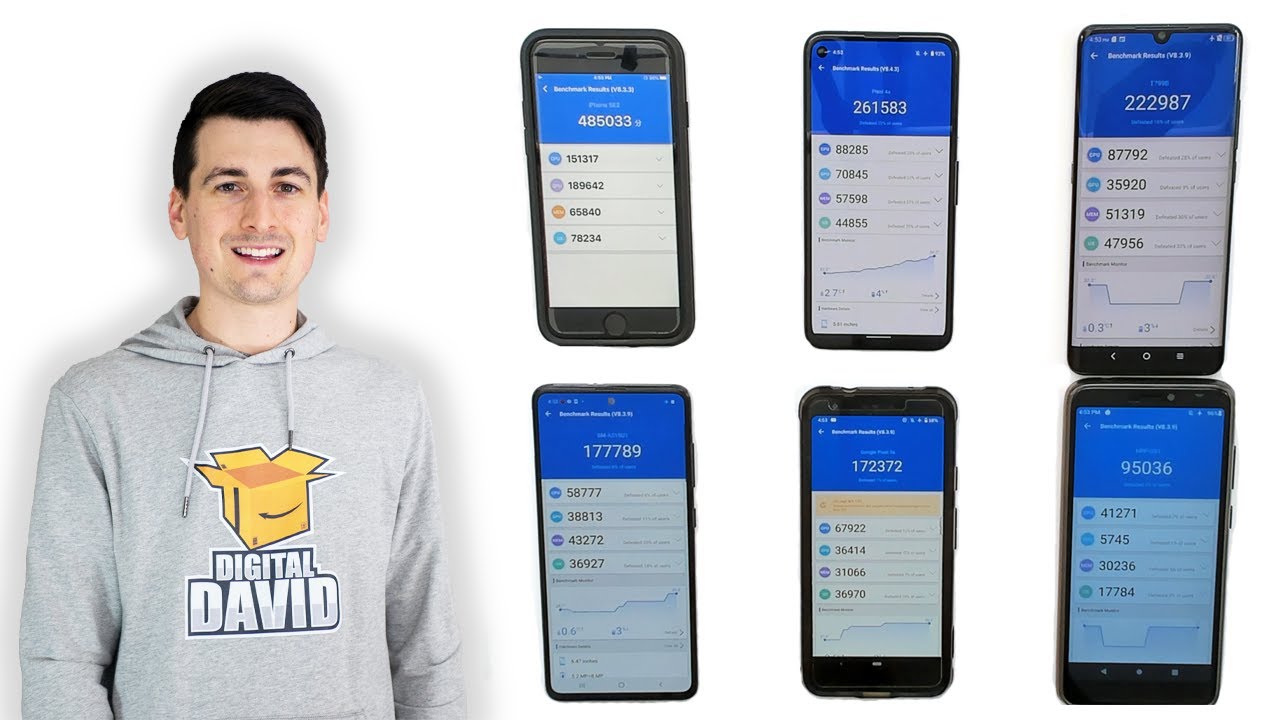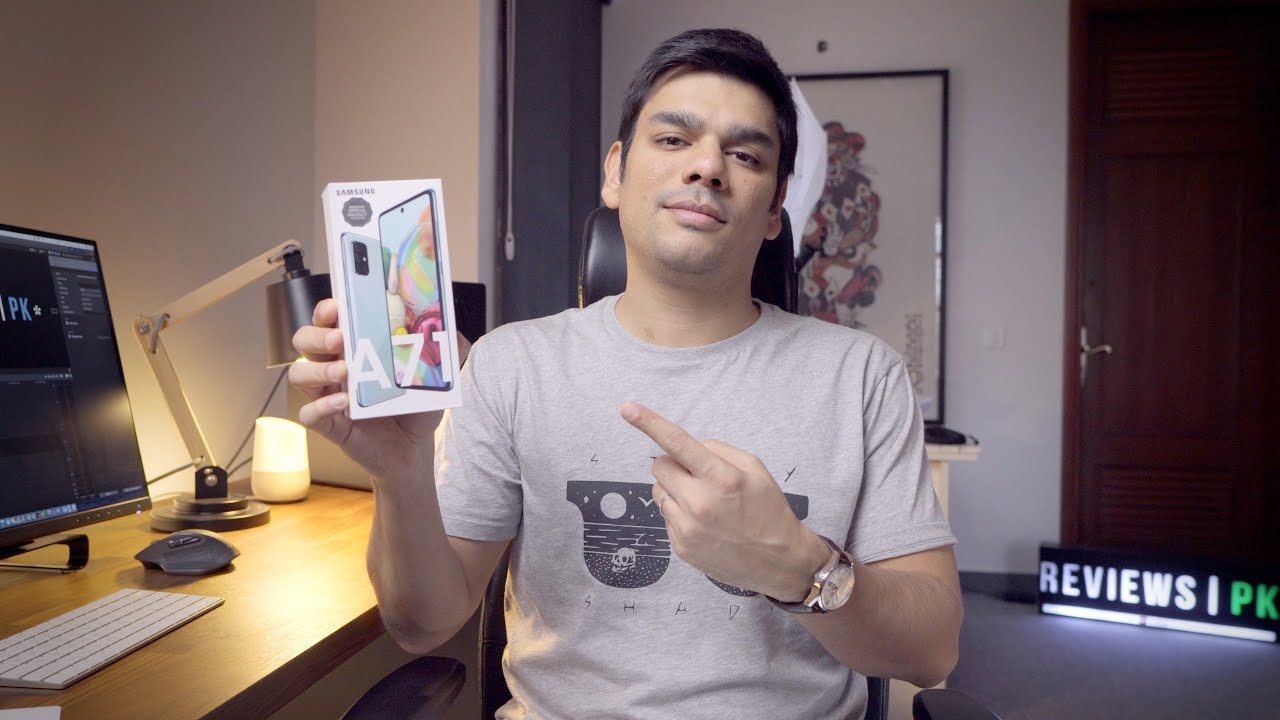Galaxy Tab S7 Plus vs Galaxy Book Pro | BEST One For You? By Ivan Kam
Okay, so today we have an interesting video. This is going to be the comparison of the Samsung Galaxy tab, s7 plus to its own cousin, the Samsung Galaxy book pro, not necessarily to see if they are different or whether they're different or by how much they are different, but instead to kind of highlight some of the main differences that you should consider. If you are in the market for either one of these and believe me, I'm making this because some of you asked for it. So let's go ahead and jump in now. I really do like making videos like this one specifically because it's suggested by many of you in the comments section and also because I'm hoping that it's going to help your purchasing decision and by the way I actually already made full review videos on these. You know these two devices.
So if you are, if you want more details, you can always go ahead and check out those videos at the end of this one. So let's go ahead and get started here with the tablet. It's a pro tablet, the best possible tablet you can get on the android platform at the moment, and that is indeed the Galaxy Tab, s7 plus on one side here and on the other side, you have its own cousin, the galaxy book pro, which is indeed more of a laptop precisely an Ultrabook. There are two completely different form factors, and they're, also different, despite the galaxy book pro being extremely thin and light for a laptop. In fact, I personally put these two in the same category in terms of portability, not necessarily because their weight the exact same, but instead because the difference in terms of weight is so small, it's very, very negligible.
So the galaxy book pro you know, it's boasting a 13.3 inches AMOLED display with a resolution of 1920 by 1080 on that 16 by 9 aspect ratio- and I got to tell you it's just plain beautiful for Ultrabook now. She'll also note that it has a refresh rate that is locked at 60 hertz, and another key thing to add here is that it is simply not as bright as the Samsung Galaxy tab s7, especially outside you know, under direct sunlight yeah inside you know in the dark, beautiful screen when you take it out that glare, you know, I don't know what type of coating they have there. It's just not good outside under direct sunlight well at least compared to the Galaxy Tab, s7 plus, which is pushing a super AMOLED display with 1752 by 2800 for the resolution with high refresh rate at up to 120 hertz. It is just awesome, just like the galaxy book pro you get a very high level of contrast. AMOLED displays are very well known for especially with blacks and reds, and image, or you know, picture quality is simply top-notch in terms of display.
Of course, I would certainly go for the Galaxy Tab, s7 plus hands down, but still the display on that galaxy book. Pro is just so beautiful, especially again for laptop for uh ultra book anyway. So if you were to go for the galaxy book pro, it would afford you. If you go for the base model, you begin 256, gigs of internal storage, that's SSD and that's combed, with eight gigs of ram very nice multitasking experience for sure. On the other hand, even though there is a model with eight gigs of ram available for the Galaxy Tab, s7 plus the base model, which is what I have here, is loaded with six gigs of ram, along with 128 gigs of internal storage, expandable via micro SD card, of course.
So in terms of base internal storage, you get a little less on the tablet here, and before I forget, if this is your first time visiting, well welcome to the channel, of course, if you do like the content so far, I certainly appreciate that. Please do me a huge favor hit both the like and the subscribe button. That's a tremendous boost to this channel, and again I truly appreciate that all right. So let's get back to this comparison here, the tab seven plus, is boosting a snapdragon 865 plus, which is a very powerful chipset. You do have android 11 loaded on here, along with one UI 3.1, as the skin sitting on top of it, and this processor, along with the other specs, will truly allow you to ramp up productivity on this tablet. Definitely a productivity machine.
If you want to make it one anywhere from light medium to heavy level of productivity, it is really going to power through even editing videos right, depending on how large the videos or the type of video quality. You should be able to do a good amount of editing on this type, and I'm not saying that this is a full replacement like a full computer replacement, but if it's powerful enough to do a ton of things in well in a way where some people actually don't necessarily need to go ahead and buy a computer. They just do all of that. Just complete all of their tasks on this tablet. This galaxy book pro, on the other hand, is running the 11gen Intel Core i5 processor on here, and we are looking at 2.4 gigahertz for speed and that can actually turboboost it at up to 4.2 gigahertz. That is pretty neat, so you do have the opportunity to push performance even further, so with the galaxy book pro here and since it scores slightly higher than the Galaxy Tab, seven plus on geek bench, you will definitely have a little of an advantage with some tasks and projects, especially the ones that will be pulling a little more of that.
You know multi-thread processing power right now, as far as the battery goes, Samsung advertises, 21 hours for the galaxy book pro, but I'm hitting just a little over half of that with my usage type and for the Galaxy Tab, s7 plus. On the other side, it is definitely hitting less than the galaxy pro, but then again it will depend on your type of usage. Obviously we don't have the same type of usage, so you may see more or less in terms of battery life, so you have to keep that in mind. It's very subjective. Let's go ahead now and highlight a few other things.
A few other features, starting with you know the quad speaker setup that you have on the Galaxy Tab. Seven plus, you know when you compare that to what's offered on the galaxy pro there's such a major difference. Now you have to keep in mind the book pro has speakers that are shooting you know that are firing downwards. So when you have that sitting on the desk, the speakers are actually shooting against. You know that flat surface, as opposed to the quad speakers set up on the Galaxy Tab, s7 plus that are shooting through the sides, so in terms of sound or audio quality.
The tab s7 plus definitely takes this. There is a physical fingerprint sensor on the book pro and in my opinion, it works faster than the ultrasonic fingerprint sensor found on the Galaxy Tab, s7 plus now, as far as cameras go it's not even fair. You know the Galaxy Tab. S7 just has top flagship cameras on it, whereas on the know book pro, you have the galaxy book pro. You only have that 720.
So you can't even compare the cameras on the tab. S7 plus, are just better by mile. The s7 plus, obviously is a tablet. So beyond using your fingers, you also do have a dedicated stylus that is loaded with a ton of features, features that you won't necessarily be able to find on the book pro. On the other hand, the galaxy book pro comes loaded with its own dedicated backlit keyboard, and it is pretty well-built when compared to the extra keyboard or the official keyboard offered for the Galaxy Tab, s7 plus, which, by the way you have to pay extra for, but then again, you always have the option to go for a third-party keyboard to use for your Galaxy Tab.
S7 plus. The other key thing to highlight with the galaxy book pro is that it has a very diverse set of ports like the HDMI port, the USB type-c port, the thunderbolt, the headphone jack and the USB type, an all very nice ports to have versus the Galaxy Tab, seven plus, which only has an USB type c, and before you go in the comment section and say that well with the galaxy tablet, seven plus all you got to do is just get like a know, a hub of different ports and use that yeah. I know that for sure. I just think it's important to highlight that the tab- seven plus only has one port as opposed to the Ultrabook here, the galaxy, but pro that has multiple ports anyway. So I don't want this video to be too long, since I'm just highlighting some key differences, and with that being said, here's a quick summary.
The galaxy book pro will offer you a full laptop experience and even though it's not going to give you kind of that top-notch pro laptop level of productivity or level of performance, you do get quite a few things to consider here, especially if you are someone who's always on the go. It is a super light tablet. It has great performance, especially for the price, and for that build the galaxy type s7 plus, on the other hand, is also a very well-built machine for productivity right, it's a great tablet and with the help of Samsung DEX, it will offer you something really close to a laptop experience, even if it's not at the same level as the galaxy book pro and with that said, the tab s7, you know, being a tablet, is very focused right, very app focused. Furthermore, it has a way of working that is very streamlined to make very optimal use of apps that you use it for and when you're on the go. Furthermore, it enables you to do things in a very streamlined fashion.
You know to complete your tasks with the help of very focused applications, and all the other amazing features that both the Samsung s pen and the tablet itself offer so bottom line, just kind of make sure to weight your pros and cons of getting one versus the other before making that purchasing decision either way. I'm hoping that this video was informative, please don't forget to like comment, subscribe, make sure to share this. If you know anyone who'll be interested, I'm going to catch you in the comment section, I'm also going to catch you. The next video like I always do, and up until that next video, of course stay safe out. There.
Source : Ivan Kam
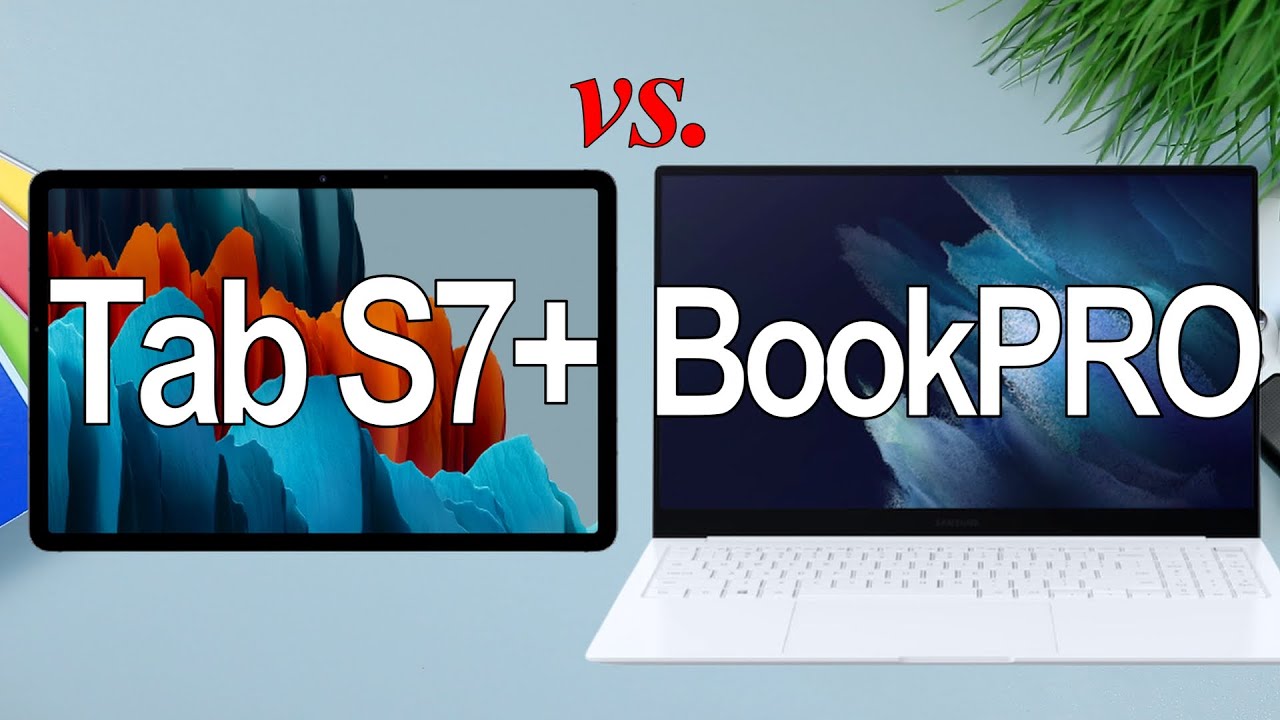



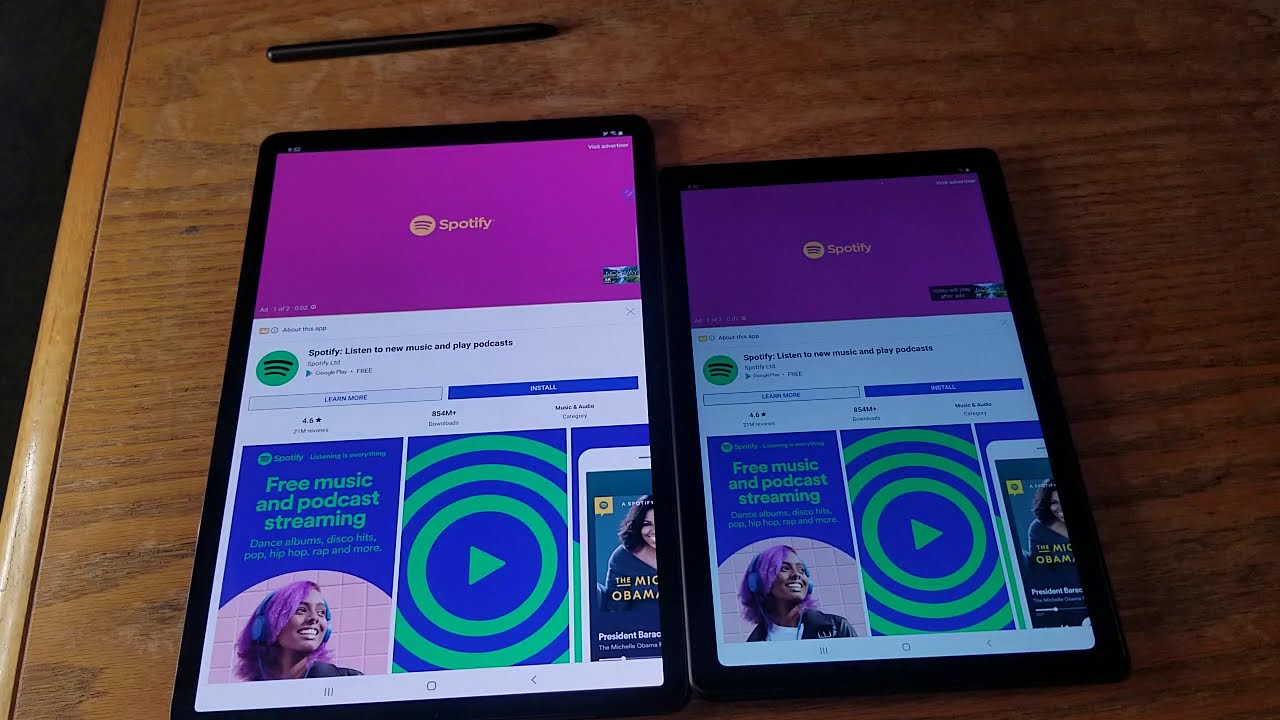



![Tech21 Evo Type case for the Pixel 3 XL is a reason why we don’t need keyboards [hands-on]](https://img.youtube.com/vi/JY8BQi4HD8k/maxresdefault.jpg )