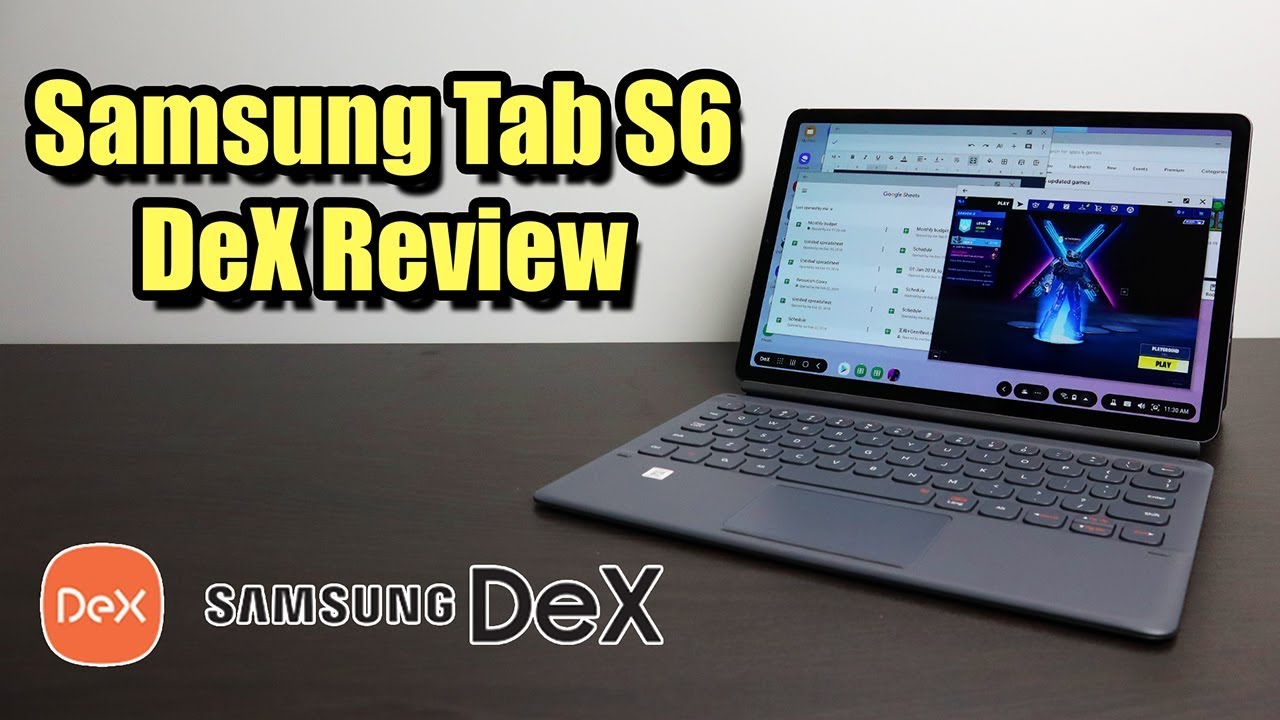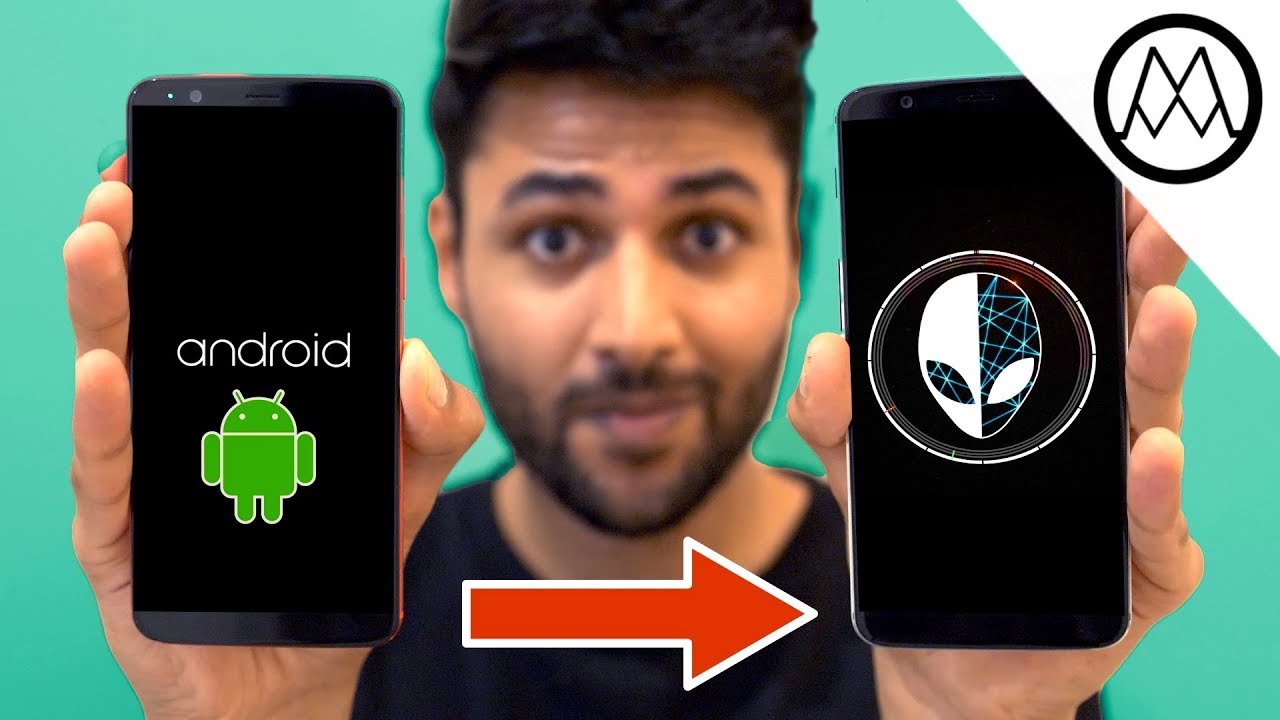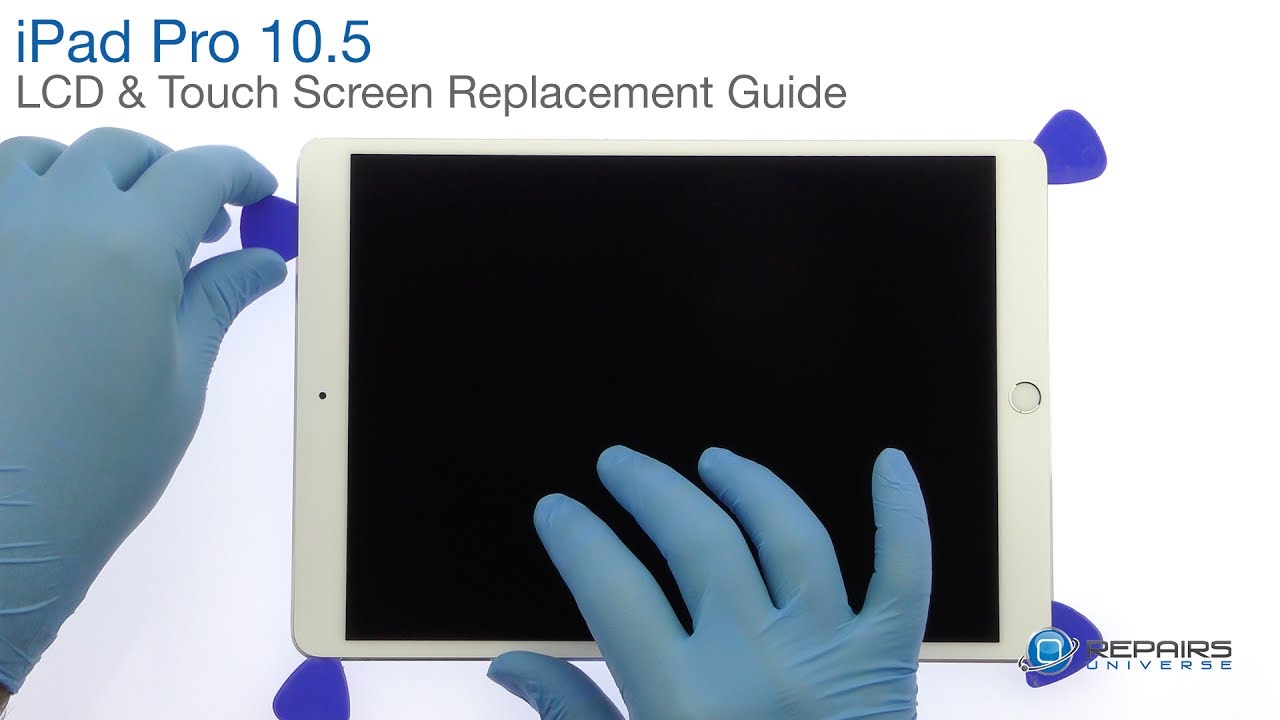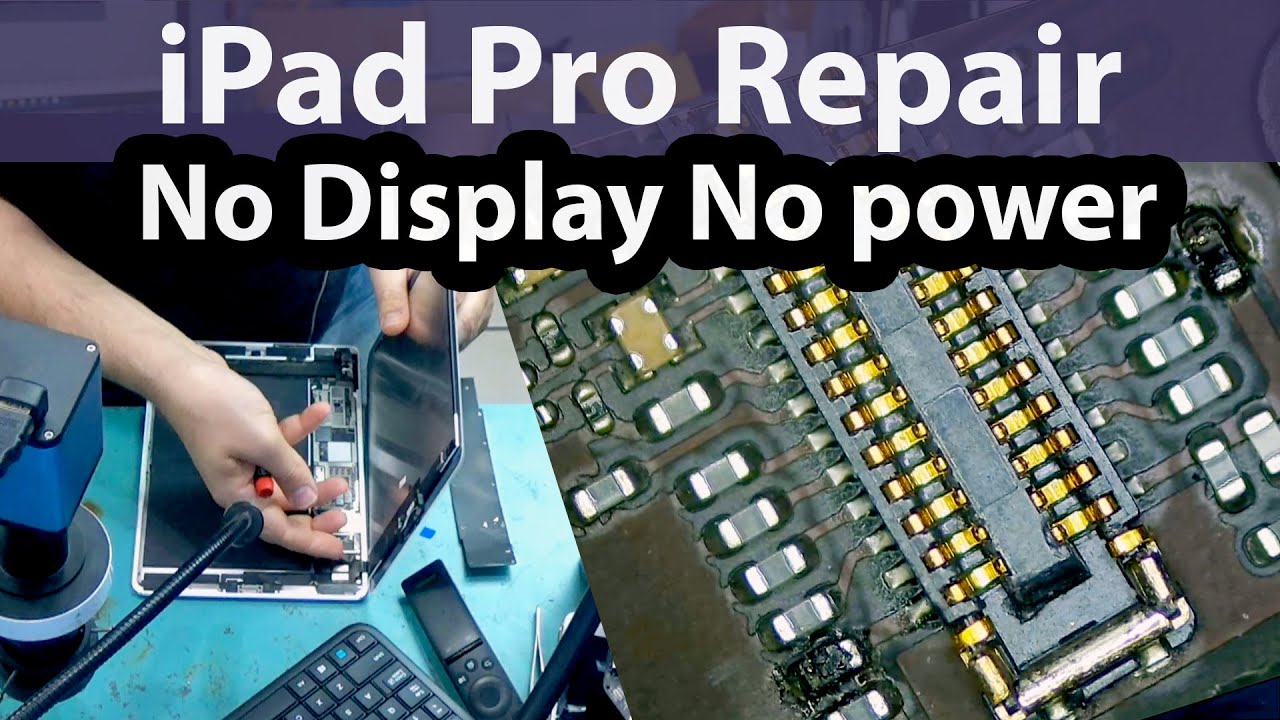Galaxy Tab S6 DeX Review - Can This Replace a Laptop? By ETA PRIME
What's going on guys this ETA prime back here again today, we're going to be taking another look at the Samsung Galaxy Tab ass 6, but instead of running the default Android interface, we're going to be testing out Samsung DEX. A lot of my regular viewers will be familiar with Samsung DEX, because I made a couple videos on it, I personally, really like using it on my Samsung smartphones and Samsung tablets. But since I picked up the new Samsung Galaxy Tab s6 I figured I'd go ahead and make a video on this hardware, because I think this is where DEX really shines on a tablet. Basically, DEX turns your Samsung smartphone or tablet into an Android based PC and since Samsung released this new keyboard with trackpad for the Galaxy Tab s, 6 I think it's a perfect time to get this up and going Samsung DEX is compatible with the Galaxy S8 s9 s10, the note 10, the Samsung Galaxy Tab s4 and the tab s5 e. There may be a few in there that I missed, but you can check Samsung's website to make sure there's no extra app. You need to download to get DEX up and running.
It's pre-built into the Android operating system. As long as your Samsung phone or tablet supports it, it should be there, and you can activate it from the drop-down menu or from settings. The new keyboard, / trackpad cover for the s6 is really nice. I mean you have all the gestures on the trackpad itself. You get a full size keyboard here, left click, right, click and multi-touch is enabled right out of the box.
So, as you can see, Samsung DEX gives your Android device more of a desktop. Ask a look. We have a fully open up, desktop full keyboard and mouse support, but keep in mind this is still Android and since this tablet is running Android 9.0, that's exactly what we have here is just a different looking interface, you can get your work done. You can watch movies, you can play your games on here, and it has multi window view. It gives it more of a laptop look and with this 10.5 inch, Super AMOLED display I think it looks perfect. But if you need a bigger display, you can always use a USB type-c to HDMI adapter and connect it to a big-screen TV or a monitor like this I use a relatively inexpensive adapter that I got on Amazon.
It has two USB 3.0 ports, full size, SD card slot micro, SD card slot, HDMI out and USB type-c ends, so you can charge the device while you're displaying it on a big screen and for this particular tablet and most Samsung devices that support decks. All you need to do is plug it in, and it will automatically activate Samsung decks and when I go, the big-screen route I usually use a wireless mouse and keyboard, but the trackpad and keyboard that's connected to the Essex right now will work inside of DEX. So in this video we're going to check out the performance of DEX on the new Galaxy Tab ass 6 we're also going to do some video editing. You can do some drawing because the s6 does come with a really nice s-pen media consumption like native video playback or using Netflix web browsing and even some gaming, so I'm going to get this all together, I'm going to connect this to my Game Capture. So we have a better picture.
We don't have to film this screen, and we'll get right into it all right, so here's DEX, but before we get started I, do want to mention that this is not a replacement for Windows, Linux or Mac, and for a lot of average computer users they could get by with just using DEX, but if you're a power user. This is definitely not a replacement for Windows, Mac or Linux. So one of the main questions that always comes up when you're talking about DEX on these tablets or phones is the performance. How is the performance affected by running index mode versus the? Let's call it tablet mode because we're on a tablet, but it's Android 9.0 with Samsung 1 UI installed personally I, don't notice any degradation and performance going to DEX mode from tablet mode, but I did run some benchmarks. So we could just see here.
First up we have Geek bench 4 now this is mainly a CPU intensive test and keep in mind that the tap s6 has the Snapdragon 855, either 6 or 8 gigs of RAM I happen to have the 8 gig version here. On the left hand, side we're running in tablet mode single core 3531, as we can see here in tablet mode single core was a bit higher, but index mode multi-core was a little higher. Now. If I ran both of these tests about 6 times each, we could probably come up with the same exact score. So as CPU performance goes, there's no difference between tablet mode and DEX mode, but what about GPU performance for gaming, for this I ran 3dmark sling, shot extreme in tablet mode for OpenGL.
We scored a 5716 over index mode 5450, one Vol ken in tablet mode, 4,998, DEX mode with the Vulcan back in 4850 2. Now, with these GPU tests, I do notice that tablet mode always comes out just a bit higher. Now I've run this test several times an in tablet mode. It seems that this score comes out. Just a tad higher every time, I run it on pretty much every device I've tested with DEX, but the performance increase is pretty negligible and I.
Don't really notice it in native android games or emulation. So apps are really easy to install. You can use the Google Play Store, or we have the galaxy Store. If this is what you prefer, there's a lot of DEX enabled apps in here, but pretty much everything that I've tested from the Google Play Store does work in DEX and you can go full screen with it. If you need to, so it's got you covered with all your favorite mobile, apps or mobile games.
You can use the Microsoft suite on here. We have PowerPoint Word, Excel I, mainly stick to the Google stuff, so I have Gmail, Docs and sheets installed, we'll open up a quick doc, and this does use multi window. We can go full screen if you want to, but we'll find a template here, and you can open up several at a time if you need to we'll go full screen with it, and you can get your Doc's on right here. Gmail's a breeze to use index mode, it also uses multi window view and play movies play music Netflix, pretty much anything you can do on your Android device is available index will just open up YouTube go full screen with it will find a 4k video and since I'm only on a 1080p monitor, we can only do 1080p. HD are and playback is really smooth index.
One thing I was really interested in using this tablet. For was on-the-go, video, editing and Adobe rush is available. It is DEX compatible, we'll just create a new project. I'll go to videos. I got some stock footage here, create playback is pretty smooth.
Now these are 1080p clips, but I want to edit this a little, so I'm just going to go through I'll clip it here, delete, and I'll clip it here will delete the back end. There's a few transitions available. There's not many right now, but we'll just throw a dip to black in the front, we'll also throw one in the rear, and we'll do some cross dissolves in the middle. Just see how this looks you can export this directly to the internal storage, an external drive or the micro SD card. So simple, video editing is possible on this device with Adobe rush or a few other apps from the Google Play Store.
Let's check out a little of gaming on decks now, I do have an Xbox One controller connected as you can see here. It's the Xbox One controller with Bluetooth, connected wirelessly, we'll go with Real, Racing 3 and some apps require restart to go. Full screen performance index is great. You can still play touchscreen games if you really want to, but I prefer connecting this to a big screen and using a wireless controller. As you can see here, Real Racing 3 is performing great, so I'll move over to something a little harder to ride and that's going to be fortnight, this game does not require restart to go full screen for some reason: I'm not getting sound through my game capture, but the sound is working on the monitor itself.
As you can see, I'm at high settings, 100% 3d resolution and 60fps. It runs great on this tablet, either in tablet mode or on DEX. So overall DEX works really well on the tab at 6:00, and I expected it would I mean it has that Snapdragon 855 with 8 gigs of RAM, it's pretty much the same specs as my Galaxy S 10, but if you opt in for the new keyboard, / trackpad cover it makes life so much easier using decks like I mentioned. This is not going to replace Windows, it's not going to replace Linux or Mac, but you can use this as kind of travel, companion, I personally, rather just travel with this tablet. Instead of lugging around one of my big laptops and if I'm gone for a few days, I can get everything done that I need on DEX.
So that's pretty much it for this. Video I really appreciate you watching if you're interested in checking out my full review, video or some emulation testing on the tab, ass 6 I'll leave some links in the description. This is definitely a really nice tablet and by far this is the best Android tablet I've ever gotten my hands on. But these don't come cheap starting price is 650 on up to 730, if you're interested in looking into it. I'll leave some links in the description and if you have any questions, just let me know in the comments below, but like always thanks for watching you.
Source : ETA PRIME