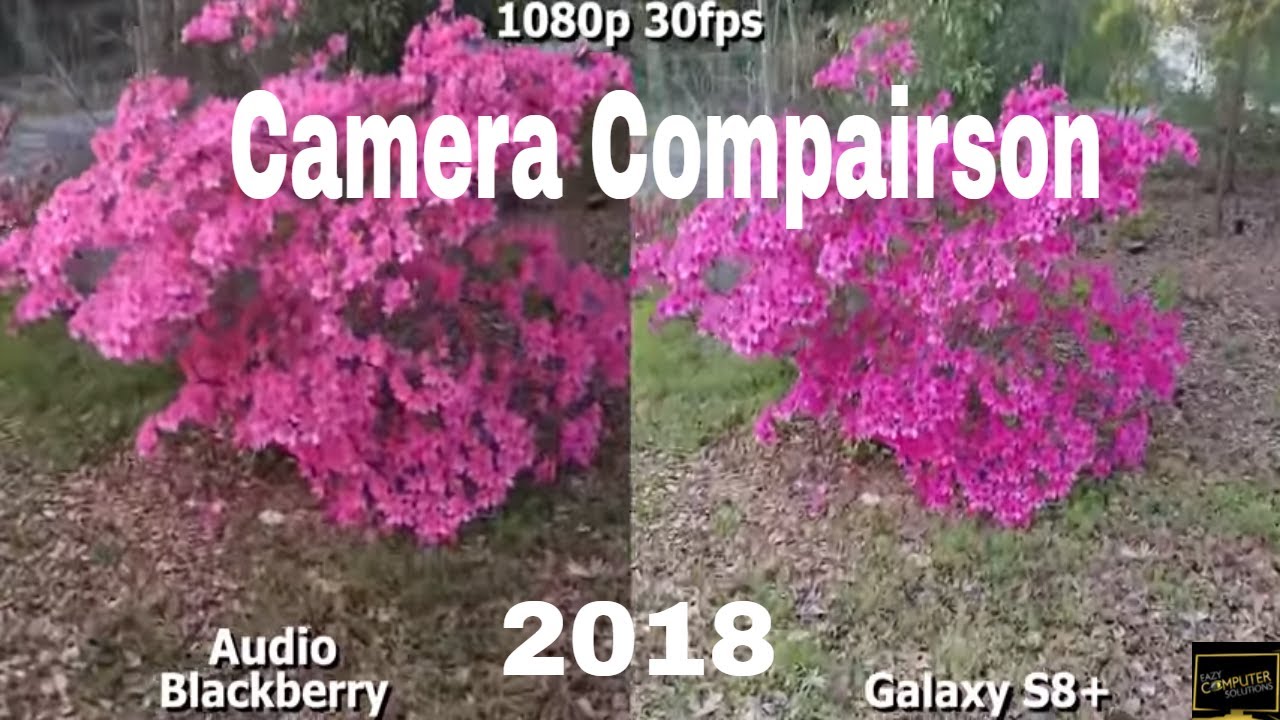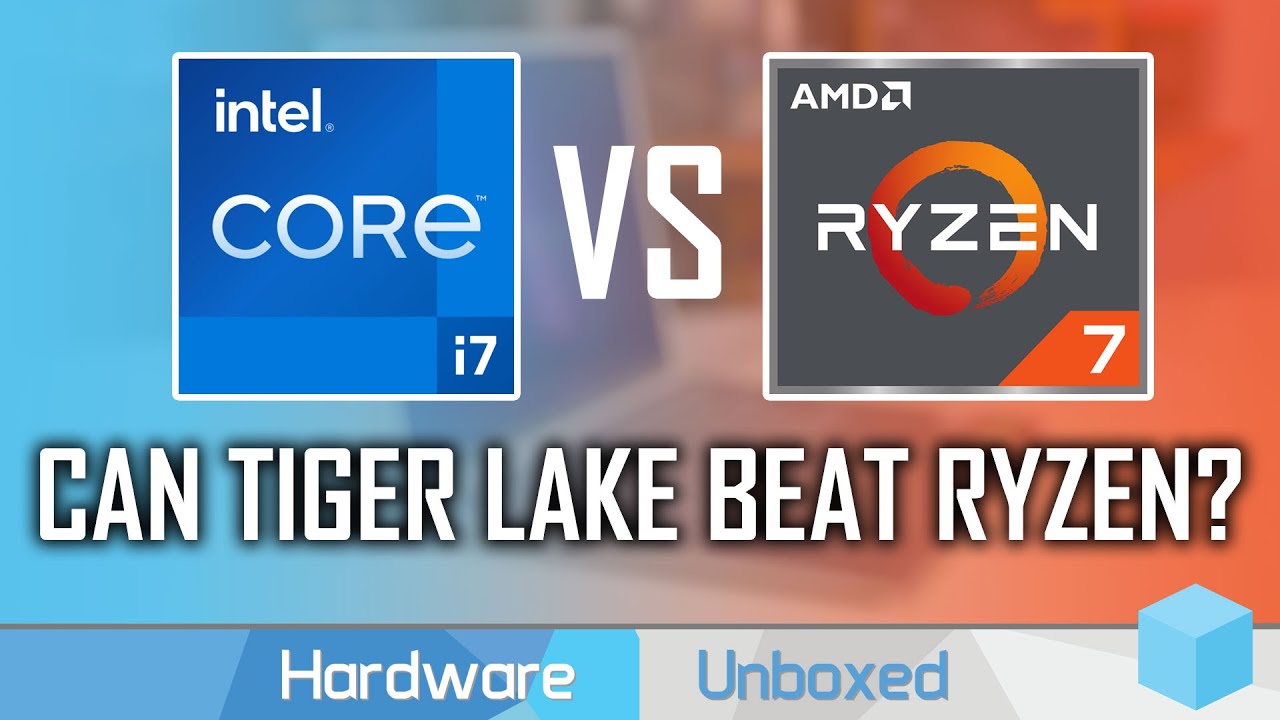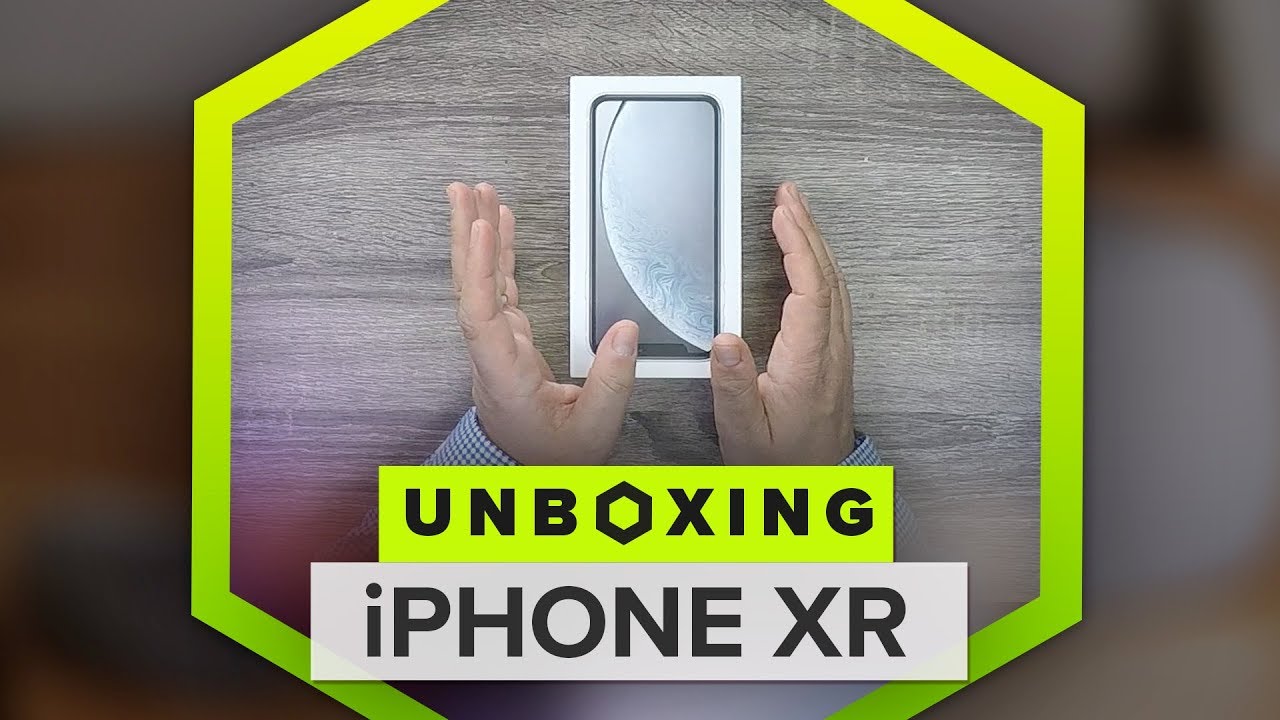Galaxy S8+ Vs Blackberry KEYone Camera Compairson 2018 | LOW LIGHT | NO FLUFFS NO PASSES By Eazy Computer Solutions
What's up everybody to dish your boy Eric for music computer solutions, so today, I'm going to do the ultimate camera review between the BlackBerry key one and the Galaxy S 8, plus right both of these devices. It has 12 megapixel cameras on the rear and 8 megapixel cameras on the front. So we're going to put these two types to the test and see which one is king supreme, not in the camera app, alright and the camera app. We can shoot in 1080p 30 frames per second 1080p 60 frames per second, and also in 4k on both of these devices. These. If both of these devices also has slow motion, panorama and HDR still footage.
So, as you can see, both of the camera. Apps is a pretty similar, but they got just a + have more controls over manual mode. Then the blackberry q10 put these two Titans to the test and see which one's king supreme, but before we get started a lot of people always ask of. Did I clean the camera lens I have a fresh leak cloth here and let's go out on the clean, the camera lens? So it'd be no excuses about a dirty lens on either device right. So again, let's make sure we got a clean lens on both devices.
So there are no excuses. Let's put these two pantyhose to the test, so get your popcorn ready and follow me on this journey. Let's go alright guys, so this is 1080p 30 frames per second on a blackberry key one and the Galaxy S8 plus alright. So let's go to get into this review here, and I'm gonna. Give you all guys my thoughts as we go along with this review.
First, let's get our first plant, look, how beautiful it is, and I'm going to go audio from side to side, so you all guys can hear the audio on both devices, but take a look at the color here on both devices. Look at that beautiful, just beautiful, alright! So let's go down and walk here and as you all guys can hear the audio on full side. You, let me know down in the comments which device give you the best audio alright. So let's go on to go to this tree and let's check out the focus points at 1080p, 30 frames per second, alright. So, as you can see, go real close there and let's go check out the focus boom.
It is which device give you the fastest focus there. It is so that is 1080p 30 frames per second on the blackberry t1 and the Galaxy S 8, plus, let's go to on a switch to 1080p 60 frames per second on both devices all right. So this is 1080p 60 frames per second on a blackberry t1 and the Galaxy S8, plus alright I got an update on my galaxy, has a plus. So let's go to the C. If you fix some of these issues, where poor, focusing on the Galaxy devices, that is right, as you can see, still got a little issue.
There we'll focus on what the galaxy phones. So, let's go it on a walk, alright, and I'm. Looking at the viewfinder and I see that the BlackBerry key one is a little dark, alright and as we turn into some ladies now it's getting a little nighttime. So this is kind of considered low light at 1080p 60 frames per second, so that that's a good thing, let's check it out right and the BlackBerry key one and the galaxy s 8 plus and as you can see, that the focus in is pretty good both devices. As you can see that, though we do have some lighting flickering on the BlackBerry key one, and we do have a little loss of focus on the galaxy s.8 plus, as you can see, all right and let's go out on the walk here all right as we walk again, you see some of the lighting issues that I'm seeing on the viewfinder, but you'd be ? just for yourself we're looking at both of these devices when they come down. Sir kind of medium light, as you can see, the Sun is going down.
So we write at dusk here over both devices, and again I will switch audio from side to side, so you all guys can hear both devices in action, so that is 1080p 60 frames per second look: how beautiful that is just beautiful, alright and look like we got some focusing issues. Also, on the BlackBerry key one, all right: a lot of phones struggle at 1080p, 60 frames per second, not just the galaxy phones. So let's go through the switch to 4k and see what that's all about right. So this is 4k recording on the blackberry, ki1 and the Galaxy S8 plus and, as you can see right here, looking at the colors they're on both devices, and you see some lighting transitions and let's go it on their walk. We got some kitties playing right now and let's walk, and you'll be the judge for yourself we're looking at both of these devices as I walk.
Let's get it to this plant at 4k. Now the black very key one is maxed out at five minutes and the galaxy s 8, plus it's maxed out at ten minutes when it comes down to 4k recording. But look at that where you get close to that plant, you do see some details. The galaxy s, 8 plus really looked pretty good on the viewfinder, but you guys. Let me know in the comments look at that, like a beautiful that planets.
Look at the vein of that plant: let's go a little closer. There alright see that alright go a little closer with the key one. Look at that vein, nice and pretty alright dad is so. This is 4k on a blackberry key one and a Galaxy S8 + @ 4k. Look at that grass! Look at that plane, nice little green plant there, just beautiful all right! I tell you what this is a good representation, as you can see like the black outline and the plant right there.
Look at that and that's beautiful J is beautiful. That's for K the switch to the front facing camera mobile devices alright. So this is a front-facing camera of the BlackBerry key one and a Galaxy S8 plus alright and again we're losing some light in here getting a little nighttime, but I want you all gods to see some lighting transitions as we do the front-facing camera right here now, I'm going to get the viewfinder, and I'm looking right now that the BlackBerry key one has me totally dark and the galaxy s 8 plus has picked a pretty good spot as far as keeping my face in it and let's go to and look at the transitions. As you see the transistors again that the black bear key weren't caught up with the lighting and as we turn, and now they look like the galaxy s, 8 plus doing a very good job as far as making sure that the lighting is consistent. So that's a good thing alright.
So this is a front-facing camera and again, as we turn the BlackBerry key one again, this is low-light footage right now and a blackberry key one is struggling and if you know, I can't wait to see it once I get it back to the lab. But looking at it at the viewfinder, it looks pretty bad when they come down to the front, fits and cameras on a blackberry, q10, music computer solution. Leave your comments down below. Let me know what you think about both of these devices in action. See you guys on the next video.
Source : Eazy Computer Solutions