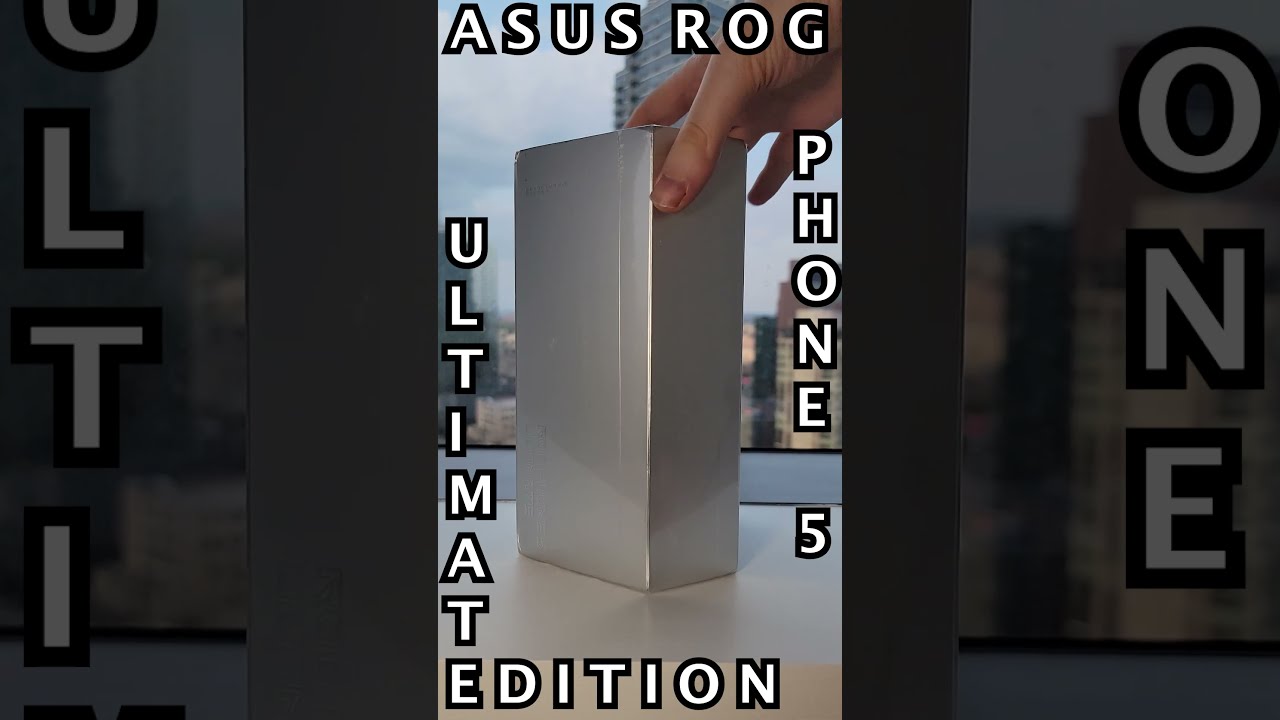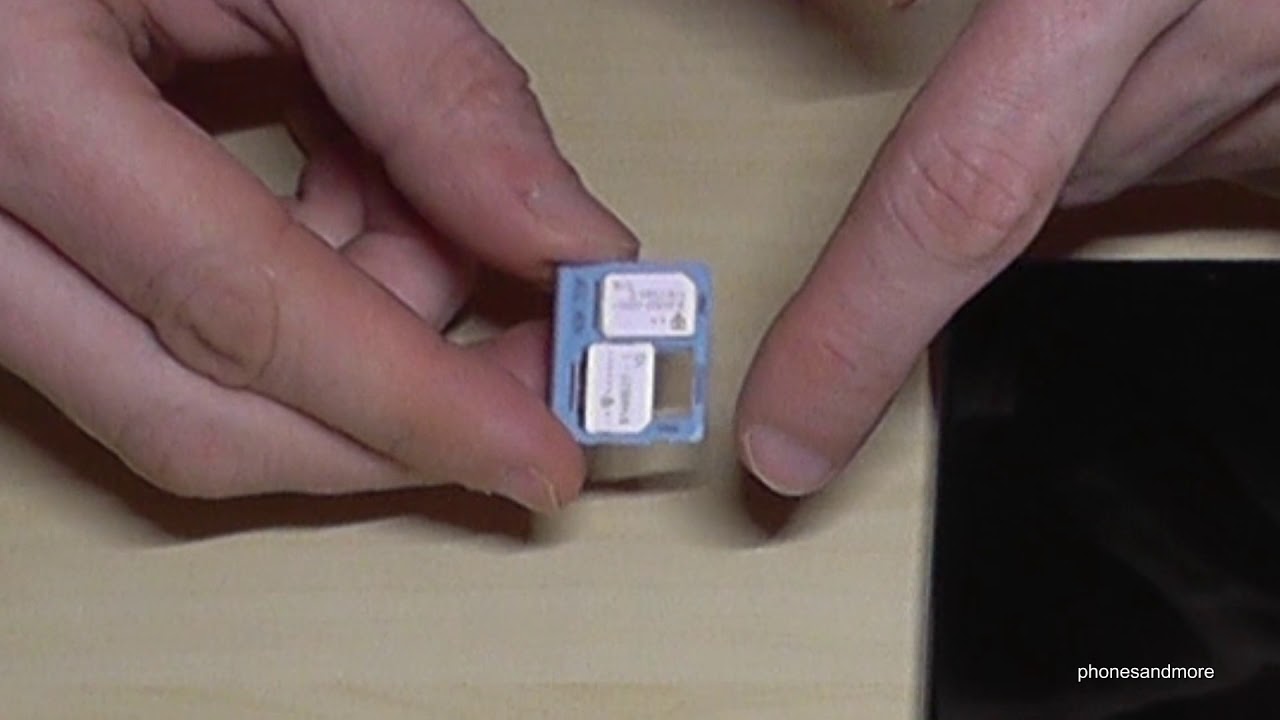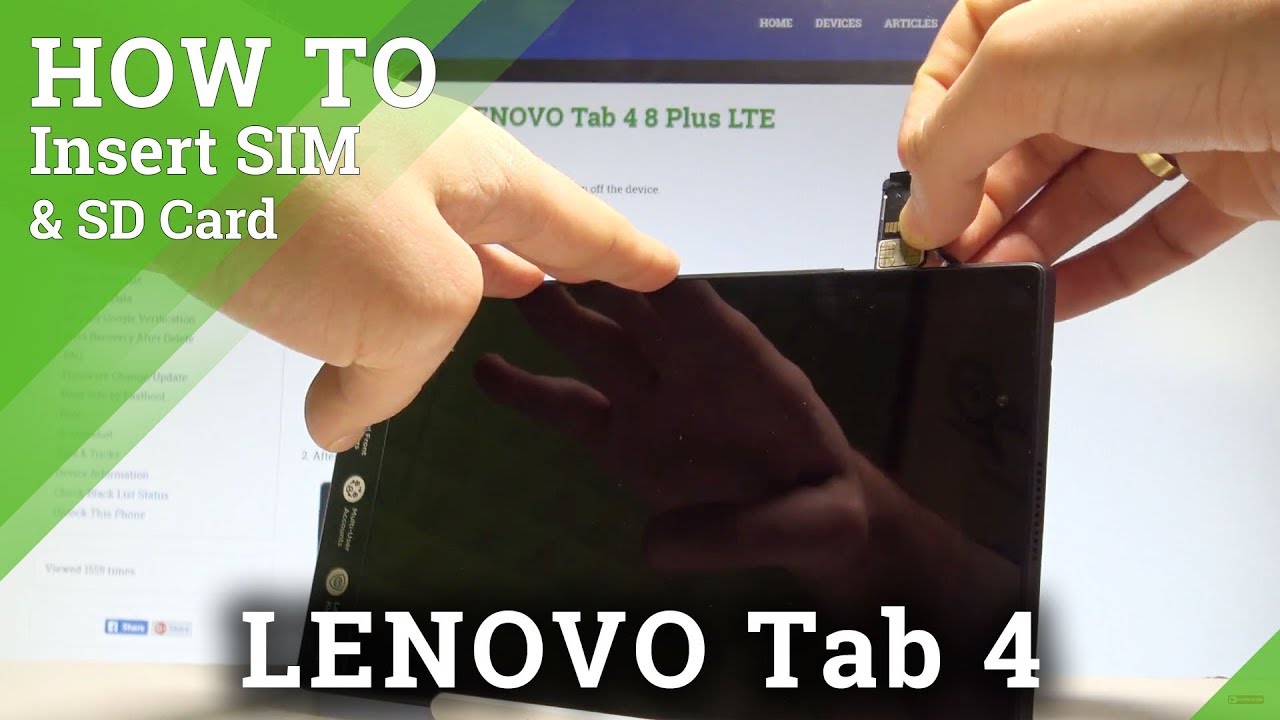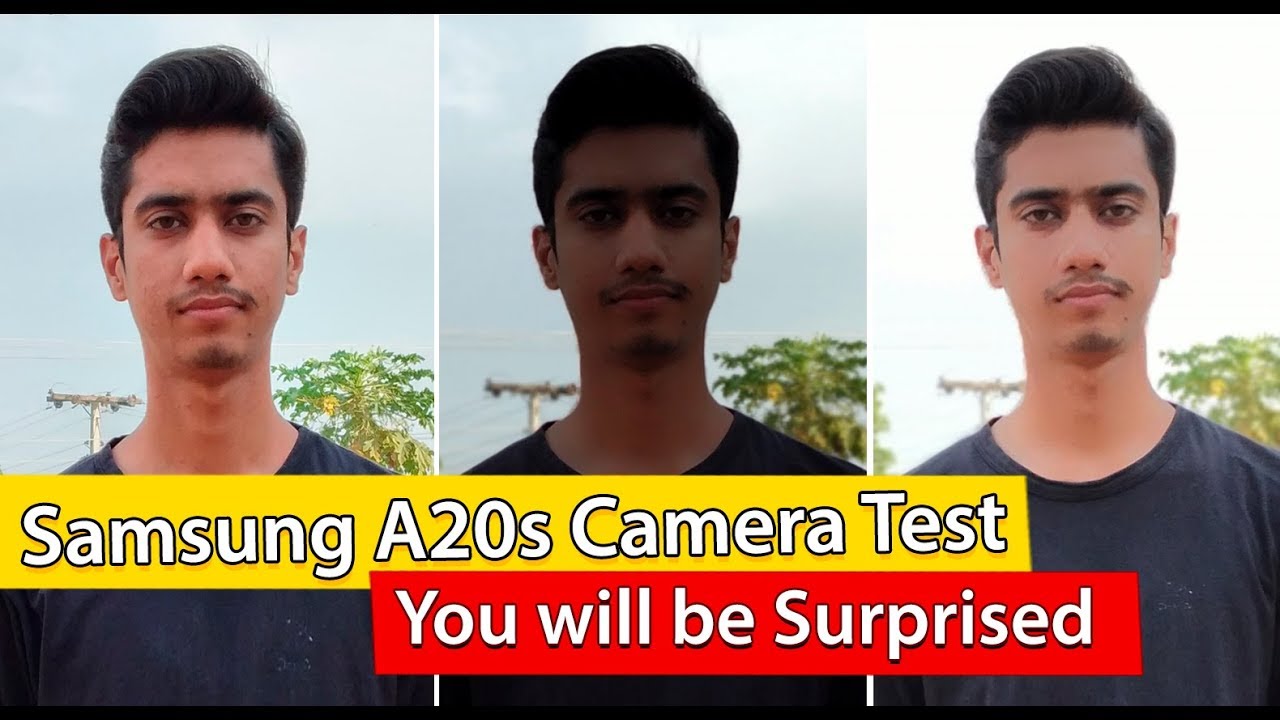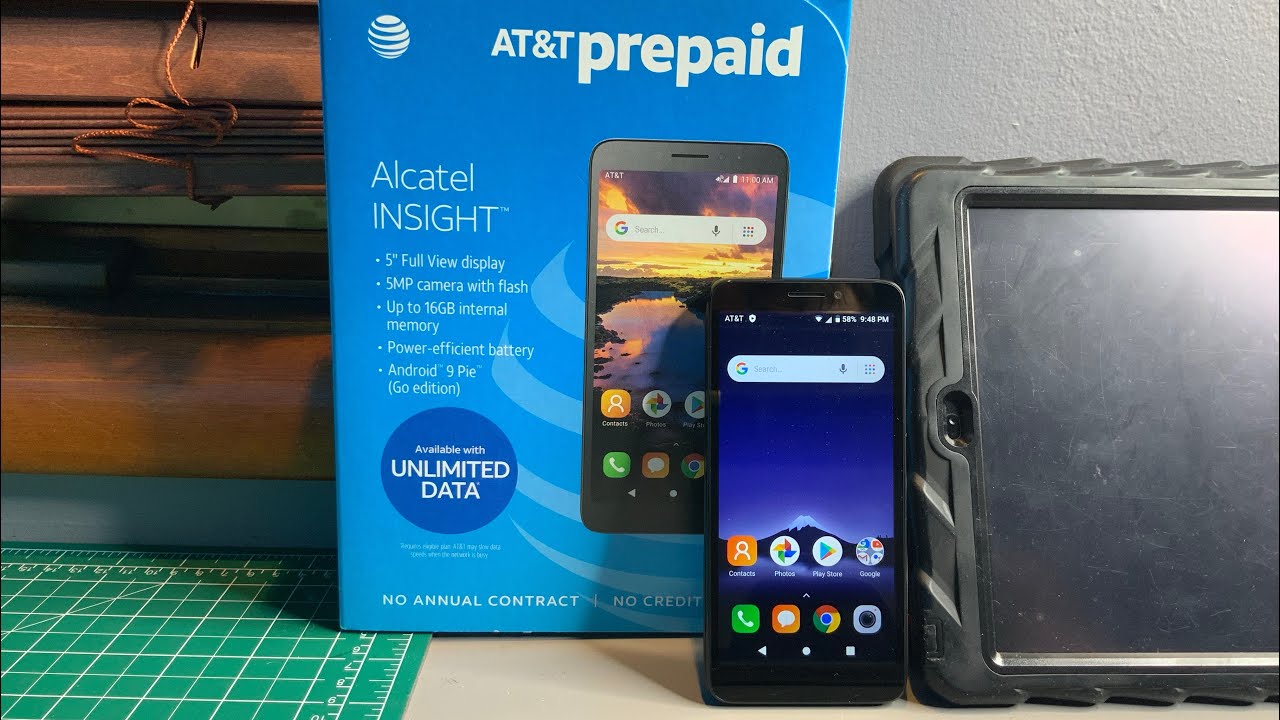Galaxy S21 Ultra vs Pixel 5 - A Camera Showdown You Need to Watch By GetConnected Media
We're, having a look at two of the big camera phones out in the market right now, the Samsung Galaxy s21 ultra and the Google five g and specifically looking at still photography and video Samsung coming in at 1649, Canadian and the Google Pixel 5 5g at 7.99. Is it worth the extra money for the Samsung we're going to find out if you haven't subscribed to our YouTube channel? Yet why not? It's so easy also make sure you hit the little bell icon to be notified. Every time we come out with a new video, so before we get into the comparisons a couple caveats, this isn't by any means a scientific review or comparison. Also, I'm going to be reviewing these on a laptop monitor here. It's a MSI prestige, 14 Eve beautiful laptop, but it's not calibrated. You know scientifically to see the exact colors on these.
But again this is just for normal people. If you're, like a photo nut, you've probably got your own ways of comparing these uh. These photos and videos from these two different phones and another quick thing as well: the Samsung it does have the capability of doing 108 megapixel photos off the main camera. We didn't use it in this comparison. We just used the regular mode, it just kind of defaults to 12 megapixels much like the regular Google Pixel.
So it really was kind of apples to apples there. That being said, we did take some pictures with 108 megapixels. There was not really any noticeable difference between that and the 12 12 megapixels to our naked eye. Let's get into it. So this is going to be interesting.
We took a bunch of photos and videos, and we're going to compare them side by side. Is it a fair fight? Clearly, the Samsung phone has much higher powered cameras and lenses, but you decide having a look here at the first beat shot we shot directly towards the sun and there's some interesting things to notice here right away, you'll find that the Samsung, typically saturates, the colors a little more. So there's going to be bluer blues uh in the sky, but looking at the cloud the sun is behind, there, you can see on the Samsung photo, there's much more dynamic range. You can actually see the shadows in the cloud when you look at the Google Pixel photo that entire cloud is completely blown out. Looking down at the reflections on the water and even the rocks on the beach you're going to find it's a little more detailed in the Samsung photo.
This next photo is fascinating because just kind of quick glance, I can't tell a huge amount of difference between the two. So if I were to get really nitpick uh the pixel's ever slightly softer up in the clouds uh, and then you know on the edges here down at the bottom of this cement pipe a little softer. I really had to zoom in on this photo to get a more clear difference. So zooming in here uh the shadow on the left of the pipe on the Samsung phone. Here you can see that it was actually processed a little more.
So it seems a bit sharper and then just even looking at the clouds again, if you're zoomed in you can see that again, the Samsung seems to have a better sharpness to the actual uh picture in itself. But uh again with this particular photo, not a huge amount of difference uh for me, but keep in mind again. I got 50-year-old eyes with glasses, so you might have a different take on this, so we've got another beach shot here and again. This is taken with both the main camera lenses on the Samsung and the pixel again you'll notice that Samsung, typically saturates, the color more so the skies are bluer uh. I don't mind that personally uh, but when you start looking again at the lighting here, the Samsung handles the sun.
I think a lot better. The pixel kind of blows out the sun a bit more, but you know that's kind of like real life. If you look directly at the sun, that's probably what it's going to look like, but some interesting stuff happens down in the reflections in the water in the bottom right hand, corner there's some weird magenta, color fringing happening uh down here, and you can see this when you zoom in uh really closely there's some weirdness happening with that. Samsung has a little of it as well, but not nothing to the extent that the pixel phone has but uh again overall they're, they both seem pretty sharp. The Samsung again has a bit more sharpness.
You can see it in the water. You can see it in the sand as well. Another interesting thing, the color they've warmed up the clouds uh in the background uh there. You know if you compare that to the Google Pixel photo um, that's kind of what I saw on the day of the photos: hey I'd love! If you subscribe to our YouTube channel, it helps us make more videos for you. So now we're going to have a look at the ultra-wide camera lenses on both of the phones, and they're.
Actually, a bit of a difference here on Samsung, it's 12 megapixels with Google, it's coming at 16 megapixels, and this is fascinating to me, because it's kind of flipped now as far as the exposure uh for these different pictures, you'll notice that there's a bit more detail in the pixel photo when it comes to the clouds it's handled the overall exposure. I think a little better. I find on the Samsung it's I guess, maybe a bit brighter kind of almost washes the cloud out a little. What's interesting, though, too, is that the Samsung camera is much wider. It has a much wider view of this particular scene.
Here you can see it with the uh, the big barnacle rock there. You get a lot more of the picture, but you'll also note that there's ever so slightly a bit of distortion down uh, you know kind of around the edges, and sometimes you'll see that with you know the wider angle lenses, but overall you know both handled this photo well. I did notice that when I zoomed in on some rocks here that the Samsung photo might have been a bit sharper, but you can see, as you start zooming in even a bit more, it's really processing that that that sharpness. So next up telephoto the challenge, the pixel doesn't have a dedicated telephoto lens, so it's actually doing any of the zooming digitally, and you can totally see it here. We've got uh some side-by-side pictures of this lonely, seagull and right off the bat.
You can see that the Samsung is much crisper uh. When it's zoomed in here, I think we're using the 10 times optical zoom here on the Samsung on the pixel side, it's the seven times max zoom that you can get. But if I zoom in on the photo here, you can see right away. There is no comparison. The Samsung is crisp and clear, and again it is because it has that dedicated camera and lens, whereas even the slightest zoom in on this photo on the pixel and that that seagull just turns to uh to mud.
So if zooming in on things is important to you, that's a choice: you're going to have to make its selfie time and uh. For this comparison. I actually got our camera guy robin to do them, because I'm tired of seeing my face on these videos- and so this is interesting- the Samsung Galaxy s21 ultra. It's got a 40 megapixel selfie camera, which is amazing, but what's interesting is that the Google Pixel 5 5g only has an 8 megapixel selfie camera. But if you look at both of these photos side by side, they're, both really nice, you know it's kind of hard to spot major differences between the two.
I found that the Google Pixel made things a little brighter. You can see on his jacket, the jacket seems to got more exposure or, if they've, post processed it in some way and also on the Samsung there's a bit of a green tinge at the bottom of his uh, his jacket. As far as the overall exposure and um dynamic range, I think the Google Pixel did a really nice job with uh with their selfie camera. You can see all the details in the rocks and the waves behind. I mean it's not an exact picture, because you can see there's a bit more brightness on the water behind him, but overall it's not bad.
You can even see the detail in the hair as well, and I think both the cameras have done a nice job with that. One feature that both the cameras have is a portrait selfie mode, which I really like. So the person in the front is crisp and clear, and then everything else is blurred behind them, and there is quite a bit of difference between the two here: the Samsung you can notice uh robin his face is much warmer on the right on the pixel. It looks like maybe he slept overnight at the beach. His face is much wider, there's also a bit of a lens flare on the Samsung side, but you know you could take the picture again and probably avoid that, and also on the pixel side here you can see that there was a failure on the edge detection.
You can see right behind him. That rock is crystal clear, but you know again, you could take that picture again and maybe avoid that. But to me, I kind of like the warmer tones in the face so uh. You know I think Samsung's done a good job with this one. So now we're doing a selfie video with the selfie camera, and we've actually made both of them 1080p the pixel, that's about as high as it goes uh on its selfie camera, the Samsung is capable of doing 4k, but for this comparison we did bring it down to 1080p.
I have to be honest. I have not seen a lot of difference. There might be a bit of a green tint on some parts of the Samsung, but you know as far as overall exposure, even the image stabilization is, is perfect on both of them. I cannot see any meaningful differences between the two uh and again, both the 1080p. So now we're going to check out the regular camera on both of them in 4k.
So these are both doing 4k 60 frames a second, and its beautiful footage. There's no question: it's for me is really hard to see much difference between the two. The only differences I noticed is when it comes to again getting the sun in the shot here, the Samsung again seems to handle the really bright lights. You know, especially sun, a little better than the pixel uh, not dramatically, but still just that a little better, especially uh the color around the sun and the sky. You know as far as the saturation of that, but as far as the all the detail on the rocks and the rippling water, you can see the Samsung's maybe a little sharper, but uh still.
I think most people would have a hard time telling the difference between the two, but both did a great job. Okay, so now we're taking uh video in ultra-wide mode- and it looks like we've- got robin here doing his feet, but you know what's interesting, as I was watching this it's using image stabilization. I found that the Samsung seemed to handle the stabilization a little more smoothly than uh the pixel, and so it's hard to say I mean is that just because we're looking down it might be a little different from if you're holding it up but uh to me, there was a noticeable difference. It just seemed smoother. The pixel seemed a little more kind of.
I don't know how to describe that kind of back and forth. As far as the overall quality they're, both 4k you'd, be hard-pressed to tell the difference between the two Samsung might have a bit more saturated color in it, but as far as the dynamic range and overall sharpness very, very similar, really amazing what they can do with the slow motion nowadays, especially built into a camera phone. I remember when Olympus came out with it in their point-and-shoots and those things were thousands of dollars just for that feature alone. So we've got two here: Samsung uh, they're, doing it in 1080p and with a pixel it can only go to 720. So this is second, we've got a little seagull taking off.
They both handle the slow motion really well, but you will notice a difference between the two resolutions. There 's's no question there: the Samsung with the 1080p it's much sharper and clearer uh than the pixel. I mean they're, both excellent, but you know I think, on this one here, it's pretty clear that Samsung has got the higher quality slim. This next picture was something I was really looking forward to comparing this is night mode on both of the cameras, and I'm still blown away at how they can just bring up the brightness on these pictures. So this was actually in my front room in my living room, and it was very dark, but it looks like it's bright as day in here.
Both of them have done an excellent job. There's no question, but let's get into the comparison on both. I don't know what magic that the Google software engineers are doing to make that night mode happen, but it's working, I would have to say on the Google one it's more even color throughout the photograph. You can see the red flower behind me. I think that was a much better capture of that particular color uh.
I mean this. The Samsung did a fantastic job as well. There's no question, but I would have to give google the edge in this particular uh photo and even zooming in uh. You can see that on any photo in night mode, but it does start getting uh noisier, but overall, very close they've done a fantastic job, capturing the detail you can see down in the carpet by my feet and also the candleholders. Again.
Samsung is capturing a wider photo on here. So there's more of the image. But overall I think google has done a great job. You can even see it in the shadows as well. Okay, the last one we're going to look at is portrait mode and there is a good chunk of difference between the two here.
Samsung definitely seems softer, it seems warmer in the background you can see up in the ceiling there above my head uh, it is warmer on the Google Pixel side. The ceiling is wider. Definitely- and I have to say that the Google Pixel- I don't know it just- seems so much sharper when you look at the shirt I'm wearing and the creases and the texture to it as well, and the color my face seems you know the overall skin tone seems a little redder um. I don't mind it. To be honest, it's still nice they're, both excellent, but I think I'd have to give the edge to the pixel on this one here just for the overall color tones and sharpness of the image.
So that's it. This is fascinating to me because, comparing the still photos and the videos they were very, very close, you know Samsung definitely has an edge. As far as the hardware specs are concerned, they've got more cameras, they've got the telephoto lenses built into it, whereas the Google Pixel doesn't. But overall, if you really had to sit and compare the photos side by side and the videos you would, you would say that they're, pretty darn close, there's no question that Samsung and some of them uh has better sharpness in them. I do like how Samsung saturates, the color some people don't like that, but I kind of like that myself, but there wasn't like dramatic, dramatic differences, the image stabilization in the video, both excellent on both the smartphones uh and also the 4k video uh.
You know that they took again excellent quality there. So the question you have to ask is: is it worth it to get the Samsung phone, which is literally almost double the price of the Google Pixel 5 5g? So if you're buying the phone for the camera? That is a great question. If you're like a camera, nerd, and you're really into the specs and if you're taking a lot of zoomed pictures, you might lean towards the Samsung, you know they do have the edge on that. Definitely you know the slo-mo video. If you're doing a lot of slo-mo video, you might like the higher resolution on it as well but again, the price.
That it is a great question uh for those out there for just normal people that want a good camera on their phone uh. You know you might want to save some money and have a look at the Google. If you were into having a flagship phone with all the extra bells and whistles you might lean towards Samsung. So those were my thoughts about the two phones. Definitely a hard choice if you're going down on price.
But what do you think have a look at the comparisons in the comment section below give us your thoughts, which one did you think did a better job? What would you choose if you had the money as well make sure you subscribe to our channel we're making a lot of great videos? We also did a great uh review on the Samsung Galaxy s21 ultra as well, and you can link to it from here as well and hit that notification button, because you'll be notified. Every time we come out with a new video for you.
Source : GetConnected Media