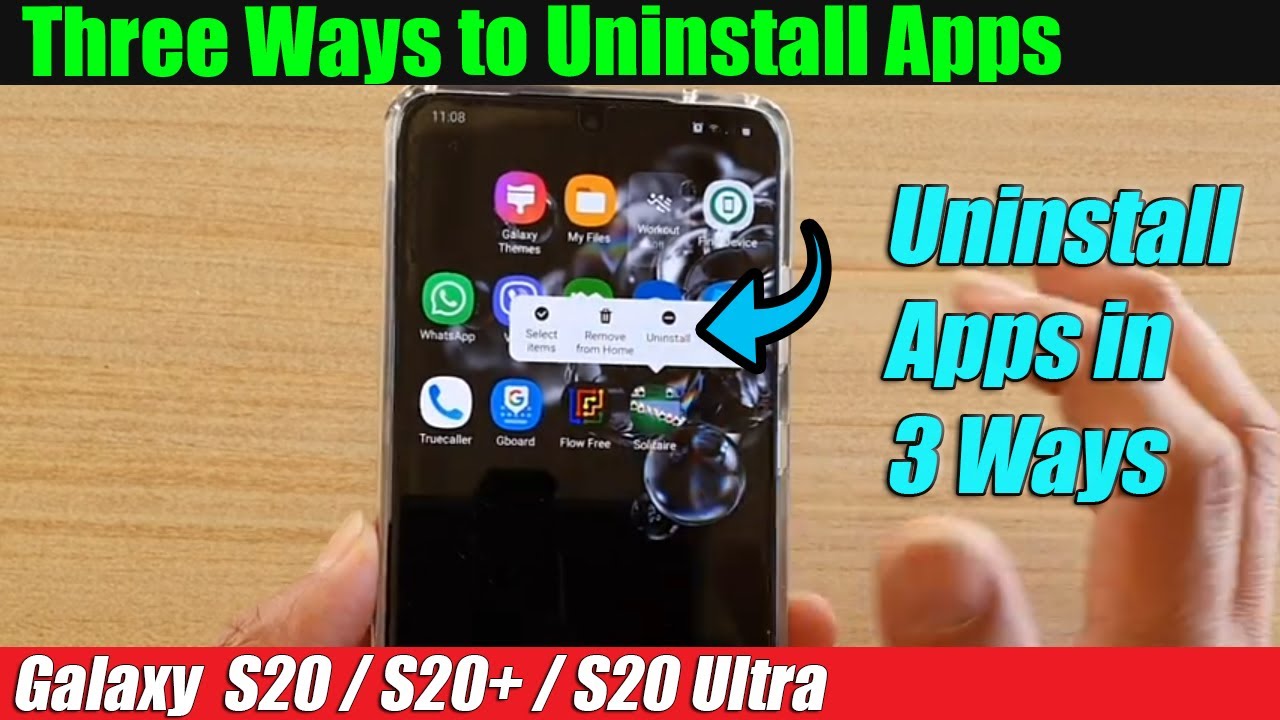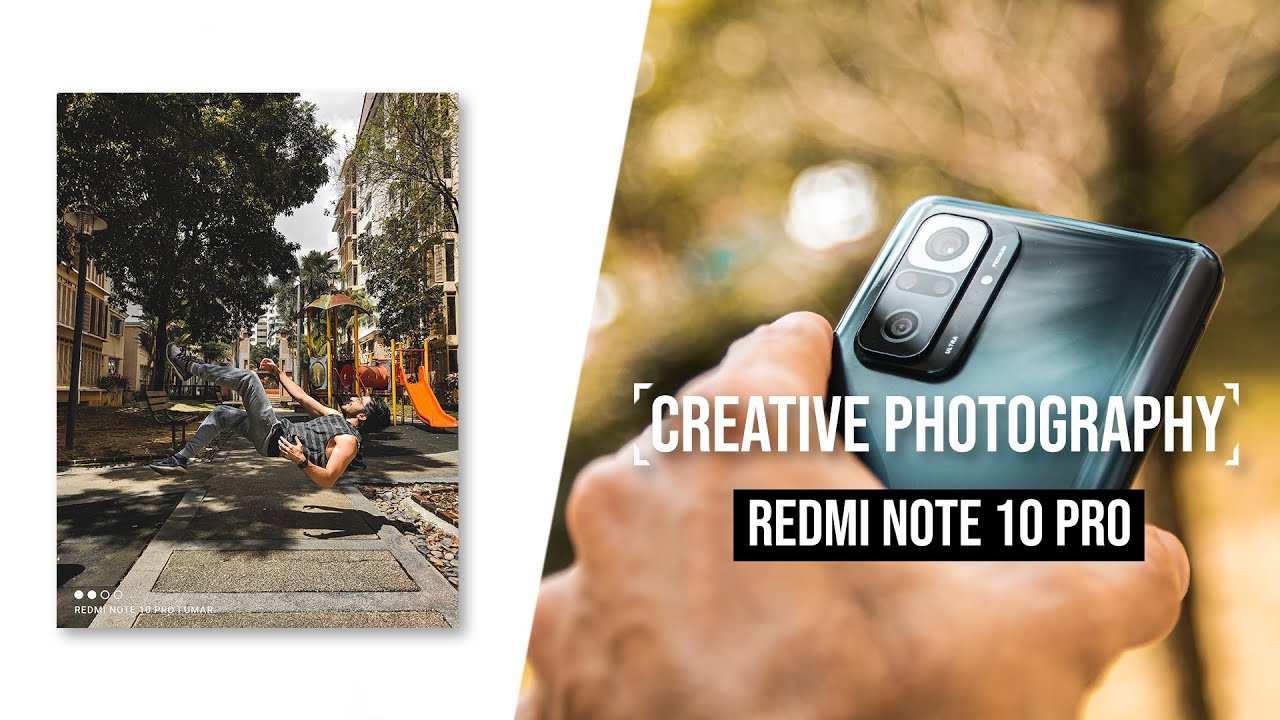Galaxy S20/S20+: How to Uninstall Apps in Three Ways By ITJungles
Hi in this video we're going to take a look at our three different ways: how you can install an app on your Samsung Galaxy S 20 series. Now the first way to do it is from your home screen so on your home screen tap in how to an app that you want to remove and then tap on uninstall, and this will completely remove from your device and then now here to unlock a to proceed with the installation of the app. So that it is one of the way. The next way is from your home screen. Swipe up. You go to your apps screen and then here we will locate an app that we want to remove.
So here isn't happy, so you can tap in home and to that and then from here he can uninstall the app and then tap on OK and that app will be removed from the device. Another way to do it is you swipe it on top and tap on the Settings icon, then we go into apps in the apps list, swipe up and down and find an app that you want to remove. So, for example, Amazon shopping, so we can tap on that. Let me enter on the installation button at the bottom here, gentlemen, ok and that will be removed from the device as well finally, on the home key to go back to your home screen, so cows that are three different ways how you can uninstall apps from your Samsung Galaxy S twenty series. Thank you for watching this video.
Please subscribe to my channel for more videos.
Source : ITJungles