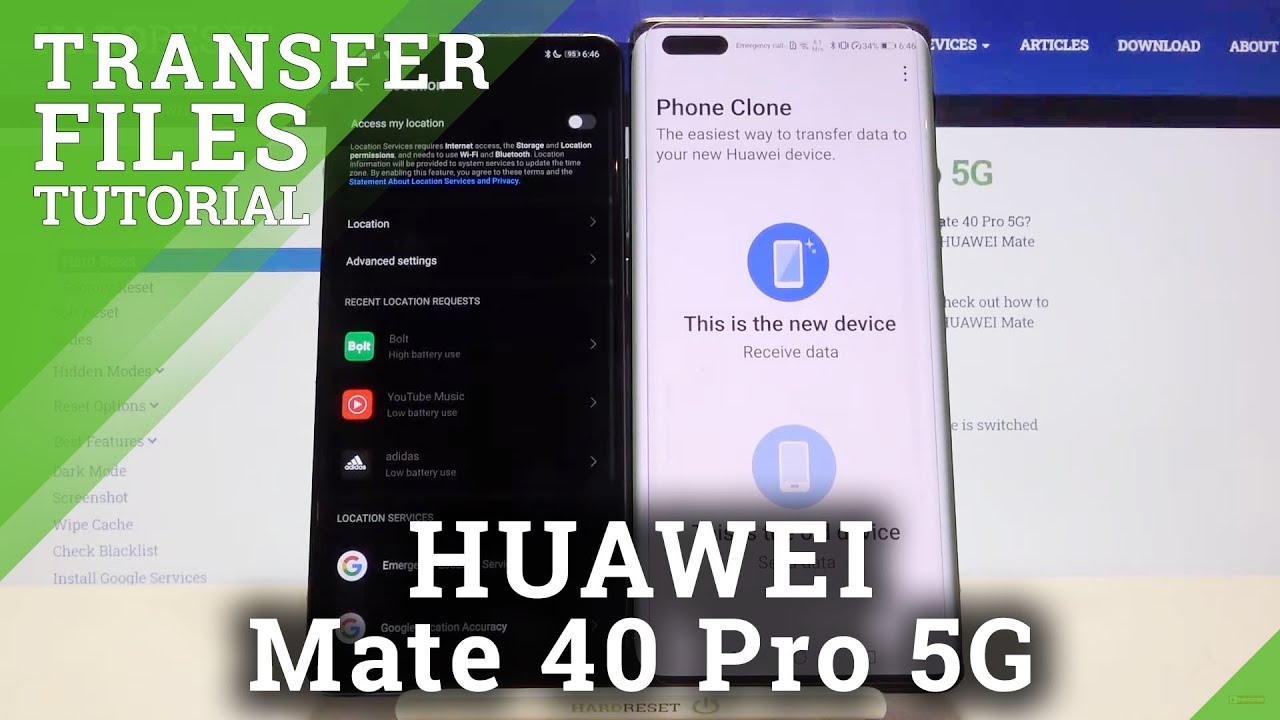Galaxy S10 - Battery Life (First 48 Hrs) By J TheAndroidFreak
Hello YouTube welcome back to my channel and in this video I'll, be giving you my first 48-hour impressions of the battery life on my brand new Samsung Galaxy S 10, those of you who are new to the channel guys. This is the prism green color of God, and you can see it's a beautiful, lovely, color, unique, very different from last year when I had the Samsung Galaxy s, 9 in coral, blue I hate buying black and white phones, and I'm, so glad that once again this year, Samsung has given us a slightly different color little choice, and this is the prison green, like I said, and in my opinion so far, the most different and unique color in the whole galaxy range. Okay. So let's talk about the battery life. My first 48-hour impressions of the battery life, like I, said, so before you do that guys, let's get into the phone use this ultrasonic a fingerprint sensor, which is now working a bit better than before. As a result of the OTA update, I discussed this in a separate video I'll leave a link down below guys.
Please do check that video out if you haven't okay, so now, let's go to settings and have a look and see which version of Android this phone is running so into about phone then into software information- and you can see here it's running the new one UI previously known as Samsung experience. This is the 1.1. The latest version also is running Android Pi. There you go, so that's the Android version, Android PI guys. You know this is the latest version available from Android.
Ok, the base version, kernel version number everything else, and it's running the first of February 19, the very latest patch available on Android. Ok, so in my typical style, I'll be giving you a few screen on times and so far I've already used the phone on Wi-Fi, but occasionally on 4G here, and they ever know as much, but there's plenty to cover I'll be covering the charging speeds that the 4G LTE sots screen brightness battery life on AHT there's plenty to talk about guys. So there will be a full-fledged exhaustive battery life video in the next couple of weeks. So please do stay tuned for that. But this video is for those who are desperate and want to know how is the battery life on the galaxy s 10? There are plenty of videos out on YouTube, are discussing the s 10, plus, and also the s10 II, but very few videos discussing the battery life on the Samsung Galaxy s 10.
So now, let's get into the gallery, and from here we get into these screenshots there we go and off. We go guys in my style, JD on Vermeer style. Let's discuss the battery life. Okay. The first feature I took guys.
It was just to give you guys a heads-up that I was using the colors on vivid, no non-natural on vivid. It tends to be a bit brighter. The colors become a bit more punchy err, meaning more battery life would be consumed. Okay. Now this is the update which I discussed in one of my previous videos in which we spoke about the performance of the ultrasonic fingerprint sensor and also the camera was improved account to this update.
However, this update is not directly linked to the battery life as such, but I have noticed something which I will discuss later in the video. How I think? In my opinion, this update has made some difference to the battery life on the Samsung Galaxy as 10 okay, by the way, also, all these screen on time, which we'll be seeing in this video were taken at Full, HD plus and not W, quad HD, plus, like I, said, do stay tuned in my exhaustive video I will be showing you the screen on x on w HD+. Also, the brightness was kept around 60 to 70 percent, guys that's normal, but I tend to keep my brightness. I don't, keeping it too bright or too low. What's the point of having a quad HD screen, if you're going to keep the brightness all the way down, but my personal preference is keeping around 60 to 70 percent and nighttime around 40 to 50 percent.
Okay and also the power mode was optimized. This was, as it was out of the box from day one, so I wouldn't played with it. That's the way. It is okay, forget that alright, so in the very first night I tied off when the battery went down to 82 percent and I wanted to test out the actual standby time on the galaxy s 10. By the way the external is running.
Xe knows a 98 20 October chipset, which is the very latest from Samsung the homegrown chipset, as opposed to the snapdragon, a 25 which also comes in the USA and other. But this version is international European version running Enos, 98 20 after the eight nanometer process chipset, as you can see, the battery went down to 79 percent, so around 254 it was 82 percent and then, in the morning around 10:20 it was run down to 79 percent once again and not looking too bad and definitely better than Xiaomi mimics 3. When I reviewed that phone battery life. That was like 1% every hour, but this is like 1% every two hours, so not looking too bad. So now, after I took a screenshot of my very first reading.
When the battery went down all the way down to 5%, as you can see, I did use plenty of camerae. Spotify was used for 3 hours and 13 minutes. That's plenty of Spotify and I did by the way, find out that if you're going to be using Spotify a lot, it does drain the battery a lot quicker, as opposed to you using the phone without Spotify Twitter, a Chrome Instagram YouTube everything else. As you can see, there was plenty of activity on the phone, and I'll result in the end, I was able to achieve a total of 5 hours and 23 minutes of screen on time with over three hours of use a bit Spotify and, as you can see in the graph shows you there guys as well. The actual graph for the battery was all the way up 200% when I started off, and then it went down to a 5%, and eventually I got like I said after 18 hours and 40 minutes, total 5 hours and 23 minutes of screen on time.
Now, here, I once again, I tested the standby time, as you can see, 93% just past midnight on the 12th of March and then when I checked it in the morning around 10 o'clock, it had gone down to 89%. So, in my opinion again, excellent standby stats from Samsung are like 1%, every two hours, definitely better than what it was on. The Xiaomi me mix 3, as you can see once again, 93% past midnight and then 89% around 10 o'clock in the morning. Ok, and once again, all these stats were taken at a full HD, plus, not W, quad HD plus. Please do stay tuned in my next example, explaining everything I would be taking cream choice of WR ht+ as well.
Okay, we have it once again, brightness same thing again guys. So this is my second screenshot. This is where the battery went down to 4% and, as you can see, YouTube was used for almost one hour and 40 minutes. Nearly an hour of chroming an hour of Twitter Instagram, M Expo MX player pro at the video player. I normally use Outlook emails, everything else, Amazon, and eventually I was today.
This was the very letter screenshot guys after 22 hours and 6 minutes, I was able to achieve 6 hours than 54 minutes of screen on time, and this was by the way the second screenshot was taken after I installed the update. That's what I wanted to talk to you guys about in this video the update that I showed you earlier in the video during the first run. That was without me installing the update, in the second run, when I install the update. This is when I got these readings, even though it doesn't directly relate to the battery life as such, but it did make a difference and I hope as time goes on, I used it for the next couple of weeks. The battery would settle down even better, but the Samsung Galaxy S 10, as you guys know, has got a 6.1 inch, quad, HD plus screen and comes with a 3400 William battery inside and for Laconic battery with this kind of powerful screen, and especially my experience from my calyx siesta line from last year, which was horrific. It was one of the first Galaxy phones for battery life as far as I'm concerned.
This really gave me a lot of tough time and that's why this s mine is going back to Samsung, and this is on the upgrade program and that's why I got the S channel. I was not too sure if I was going to get a good battery life on the s10. But, to my surprise, XE knows: 98 20 is far better and more efficient than the XE knows.9810 on the Samsung Galaxy s 9, as you can see like I, said, I got 6 hours and 54 minutes almost 7 hours of screen on time, with almost close to two hours of you tubing and, as you can see almost an hour of tweeting as well so guys. This was my first 48-hour impressions on the Samsung Galaxy Aston battery life. All of you out there who asked me this question to give you guys a clue.
I have given you my clue if you think this is sufficient by all means, go for the Samsung Galaxy S 10 or the S 10, plus everything else on the phone is fantastic. Camera screen build quality so far, so good if you've got any questions. Please feel free to ask me in the comment section, and please give my video a thumbs up and share the video if possible, and please subscribe to my channel as it helps, and I shall see you in the next video.
Source : J TheAndroidFreak