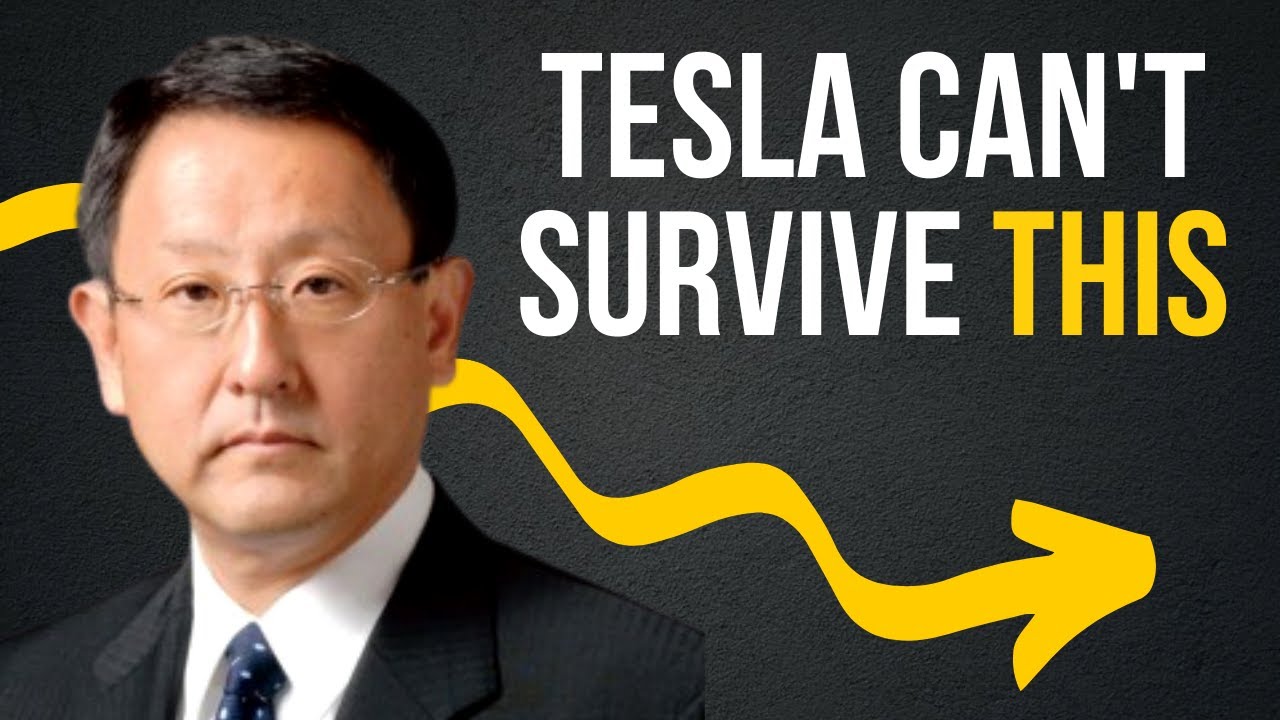Galaxy Note 9 Software Update PS4 Remote Play now supports DualShock 4 to be connected via Bluetooth By S1R CARNAG3
Today Galaxy Note 9 received an update today and so to all the users that have Galaxy Note 9 check your update because we got some really cool features and the features I'm going to show you is: is this I'm going to go down to the settings? Got a system update, and it was updated today at 12:30 ? and the one cool feature we finally got is one UI to upgrade with Android 10. So we finally got the Android 10 software update, which means we should be allowed to use ds4 connected wirelessly to your phone and be able to use remotely. So let's go ahead and fire Raw, PlayStation 4 remote play, let's go ahead and start it and turn on the system. Okay, we all connected, so now we're inside to see if this works, so we're going to have to hold the share button in the home button for a few seconds, so the white light can turn okay there. It is now we're going to go on to a notification turn on Bluetooth, which is, so I'm going to have to turn on off and then turn it back on to search for it. In order is wireless control, let's go ahead and connect patrol is now paired.
Okay, it's had done and the moment of truth before we do that. It's the note, 9, let's go ahead and move the analog stick and there you have it. We can finally use the s4 wirelessly to our phone. So that means, if you want vacation, or you're away from home, you all set up. Okay, let's go ahead and father's done knocked out away.
Let's go ahead and firewall Final Fantasy 7. Let's give this a little test, so everything is working smoothly. Okay, so before we go before we do all this I want to give you guys a little tutorial. You want to go into your settings and go down to remote play connection settings. You always want to enable that and then what you want to go is go into.
Your network. I think hold on trying to remember where this is all power, save settings. We want to go that down to power, save settings, and you want to go down to cell features available in rest mode. You want to make sure you always stay connected. You want to enable turning on PlayStation 4 from Network, and this is optional if you want to keep the application splendid.
So if you don't have any of these features on and let's say, you've been on a vacation you're connected to wireless, it's Wi-Fi and you want to you know you share the remote play. It's not going to work. If you don't have these features on, and you always have to make sure you always put your system in rest mode and that's it for this quick update. I hope you guys enjoyed share this to your friends and family definitely comment down below. If you guys have an Android, 5 and 9 well, 5 & 8, so see if we get an Android 10 software update, like I, did with the Android 9.
So that's it for this video.
Source : S1R CARNAG3