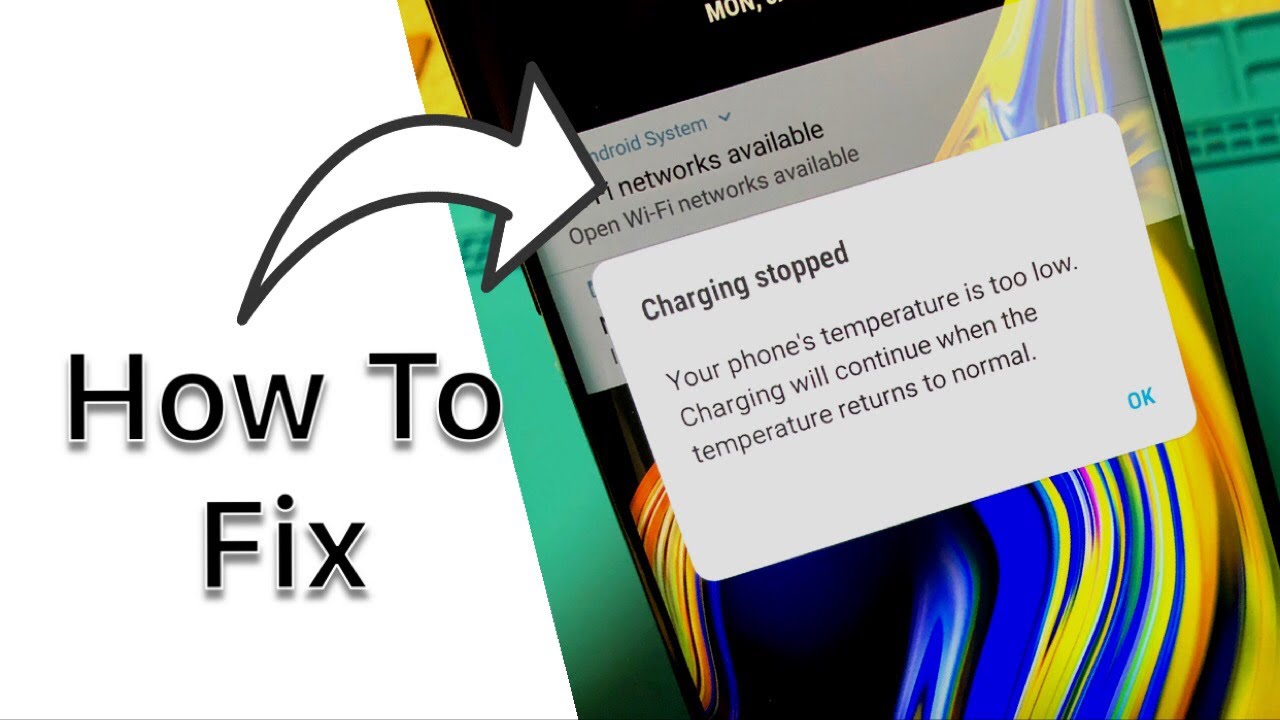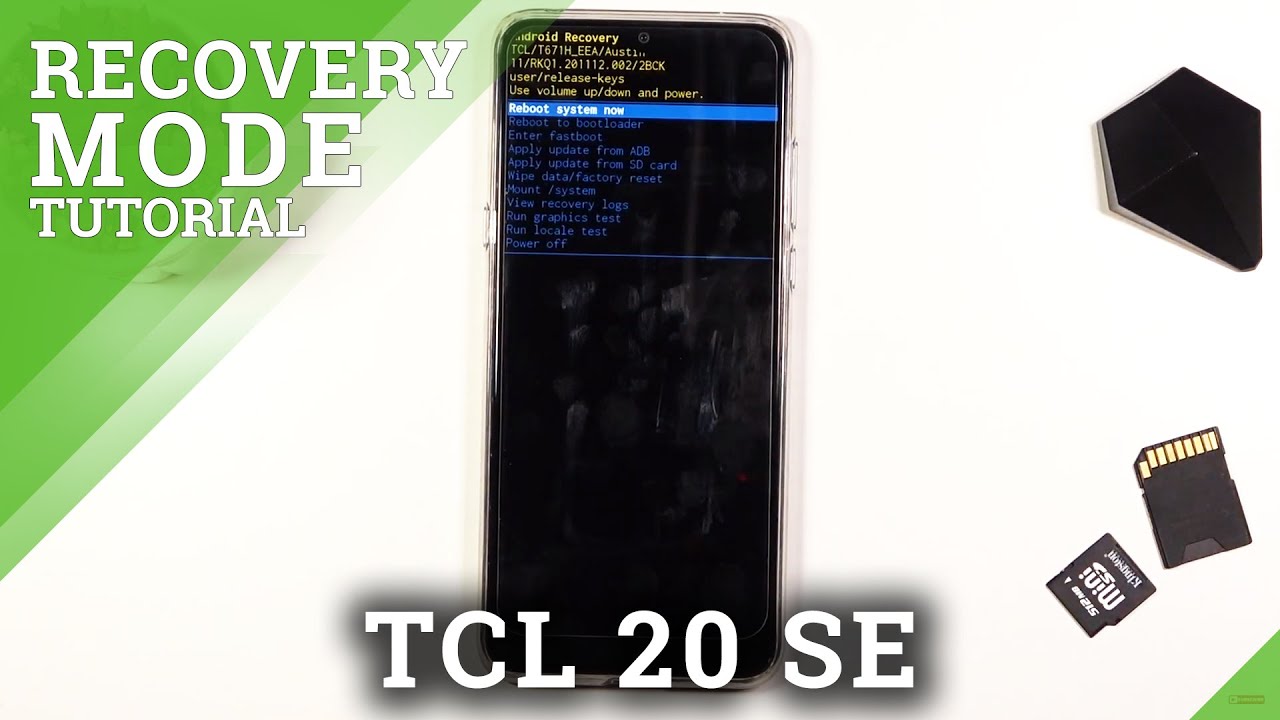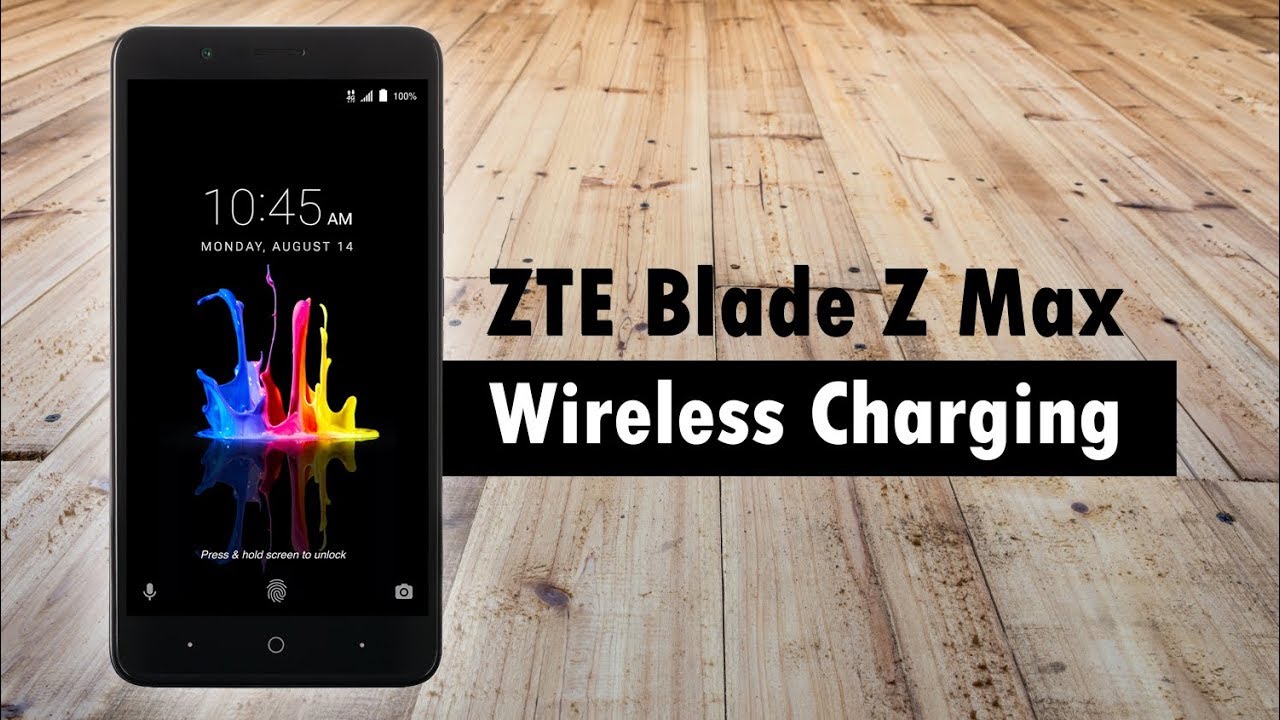Galaxy Note 9 - How To Fix "Charging Paused - Battery Temperature Too Low" Error By Jose Morales
Hey guys welcome to another video. It's your boy Jose here again with another video I covered. This topic, like probably like it's gonna, is almost two years ago, and I did I'm gonna just be quick on this one and, as you guys know, when beats porn, I'm going to show you what to do. When the phone give you uh like a lot of temperature signal, because the phone is it's, not it's not charging, and it gives you this. This type of message, I'm gonna, show you right now. Look it's going to start charging like this, and then I give you that triangle of death, just like that triangle of death- and you see it's not gonna charge- is just gonna.
Keep looping like that, and I'm going to go ahead and turn it on plug cable, because, some other ways now you're going to turn on okay, it's fun! It's kind of fast. Turning on I think we guys remember: I, throw a video like this actually was my first YouTube video just taking care of this same issue square as you can see if I plug in the charger automatically. It's going to tell me this: your phone temperature is too low. Chugging will continue when the temperature returns to normal, and it's very weird. First, you know it's not too low, not too high, but I'm just updating piece, because, as you guys know, this phone has the same issue is, as the galaxy is eight plus I think I did, but anyway, all those Samsung Galaxy II because.
It's not going to charge. If you don't place back the inductor, which is the wireless charger, and the reason why at this moment we know what it is because it has is a small component. It has this a small component, which is a temperature sensor. The phone use is a small component as a temperature sensor. If just in case when you are working on this one, your rip off this, you ripped it off.
You can say all this little, this little space, you see it's right there, it's very easy for you to rip that off. If you are opening this phone, you see it's right there and behind this little space right here, this hole so just have done in mind. If you have done message because it's going to be caused by discuss if the phone doesn't recognize, this is how the phone recognizes this piece is being put in back, because that little piece tells they CPU. Whatever the signal a back place, just let's, let's work properly, you know, that's that's the easiest way for you to understand what it's going on. So all you have to do is put this back and make sure that little a connector that little piece he's not broken.
For some reason you picture or something go ahead and grab a brand-new piece. Then has this one on it because I another way you going to have just a hard time. Let's put it on, and I'm going to show you right now, then you will not get that message again. Alright, let's just put some squares. Remember the little piece all you need to do is make sure it has contacts.
I might just go ahead and put a couple screws. That's it I think we're good I want to plug in this phone again. You see, we still have it because, for some reason is not a good connection, so it's good. You know enough I'm going to put this screw at the moment. Furthermore, you know all these little connections that the wireless charger has they have to be making contact.
Okay, let's try it again. Now we're good now. Finally, we're a good chi. Okay, the phone is charging normal. There you go when it's charging normal and when I unplug it I, don't see any message, no more see regular charger and boom.
The phone is gonna work, just normal, okay guys. This is just updating information on this one, and I hope this video helped you just slap a like. If you liked it doesn't forget to subscribe. I'll, see you in the next video. Thank you.
Bye.
Source : Jose Morales