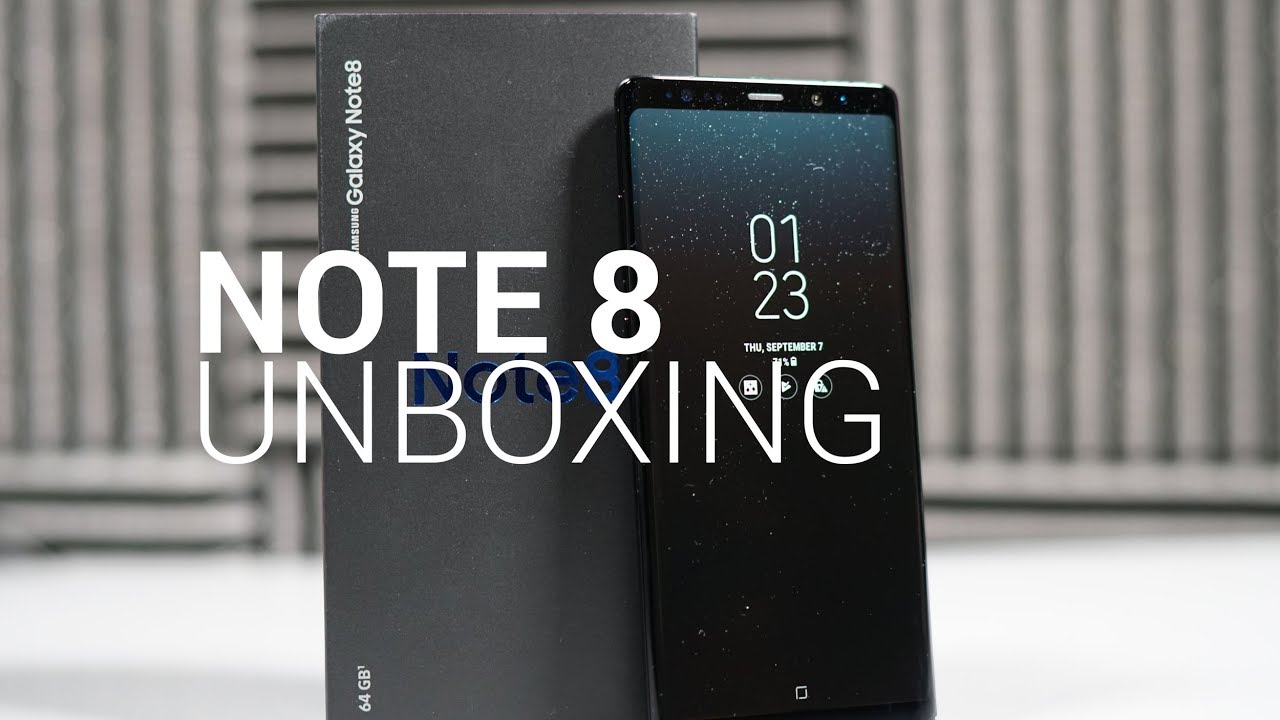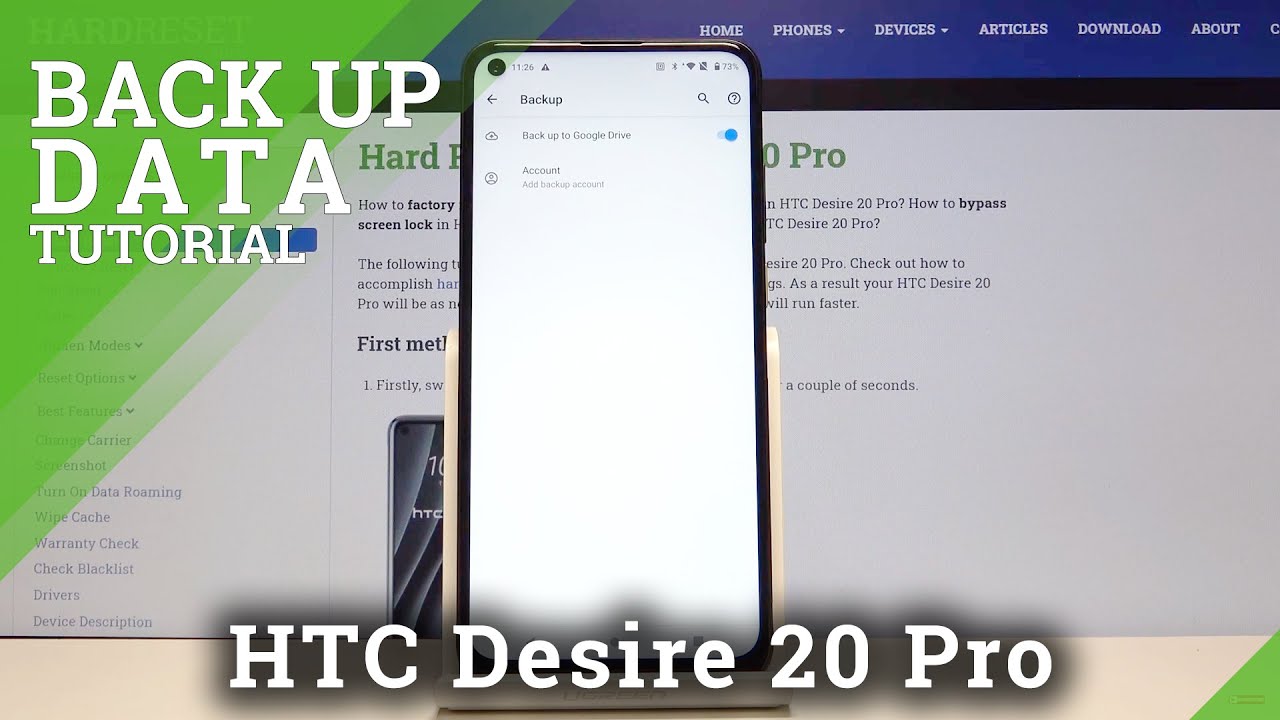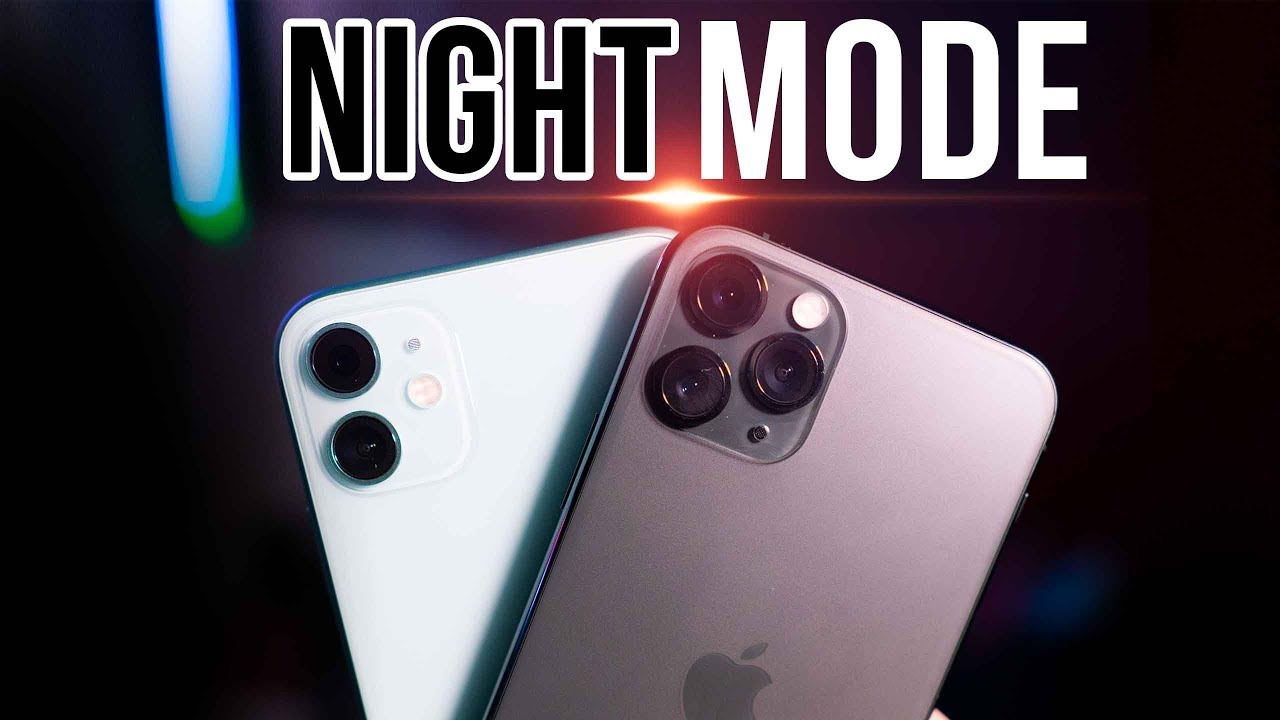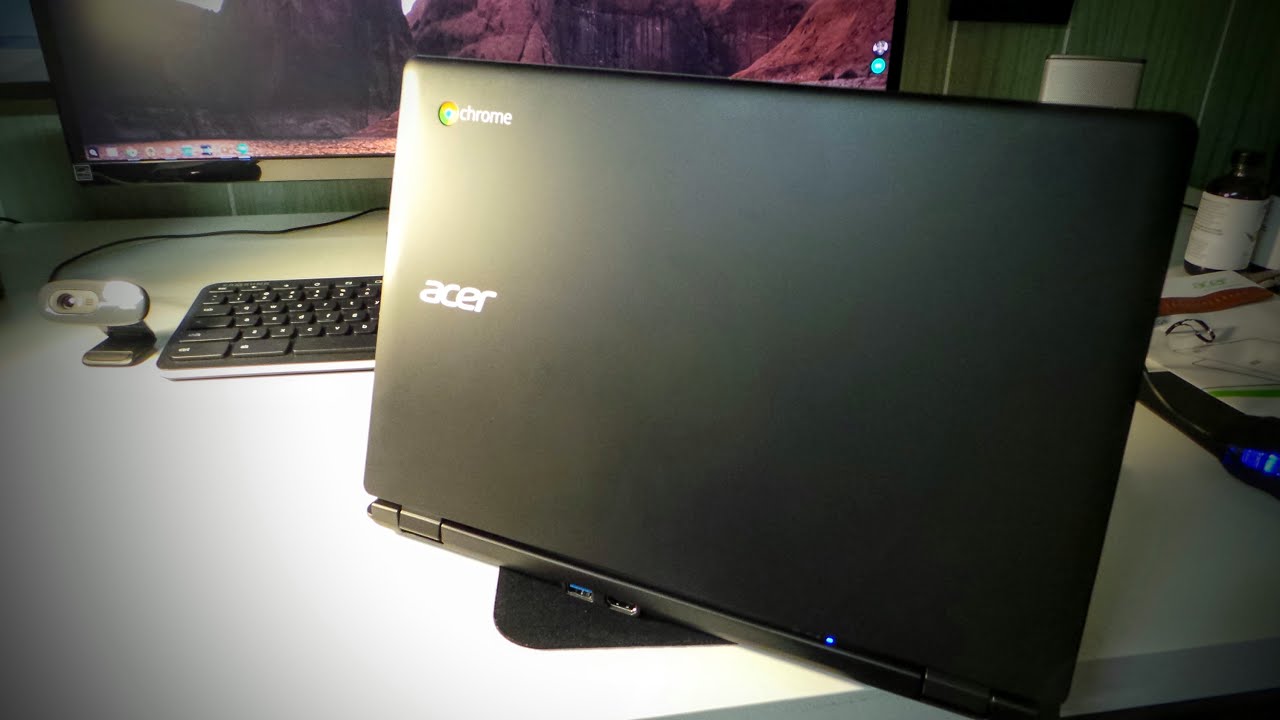Galaxy Note 8 Unboxing! By Droid Life
Hey, what's going on guys, welcome back Helen here with Droid life in yes, we finally have a Galaxy Note 8 in house, especially a couple of them at this point, but anyways it's time for us to start. Our coverage of this I know. There's been some reviews already out there and a bunch of people have the phone like pre-orders, actually started shipping early enough that people's arrived days ago, even though the phone isn't supposed to hit stores until September 15th, either way, we've got one we're going to start our coverage, which always kicks off with a unboxing. So we are gonna, do it, and then we'll ramp up to you know some of those tips and tricks and all that stuff before we get to the full review. But again we got to get this started the right way. This is a big deal.
Let's go and unbox the Galaxy Note 8, so the packaging here is obviously familiar. It's it says no date. Well, there should be a space there. Samsung there should be a space there. This is the Verizon model and the packaging from one carrier to the next.
Actually isn't going to change much Samsung's, really just shipping one version of the phone to everyone now and we that's great: we've moved past the individual carrier model since I think back towards the galaxy s5 or so anyways in the box. You have the node eight a SIM card, a wall, charger USB connector in case you do that transfer does come with those EKG earbuds that we saw in the galaxy s 8 a USB connector reference guide, some other stuff, and this is Verizon LTE advanced. Oh there's, a picture of the s-pen. Since this is a note, we do have a shiny, s-pen, this midnight black version of the phone, that's pretty much in terms of packaging and on and this one actually Verizon isn't even including the sticker. We have to cut, so I, don't even going to pull the knife out, but a little Samsung logo there.
You guys have seen this a bunch, so let's bust into this, so there is the phone, and we will set that we will set that aside. Yes, we will so in the can get into this. So there's the cutout for the dual cameras and I know that that's not a big deal either. Here's some other stuff. This looks sounds like guides and then that's also your sim removal tool occasionally to pops him out.
That's also how you get to your SD card, also in the Box here so much stuff. So these are the these are the s-pen tips, so you've got some extra s-pen tips in here, and this is the tool that you used to grab the little guy and yank those out. So don't lose this in case you break some s-pen tips. Here is your USB type-c cable in this package here and then here are those AKG earbuds, which you can see the AKG logo right there, so headphone jack? These are not Type C headphones or actual real headphones. That don't need any special thingies.
Here is your fast charger and like the s8, we're back to the all-black here's, the black charger black cables, all that stuff have no idea. What's in here. Oh, here is your USB type-c tip that you can use on other cables, so it's a Type C tip that plugs on to a micro, USB, cable in case you have some old cable joining use, and then here is your USB cable that you essentially attach to another phone in case you want to transfer some things over so lots of stuff in the box Samsung. So the phone starts at nine hundred and thirty bucks. I can't remember how much it is added Verizon, but Samsung does include just about everything you could ever want.
So you tell me if the price is justified there. So anyway, here is the phone, and this is midnight black. It also comes in orchid, gray and again, that's orchid. I know the last time people were like what people actually said: orchid and yes, people actually were calling it Orchard gray, really, really thin sticker on here, set that over there and one on the back. One thing: I will already say that I appreciate I, don't know if it's like this with all carrier variants, but this is the only little sticker.
That's going to be a pain on your instead of that big one that has like your IMEI and all that stuff. This is all we got. It's like a little QR is code, and you know I can't move forward with stickers on here. So we are going to struggle with this for a minute. Well, this is a doozy and that didn't come off at all.
It's going to bug me the whole video, alright, so Samsung Galaxy Note 8 run through the specs. While we fire this beast up here there we go Galaxy, Note, 8, so Android 7.1.1 nougat, it's not running 800 Oreo, you guys shouldn't have expected it to 6.3 inch, quad, HD, Super, AMOLED, plus full vision, not full vision. Sorry infinity LG is the full vision guy. This is infinity display, so big old display that's point one inches larger than the galaxy is+, so actually not that much bigger in terms of size and display, but it is a little bigger. You still got that Snapdragon 835 processor on the inside, so not an upgrade to some mysterious 8:36 that doesn't exist or anything like that.
So same processor as the s8 is plus, you have 64 gig storage in here with an SD card slot for more 6 gig ram. So that is a bump up from the s8 and last year's notes. You do have 6 gig RAM and this guy 3300 William hour embedded battery. So the battery is not large by any means. It's not on the upper scale.
I should say of largeness, but that is a decent size, and we do have some efficiency work in here from Samsung, so hopefully that'll last you throughout a day. You also have fast wired and wireless charging in this phone. Just like you have on many Samsung phones here in a row quick charge.2.0, though not 3.0 or 4.0, which is kind of odd. So up top, though we do have that dual camera setup. So dual cameras are both 12 megapixel sensors, one is a shouldn't, say a telephoto and one they're calling Riding, although it's not quite as Y to say, like LG's, dual camera setup, they both have optical image stabilization, which is actually pretty impressive and should be able to take some really.
Nice photos up front, you do have an 8 megapixel, autofocus F, 1.7 camera, so we're fully decked out here on this phone. It's got all the specs. You could ask for fingerprint reader there in the worst possible spot, I think when the a-10s A+ came out, and they had this terrible rear, fingerprint reader I didn't think anyone would ever top them, but this phone being as large as it is I just it's just insane. What Samsung is thinking there, but that's what it is and part of that is because well, you don't have any physical buttons on this phone either. Just like you didn't on the SI and as a plus, there were on-screen buttons here.
Just like those phones. If you don't like that, I'm sorry, that's just where Samsung is gone and probably where they're going to continue to go. You also have IP 68 water in dust resistant. So the phone is it's not waterproof, but you can definitely take it under some water, and it should be fine for a while heart rate sensor. It's got an iris scanner.
Does facial recognition? It is the Galaxy Note 8. You guys know plenty about: there's already done hands on tours of it. If we do sort of a walk around the outside. Again you have the dual camera setup: heart rate sensor, flash fingerprint reader. If we look down here at the bottom, you do have that USB type-c port.
There is your headphone jack. Thank you for putting that on the bottom and including one Samsung here is your s-pen. So a little click there pulls that S Pen out I. Don't know that! There's actually that many upgrades here to this s-pen it does have some new software functionality, but this could very well be the same s-pen that we got in last year's note seven, but it is there, and you know, S pen's- are useful to some, so click that back in so on this right side, you do have a power, lock, switch and then on this left side you have volume rocker, and that is a big speed button. So Bigamy is, of course, back it's not going anywhere anytime soon.
That is big speed up top. You don't have much other than this hideous Qualcomm sticker. That's always there and then this is your sim SD card tray so again that tool in the box. You just stick in that little pinhole eject that and that's where you get to your sim and if you want to throw in an SD card slot and that's pretty much it for a tour of the outside I'm, not gonna, walk through the software, because this is just an unboxing. We're not gonna really dive through that.
We'll have plenty more of that before long, so anyways just been a quick unboxing of the galaxy look at all those fingerprints already so gross anyway. It's just been a quick unboxing of the Galaxy Note 8. If you guys have comments, questions, there's anything really and particularly wants to dive into. We will certainly do that. Otherwise, we our droid life peace.
Source : Droid Life