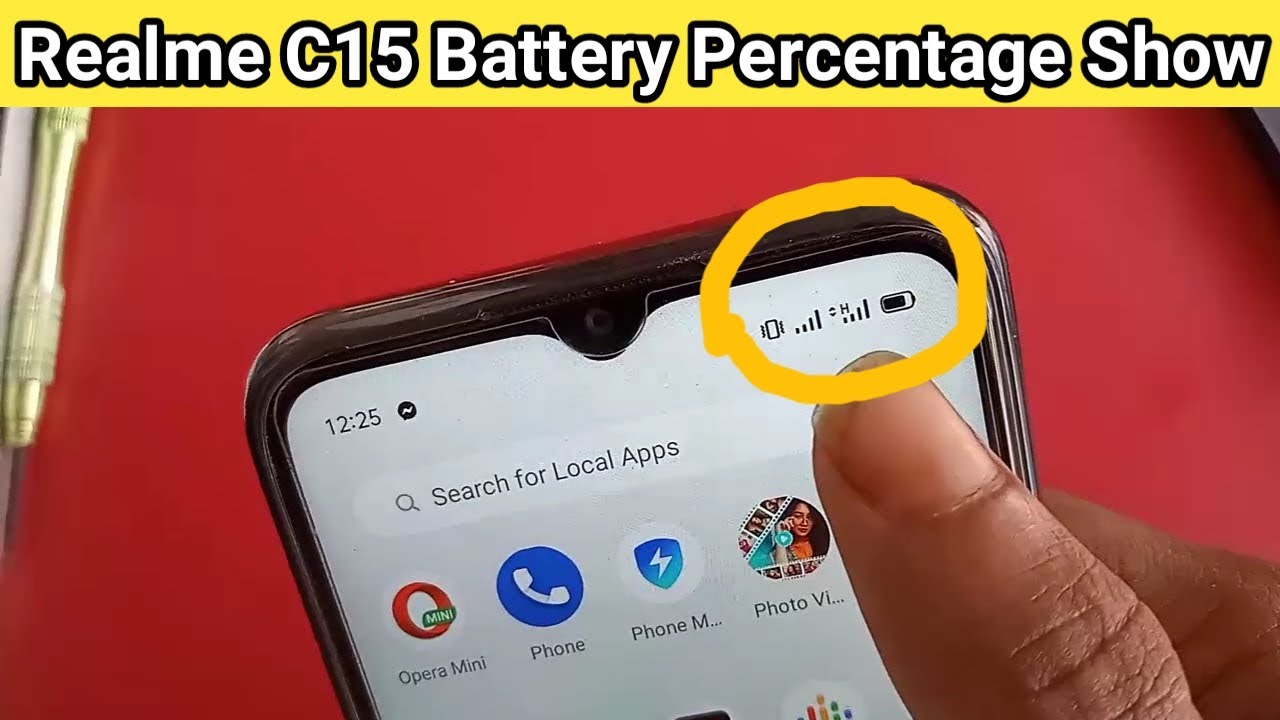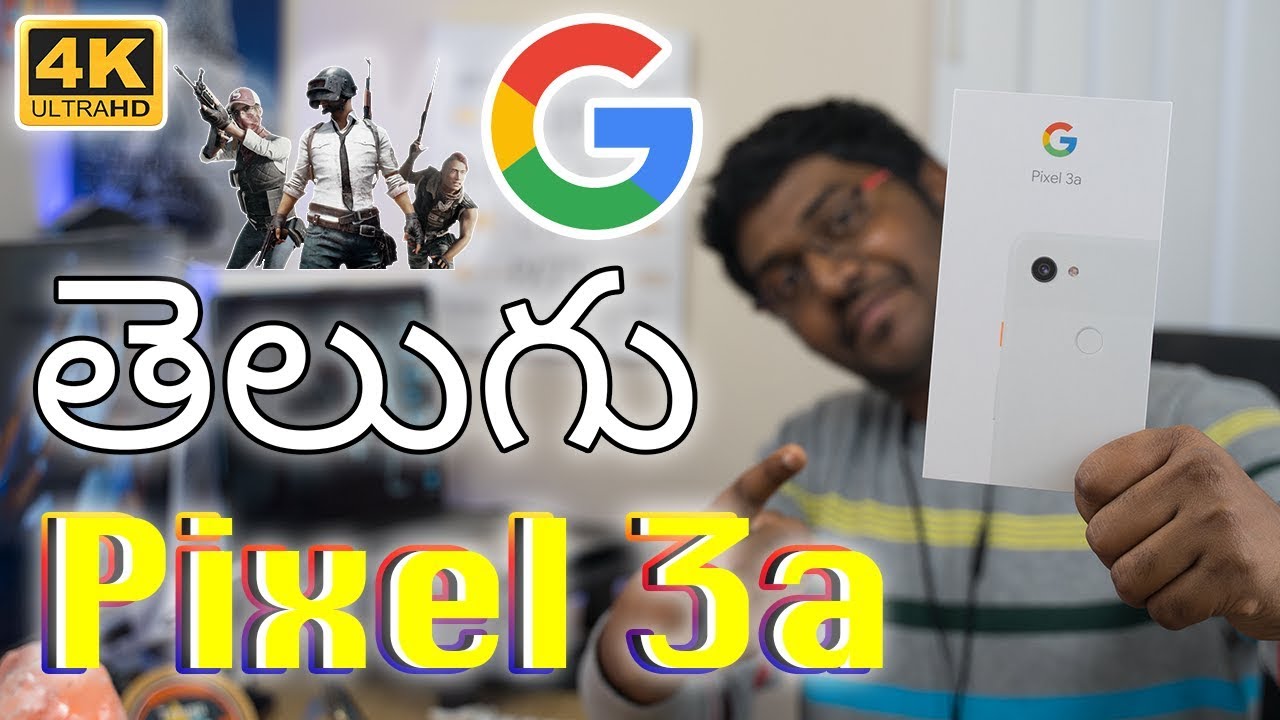Galaxy Note 20 Ultra Battery Fix - *How To Get Longer Battery Life* By 3L3MENT
All right, hey, what's up guys and today, I'm going to be showing you guys how I got my battery on the Galaxy Note 20 ultra to do actually better because it used to give me about four hours on screen on time or five hours of screen on time, the whole day with the full battery but um. Let me show you my device care battery usage, so before I used to get about it's four hours. I used to finish on the second day, so this is gonna, be four hours and 50 minutes again four hours here, four hours, 48 minutes 4 hours, so you can see a consistent flow with the battery each day, but today I actually got 4 hours and 25 minutes, and I'm still at 58 battery left. So this is great battery, considering how it used to do before, and I'm going to show you some settings that I had on before that did not work for me. That might still be doing something right now like after I did. The last thing I'm going to show you but motion.
Smoothness is at standard, so 60 hertz um. What else screen mode is on vivid, if that makes any difference, um it's on full HD plus for my screen resolution. So I don't know if that's gonna, that's most likely going to help but um. I'm going to try with a HD full HQ, HD full HD, to see if it does any uh difference but make sure you subscribe, because I will show you the difference on the battery if it stays the same as each day or if it goes back to what it was but yeah. So let me just show you what I did to make this work for me.
First, you have to power off your device and once it turns off, let it stay off for a few seconds, because if you do the step where you have to hold the power button and uh volume up button, it might get you to another screen that we don't want to get to um. It's not going to break your phone or anything just press volume down key, and it restarts your phone. That's it, but just let it sit for a second and then what you have to do is hold the power button, power button and uh volume up button at the same time, and it's going to get once it boots up. You still like stay just holding it, and it's gonna. Take you to a screen right here and once you get to the screen.
First, full disclaimer, it's not going to delete any of your stuff. It's not going to delete photos, videos, it's not to delete anything, that's important to you! No settings! No! Nothing! It's just going to delete like the bugs that were left over from the last software update, um, so nothing important to you. Um, it's basically just deleting or making your phone run a little smoother. So what you have to go to is, let me get it a little closer. The way to go up and down is just use the volume up and down keys and then to enter something press.
The volume key so go down to um wipe cash petition close to you. So this one, the one I'm on wipe cash uh cash petition and again this is just gonna, delete all the bugs that were on your phone that were left over from the last update. So software problem, so it's not going to delete any of your photos. Trust me on that. Don't worry about it! I'm not going to press it again, because I don't want it to bring back any of the old stuff if like.
If it does any weird thing, because right now I have phenomenal battery life but yeah once you get to it, press the power uh button, and it's going to do some stuff. It's going to delete all the stuff. It should take like a few seconds and once it's done, it's going to get you back to the screen and all you have to do is again use the volume up and down key go to reboot system now, press it, and it's going to just reboot your system, I'm going to do it now, and basically it's going to restart your phone and boot it back up. So just wait on it to boot up so when you once your phone has started up. There's nothing else.
You need to do um, that's the last thing and that's what helped me get this battery life. I did it yesterday charged my phone right after and I unplugged it at one yeah. I unplugged it at 1 p. m. It's a 7:48 p.
m. Right now and that's the kind of battery I'm getting right now again, if it doesn't work for you, I did this video like really fast. After doing the update just to inform any of you guys who are having the same issues as me, it was awful battery, considering coming from an iPhone, 11 pro max and a note, 10 plus so yeah. This is what worked for me. If it doesn't work, I'm sorry and if there is anything else that worked for you, please put it down in the comments again do subscribe, because I will keep you guys updated on if it still works for me after a week and all that tomorrow and yeah subscribe, leave a like on the video comment down below.
If there's anything else that worked for you or if you have any other questions on anything. Considering the Galaxy Note, 20 ultra or any Samsung device or any android device for that matter, um and yeah I'll see you guys soon. Peace, music.
Source : 3L3MENT