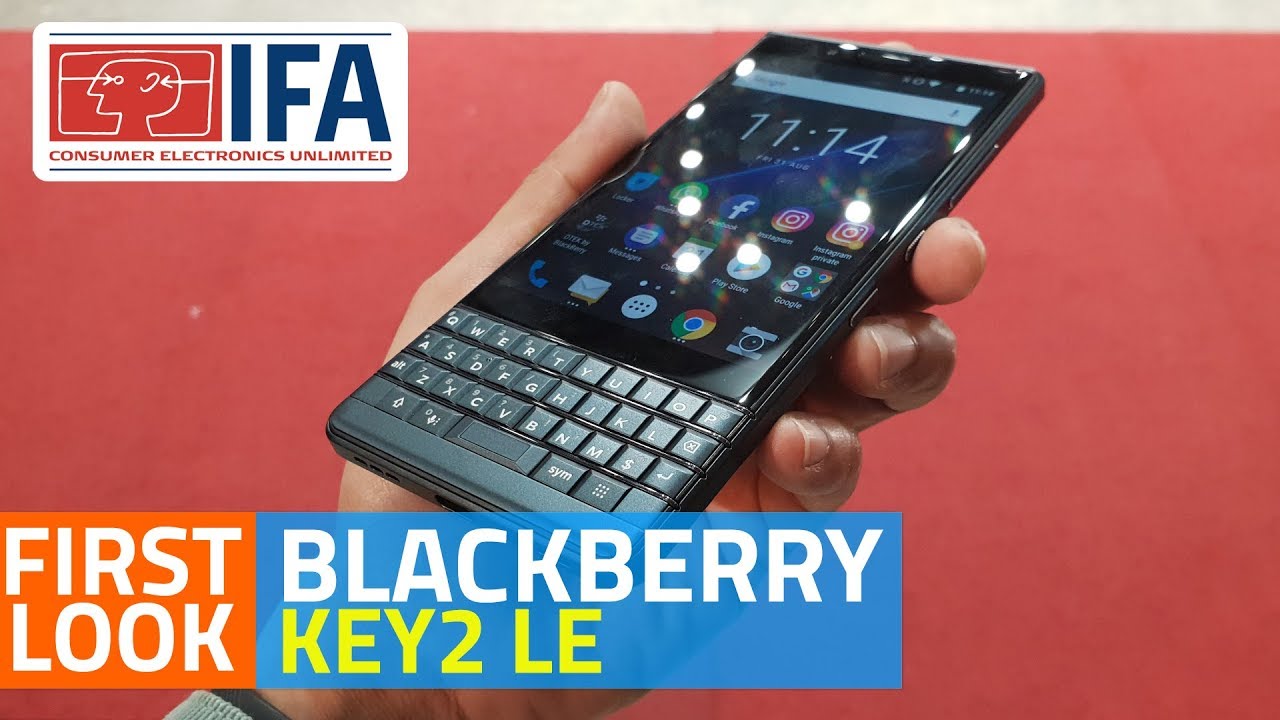Samsung Galaxy Tab S6 Lite Unboxing & First Impressions! By Shane Symonds
Hey guys how's it going in this video, we're gonna, be doing an unboxing, and I'm going to give my first impressions on the Samsung Galaxy Tab so light. Now this is Samsung's latest tablet that was just released about a week ago and its main selling point is the price coming in at just $350, and this is significantly cheaper than the Samsung Galaxy Tab s6, which comes in at $650. We have a very similar screen size at ten point: four inches opposed to ten and a half inches on the tab s6. We also have the exact same battery capacity here on the tab, a six light, but there are some compromises being made in the processor and in the display which we'll get into in a bit here. I personally have the blue color here, but this also comes in pink and gray variants, but let's go ahead and check out the tab. So light have our device on top see what else we get in the box.
We have a 15 watt fast charging, brick. We have a USB type-a to Type C charging cable. Furthermore, we have an ejection tool for the micro SD card slot and some general paperwork on the bottom. Here we have our S Pen. We have some very subtle, Samsung branding on the end.
Here we have our physical button and on this S Pen we have a white tip. We can see here on the tab, s6 S Pen it's rounded on both sides here, but here on the S Pen for the tab, a6 light its rounded all the way around, except for a flat edge here on this side, similar to the Apple Pencil, how its rounded all the way around, except for the one side which has the flat edge, which magnetically attaches to the side of the tablet. Now, let's go ahead and check out the tab. A6 light alright. So this is a bit of a darker shade of blue than I was expecting just from the boxing I feel like it looks slightly different to what's on the box.
It seemed to be a lighter shade, but I'm personally perfectly fine with that. There is also a pretty decent amount of weight to this tablet, which I wasn't expecting either furred, maybe because it has light in its name, but this is actually a pretty sturdy and solid feeling tablet. Here we do have those AKG speakers on here, which is great to see, although it is a dual speaker setup opposed to a quad speaker, setup, but I think having those dual speakers will be sufficient, we'll check out the audio quality here in a bit on the top. Here we have our mic and a head Jack, nothing on the left side of the device on the right side. We have our power button and volume rockers and towards the bottom.
Here we have our micro SD card slot for additional storage. We have our type C port for charging, and we have a single camera setup, which is an 8 megapixel camera and can shoot 1080p 30. Also taking a look at the s-pen connection to the tablet it snaps on very nicely, it feels to have a very strong magnet, so this is a very similar setup to how it is on the newer iPads. But honestly, this seems to be a more stable connection here on the iPads here. The smallest bit of touch will make this pen go flying, but the connection here on the tab, s6 light, seems to be a lot.
Sturdier people usually like when I add that, as I mentioned before, we have pretty similarly sized displays on the tab s6 on the left here and the tab s6 light on the right here. The only difference I could really see is that the tab, a6 light is just a little more narrow. You can just see that little of size difference there, but overall, a pretty similar screen size all right, so we're all set up now, let's start out with the face recognition, so the face recognition is very responsive as soon as you power up the device, it is unlocking very quickly, and it does not matter what orientation you're in you can also hold it. Landscape like this, and it's going to unlock just the same next I want to talk about the screen. So, on the Galaxy Tab of 6 light, we have a 2000 by 1200 pixel display, in addition to it not being an AMOLED display.
So compare that to the Galaxy Tab s6, which has a 2560 by 1600 pixel display, which that may not sound like much on paper. But when you have a device with the screen, this large, you can definitely notice those differences. Everything just looks a lot more crisp on the display of the tab. S6 colors are also a lot more vibrant, but with other devices aside you're, not doing side by side direct comparisons. Just looking at this tablet alone, it honestly looks fine, and you're going to have a good viewing experience and the other main compromise that I mentioned at the beginning of this video is the processor used in the Galaxy Tab a6 light, which is the Enos 9 6 11.
Now you might think this is a dealbreaker, but this is the same processor that is used in the galaxy, a 51 which is a phone that I've been highly recommending here on the channel, and there are slight bits of lag here and there you might be going into an interface, and it just takes a split second longer to open. But when I was setting up this tablet, everything ran perfectly smooth. Nothing was lagging so with that in mind, let's check out a couple of games here and test out the overall performance. Alright, so the first game I have up and running here is star dew valley. This is a game that I play a lot personally and show a lot in my videos, and this honestly is running very smooth.
You can usually tell very easily if the device can handle the game or not, because when the camera moves with your character, it can sometimes look very laggy and jagged, but it is honestly a very smooth experience here on the tab, a6 light with no issues so far and just another quick look here at the game with tablet in hand. Honestly, this rounded design looks very nice, and I think the bezels are perfectly sized. You can rest your fingers on them without accidental touches, I'm really liking the overall look and design here. Next up here we have old school RuneScape, and this scheme runs on many mobile devices. But the experience is very smooth here and I.
Think a huge selling point is having this s-pen I really prefer to play this game with an S Pen or some sort of stylus, where you need to tap in very precise areas like on the mini-map and when you use this S Pen and hold it over the screen, you do get a little icon that shows up similar to a mouse pointer, so you're able to tap exactly where you need to touch without any issues. And lastly, here we just have a little of call duty mobile. This has been running very smoothly so far. No issues at all the tablet is not like too big to play. Something like this.
It's definitely a good size, initially here very happy with the overall performance. Next, let's jump into some YouTube content, see how the video looks and see how that dual speaker setup sounds, and after some extensive usage, I want to talk to you about some new experiences. I've had and share some insight on whether the note 10 Lite is the phone to go with considering all of Samsung's other mid-range offerings here in 2020. In terms of audio that dual speaker setup should be sufficiently loud for your needs. That content doesn't completely fill the screen.
We do have a little of a black bar at the top of, but honestly, this is definitely a great viewing experience for watching YouTube and now taking another look at the S Pen here. This is actually a great drawing and writing experience. You might think because this is more of a budget device. You're not gonna, get as good of an experience here from the S Pen and because it's lighter weight and maybe cheaper feeling. But honestly, this is a great experience here.
You can see that everything is just super smooth, there's no lag at all and in terms of things like palm rejection, you definitely don't have to worry about it. I have my hand entirely on the screen here without any issues at all again. Here, writing is just smooth it glides across the screen. It works great and the reason I keep bringing that up is because you may see a device like this, and you might look at the spec sheet and see that the processor is inferior to more flagship processors, but honestly everything I've done so far in this initial video, it is run smooth. It's run.
Great everything is working as intended here and that's going to bring us to my first impressions on the Samsung Galaxy Tab 1/6 light, and if you couldn't tell already I, am initially very impressed by this tablet. Again, you may look at the spec sheets before even getting your hands on something like this and just write it off, because it has an inferior processor and an inferior display so on and so forth, but so far everything about the tab. A sixth light I've really enjoyed here. The overall look at this blue is nice I, really like the s-pen and it's magnetically attaching to the tablet. The face.
Recognition works great, get you into your device very quickly. All the games, I ran so far worked really well. YouTube content looked good, the speaker's sound great if you're an average consumer just looking for a general tablet experience. This is definitely a great option. You're definitely going to be treating yourself to something like this, even though it may not be as specked out the Galaxy, Tab, s6 and I do definitely agree.
You are missing out on that. AMOLED display experience, but again when you're just looking at this tablet here and not comparing it to something twice the price of it. This is honestly a great overall package here, and I'm very excited to bring you guys my full review on the Galaxy Tab s6 light. But what are your thoughts on the Galaxy Tab s, X light? Let me know in the comments below and if you enjoyed this video then be sure to give it a thumbs up, and please consider subscribing to the Shane Simon's YouTube channel today and hitting that Bell icon for notifications. I hope to see you guys around for the next video thanks.
So much for watching take care.
Source : Shane Symonds