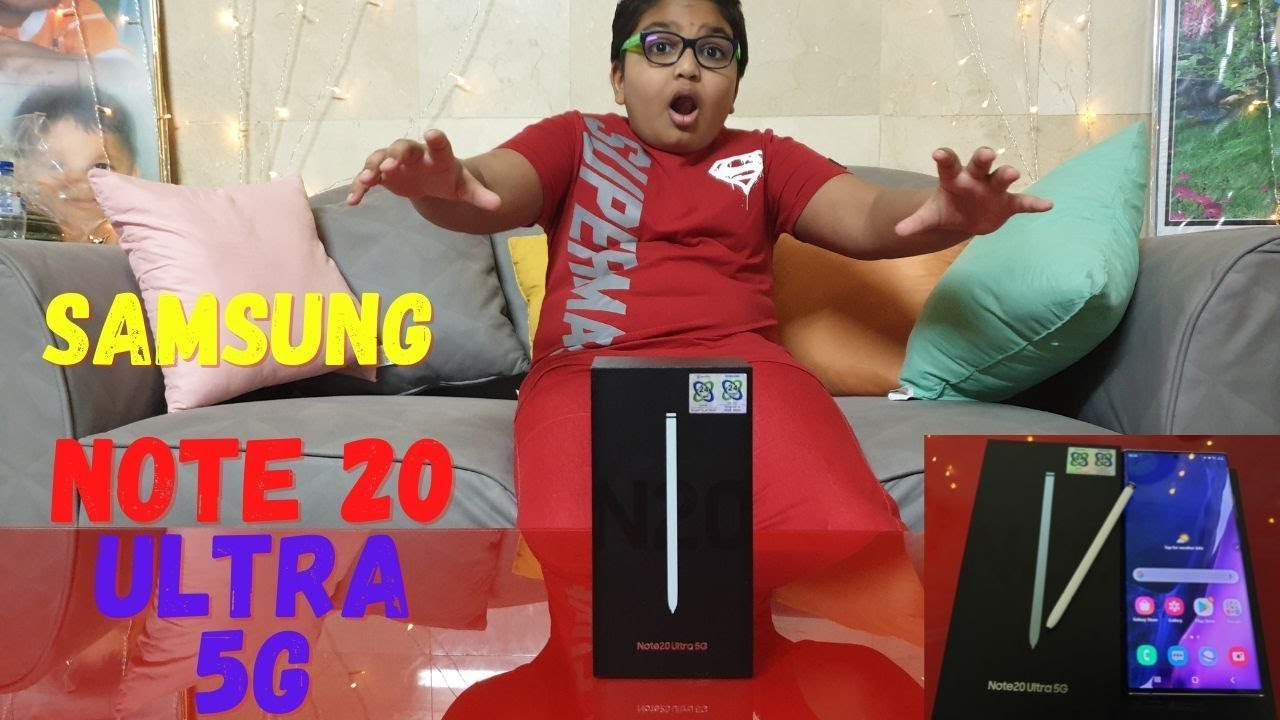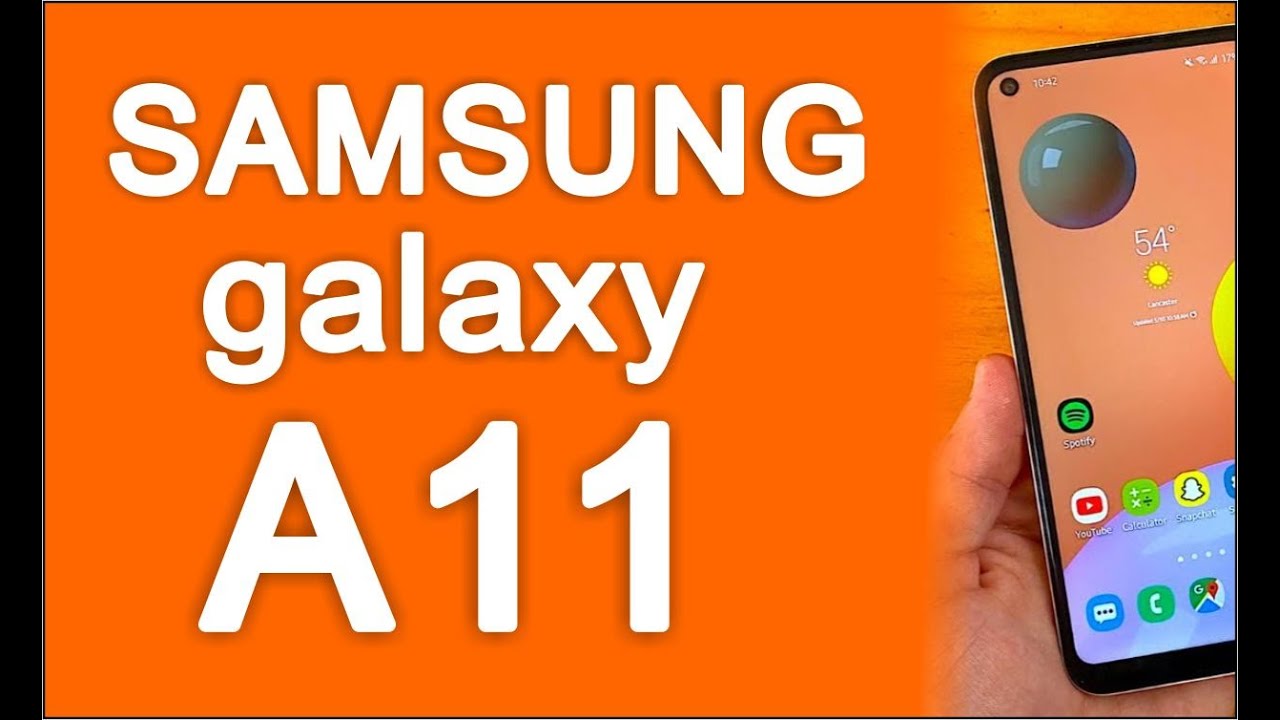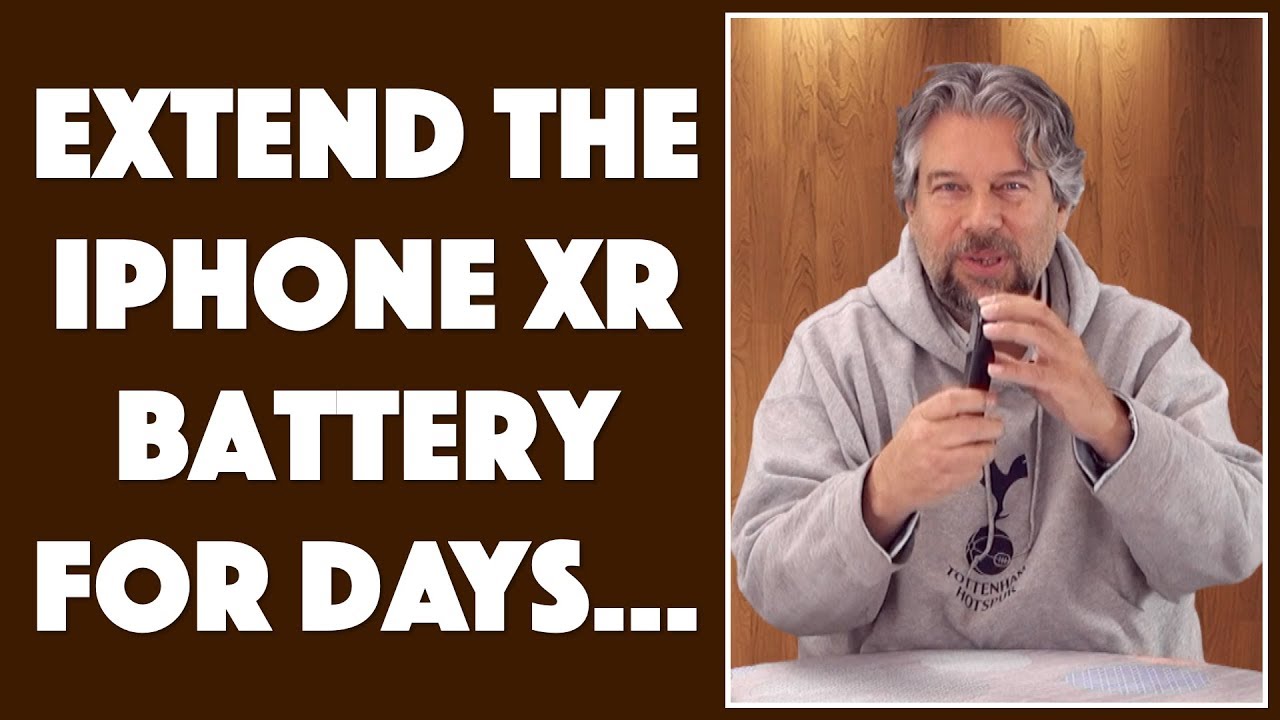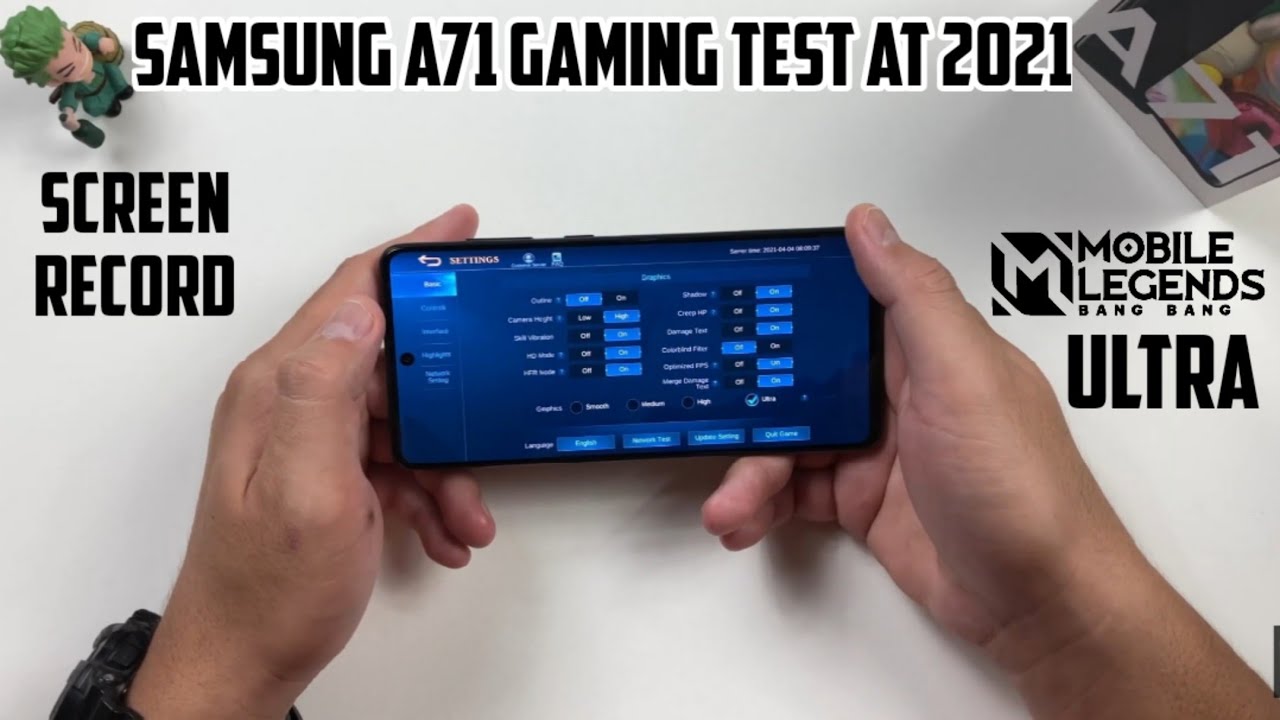Full Gaming PC or iPhone 11? By UFD Tech
Hey friends welcome back to UFD Tech, obviously the biggest buzz on the internet. Right now is the iPhone 11 launch from Apple I mean even here on YouTube. They had over a million concurrent viewers. So it's not hard to say that the internet cares about it, and also one of the things you should know as a tech channel is that if you don't cover the iPhone you get penalized for it. Lana's proved that in his video that he did last year about the iPhone launch and that's why we're talking about the iPhone 11 today, but I want to do it with little twist, not necessarily just gonna, be covering the iPhone 11, but actually trying to figure out other things anyways. So the iPhone 11 launched a three Bionic chip, one of the first chips on TSMC, seven nanometer evil, lithography, that a 12 Bionic was on just regular seven nanometers, and it actually comes with some pretty key improvements, especially in the battery life Department with Apple, saying that the iPhone 11 Pro will come with over four hours more battery life over the 10s kind of cool.
What's not cool is the new names that they came up with everything like super retina instead of regular retina and I, don't understand it. You also have standard stuff like up to 512 gigabytes of storage. You got 6.1 5.8 in 6.5-inch screens for your device, but then we also got price tags associated with it, and it looks like you're getting the $50 price cut on the lower end model like the 10 are obviously the 10 are got a price cut already, but the iPhone 11, which is the replacement, is $50 cheaper than the 10 are at launch. That's what I'm saying, but then the iPhone 11 Pro is the same price and then the pro max, which is a terrible name by the way, is that $1,099. So what I wanted to go ahead and look through was if we were going to build a PC for the gosh-dang same price as an iPhone I mean we are we're a did this back when the max Dan came out.
What could we make as a monitor stand for the same price? Well, today, we're going to give you the full experience of a computer for the same price as the iPhone model, so we actually have three different builds that we're going to walk through one is $700 to go over the iPhone 11, then $1000 build to match the iPhone 11 Pro and then a 1450 dollar bill match the iPhone 11 Pro Max with 512 gigabytes of RAM, which would be the highest spec iPhone that you could potentially purchase. So we're going to go ahead and do that and a lot of these are actually quite decent builds. A lot of them are also a little the same, but we giving you two for each price point, one with that's just the PC and one that's the PC with a monitor. Obviously, some sacrifices have to be made to include a monitor at that price point, but we'll get into that specifically. So up.
First, is the iPhone 11 build for $700, just the PC. What we have is a rising 520 600 for the processor and gigabyte B 450?m micro, ATX motherboard. You can substitute this with a couple of other boards, especially with the price total of this build, but you got 16 gigabytes of g. skill trying said our GB RAM rated at 3200 megahertz, a one terabyte NVMe solid-state drive from Intel the 660 p, alongside in our x5 88 gig armor in the cooler master box, Q 300, L micro ATX case the fit back to good bite, motherboard and then a 550 watt, corsair, CX and power supply. All of this would be perfect for 1080p 60 FPS gaming, the RX 5 80s, coming in 160 dollars, I mean the total price after rebates and everything is 677 dollars and 79 cents.
If you didn't want to go with the gigabyte, be 450 M for that price, you could get a slightly better motherboard with that remaining 23 dollars. But overall you can get a good 1080p gaming system for $700, but if we want to include a monitor in it, the monitor that we're going to be choosing is probably the best budget monitor. You can get just like all of its specs combined its kind of unparalleled in its price point and that's the Acer SB 220 q, which comes in at 1080p 75, Hertz IPS, as well as free, sync, so you're getting a really great monitor. And then the only thing that you really have to cut down on is the RAM. Instead of getting our GB RAM, we just get the Corsair Vengeance LPG RAM and then, instead of getting a one terabyte NVMe drive, we get a 512 NVMe drive from intel as well, and then we drop the graphics card down from a Rx 580 to a Rx 578 gig from MSI, that's $120 for that card after rebate, and then we're total price is six hundred and seventy dollars with a monitor.
You might actually potentially be able to add $30 on to that Rx 570 price and get a slightly better graphics card for even better graphics, but hitting that 75 Hertz free sync level with the Rx 570 would be pretty easy to do at 1080p on medium to high settings. Getting that done. It would actually be quite good, and the best thing of these $700 builds are the rising v CPU it's the rise in v.2600 is coming in only at a hundred and thirty dollars. Right now, 6 cores, 12 threads, a hundred and thirty dollars. That is a dang good price.
But then, let's switch over to the iPhone 11 Pro bracket, we're looking at getting something in the thousand dollar neighborhood. So what we have here is a rising 530 600 in as rock p450 Pro for motherboard full ATX. We've got some G scale, Aegis RAM, ddr4, 3000, megahertz, that same 1, terabyte, NVMe drive from earlier, as well as putting it all in an NEXT TH 500 mid-tower case with the same corsair 550 watt power supply from earlier, but the graphics card. This time. My friends are the RX 5700 at.
So this thing is actually going to give you great 1440p gaming for $1000 1440p, 60 FPS the highest settings. This can manage it. Obviously, at this point you probably would want to look at a partner model for the same price. This is a $400 card, so getting something from let's say, SFX or a sews or ms I would be in your best interest. However, stock issues are there, but if you're picking up a 5700, AT reference or not you're going to have really great 1440p gaming environments so for $1000, that's what you get and then, if we're, including a monitored, I, actually decided to include the same monitor for this bill, because in order to squeeze in that $90 monitor, we obviously have to lose a little on the graphics card side and that actually ends up dropping us down to a GTX, 1660 TI, so on a bad card by any stretch.
But that's a 1080p ultra card. It's not something for 1440p, so getting the same. Acer 75, Hertz, monitor, works really well with the 1660 TI and actually will last a bit longer, because the 1660 TI can actually grow into new games that are coming out at 1080p the highest settings. Also considering the fact that in video released an update earlier this year, you can take advantage of free sync on the Acer monitor with that and video graphics card and everything's still going to be good for you and then the one thousand four hundred and fifty dollar bill. This is where we're getting into some really exciting territory, not because your gaming performance is going to be all that much better, although it could be potentially if you chose to make a few different sacrifices than what we made in this build.
But you can get a rise in 730 700x on a MSI MP GO v, 70 gaming edge Wi-Fi motherboards. So you have coverage on internet even if you're, not out of land port 32 gigs of Corsair Vengeance RGB pro memory with a one terabyte NVM, you drive from Intel again with also a 5700 AT. Then you add, in the cooler master case, 5 H 500 case, as well as a 650 watt, 80 plus gold, RMS power supply from Coursera, and you're sitting at 1,450 dollars, which is quite incredible. If you didn't want to spend the extra two hundred dollars on the 3700 X over the rising v 2600. Well, then, you can add two hundred dollars to that 5700 AT price tag.
That puts you at $600 for a graphics card, and you might be able to pick an RT X 2080 up for that price. So you can go kind of either way with that, but 1440p ultra is still really what you're looking at here now. If we're going to include a monitor into this 1440p build I actually decided, do not go 1440p, but rather 1080p 144 Hertz, because we still keep the 5700 AT in this build. But we pick up the AOC 24 inch.1080P 144 Hertz, monitor with the 5700 AT, can handle quite admirably, but that does drop us down also to a rising 530 600 on the same motherboard, with 16 gigabytes of Corsair, Vengeance RGB pro memory instead of the 32 gigabytes and then, instead of having just the one terabyte hard drive in order to make up some more of the cost, I added in a one terabyte hard drive, which gives us the same price of one thousand four hundred and fifty dollars. There's still few key configurations.
You can make potentially get up to a 1440p monitor for the hundred and sixty dollars that we're looking at here for this AOC, but you're not gonna, be in a high refresh rate. Territory I'd rather have high refresh rate 1080p, then 60 Hertz on 1440p, which is why I made this. But then also, potentially, you can still save another $70 on the CPU by going rise in five twenty-six hundred, instead of the thirty-six hundred and then adding that $70 into either the monitor budget or as well, you could add it into the graphics card budget, but four hundred and seventy dollars doesn't really buy. You are a lot different from the four hundred dollar fifty-seven hundred XD, but at every price point that the iPhone costs. At this point, you can get an amazing gaming experience for PC gaming, and some of you might argue that this is not relevant, but you can still also get four fourteen fifty dollars, you can get a really decent portable gaming laptop as well for portable gaming just say, but the fact that we're getting all of these tiny phones, which are basically tiny little computers, and then you could either spend it on that or you can spend it on something that can do a lot more for the exact same price.
I would probably pick up the gaming computer and save the money for something else. Like pick up a Pixel 3a save the $300 and put it towards the gaming PC, my friends, that that would make the most sense, but at the $700 iPhone 11 price point we have a great 1080p high gaming PC, with or without monitor at the thousand dollar price point for the iPhone 11 Pro. What we're looking at is a great 1440p, high settings, gaming, PC or 1080p high refresh rate, and then we also look at that with the $1,450 budget. It's roughly in the same category, except for this time. You can afford a little of a better monitor to actually experience the power of the graphics card.
So that's our recommendations if you're building a PC for the same price point of an iPhone, that's what you get! Let us know if you like this comparison down below in the comments, don't forget to hit the like button. If you enjoyed this video, get subscribe to stay up to date on all of our tech, related content, I'm Brett with the UFD tech Channel. Thank you. So much for watching, and I'll see you in the next video bye.
Source : UFD Tech