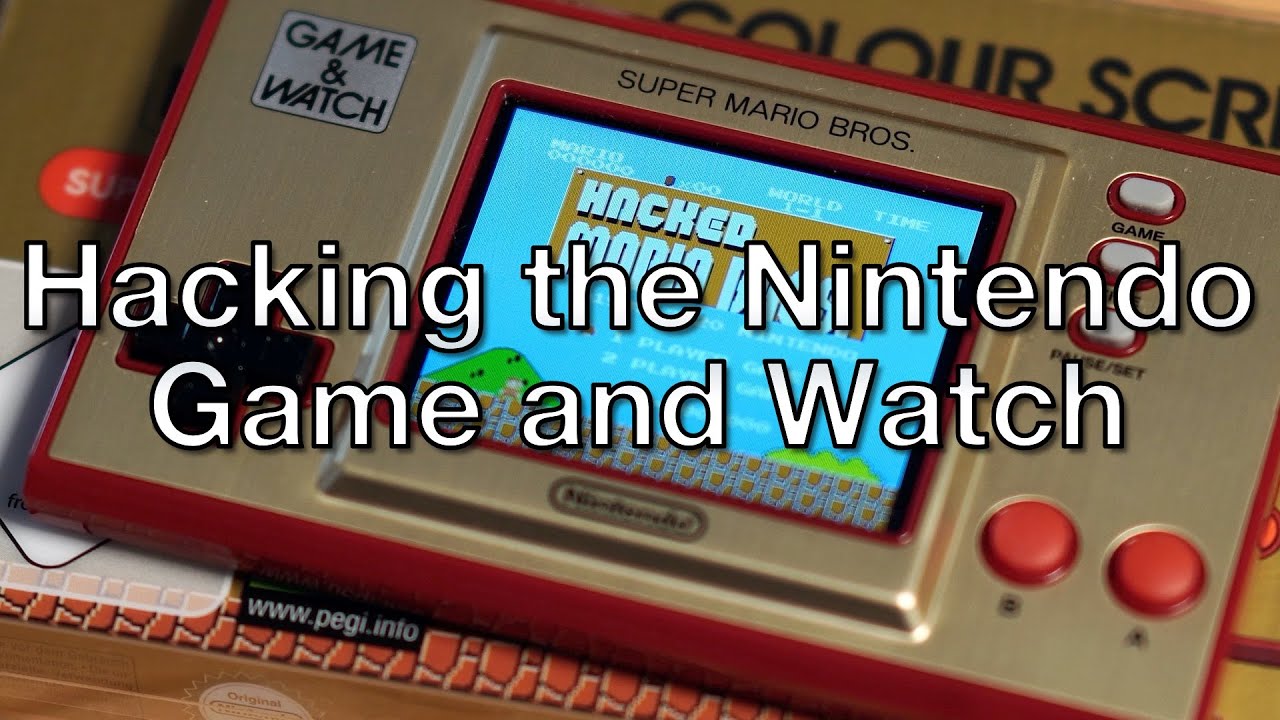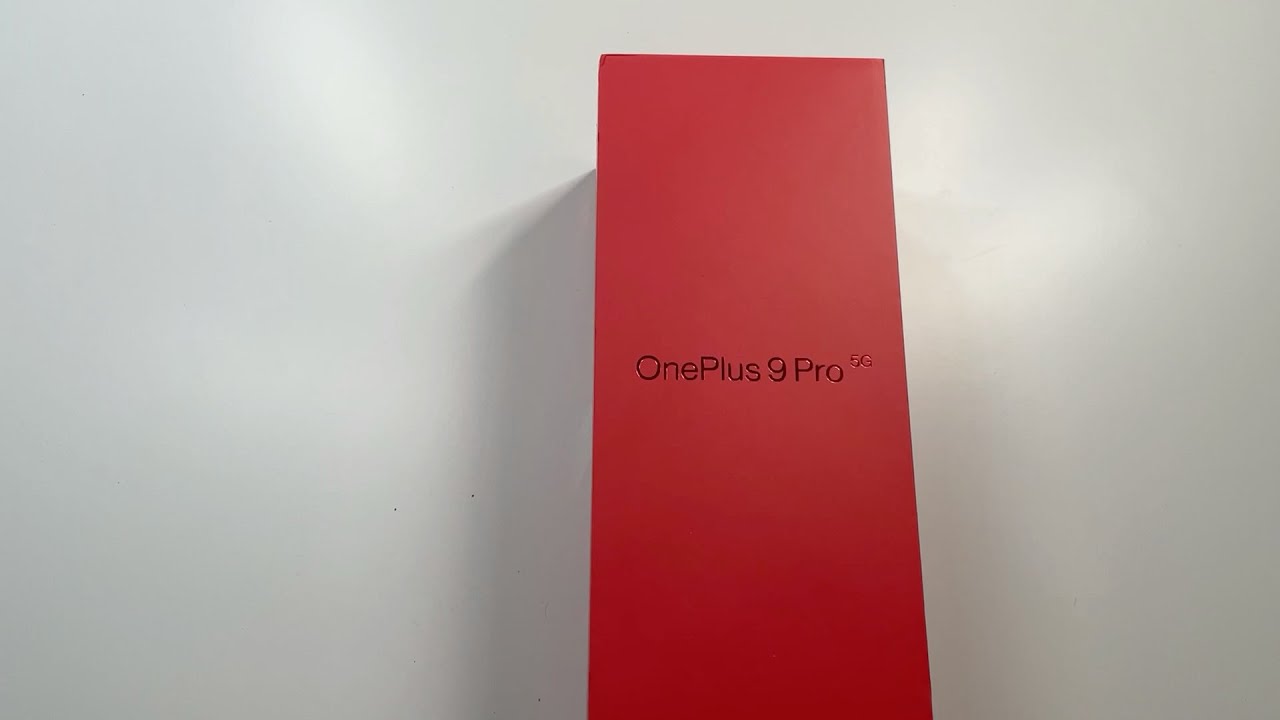M1 iPad Pro vs M1 MacBook Pro - Thermal Throttle TEST! 🔥 By Max Tech
It's thin, and it's finless: how is that possible? Hey guys, it's Vadim with max tech, and I'm extremely excited, because, right here in front of me, we have three 2021 iPad pros. This is the 11 inch and these are two 12.9 inches one has eight gigs of ram. One has 16, but we're going to leave this for another video, because this video is based on thermal throttling. We got the 11 inch because it's a smaller chassis, and we're going to see if the m1 chip, the crazy m1 chip thermal throttles in this iPad Pro because it's super thin, and we're going to do that by comparing it to the m1 MacBook Pro, which has a fan it. It does not throttle at all. So in this video we're going to be doing a bunch of testing.
I have my seek thermal camera that I have right here. We're going to be doing the thermals checking them between these two. Then I have my thunderbolt SSD we're going to be testing out the new thunderbolt port on this guy to see if it's slower or if it's just as fast as on the m1 MacBook Pro, and we're going to be doing a ton of benchmarks to see if this 11-inch iPad Pro with the m1 does in fact throttle or not. So without further ado, let's begin all right. There we go.
That was a fast unboxing, huh, everybody's out there doing unboxing videos, but we're like screw the unboxing, let's get into the real stuff that you guys care about thermal throttling and performance. So I do want to mention a couple of things. First thing I notice that is that these uh speaker grills right here they are kind of closer to the center. We used to have more of them more on the outside, and that is important because, if you're holding it like this, let's say playing a game before you would be blocking the bottom speaker, grills, and now you're, not as much so that's pretty nice, but other than that. Basically, everything else is identical, so we're not gonna really be.
Looking at that, we're just going to start this iPad up, we're going to set it up, and then we're going to start the testing. I have geek bench 5 open right here, as you can see it says, arm at 3.2, gigahertz, that's the new m1 chip. We got 8 gigs of ram, but before we do this test, I want to grab the magic keyboard case plop this on there, and I do want to show you guys one little difference with the camera. As you can see, this is the original view still a little weird, because the webcam is right here, but we do have a new widescreen button. There.
You go ultra-wide look at that. That is actually nice because it works with their new center stage feature, so it kind of crops in moves with you. That is cool, we're actually going to be comparing this to the 2020 iPad Pro in our next video. So if you're not already subscribed do so right now, but now, let's get into those benchmarks all right. We got our scores, and this is a huge surprise because, based on the benchmarks that were leaked earlier, we did not see this.
The m1 iPad Pro only scored 63.50 compared to 76.52. So that means that the m1 MacBook Pro that does not throttle is 20 faster in terms of the multi-core performance. We did not expect that, so we are seeing some thermal throttling already, which is kind of weird, but if we compare the m1 to the a12z 2020 iPad Pro, it is 35 faster in terms of the multi-core. So that's still a perfect improvement, and it's 53 faster in terms of the single core 1718 compared to 1123. So that's a huge improvement, but in terms of the single core between both of these it's within a margin of error, so we're really only seeing that 20 difference in the multi-core.
Now, let's move on to the metal test, and while this is running, I do want to mention that we just got the 24-inch iMac. It's waiting for another video. We're going to be doing that next, so if you're not already subscribed, do so right now, so you don't miss that. Oh, my goodness guys. I was not expecting that because, based off the multi-core score, it was throttling, but this is insane.
This is within a margin of error. Look at that! It's only what around like 120 points off. I cannot believe that the m1 chip is scoring this well in that fin of a chassis that is just insane 21, 600 points and just to quickly show you guys. This is the old a12z. The new m1 is 82 faster in terms of graphics performance.
That is just crazy. That's so good! This is what I call future-proof now before I move on to the other thermal throttle testing. I do want to test out the new thunderbolt port, using this Sabrina extreme SSD. This has crazy, fast speeds, so we're going to be transferring stuff to both of these to see if the iPad Pro does it a little slower. Maybe I got my stopwatch ready right here, I'm going to be transferring a file.
This folder has about 58 gigabytes, so I'm going to see how long it takes and go. All right looks like it says about a minute, and it's going very fast. As you can see, this is probably one of the best SSDs you can buy right now. We're going to have a link down in the description below just in case. You want one of these because it works for the iPad Pro too.
All right, we're almost done, and there you go one minute and 13 seconds to transfer that folder going to unplug it and move that over and plug it into the m1 iPad. Pro. Let's go ahead into the files app and there you go four terabyte SSD. We can see it right there prep my timer, and should be able to just drag and drop just like that go. It doesn't really give us a progress bar, but I'm going to have to look at it.
Oh, this operation can't be completed. It was not able to transfer that file all right. Well, I'm going to try it again. Then that is weird looks like it's not able to transfer it. The reason it's probably not working is that we have files in here that are not compatible like a final cut library.
Maybe that's why but uh, let's try something else like this 16 gig video file. There you go it transferred and 54 seconds 54 seconds for 16 gigs, so I'm going to unplug this and try it again on the m1 MacBook Pro with that file to see if it's faster, but before I do that, I do want to transfer some video files and some photos because we are going to be doing a thermal throttling test using Lightroom and adobe rush, we're back on the m1 pro. We have the same 16 gig files. Let's see how long this takes much faster. What in the world? Okay there you go! It's done under 20 seconds 19.68! So, as we can see, the iPad Pro took 54 seconds compared to 20, so it's taking twice as long almost three times longer, so it does seem like it is a little throttled. I don't know why, but it's definitely not as fast as on a Mac all right.
Now, let's move on to our next test. This is the GFX bench metal cross-platform benchmark, as we already know in the geek bench 5 metal. There really wasn't that big of a difference. It was within a margin of error, so this is going to be kind of a longer more real world test, we're doing the 1440p, Aztec ruins and let's go ahead and start it guys. This is insane all right, so we just got to scores 82.6 fps on the iPad Pro 81.4 on the m1 MacBook Pro it actually beat it in this real world gaming benchmark. That is crazy.
Now, let's move on to the next test, we have 3dmark wild life extreme. I don't know why this one's flipped, but let's go ahead and hit start for some reason. This one's loading faster than the m1 MacBook Pro. I don't know why all right we're done- and this is really weird- I'm not sure what's going on, but the m1 MacBook Pro only got 4 900 points about 30 fps compared to 17 000. I don't know what happened, but all I know is this is killing it.
Furthermore, I don't think it's throttling at all. That's just crazy! And now, just because I'm curious, I do want to run the speedometer browser benchmark just to see how web browsing and stuff like that is going to be running, and if there is any kind of difference or any kind of throttling on the iPad all right there. We have it basically the same score, 230 and 231. By the way, that's the most insane browsing performance. You can get right now, like this beat out every other mac.
Every other computer that we had. The m1 chip is just crazy for web browsing because of that single core performance, and now this is going to be the serious test we have Lightroom opened up on both of these, and we have 50 raw photos. These are 42 megapixel photos that we usually use for our mac tests open right here. So the first thing we're going to do is test out. I guess responsiveness, so, let's switch, and it does seem like the mac is going faster than the iPad Pro looks like there's a little of lag time.
Compared to this is very quick yeah. Definitely some lag time on the iPad Pro just to switch to another photo, and I do want to test out some modifications. So, let's quickly adjust the exposure, as you can see basically instant on this guy and on the iPad Pro yeah. It's so responsive, no issues right there. Now I just selected the healing brush just to see if there's any lag on that guy.
So oh there you go. There was definitely some issues there, but it happened pretty quickly. Let's do the same thing here, whoa. That was fast too, and it did a better job. I don't know why, but the iPad Pro it almost seemed like it was faster and there are less issues like there are here interesting, but now, let's get into the real test, which is going to help us see if it does thermal throttle, we're going to select all the photos on each of these, and then we're going to export them, and one thing I do want to mention is that both of these have some grading and different stuff like the shadows, exposure contrast and a little of sharpening applied as well.
So, let's go ahead and export them all right. So here we are. We have the 50 photo selected ready to edit I've turned on some sharpening output sharpening screen standard on both of these. Let's go ahead and go back. I've set the image quality to 80 on both of them three two one and export so far.
The iPad Pro is killing it. The MacBook Pro is definitely behind. I'm not sure why that is, but these are imported photos so not really sure. Alright, the iPad just finished one minute in five seconds. Incredibly fast, that's faster than we used to test these mac books.
Now I don't know why this is taking so long, but we're just going to give it a little more time. The MacBook Pro just finished right there. I have no idea why it took 5 minutes and 30 seconds. It makes no sense because the iPad only took a minute. So I guess the clear thing that we can answer is I don't know why it took that long.
All the settings were the same, but the iPad Pro definitely does not throttle in this test. It's exporting those faster than basically I've seen before, which is really, really impressive, and now, let's get into the big test. This is Adobe Premiere rush and, as you can see, we're importing files straight from the iPad Pro and from the mac. We have five video clips, the same ones. So let's go ahead, and we're going to create a video.
We're going to do a little of editing. We're going to make the same edits on both of these, and then we're going to export them all right. Let's do a little fade. Add dissolve on both of these add in some presets. Let's add the same thing here.
Let's add this airy preset to all of them, and we're really just doing this to give it a little more work to do and more processing and rendering and stuff like that. Let's add in some kind of graphic all right. We just made a few adjustments, and here we are ready to export. We made the same changes, the resolution. Everything is set to the same high quality and let's go ahead and export three two one go, and I do want to throw on this thermal camera and just measure the thermals to see.
I don't know if is the iPad gets more hot, all right guys as you can see, we have some hot spots, definitely near the bottom of the iPad Pro and right there in the center. That's probably where that m1 chip is, but we've got 33 degrees Celsius, the hottest point on the iPad, 31 hottest point on the MacBook Pro back to the iPad 32 right there at the bottom. Interesting what about this little spot right? There 33, I just saw in the middle and look at that 30 back on the MacBook Pro, so the MacBook Pro is definitely staying cooler, but we're not seeing crazy temps on that iPad. So that is reassuring, like the cooling is actually really, really good on this iPad, I'm so impressed with that m1 chip and how thin it is all right. I can't believe this guys so far.
The iPad Pro is winning same everything same setting same every. This is, this is crazy, the iPad Pro just finished and the MacBook Pro is still going. Oh, my goodness done the MacBook Pro just finished. That is insane. We have two minutes and 43 seconds for the m1 iPad Pro and three minutes and 27 seconds for the m1 MacBook Pro that's a difference of around 45 seconds.
I don't know what apple is doing, but they are insane. I thought that the m1 chip was overkill for the iPad Pro, but apparently not because it is absolutely killing it and in multiple tests we are not seeing thermal throttling. It just doesn't make sense, because I expected the 12.9 inch model to be fine, but the 11-inch model. That is not any thicker than last year's and of course the chassis is smaller, so it has less room to work with in terms of cooling, and it's just not throttling. This is nuts all right and now there is one more test that I want to run to see if it's going to get hot and throttle, but before that I just want to mention that, through every single test that we just ran, the only one that showed any signs of throttling was geek bench 5 in the multi-core test, where the MacBook Pro was 20 faster, but it seems like in real world tasks.
It just doesn't care Lightroom and rush were incredibly fast and specifically rushed was faster than the MacBook Pro, which is just insane. Apple has completely just knocked it out of the park with this iPad Pro. So, let's put this aside and the last test, we're doing is we're going to run gunship impact the game, that's so intense that it always dims the display on the iPhone 12 Pro. So, let's see if we can get this to run very hot. This time we're going to set the brightness to the max boom highest overclocked, we're setting everything to as high as possible fps.
Turning up to 60 sucks, you can't do more than that visual effects highest highest highest yeah. So far, so good, this performance killer, no issues that is bright. This is not the mini LED display, but it is bright for sure. I'm feeling this, and it's not that hot, so I've been playing ginger impact for about 10-15 minutes at maxed out brightness. So far, absolutely zero display dimming not at all, and the back doesn't even feel hot.
I don't know what apple's doing, but they're crazy. I just want to check the temps right now. Let's see 39 at the bottom, I don't know why it's so hot down there, but right in the center is about 38. So it's definitely a little hot, but its nowhere near where it could be like it's staying, really cool, not hot enough to basically make the display dim or anything. I think it's safe to say, based off all the testing that I did the m1 iPad Pro.
Even the 11-inch does not thermal throttle compared to the MacBook Pro it's just killer like I don't know what kind of cooling system apple put in there, but it is absolutely amazing, so there you guys go. I hope that answers your question and if you enjoyed the video, go ahead and click the circle above to subscribe, because we're going to be doing a bunch of videos on those other 12.9-inch iPad, pros comparisons and everything compared to the 2020 iPad Pro, and we also got the 24 inch iMac, and we're about to start doing a video on that as well. So, if you enjoyed it, definitely subscribe check out one of those two videos right there. Thanks for watching, and we'll see you in the next video.
Source : Max Tech