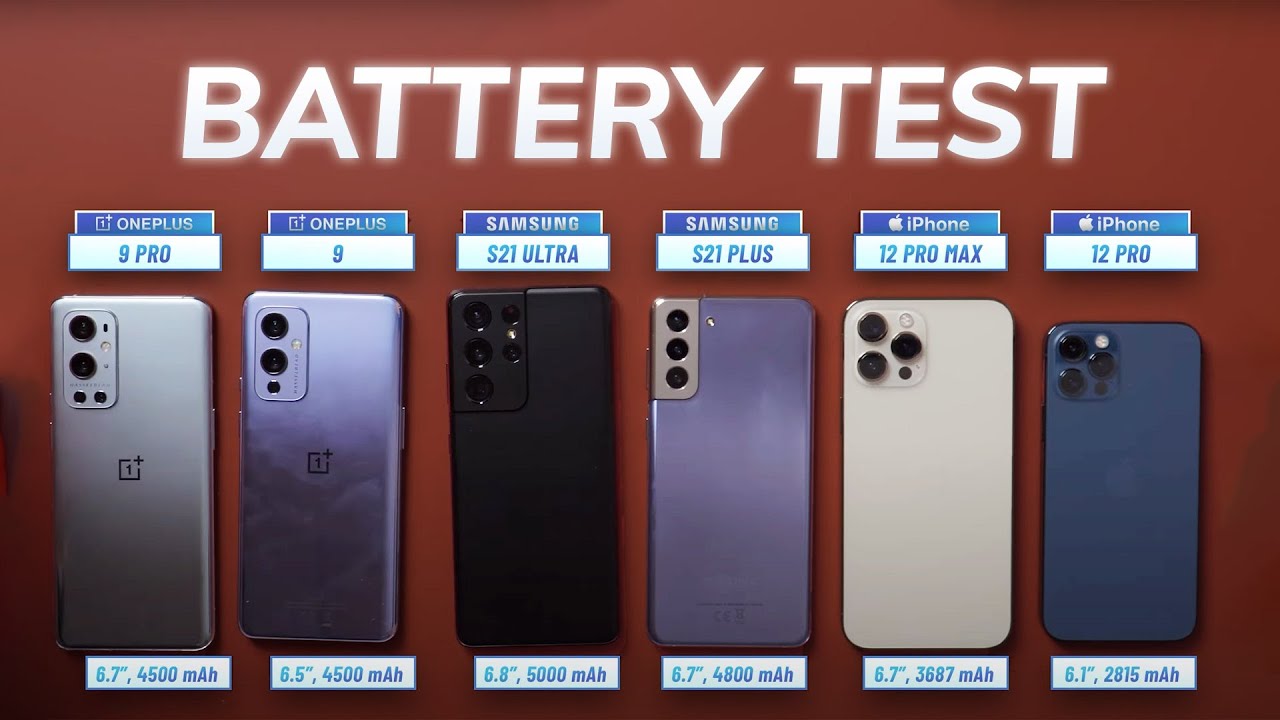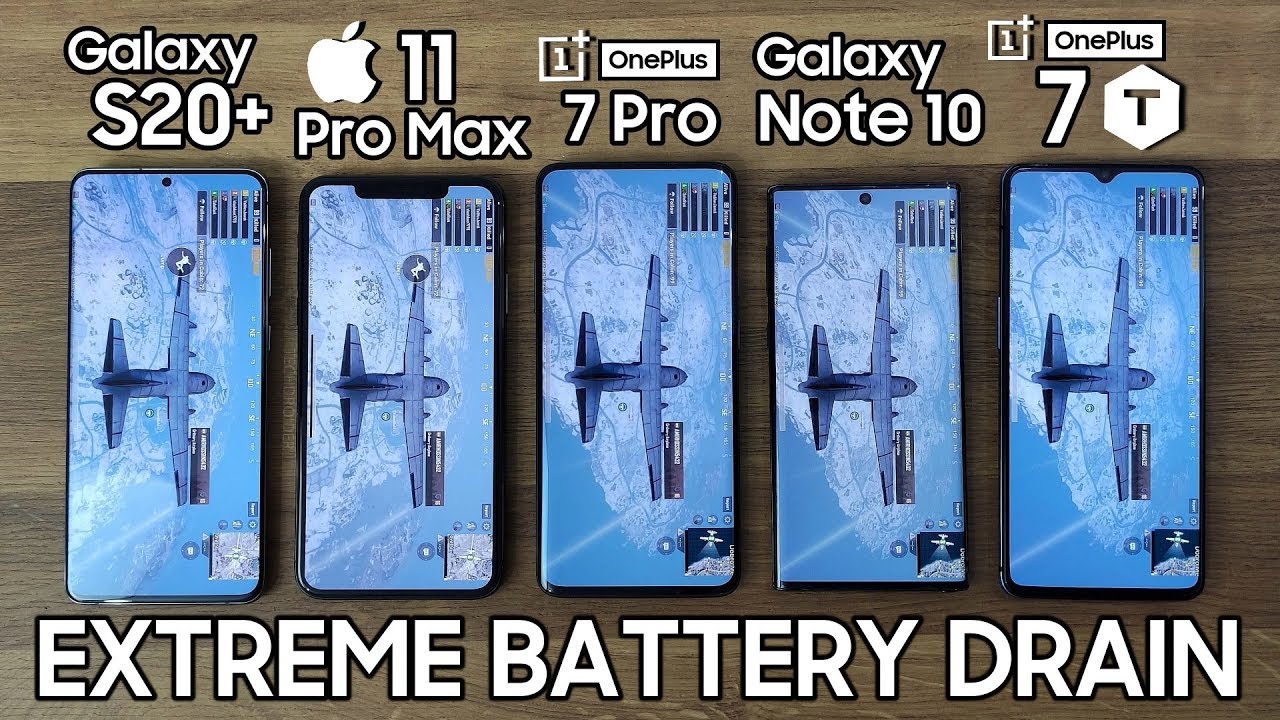Exclusive On Samsung Galaxy S21 | OMG!! Samsung DeX Works Wirelessly On PCs | Game Changer !!! By Eazy Computer Solutions
What's up everybody: this is Dr tech preacher, so Samsung have Samsung decks. We got wireless decks, we have link to windows, but if you have a galaxy s21, they have wireless link to windows. They got wireless decks to windows. So right now, if you got a galaxy s21, you can wirelessly connect your device and have a virtual machine called DEX on your computer, a laptop wow. So this is so great right now. Let me explain, sit back and relax and get your popcorn ready and follow me on this journey.
Let's go what's up guys. This is Eric back with another video, so this is the most exciting part of being a taking a business owner. I'm already excited because I use decks all the time wireless decks and I use link to windows. What that means is, if I'm uh using my device for on with a business application. I can take my device and wirelessly connect to a monitor and I have an almost full-blown PC uh connected to a monitor using my device.
This application is perfect to say. If you are out of town in the hotel room, you can wirelessly deck, or you can use um your USB type-c to HDMI plug up into a monitor or a TV, and you can use the device without even having a Bluetooth, keyboard and mouse, and you could type documents and go over document. Do PDF and search your web do all kinds of business application from the device uh connected to a monitor or a TV. Well, Samsung came out with what's called wireless DEX decks can wirelessly connect to a compatible TV or monitor. Now a lot of you all guys might ask: why would you connect your device and use it as a PC to another PC where you have a couple of reasons? Why one of the reasons why, if I'm doing the apple, a business application on my device- and I need to do it on a bigger canvas- that's where you plug up to a PC? Also, if you have a work PC, you can download the DEX software on the work PC, and it will work in a virtual environment without messing with your work.
Um things on your PC. So that's two unique cases of why you would use decks. First thing you do. Are you uh you scroll down on your navigation, shade? Uh, you go to decks now when I open up decks, it's looking to wirelessly connect. It found my PC just like that.
It just found my PC. I hit start now and now here it is. This- is my PC in this starting decks wireless decks, a virtual environment on my PC, wirelessly, listen man! The reason why I'm excited about that is because, if I'm doing work documents on my device now I can do it on my PC on a bigger canvas using a keyboard and a mouse, and now I can get a lot of work done if I started it off my device now look at this now we have DEX running on my Windows PC. This is awesome. So now I can do every all my tasks, everything that I need to do from my device to the DEX environment.
On my PC, listen man. This was not enabled on galaxy devices before now, with the galaxy s21 uh, you have DEX wireless decks linked to windows. This is next level stuff for me. So now, if I have, if I need to go to my PC now, I can wirelessly text my device to my computer and have a virtual environment now. For me, it's big for me.
It's because if I have employees on the same PC- and I need to you, know, do payroll or uh do some secret stuff that I do not want to be logged in any file saved on that PC. The files could be saved on my device and I can get work done so now. If I need to use the power of the PC right, I can use it in the virtual environment decks. So this is uh. This is great.
So if you need that full protection for your galaxy s, series of devices look no further channel sponsor. Today, armadillo tech may have you covered. If you have a galaxy, s21, galaxy, s21, plus or galaxy s, 21 ultra armadillo tech may have you covered it's a super duty, construction with a sleek profile, so the armadillo tech vanguard series of cases give you that ultimate military grade protection, not only that, but it has a raised lip to protect the camera arrays. It has a raised lip to protect the display, and you can put a glass screen protector on here, and it would not interfere with it also when it comes down to protection. If you drop this case on the front, you protect it.
If you drop it in the back, you protect it and on the sides. I will leave all product links down in the description below what I like about these cases is, it does have some unique colors. You have the black red orange, which is nice, so I will leave all product links down in the description below. If you want to pick these cases up, I want to give a huge thanks to Almeida tech for sponsoring this video. This is what DEX does it create a virtual environment that you can get work done of getting a PC like experience like no other, and I, like I love DEX decks, have performed very well in the years I've been using it.
I didn't, have any hiccups of stuttering, and I'm so glad that Samsung is supporting DEX and Samsung is updating decks. Thank you. I'm excited about this one Samsung DEX baby wirelessly to the PC. Now you have an option. When you scroll down, you could do uh link to windows uh, you could do uh wireless lit decks to a monitor, uh.
You could connect via HDMI to USB type-c, and now you got wireless link to windows or wireless decks to windows. Wow! That's what I'm talking about. This is something this is next level stuff man, if you didn't know that this is next level stuff. For me, I'm excited. This is one of the reasons why I am leaning.
I always lean towards galaxy devices. If I need to get work done, whether it's going to be my z-fold, my galaxy device and hopefully Samsung- will bring that bring these features down to older generation devices, but right now the galaxy s21 is the only devices that can do that man. I'm excited yes. Indeed, this is Eric. The tech preacher from easy computer solutions.
Leave your comments down below and let me know what you think about wireless decks to windows in all his glory, see you guys on the next video peace. I love this stuff, so you.
Source : Eazy Computer Solutions