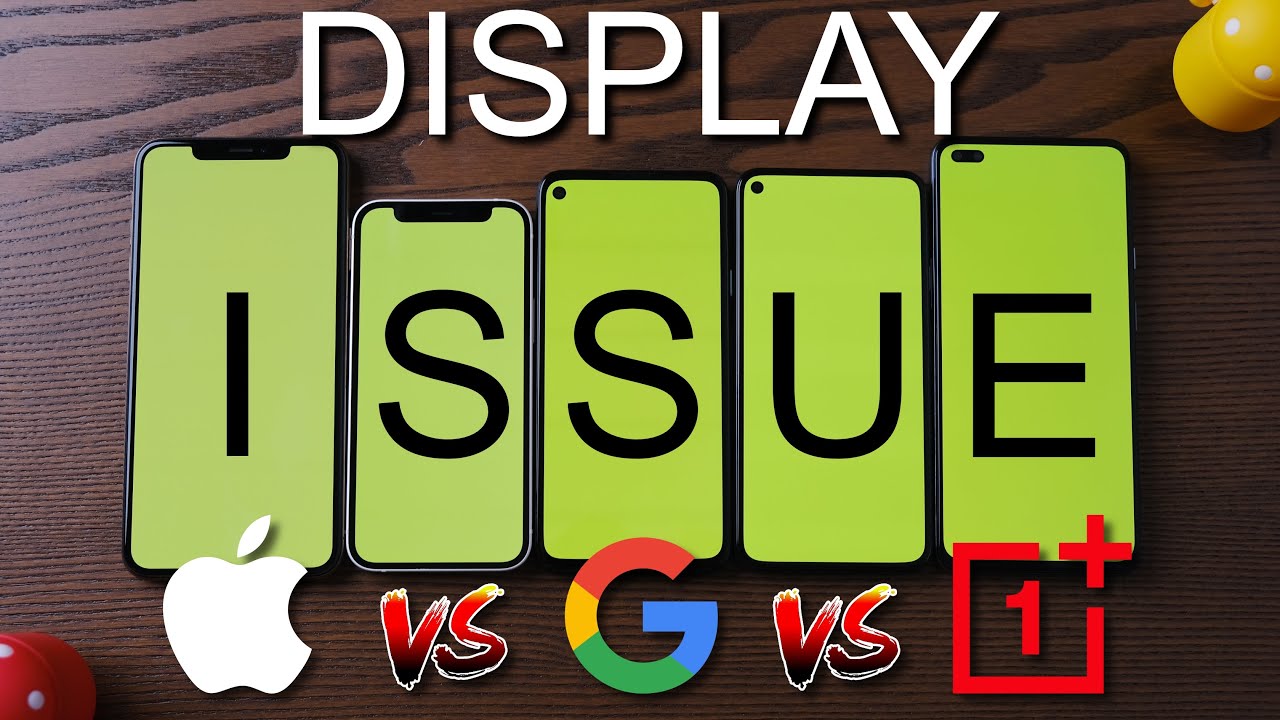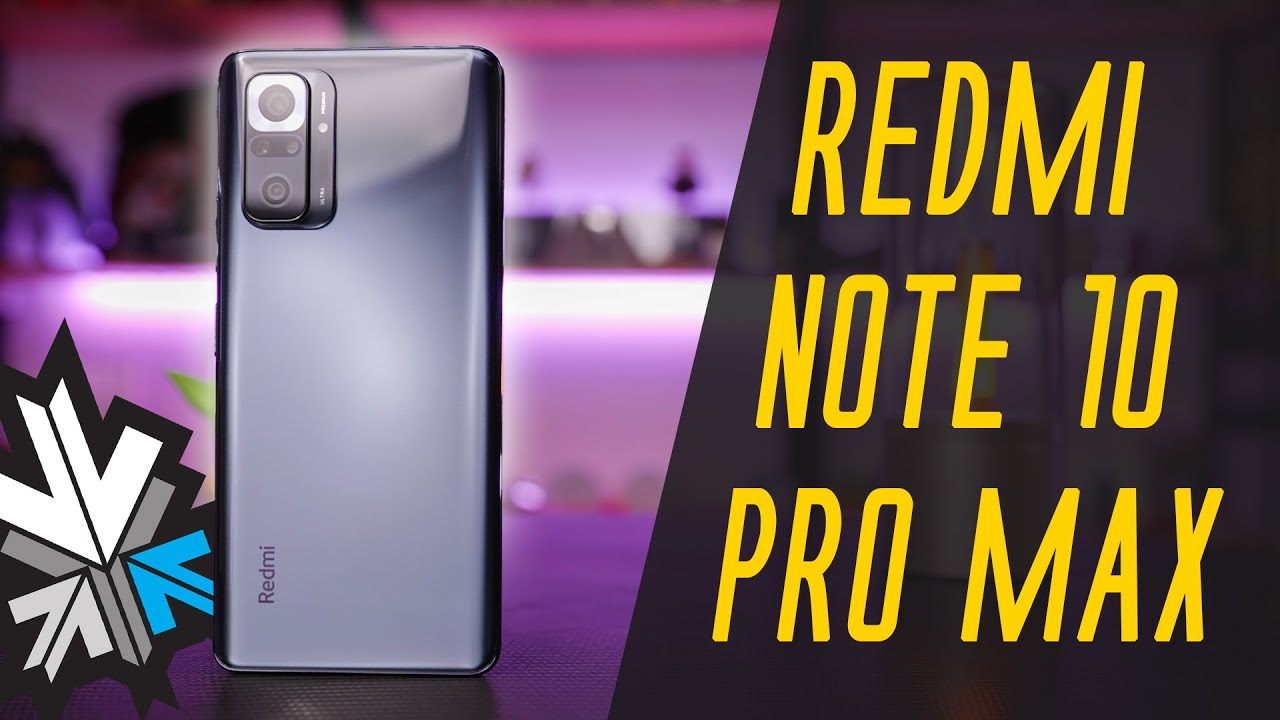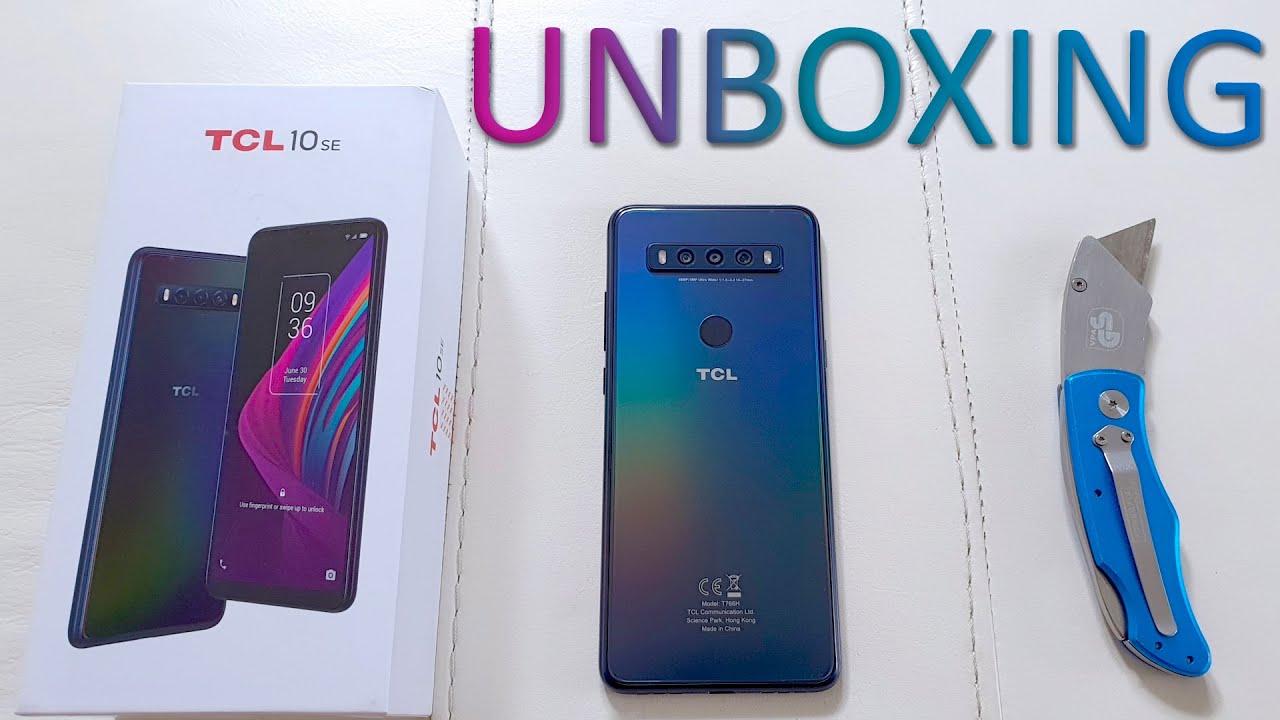Mi 11 battery draining results 120hz with WQHD By Sai Tech Guru
Hello everyone- I am welcome back to my channel critical in this video I'll, be talking about the battery and the screen on time, details how much I am getting in this mi-11 device, as you can see, from this mi-11 smartphone and the m11 has the battery capacity of the 4600 my capacity, so I'll be talking about the screen on time and all those details and my usage in this complete video so make sure to watch till end of the video in case. If you want to know more details about this battery and also or to check the links in description for what live wallpapers, I'm using in all of this uh, four or three smartphones, as you can see here, so let's get started friends. Uh first thing is that during this time of usage I connected to the Wi-Fi and the Bluetooth throughout the time. As you can see, the Wi-Fi connection and the Bluetooth is connected throughout the time. I did not use any kind of mobile data, so that is the one thing I want to clarify, and next thing is that the different display I have selected to the quad HD display and the resolution is set to the maximum and the 120 hertz restraint. So these are resolution which I used continuously, and I did not turn on any kind of feature.
So apart from this AI HDR enhancement, when I'm using when I'm doing the testing, so then I turn on. But apart from that, I did not turn on any other things. So usually the display resolution, I left at the quad HD resolution and uh refrigerated 120 years, refresh rate. So these are my uh settings what I used toward this time and throughout the time the brightness I have set at around maybe 50 to 50 percentage to 70 percentage of the time so 50 to 70 percentage of the battery brightness. I have set during this time of usage.
So let me quickly uh show you how much screen on time I have got and how much usage is mine. So right now you can see reference. Active is about 6 hours and 57 minutes, as you can see, and the screen on time. Details is about 6 hours and 31 minutes, as you can clearly see friends, so 6 hours and 35 minutes. So this is a continuous usage, so continuously I was after the charging.
I was doing a lot of testings and so many videos uh uploaded on this mi11 device. So I was using continuously throughout this time, so I did not use much of the gaming, so no gaming included, but I did use continuously the phone in terms of the testing and the benchmark test and a couple of other gaming tests as well. So this is the skin on time. Friends and it's a perfect screen on time, I would say definitely for the battery capacity and the quality resolution and 120 hertz. So these are the few settings which you need to remember.
So maybe in the next time, when I'm doing another, video I'll try to use the full HD resolution and 60 hertz, so then I'll, then we can compare how the results are between both of these uh using the quad HD versus the full HD. So right now I'll try to take the screenshot of this uh screen on time. How much I have got at the 10 percentage of battery, so we know exactly how much we are getting, and I did not even turn on any kind of battery or power saying more during this time of usage. So that's the friends! Thank you for watching this video, and this is a small video which I want to just clarify the doubts about screen on time, you'll be getting in this m11, so you can use this kind of settings to get the maximum out of it so next test. I will be doing that tomorrow, so tomorrow I'll try to use a full HD resolution only, and I'll try to use a 60 years refresh rate.
Only so then we can decide how much battery we are getting out of this mi-11 smartphone. So, thank you friends for watching this video and for more interesting videos, make sure to subscribe and stay tuned. For my upcoming videos see you next video friends until then bye.
Source : Sai Tech Guru



![Fortnite on iPhone 12 mini Gameplay & How To Download Fortnite AFTER Ban! [2021]](https://img.youtube.com/vi/wwVaZX4M6fo/maxresdefault.jpg )

![All Pixel 5 camera features as explained by Google [4K]](https://img.youtube.com/vi/PcM5OSphc-w/maxresdefault.jpg )