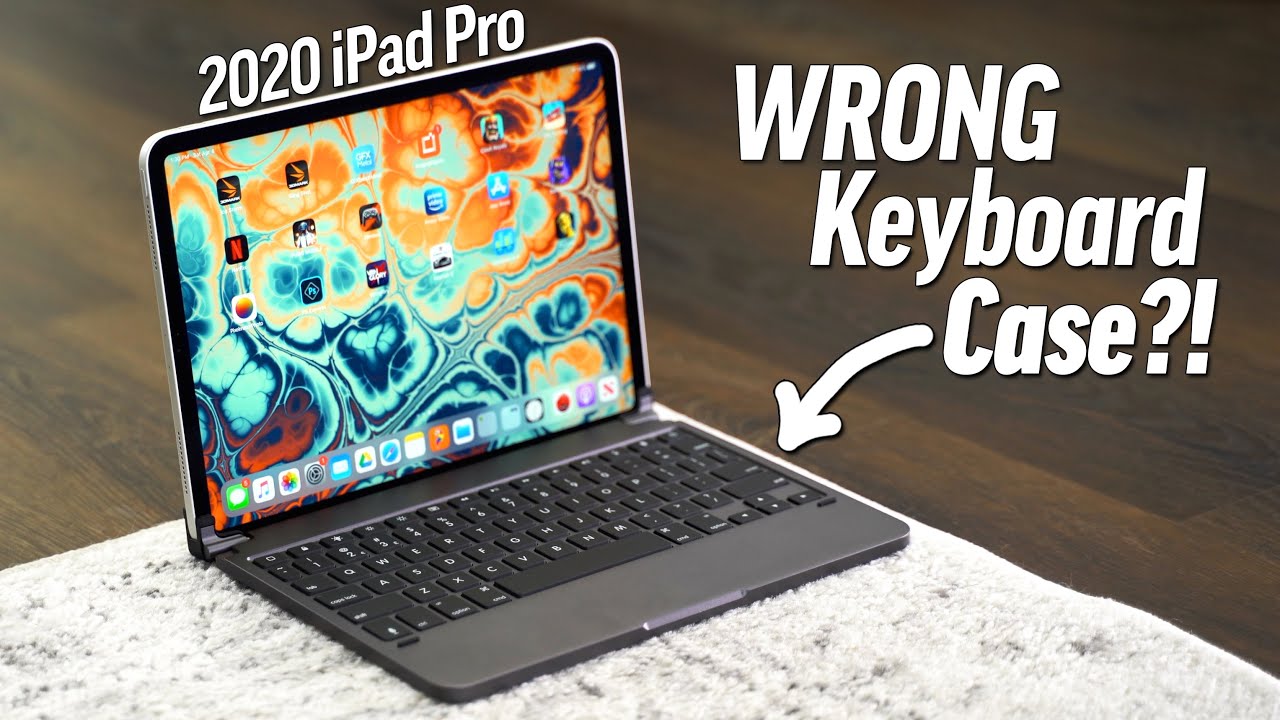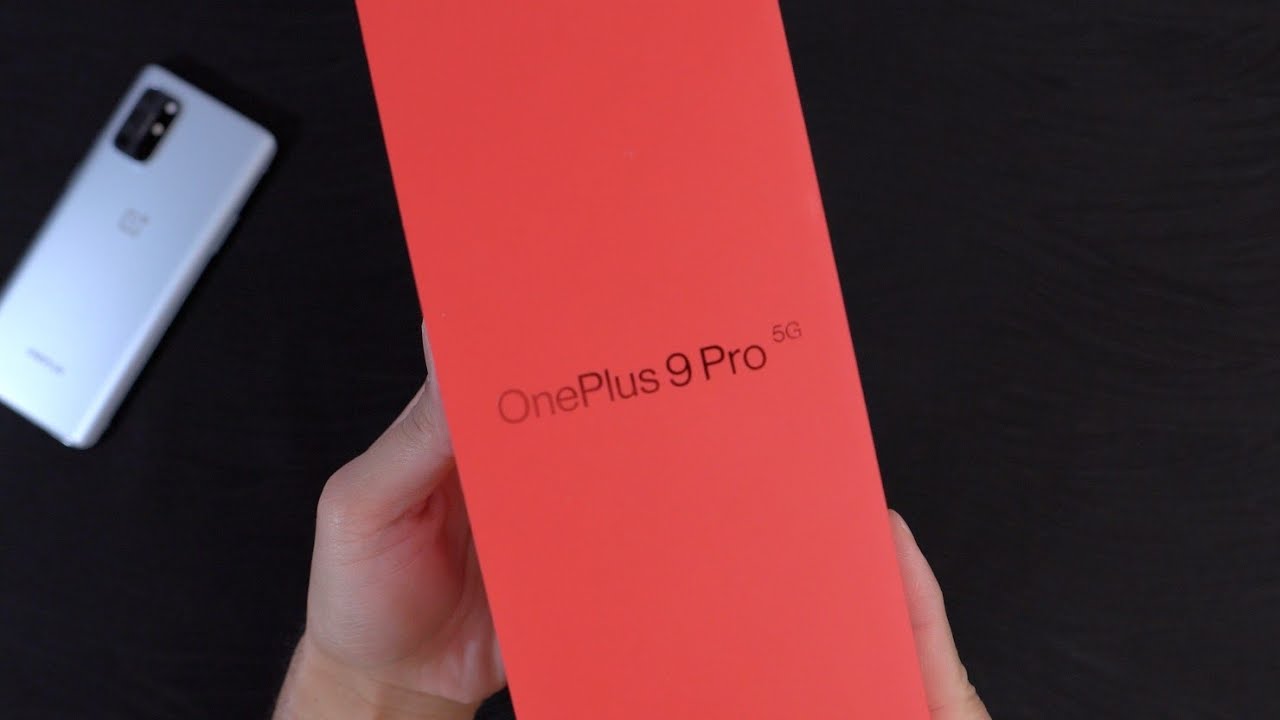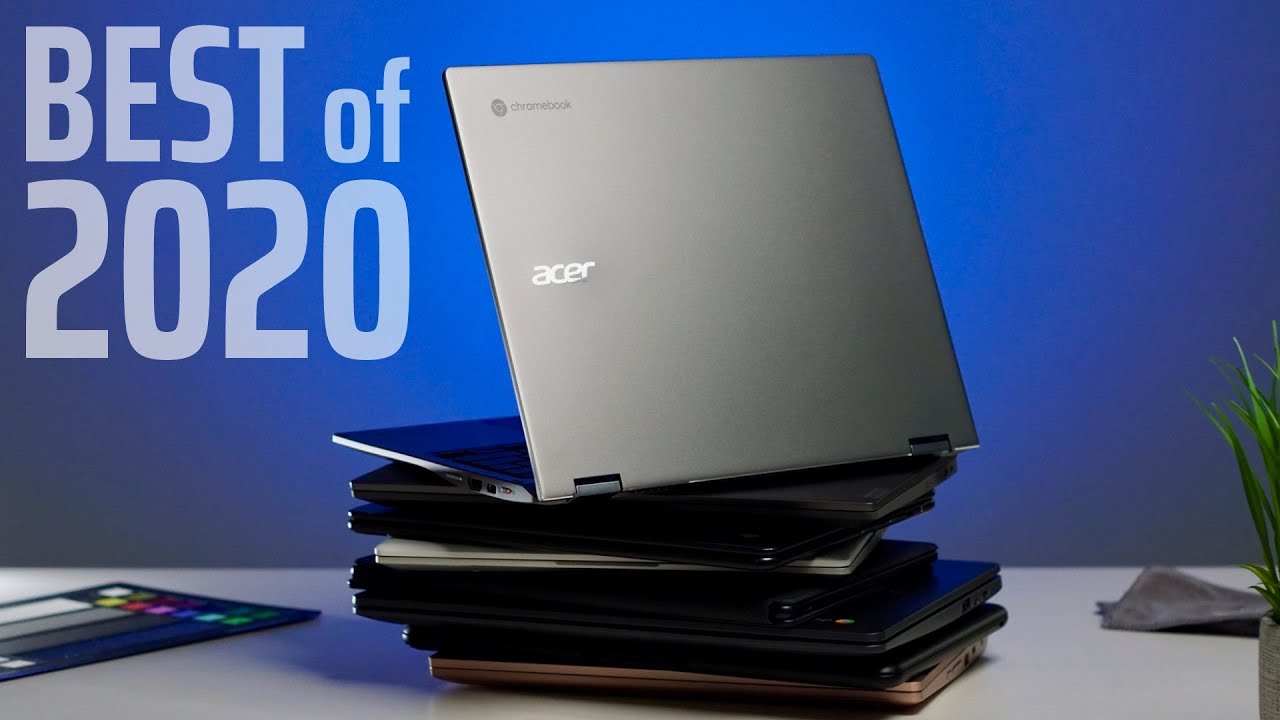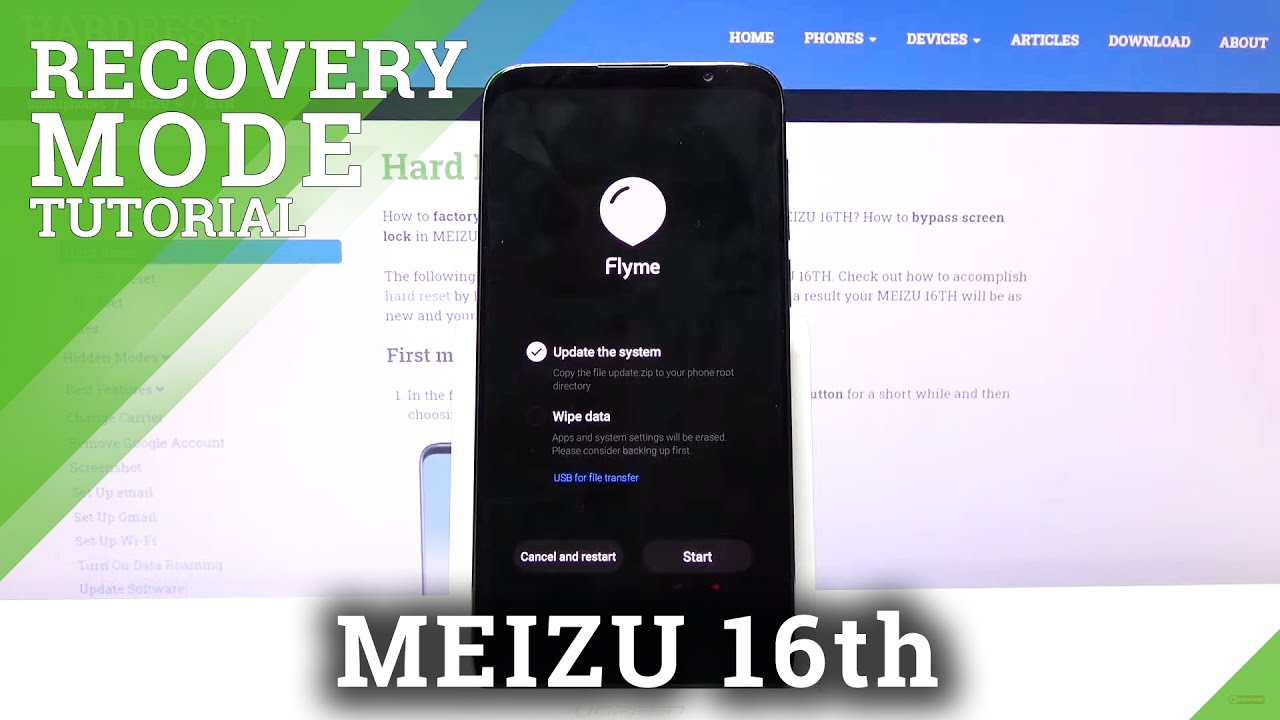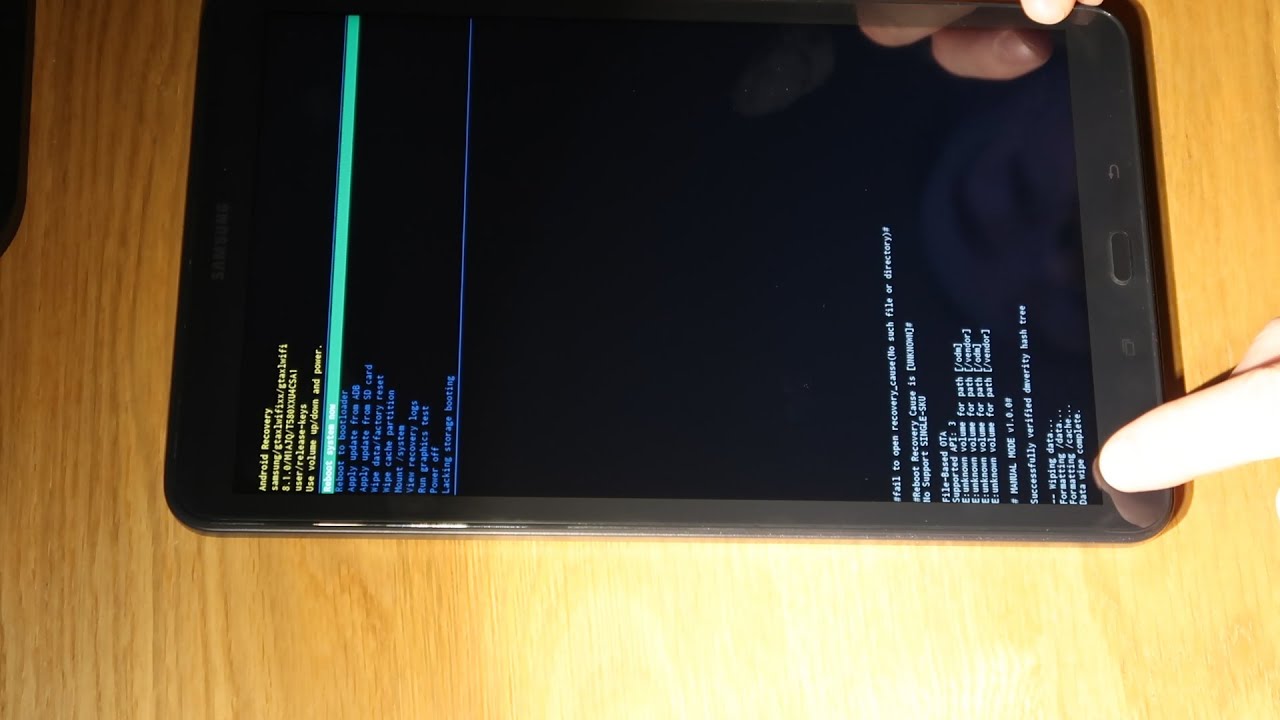Don't Buy the WRONG Keyboard Case for your iPad in 2020! By Max Tech
In the past couple of weeks, iPads have changed a lot! There’s been the release of the 2020 iPad Pro which we recently reviewed, some major changes to iPadOS and a new line of keyboard cases. Now you guys already know that I’m a huge fan of the iPad Pro and I think it’s worth the extra price compared to the iPad Air 3, especially if you’re thinking about the future, but I’ve realized that you can actually have a better experience with the iPad Air than the iPad Pro, if you buy the wrong keyboard case for the Pro. I believe that your iPad experience in 2020 and beyond is actually going to be defined by which keyboard case you have more so than which iPad you have. What I mean is that you don’t want to end up buying the wrong keyboard case and then being stuck with it unless you spend another good amount of cash on the correct keyboard case. So a couple of months back, we made a video comparing the best iPad keyboard cases available, and we ultimately chose the Brydge Pro keyboard as the winner. But now, things have very quickly changed thanks to the most important software feature being added to the iPad for the very first time.
And that’s cursor and trackpad support. We tested this out by connecting Apple’s Magic Mouse 2, which instantly gave us the freedom to use our iPad Pro touch-free. This gave us a massive advantage of quick control for things like right click support instead of having to tap and hold on something, instant drag and drop support just like you get on a Mac, and most importantly, accurate cursor control for things like editing photos and selecting text. We did a full guide on how to customize and use cursor support, which you can watch by clicking the end screen button at the end of this video. But the biggest deal concerning cursor support is that there is a completely new line of keyboard cases that are coming soon, which include built-in trackpads.
And these trackpads will automatically support the cursor, so it’ll work basically just like on a MacBook, with all of the same gesture support. Now alongside these are also ones without trackpads, so there are some people who will buy these, being unaware that there are trackpad cases coming soon that’ll be much more useful for their needs. So in this video, I’m going to break down the most popular keyboard cases into three different categories, ones without trackpads, ones with trackpads and ones created by Apple. The keyboard cases without trackpads are generally going to be much cheaper than the others. This category includes cases like the Brydge Pro case for the iPad Pro that we’ve been using a bunch, and we personally love.
It’s currently available on sale for $100 on Amazon, which is a pretty great deal. And Brydge also has similar models available for the other iPads as well, like for the budget 10.2” iPad and 10.2” iPad Air for $130 on Amazon. There’s also Logitech, which provides the Slim Folio Pro case for the iPad Pro, which is quite a bit more rugged and drop resistant, currently on sale for $96 for the iPad Pro. But keep in mind that since this case protects the back, you need to make sure the camera bump fits your iPad Pro model, cause the 2020 iPad Pro’s square bump is quite a bit larger than on the 2018 model. And of course, they have basically the same options for the iPad and the iPad Air for around $100.
Now what might surprise you is that both Logitech has a keyboard case with a built-in trackpad for $50 more that adds a ton of functionality with it’s built-in trackpad. Spending that extra $50 will make a world of a difference for a lot of people because it basically turns your iPad into a laptop. Brydge also has their own Pro Plus keyboard coming in just about a week, which also packs a trackpad, but it’s only for the Pad Pro, being priced at $230, but because of the aluminum design and the fully adjustable hinge, it’s more like a laptop than the Logitech option. And there’s the final category, keyboard cases made by Apple, and they’re also split into two categories, with and without trackpads. For the cases without, The 10.2” iPad and the iPad Air get the Smart keyboard which costs $159, and the iPad Pro gets the smart keyboard folio for $179. And interestingly, Apple is making a keyboard case with a trackpad only for the iPad Pro and not for the other iPads, and this one, in my opinion, is the ultimate keyboard case, and I’ll explain why in a minute.
So now let’s get into which keyboard case you should buy for each different use-case. If you don’t really care about using your iPad like a laptop with cursor support, then you’re better off getting a case without a trackpad since you’ll save quite a bit of cash. If you’re in that boat, then I’d recommend going for the Logitech Slim Folio case since it’s got a high quality, rugged, and protective build, it has a built-in Apple Pencil holder, and it’s the least expensive out of the bunch. But if you could see yourself enjoying cursor support, I would 100% recommend spending the extra cash on one of the Logitech Slim Combo cases for either the 10.2” iPad or the iPad Air. Unfortunately, Logitech doesn’t have one of these for the iPad Pro just yet, so if you’re an iPad Pro user, you’re left with the choice of either the Brydge Pro Plus for $230 or Apple’s Magic Keyboard case for $300.
Now I know that’s a lot of money for a case, but I’m fully confident that it’s so gonna be so good that it’ll take the iPad Pro to a whole new level, and there will be people who will regret choosing a cheaper case instead. There are a few features of the Magic Keyboard Case that you literally cannot get anywhere else, and this is what makes it worth it. First off, it’s the only trackpad keyboard case that’s made by Apple. This means you’re getting very high build-quality, and Apple is known for making the best trackpads out there. There are already reviews of the Brydge Pro plus out there that complain about the trackpad not really being that great, with scrolling speed being inconsistent and some gestures not working like they’re supposed to, so if you want the best trackpad experience, you want the Magic Keyboard case.
And unlike the Pro Plus which uses Bluetooth to connect, the Magic case uses the physical smart connector on the back of the iPad Pro, which means it’ll never lose its connection, and it doesn’t have a battery built in. This means you never have to charge it, unlike you do with the Pro Plus. And a big benefit is that the lack of a battery and the magnetized design makes it much slimmer, so it weighs less and is more portable. One of the best and most unique things about the Pro Pus is the fully-adjustable hinge, but the Magic Keyboard case one-ups it by having a totally unique floating iPad design which places your iPad Pro closer to you, and the hinge is adjustable as well. And then there’s the fact that it gets the same scissor-switch keyboard as the 16” MacBook Pro, so you’re getting a real laptop keyboard, unlike Apple’s Smart keyboard folio which has these pretty weird-feeling keys, and the ones on the Brydge Pro which feel a bit mushy.
Another bonus is that it features backlighting, all through the physical smart connector, which also gives you one feature you can’t get on any other keyboard case.. And that’s pass-through charging. The magic keyboard case has a USB-C port built into the side of the hinge, which routers your charging power through the smart connector to charge up your iPad Pro. This is awesome because it leaves your main USB-C port free to connect external drives and devices. The only other way to achieve this is by attaching a USB-C hub for extra ports, which some people don’t want to deal with.
So for those reasons, I fully recommend pre-ordering the Magic Keyboard Case which should be coming out next month, instead of the Brydge Pro Plus. The only reason I would get the Pro Plus is if you don’t want to spend a dime over $230 for a case, or if you can find it for under $200 if it goes on sale. I do agree that $300 is still very expensive, but if you choose a third-party case and you start having various reliability issues like with the trackpad not working correctly, bluetooth losing its connection, and the battery dying, you might start to wish you just went straight for the Magic keyboard instead. So hopefully this video helped you guys decide which keyboard case you should buy for your iPad, and if it did, we’ll have some links down below to each of these options. Thanks for watching, and we’ll see you in the next one!.
Source : Max Tech