Factory reset Samsung Galaxy Tablet A - SM-T580 By We Repair
Good evening and welcome to we repair today, I'm going to show you how to reset a factory reset based Samsung tab. This particular one is the Samsung tab, a 10-inch model, I think's, an SMT 580 if you would only have to reset it in the event that you forget a password or if you've got anything nasty cropping up on your device, so any malicious software or that sort of thing. This is a really simple process to do. The first thing you do, we just turn you off, and then you've got to put it into recovery. So in order to do that, we need to hold down the home button and on the side here we need to hold down the volume up and the power together and then once the device turns on, we need to release the pot that power button press, the home button press those two together until it turns on. Hopefully it will come out on camera, and then we release the power button.
It should go so there we go. She can now have a recovery screen. We just flipped this background, so the right way up, so I can see it. So what was just going to do? It's going to say installing system update for probably 30 or 40 seconds, and then it's going to say that it's failed. So there we are no command and then, after it comes past, this screen it's going to take you to another menu.
So we just hang on a second I can show you that as well. There we go, so we just zoom in a bit. So you can see this a bit clearer so on this screen, you've got lots of options, so the one that we're interested in is wipe data/factory reset'. So using the volume keys, if you press volume down, you move down the list so move down. Until we highlight that one, and then you press the power button once and then that's going to ask you sure you want to do this you're going to lose all your data, and we're just going to go down to yes at that point at the bottom of the screen, which is the Z amount, it's going to say that it's done it down here.
So one formatting data, formatting cache data, wipe complete and then again using the volume keys, we're going to go down this list until we get to the one that says power off if I, actually reboot system. Now at the top one map, your I and then the device is going to reboot to that point, and then that's pretty much it. You just need to wait until the device comes back home, and then you'll be able to use it. So this process will take about two minutes to go through, and then it will be back in its factory default settings. You may, I'll leave you to watch that doing its reset.
But if you liked the video, please drop us a like press, the bell icon to get future notifications and subscribe, and hopefully I'll see you in the next video. Thank you.
Source : We Repair
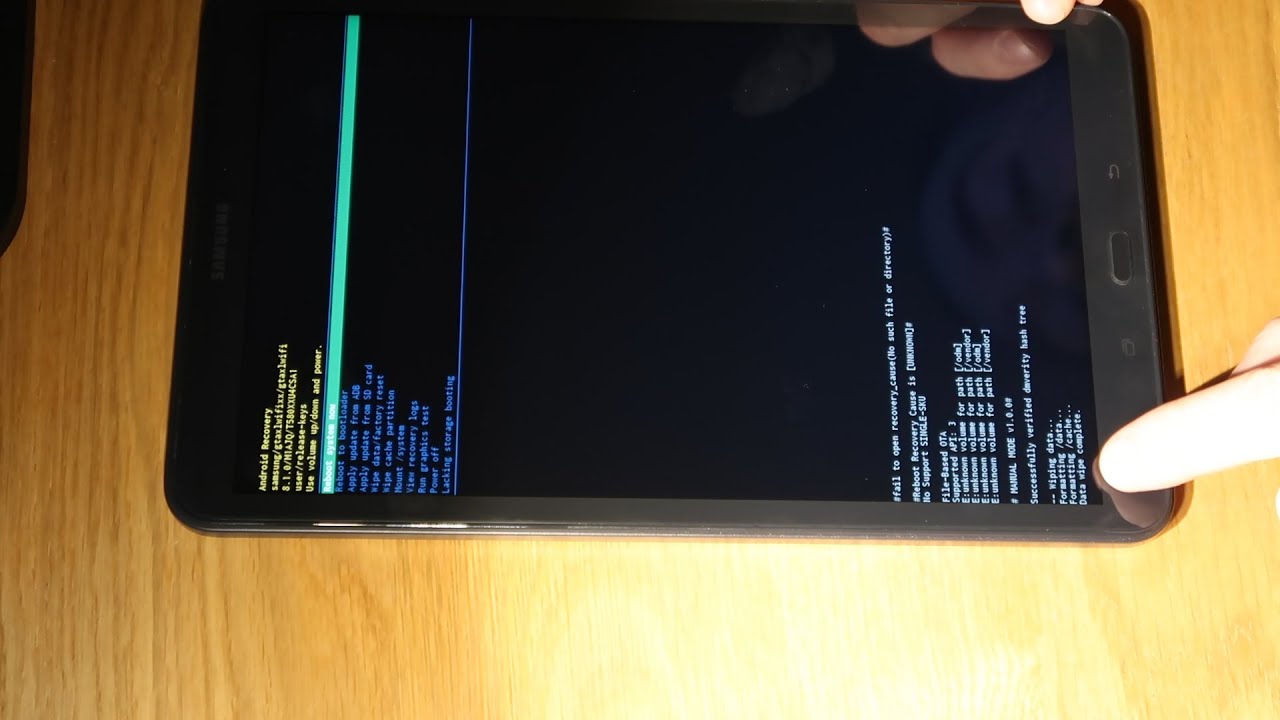





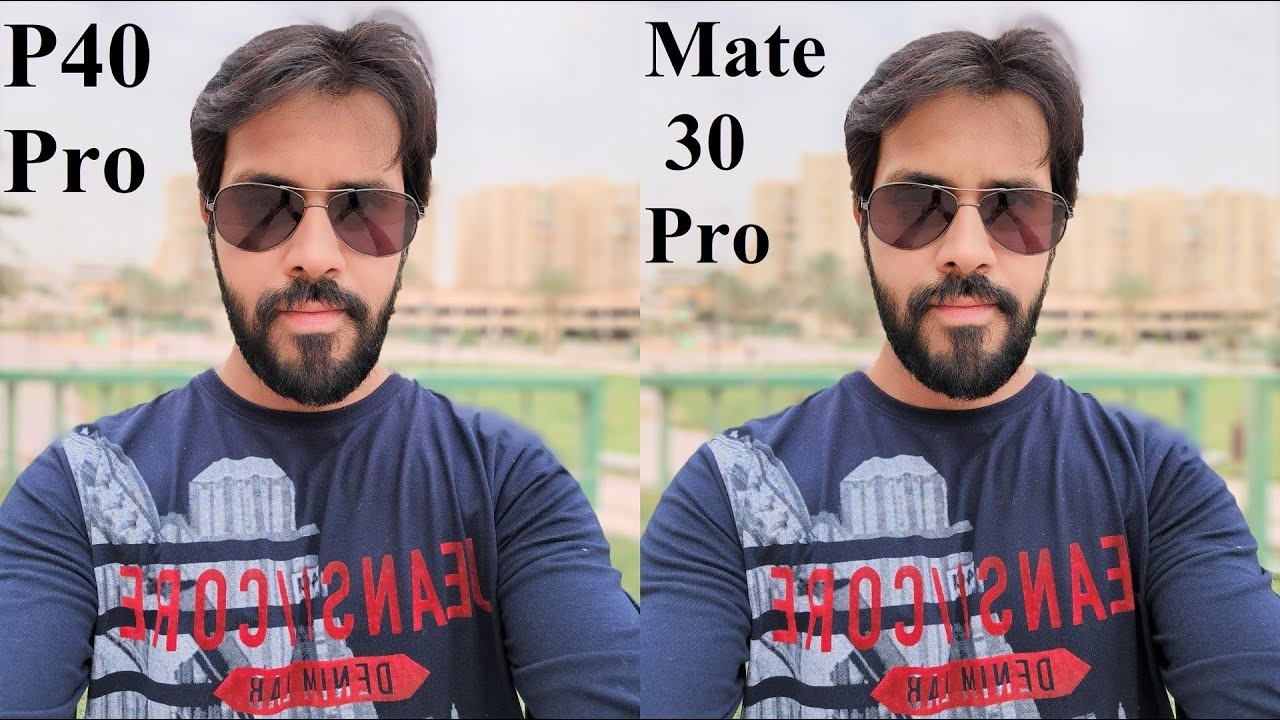


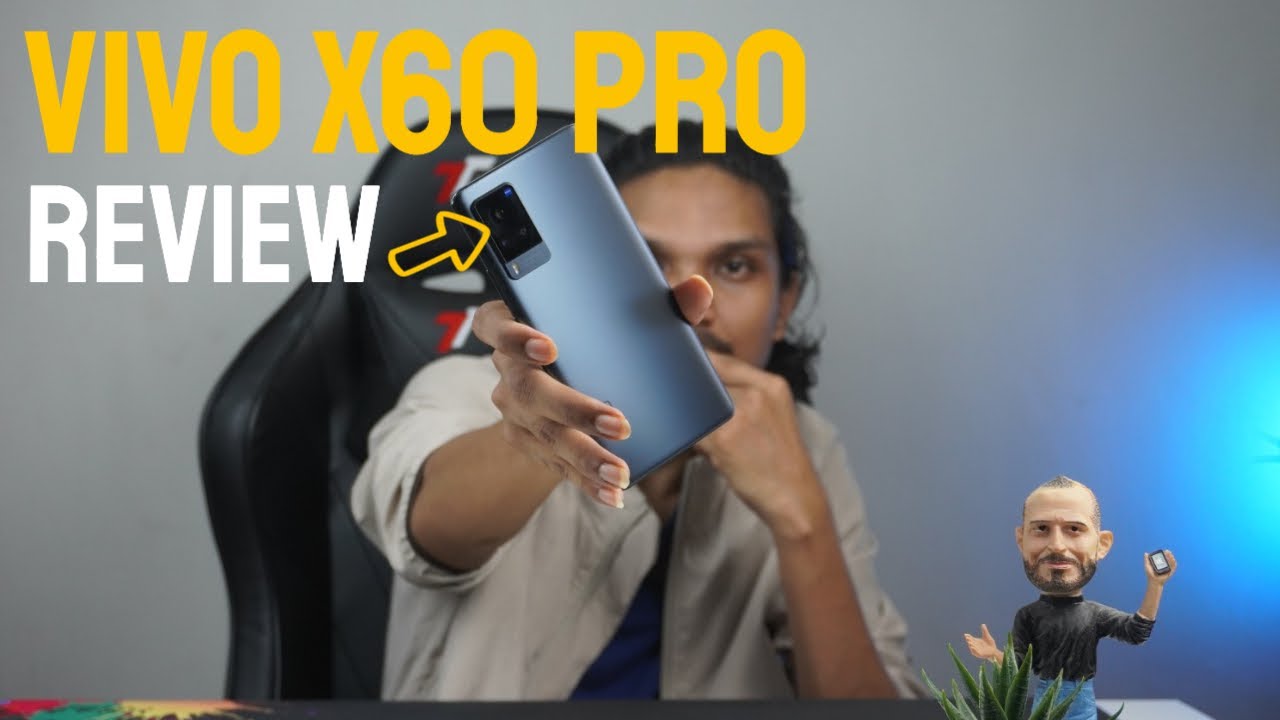




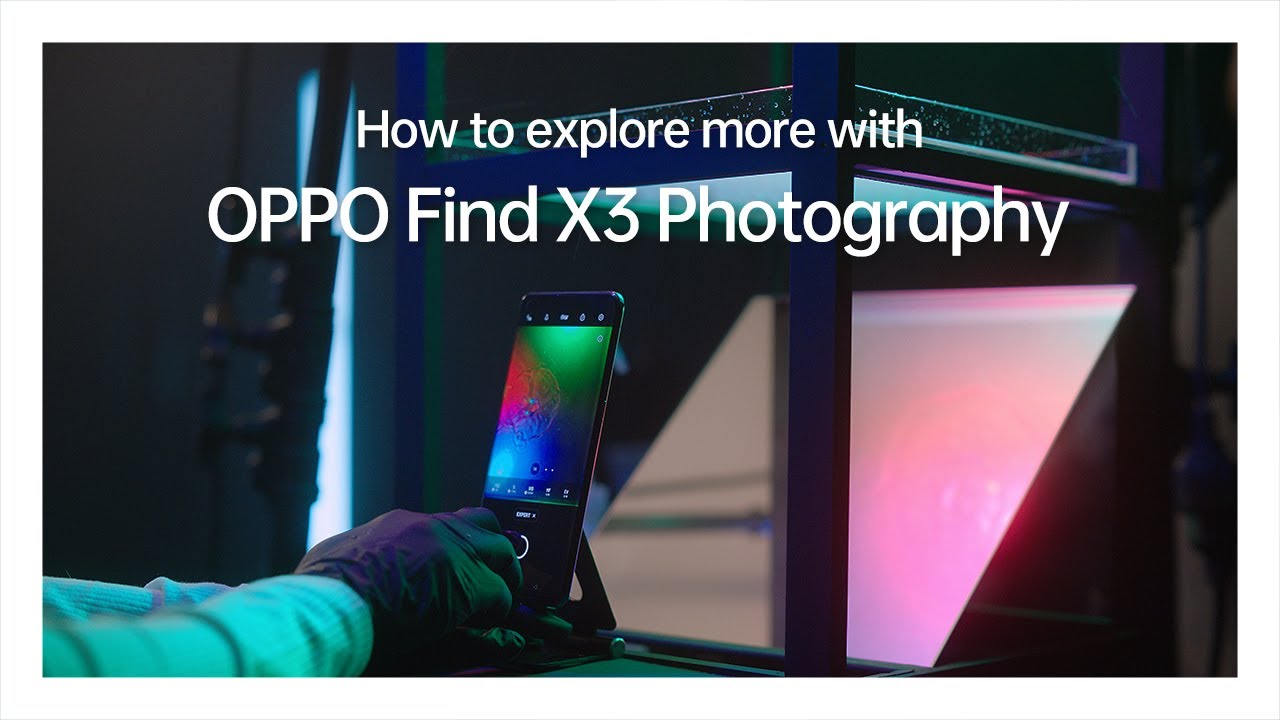
![OnePlus 5 vs NOKIA 6 | Snapdragon 835 Vs Snapdragon 430 🚀Speed Test!🚩[4K]](https://img.youtube.com/vi/c0a2lVPdQms/maxresdefault.jpg )









