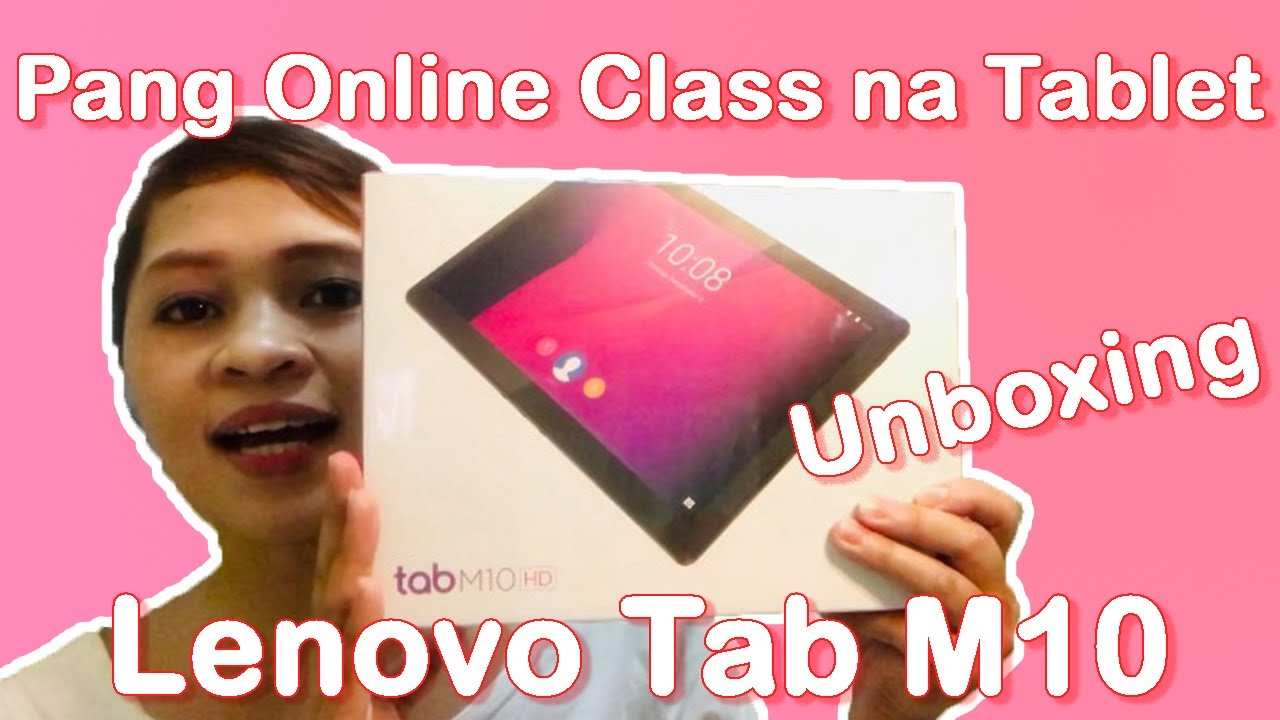Don't buy the Asus Zenfone 8 Flip! Get this instead... By Grant Likes Tech
Okay, so ASUS just dropped their brand new before 8 flip, but should you run and get it? Let's talk about it how's it going here, welcome back to the channel, and it seems, like ASUS, just announced their all new before 8 flip, which is the follow-up to the before 7 right here, and I usually don't like to make strong statements about things you shouldn't buy because you should get whatever you want. But in this case I will make the recommendation and strong recommendation that you don't get the before 8 flip if you're really interested in that unique kind of flip style phone like this before 7- and this is the one that you should get the before 7, because it's the exact same phone as the before 8 from everything that I can see. It's just that they put the brand-new snapdragon 88 processors in the 8 flip. Otherwise, it's the exact same phone, exact, same design, exact same display, exact same battery life, exact same camera modules and sensors everything same phone. They just put the snapdragon 88 chipsets and called it a day. They put an under display fingerprint sensor instead of this side mounted sensor and that's really it otherwise.
It's pretty much the exact same phone, and I suggest you save some money and pick up last year's model, before 7 and that's probably a statement that comply to pretty much any phone these days, that you should probably not buy the latest and buy maybe last year's model or even the year before. But in this case it's definitely true. If you get the before 8 flip, it's exact same phone, just a new chipset. This is the definitely one to get save a lot of money, get last year's phone. So that's pretty much all I'm going to say about that.
The rest of this video, I'm just gonna, go through these before 7 in case you're interested now in this type of flip camera type phone. After seeing that before 8 flip, like I said, get this one, and your pretty much going to get the exact same phone. So let's just go through the before 7 and see what you're going to get. If you decide to go with this, and your pretty much going to get the same experience, I think, as the before 8 flip, so starting out with the hardware you're probably interested in this phone, because it has those standout flip out cameras which is very cool, because now you can use the rear set of cameras which are the best set of cameras as your selfie cam to shoot photos record video with the main camera, the ultra-wide and the telephoto. So that's going to be the standout feature, obviously, and it is definitely very cool but the rest of the hardware here in the design.
You're going to have gorilla glass on the back, all glass phone, you can have aluminum sides, and this is a very solid design. It feels very solid, very well-built so again, glass back aluminum frame, and it's a quite heavy at about 230 grams, and it's probably because of that it needs a sturdy structure to support that flip up camera module, but again very well-built. It feels very solid and looks very nice. Furthermore, it's got the curved edges on the back, so that it rests nicely in the palm of your hand and feels fairly comfortable to hold. Furthermore, it's got a fully flat display.
Furthermore, it's also got stereo speakers, which is nice. So, instead of just one loud firing speaker, you have dual speakers on this. You do not have a headphone jack, just like any other flagship phone in the last couple of years or three years, you're going to have your single firing or your main loud firing down speaker here. You're going to have your USB type-c, microphones and, of course, the football camera there. Your sim tray on the left and your fingerprint scanner that doubles as your power button, as well as the volume rockers over there.
So the side mounted fingerprint scanner is actually quite fast and reliable. It's one of the better fingerprint scanners side mounted fingerprint scanners that I've personally used and, as you can see there, you just tap on it, and it unlocks every time so really fast, no animations to really get into the phone. So biometrics and fingerprint unlock here are very nice. Next you're going to see the nice display because it has the flip up cameras you're not going to have any cut out for any kind of front camera, so you're going to have a full flat screen display full use. No camera cut out.
So it's really nice. Just like the OnePlus 7 pro. It's a 6.67 inch 1080p super AMOLED display with 90hz refresh rate, so a semi high refresh rate here, and it's got gorilla glass on six on the front. If that's really important to you. So a really nice panel, not quad HD or anything like that, but still a really nice super AMOLED display it's a nice flat display so for people who don't like those curves you're not going to have to worry about any kind of false touching on the edges, and you get a fully flat display with no kind of glare on the sides.
It has a max 700 nit brightness. So not the brightest super AMOLED panel. But it's going to look perfect indoors. I have to keep this up at about 70 80 indoors, so outdoor visibility could get a little tough there. What's nice about this, one also is that it has color calibration settings.
So if you actually go into the display you go into the settings you're going to see here. You have some presets that you can pick from, and you also have a color temperature slider to really fine tune that color temperature to how you like to see things with your own eyes, if it's cooler or warmer so some pretty decent color calibration settings here on the phone. You also have an Amazon display panel. So if you want to keep that on, you can do that. That's what that's going to like look like, but I don't keep it on, because this actually has a notification light at the bottom.
There's a is a LED notification light. So when you get notifications, and you're laying this on the phone, it's kind of nice because the light is facing at you, and it blinks- and you clearly see it. So I think phones have been ditching that notification light and that's a really nice implementation, because you're going to lay if you're going to lay your phone on a table. That's where it's going to be, and the light will be blinking at you versus you're, trying to see it somewhere up top here. So notification light for all.
You die hard fans who are missing the notification light on these newer flagship phones and, of course, as I said, it does have a 90 hertz refresh rate, so not 120, but everything is nice and smooth and snappy, and we'll talk performance. But you can see here in the display panel and display settings you can actually choose between. If you want it at the full 90 hertz, you want to dump it down to 60hz to save some battery, or you can keep it at auto. Refresh rate. This might be a good in between where you're going to get the benefit of the max refresh rate.
When you need it and save some battery life, when you don't, I just like to always keep it at 90, just because I feel like I'm paying for it. I should always definitely use that all right. So let's do a display and speaker test here. I've got a video cued up. I've got it all the way up at 4k, 60 frames per second volume is all the way up and the brightness is cranked up high as well.
So let's go ahead and take a look and listen. Next, let's talk about the performance of this device. This is powered by the snapdragon 865, which is going to be more than enough for a lot of people. It's got eight gigs of ram 128 gigs of onboard storage, and it's pretty much built off of pure android. You can see here, so it's really nice to see ASUS, go to more of a stock, look and feel here, everything's, very fluid and very light.
Because of that you can see here. Everything runs very smooth, hugely snappy. I mean it's superfast. You can see apps launch really fast and scroll really smoothly, even while still loading the media much smoother than some other phones out there that were launched. Even this year we launched Instagram.
You can see how quick this launches, how fast media loads and overall it's just a very snappy experience. You can load up YouTube so, of course everyday day-to-day tasks. This is not gonna. Be a problem. This is almost one plus level to me of kind of just how snappy everything is, and it's more than smooth enough.
Even with just quote: unquote: 90hz refresh rate, you don't have 120. , but everything is very smooth and just it feels really superfast. So everything just clicks, clicks, clicks and just keeps on going. So if we load up a website like to go to GSM arena, it loads up really fast scrolls around very smoothly, we can try to load up an article. You can see their ASUS before 8 review, that's the other phone that they launched.
The smaller of the two without the flip cameras, but, as you can see, browsing around is not really a problem, so everything very fast, very, very snappy. Here uh on this particular phone, everything seems to be very well optimized and taking a look at some gaming again like. If you follow me, I'm not a big gamer, but I try to show you some kind of demo of some kind of game and just to give you a sense for the gaming performance and in the basic games that I play and the casual gaming usage that I use this phone with its more than enough. I don't see any kind of drop frames. Everything looks very good.
Everything seems to perform very well, but take a look at this kind of demonstration on the gaming, and let me know what you see but to me everything looks very good, and I don't think you can have any problems with gaming on this device as far as software. This is probably one negative error that I have about this particular phone ASUS event has been very slow to update this phone. It does have android 11, but it just received it, and this phone was released in August of last year, so one of the last phones to get android 11. So I'm not sure why that took so long, but that if that could be one concern for you, if you like to receive the latest updates, it's going to be a little behind and even though it finally got android 11, it is only on the march security patch. This is now may, so it's a little behind in those security updates as well.
Now as far as other software features, they do have some advanced features here, which is why it probably takes them a while to update their software. It's got quite a few. So if you look here at the smart key, which is basically the power menu or the power button, you can double-click that and customize that to whatever you want right now, I have it customized to launch the camera when I double-click. So when it's off, if I double-click the power button, it launches the camera, but you can actually go ahead and change that to whatever you want to launch whatever particular app you want by just going in here. You can customize it and say I want whatever app to launch when I double-click that power button on my phone, you select it, and it'll open.
The other thing you can do is when you press and hold is use it as your Google Assistant launcher, but I just have it act as a traditional power button when I press and hold so, let's quickly touch on battery, it's got a 5 000 William hour battery in here, so a fairly large capacity battery and because, like you saw, the software is so well optimized that I'm getting very good battery life here, I'm getting up to six hours over six hours of screen on time which you may shrug at, but that's with three days off the charger like you can see here. So that's my most recent six hours, 11 minutes of screen on time with three days off the charger. That's phenomenal! This is easily gonna, be more than lasting you a day. Most people can probably last you two plus days and if you're really intensely using it in one day, you can probably get anywhere from eight nine, maybe even ten hours of screen on time, so perfect battery life. On this, you don't have to worry about being next to a battery charger or anything like that.
You're not going to have any kind of charging anxiety with this phone. Everything is very well optimized, with a very large capacity battery to give you more than a day, I'm getting up to three days of battery life on this phone, which is phenomenal. Now, let's talk about the main standout feature about this phone, which is probably why you're buying it, which are these flip cameras here on the back, it's got a main 64 megapixel camera that is 26 millimeters. It does not have optical image stabilization, but it does have phase detection out of focus, which is good, and it performs pretty well I'll. Show you some samples.
It's got an 8 megapixel telephoto lens with three times lossless optical zoom. It's got a 12, megapixel ultra-wide angle, camera which is 17 millimeters for about 113 degree, field of view, and it's got about 1.4 micron pixels, which is fairly large, so it should perform decently in low light with this ultra-wide angle, camera as well, no optical image, stabilization in any of the lenses here and what's really nice about this is other than it flips up, and you can double it as your selfie camera and to get the best possible selfies for photos and videos. Furthermore, it actually does have a pro photo mode. So you have pro controls here for your photos, and it actually has pro video mode, which is really nice. So you have full control over your photos and video performance and, what's also really nice, is that when you're taking a photo, you can actually control the angle of that flip camera there.
So there are some presets here that you can actually program to how far you want the camera to flip out to so when I press one, for example, let's try to get that for you and see it. So if I press the first preset, you can see it flip off to that angle, and you can preset whatever that is I tap to this one, and you can see it adjust and tap to the third one and adjust to the third position, so you can adjust what those presets are going to be at or if you want, you can just go ahead and use the volume buttons to actually go ahead and pan the camera. However, you want, so this is going to be good actually for content creator, and you actually want to use this camera for, like nice, slow pans of product shots or whatever. You can actually do that here with this particular phone by just using the volume keys and using it to pan nice slowly and smoothly there, which is really nice and the other cool thing about this camera app is that you have audio controls. So if you go here, you can see it has some nice wind noise reduction as well as being able to focus the microphones, and if you go into pro video, you have even more microphone options here.
So obviously, you still have wind noise reduction, which you can turn on or off, but you also have mic focus, 3d, surround, and you're able to say front, receiving or rear receiving, so depending on which way you're pointing your phone. You can actually have the mics pick up, directional, audios more from the front or more from the rear, depending on what you're shooting and where you want to pick up the audio from, and you can see there, the left and right indicators as well. So some really nice audio settings here is for your content creators out there who want more control over your audio as well as your video and photos. The other thing here is that you can record all the way up to 4k 60 frames per second as well. So if you go into the video mode, you can control the resolution and frame rate here at the top.
You can see there 8k 4k, 60, 4k, 1080p, 60 frames, etc. So one tap to change the resolution frame rate, which is really nice. I know a lot of people don't like when you actually have to dig into the settings to just change the resolution and frame rate easily accessible through the camera interface as well other than those features you can see. You have your other standard camera modes for your auto mode for photos. You have your portraits' panorama night mode.
Furthermore, you have motion tracking, slow motion time-lapse. So a lot of great camera modes and settings here as well to play with and to me the overall photo quality looks pretty good. They take very neutral color, so it's not really pumped up and fully saturated a little more natural, much more neutral tones, and it actually has some pretty good portrait mode performance as well. As far as what I can see, and of course selfies are going to look good because you can actually flip up the camera and use that to take all your selfies and video. And if you like to vlog, you can access that ultra-wide angle, camera there as well.
So you can fit more into the frame again very nice for filming yourself, as well as when you're trying to create some blogs and fit a lot more things into the frame, whether it's group shots or just trying to get the scenery that you're trying to shoot, along with yourself, so really nice being able to use that flip up camera, get the best possible video and photo performance from your selfies. So there you go! That's my walkthrough of the ASUS before 7 and again, if you're, considering a phone like this, because you saw the brand new before 8 flip, I highly suggest you get the before 7. It's gonna, be the exact same phone same experience except you're, not getting the latest snapdragon 88, but again the snapdragon 865 in this more than enough performance. Still it's only a year old, and this is going to be a great phone for you, and you're going to get that cool. Flip camera experience.
So if there's any other questions, or you want to see more content on the ASUS before 7 flip camerae, let me know leave any other questions in the comments, and I'll try to answer what I can and as always, thanks for watching.
Source : Grant Likes Tech






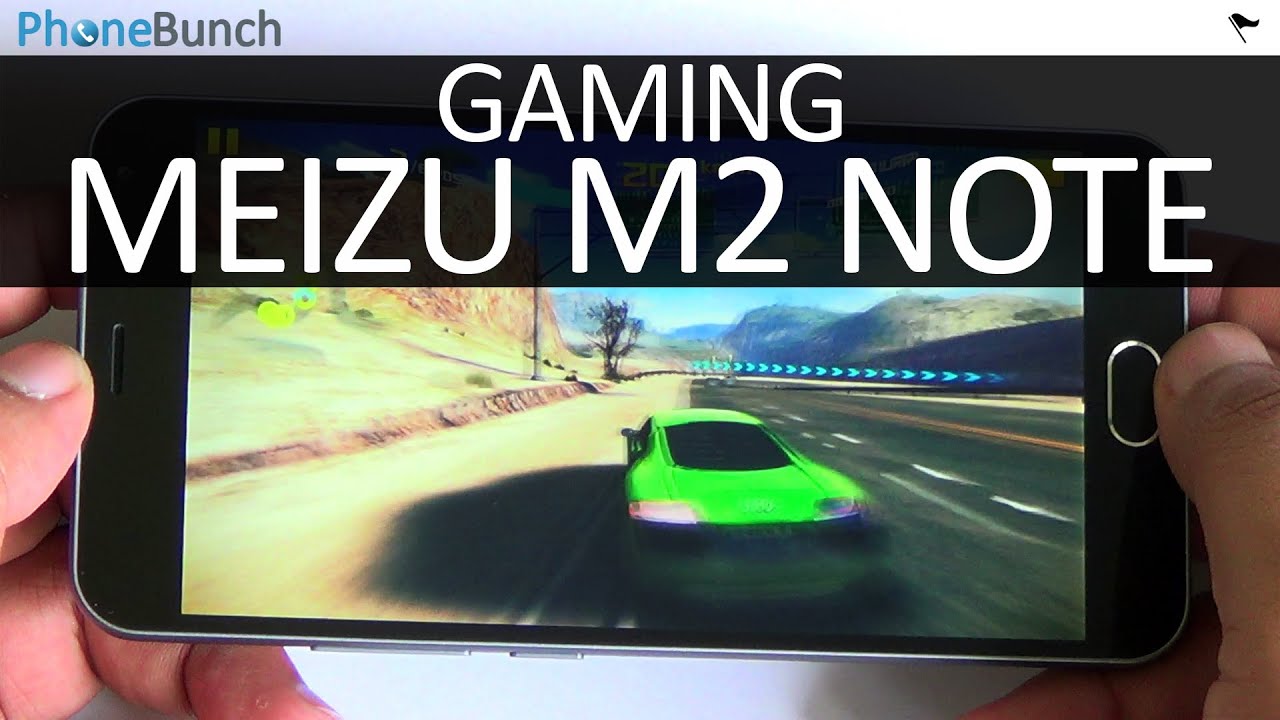


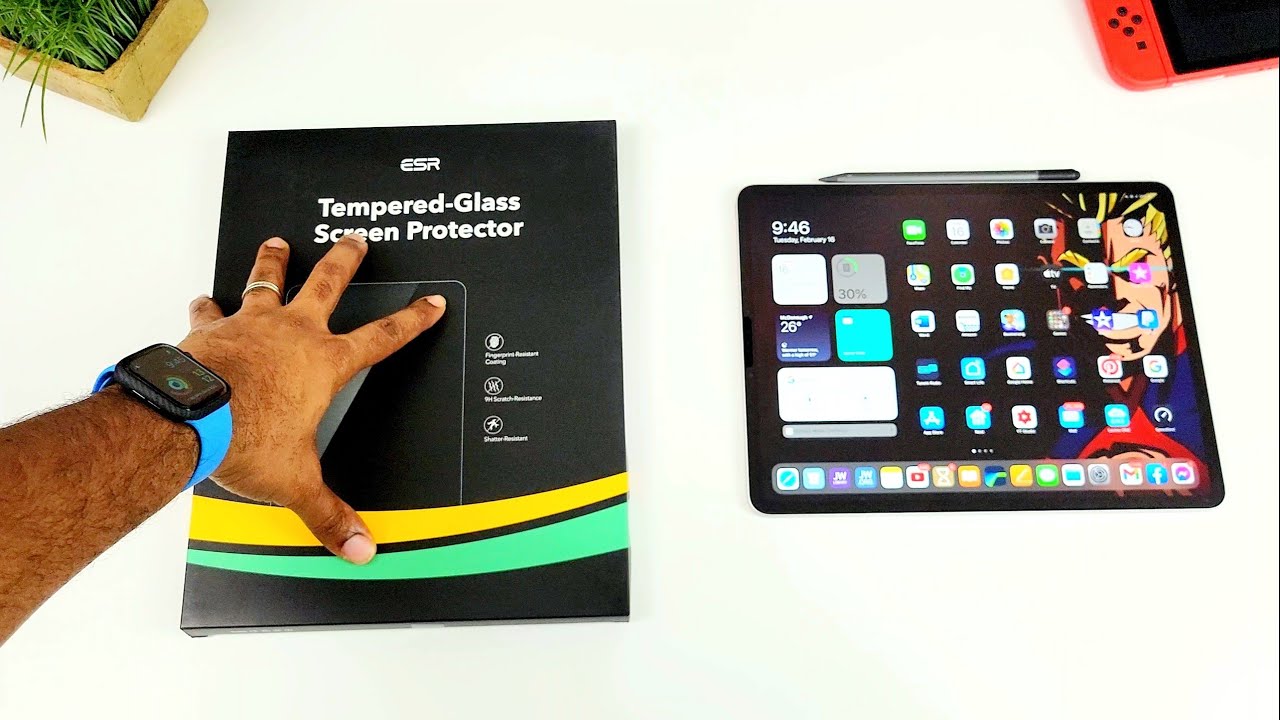

![Redmi Note 10 Pro (max) - Full review with photo, video, audio and more! [Xiaomify]](https://img.youtube.com/vi/lK0ZYvRA1aQ/maxresdefault.jpg )