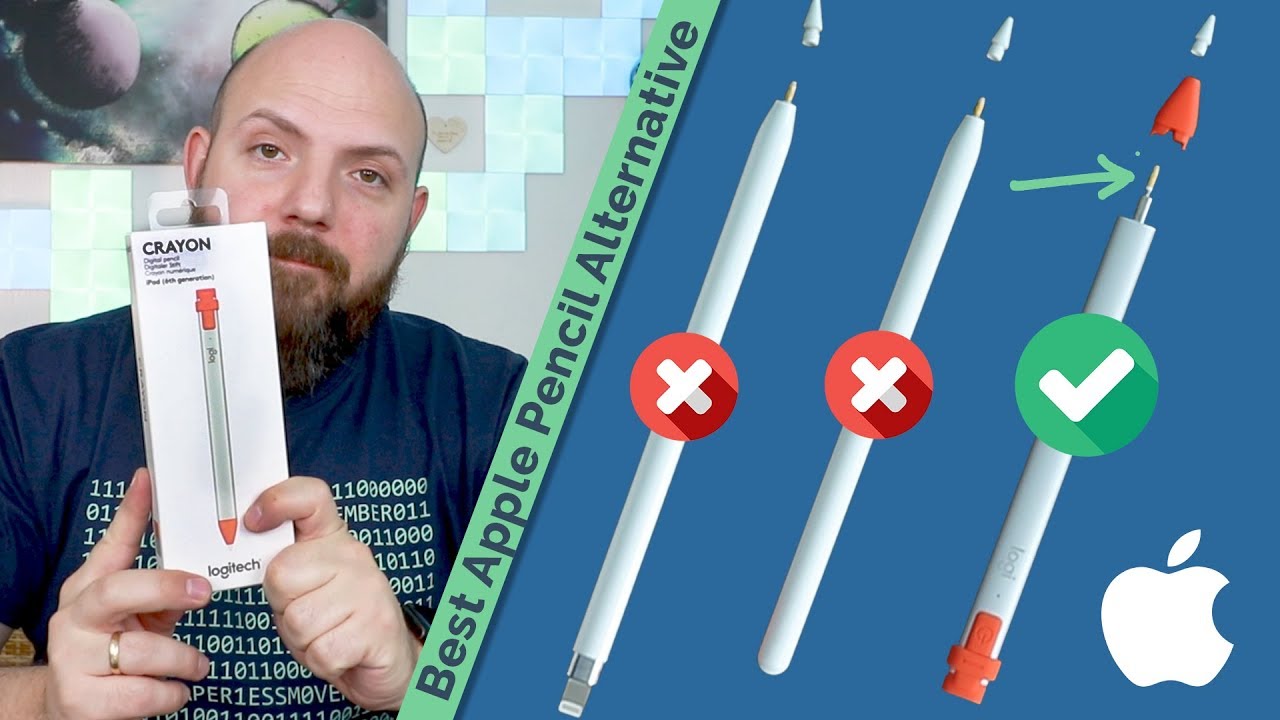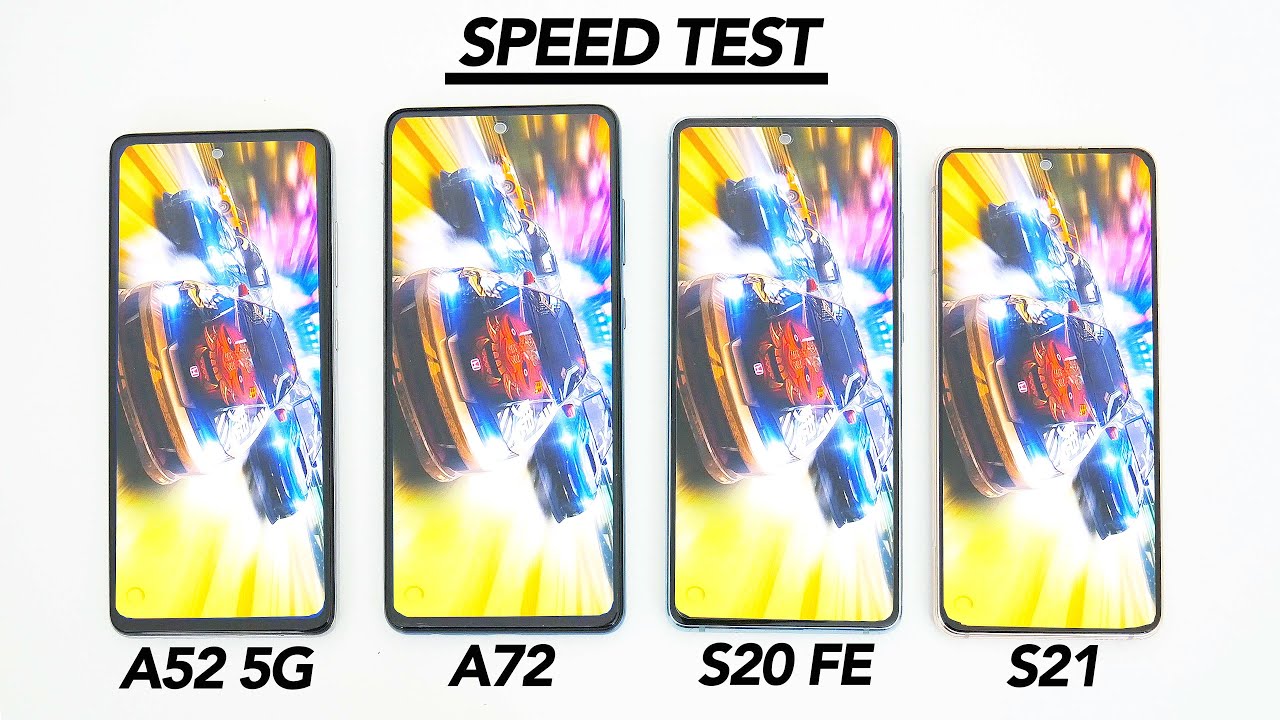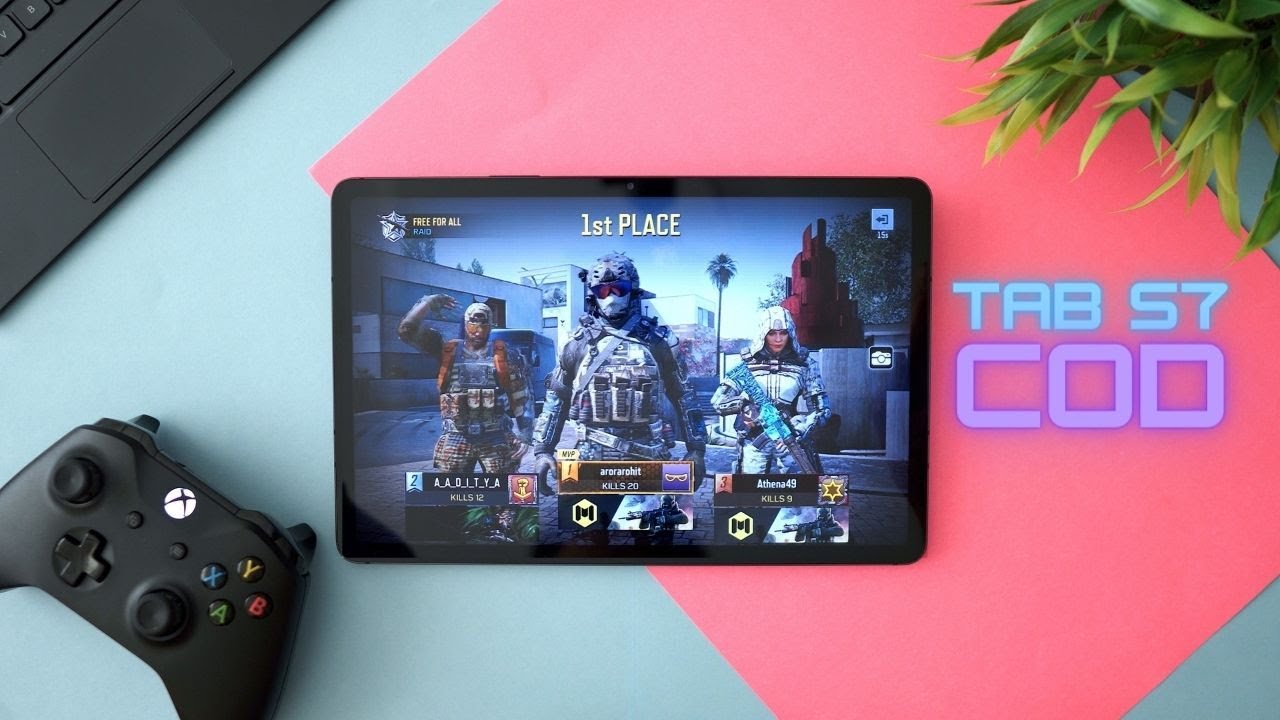Don't Buy ANY Apple Pencil - Watch THIS Review Of The Logitech Crayon First! By Paperless Movement
Tell you what I bought this crayon more than a month ago already, and I had to realize it- wasn't compatible with the iPad Pro 2018, so I sent it back actually to Amazon where it came from and then in a paperless movement. Facebook group, somebody told me: oh it's working now for the new iPad Pro 2018 since the iOS 12.2 update. So I ordered it again and here it is, and I tested it, and it's working, and it's even better than that. It's actually really exciting. How good this thing is: hi everyone and welcome to the paperless movement YouTube channel, I'm tom solid, and I research the best hardware and software solutions. You need to digitize your life to become more productive at work and in your home office to have more time for the things that really matter to you, and this here is something you should have a look at if you are using an iPad Pro or any other iPads.
But first, let's have a look. What is actually in this little box here? So that's the box. Let's make a very quick unboxing here. So all you have here in this box is actually the crayon itself. It's in this foam thing and the rest is, you know apple, like very minimalistic, nothing else and that's you know just a simple instruction and there's no charging cable, because it actually has a lightning connector there, as well as you use for your iPhone or for the older iPads.
Just so. You are aware that, with the iPad Pro 2018, which has USB connector for charging no longer a lightning connector, which this one needs, you won't be able to charge it because there's no charge in a package, and before I start showing you some things on the iPad Pro. Let's have a quick look in comparison with the Apple Pencil 2 and the Apple Pencil one. So here they are. We have the Apple Pencil 2.
We have the logo jet crayon, and we have the Apple Pencil one, and you see already that the Apple Pencil one is a bit longer if you take off the cap, so you see here there's the connector. This is how it looks like so for the Apple Pencil one and the Apple Pencil. Two, you see the front. The two tips are exactly the same where you can just take off the tip and exchange the tip once it's broken yeah well in the manual there's. Nothing mentioned that I could change the tip or anything.
So let's just have a look inside this one, and also there are two little holes here on the side. You don't really need to press anything in there. Well, you can, if you can't get it off properly, but I realized for this one. It is pretty, pretty easy to take it off, and what we see here now is that we actually have the same tip as we have in our other two pencils as well. So what this means is that if your tip is worn out- or you know, you need to change it because it broke or something like that, then you can just buy new tips, as you would do for your Apple Pencil as well, and you can just put it onto your crayon as well see.
So I was using now the one from the Apple Pencil too, and it fits perfectly, so it seems like it is. It is, as they mentioned the same technology. They use an Apple Pencil and if you look in the inside here, I don't know if you can see it on the camera. The front here looks exactly the same as for the two other apple pencils, so it seems it is really exactly the same tip as for the other two apple pencils here. So here's the thing before we go even deeper in how it functions or something like that.
You see there is the same technology built into this crayon from Logitech like it is, for the other two apple pencils from apple when it comes down to the tip. The thing is that the Apple Pencil 2 is still around 149, and you can get the Logitech crayon already for 69. , also as it is working now for the iPad Pro and for all the other uh iPads as well, the normal iPad. Since the sixth generation, the iPad Mini and all these you can use this Logitech crayon on all these devices, but tom, is it actually really working as good as the Apple Pencil too? I mean there might be a reason that it is so expensive. It is expensive because it's apple, so you're paying the name of that is behind this product and the design choices and everything, and here you really have a great alternative and that it is actually the case.
I will show you now when I connect it to my iPad Pro 2018, where I use the Apple Pencil 2 only so here we are that's the iPad Pro 2018 and all I have to do with my Apple Pencil is just put it on top. It will connect directly with the magnet everybody knows this already. It connects and it charges as well. That's really an advantage, however, carrying around a case like this, I wouldn't recommend. So I made another videos about what case you should get in my opinion that actually covers this Apple Pencil and here as well, I'm eagerly waiting for the slim folio from Logitech ticked.
For me, all the boxes, a good case- actually needs to subscribe to this channel. If you want to stay tuned and want to see my review about this Logitech smart case. So let's make a new site here, and I show you now with the Apple Pencil 2 here, which is by made by apple, that we can just draw as you're used to liking this, and it's it is really awesome. So here you can see that the Apple Pencil also have the shading and that's what I really love the feature with the shading. The first time I was using an Apple Pencil.
This just blew my mind: how good this shading is, how precise and the thing is really awesome, and there is no latency that I can feel. Okay, maybe there is latency, but it is so fast now that this is really fast, and obviously you can use it in all the note-taking apps, I'm recommending here on this channel as well. It is really awesome. However, let's check out the crying now I will show you the reasons why you really should think twice before you buy the Apple Pencil 2. Of course, now for the Logitech, you need to charge it via a cable, but in my opinion, it's no problem at all and there's actually a little LED light here.
That starts showing you that battery goes empty. So you have enough time to get to the charger and charge the crayon. There is no indicator here on your Apple Pencil at all. So now, let's just connect the Logitech and what you actually need to do see nothing works. So you have a power button here, just press and hold it for one second and the green light starts flashing, and when this happened still nothing connected, what you need to do is you need to go to the settings and disconnect the Apple Pencil.
So, therefore, you need to go to this, to the Bluetooth settings and just press here and forget this device, and it asks for you. So this also means that you only can use one pencil at a time now magic. It's already connected. I don't know how Logitech does this that it is directly connected, and it doesn't appear here in the Bluetooth list. So if anybody of you know how this technology works, that it connects to the iPad Pro without any obvious connection, please let me know in the comments below I'm eager to know how this works, and now I will use the crayon in procreate and try to draw about the same thing, and you see there's no delay.
It feels exactly the same as the Apple Pencil. Really I'm not kidding, and the thing is you also get the shading. It works the same. It works exactly the same. You have the shading here, that's unbelievable, there's, no latency, there's no feeling of latency or anything.
This is awesome, see how fluent this is. Let's also go into a note-taking app like that note shelf. Still my favorite note-taking app and let's make it smaller right, something it is awesome. It works perfectly really. So the only thing you have to consider is this: the shape it's the same length.
It's an it's the same weight. It feels like the same weight, but the shape is different. So for the Logitech, you would see it has about this shape if you use, if you have a look at the Apple Pencil too, it has something like this it's round here, and you have a flat side and for the upper pencil 1 it's round. So that's the differences in the shape. So you need to get used to the shape, but actually I think it is feels very well.
You know these pencils where you make technical sketches and so on. They look exactly the same, and it is very well to hold. So you might think okay, why do they charge double the price? So I told you already it's the name of Apple Pencil. However, there's also another feature included in Apple Pencil 2, which is the double tap feature, and this double tap allows you to switch between shapes here, for example in node shaft. If you have a double tap, I don't know.
If you can see this it switches on and switches off. You can change this in node shelf. You can change this to different tools like the eraser and so on, but I actually disabled this feature. Why? Because, while I'm writing for no reason it starts to switch here, maybe I do some movement where I accidentally make a gesture that feels like a double tap for the Apple Pencil. I don't know, and it will just change the tool and that's really annoying while you're writing, and especially if you have the eraser, then it is starts erasing instead of writing.
Then you start double tapping again, and I told you in another video already that um, I'm not really happy with this double tap yeah. In my opinion, I don't miss this double tap. I don't need it and if this is the only thing that you or you say, oh, I really need this double tap. Then go for the Apple Pencil too. The Apple Pencil one doesn't have this double tap either, so it is more like the Logitech.
So if you compare the Apple Pencil one with the Logitech crayon, you have in addition, this led that reminds you to charge um, so it has even more than the pipes one, which is still around 90 or 100 dollars. It's still a lot more than if you would buy the crayon and then keep in mind. As I said in the beginning, you can use the crayon on all your devices. One thing is missing, though, and neither the Apple Pencil two nor one or the crayon is working right, that it would work on my iPhone because I have the iPhone XS max. That's big enough to would be great to write on there.
Like the Galaxy Note- and I don't mind carrying around a bigger pencil here compared to the Galaxy Note, small stylus, I wouldn't mind carrying it around if you watched my other video, where I compared all the other styluses like from Wacom and so on, and from Adonis, they make styluses for the iPad Pro as well, and I showed you these third-party companies weren't able at all to produce anything like the Apple Pencil and that's why I always recommended the EPI pencil. However, I don't know if Logitech maybe got the patent or something like that, and they are obviously allowed to make the same technology and also tech connection wise that it gets really the same feeling as you have an Apple Pencil and now my opinion is go and get the Logitech crayon. That's really worth the money. As I said, you can use it on all your devices or just buy two of them, and you can use it on all your devices and leave one on your one device or the other. While when you have an iPad Pro 2018, and you have an older iPad or your iPad Mini or something like that, then you need to buy the Apple Pencil too, and you need to buy the old Apple Pencil, one which is still a hundred dollars.
So you have to spend dollars to get the apple pencils. You need to use on your all your devices. Why? If you spend twice the money on this one, you will only spend not more than 140 dollars by buying this one and all you have to give up is well the shape or, and the double tap thing there's nothing else. I was able to figure out that would be different from all from these two, including the tip, as I showed you in the beginning. So if you like the video and if you want to stay up to date on the latest ways to integrate paperless technology into your daily life, go ahead and subscribe to this channel and ring that bell.
So you will be notified when I release a new video and also like the video and tell your friends that the paperless movement exists. So we help each other also join us on the paperless movement, Facebook group. So if you have any questions, you can ask them in there, and you will get an answer usually within minutes thanks for watching, and I see you guys and girls next time you.
Source : Paperless Movement