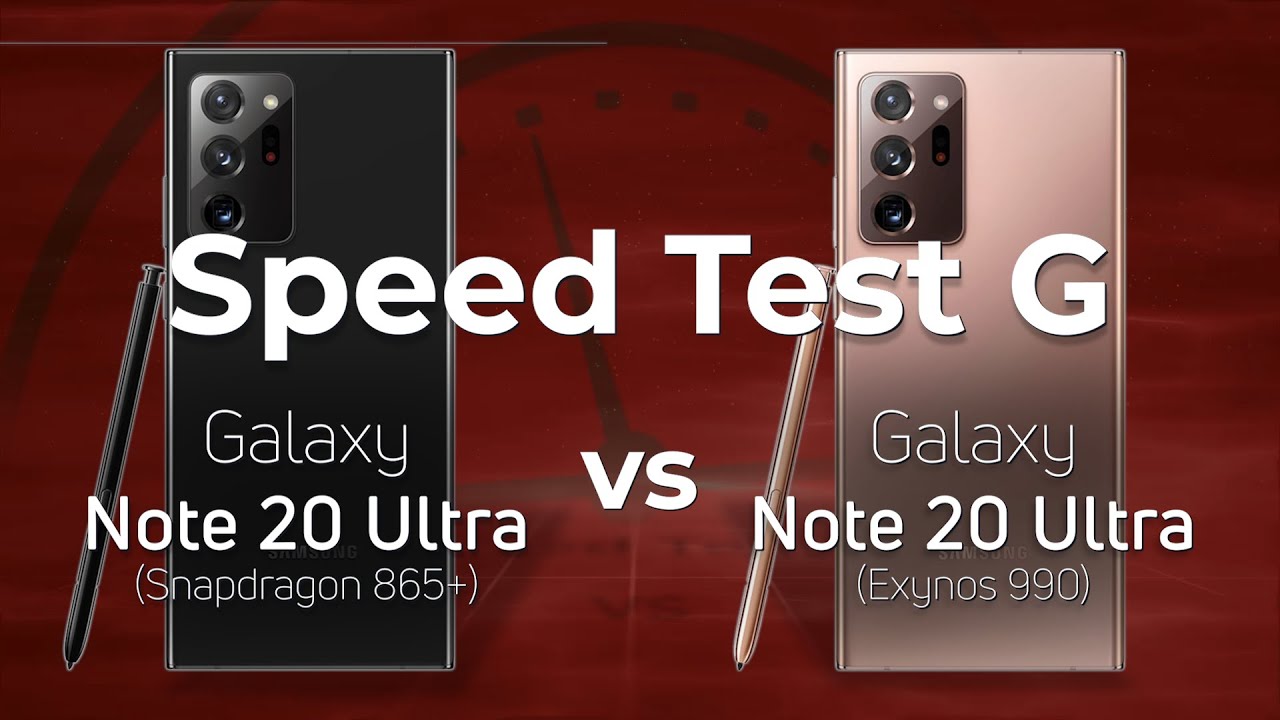Day 2 - Samsung Galaxy A71 5G - 🚫 Single Take, Sample Videos, Macro Mode, Screenshot to Website By Asian Geek Squad
Aloha everyone: this is max with Asian Geek Squad, and here we are with day two of the Samsung Galaxy, a 71 5g. Today we're covering things like single, take sample videos, battery life and a quick demo with macro mode. Let's go ahead and get started first up. Let me go ahead and answer one of your questions. Do you know if the screen protector are the same as the regular, a 71 to be honest, I just ordered mine online, and it's coming on Sunday? So as soon as I find out, I will, let you guys know alright. First up is single.
Take single. Take, unfortunately, did not make it to the 71 series; instead, it has live focus and when we scroll over to more one new mode that it has is macro mode because of the 5 megapixel macro camera. In comparison, here we have the s 20 plus and when we open the camera on the Left, we have single, take single, take basically fires off all the cameras in the back next up, I wanted to show you guys some sample videos, so here they are I just took them while I was walking the ROG in the morning I'll just let the play all right at 6:20 a. m. here is video quality at 60 frames per second, and we are walking I sound, a little muffled because I have a mask on alright.
This is the same resolution video. However. Now the stabilization is on because we don't have the 60 frames per second turned on next up. I just wanted to give a tip about screenshots. So if you take a screenshot from a website most of the time you can go back to that website by finding your screen, shot and tapping on go to the website.
If this option does not show up, you can scroll up and tap this icon right here. It says captured from, and it will take you directly to the website where you took the screenshot from so. This is great if you're shopping for something you take a screenshot, and now you can go back to the website and buy it or check it out. Just a quick chat about battery life. So yesterday, I started at 6:00 a.
m. with 100% battery and I ended at 13% at 4:30 p. m. so about 10 and a half hours later, which I think is pretty good. Considering of what I use of the device and here's a couple of screenshots just showing my usage now in normal situations, I think my battery would have been better because if I was driving, I would have had it plugged in, but I did not want to plug it in to basically test out the battery life, but you should be able to get a full day easily.
With light to moderate usage last part of today, I wanted to show you guys how macro mode works on this device, so all I'm going to do is take a picture of one of the keys. So here let's focus on one of the keys, and this is on regular mode. It's really hard for it to focus, let's go ahead and switch to macro mode, and now we can get it up close and take a really clear picture and I need to clean my keyboard, alright guys, hopefully I covered something that was somewhat useful for you guys today. If you guys have any questions, leave us a comment down below. Thank you guys for watching Aloha.
Source : Asian Geek Squad