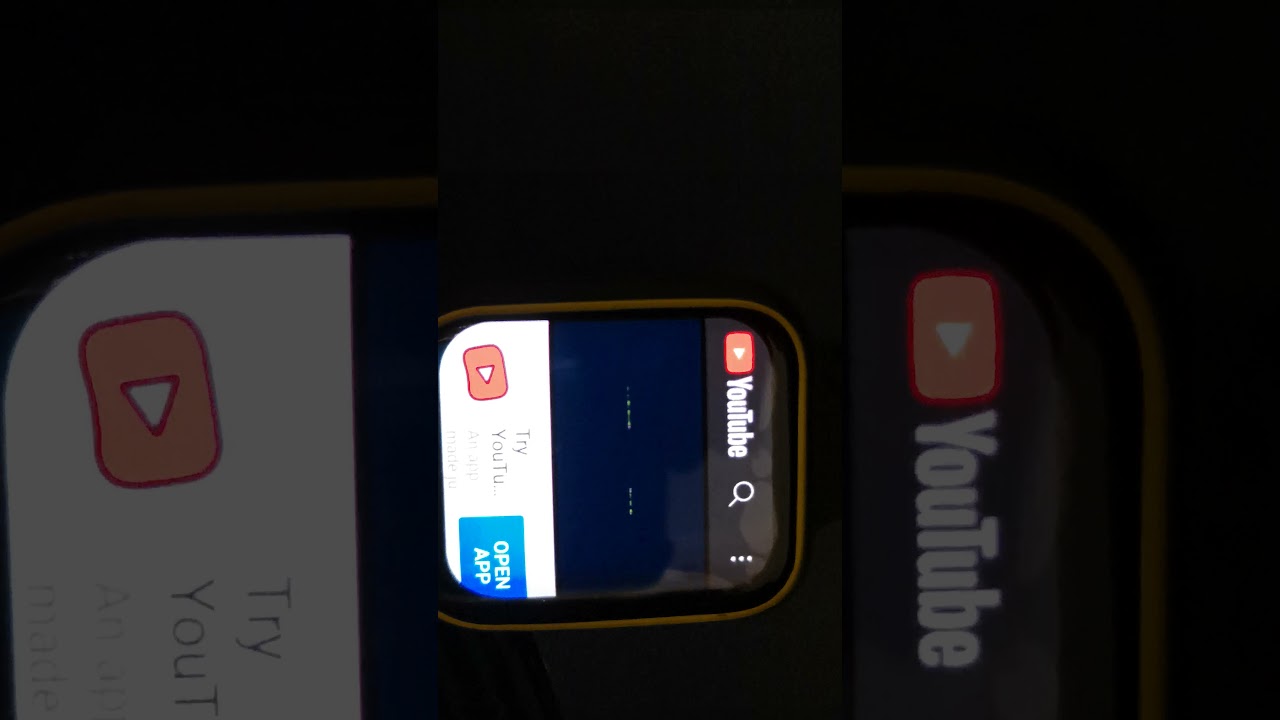Cracking Open: Apple iPad Air 2 By CNET
With, a new processor touch, ID home button and even a thinner profile. The iPad Air 2 is a solid upgrade to last year's model and, as I'll show you it's actually easier to open and has a few surprises inside the case. I'm building Water and this is cracking open. The iPad Air 2 is the same width and height as last year's air, but it's ever so slightly thinner. It also weighs a few grams less, but the difference really isn't noticeable. The air 2's Retina display has the same resolution as last year's model, but it comes with the new anti-reflective coating and for the first time the front panel and display are actually laminated together, which will definitely come into play when we crack this thing open now, along with the screen upgrades, the air 2 has Apple's new, an 8, X, processor and m8 motion coprocessor.
It has better FaceTime and iSight cameras, 802 11, AC, Wi-Fi and finally, a touch ID enabled home button. Now, given all this new hardware, I can't wait to see what's on the inside. So, let's get cracking as with last year's iPad Air I use the heat gun to loosen the adhesive that holds the front panel to the aluminum case, then, starting from the lower left corner, I used a series of thin tools to gently pry. The panel off be very careful around the lower right corner. There are several ribbon cables here that connect the front panel to the motherboard.
You'll also need to take care not to insert your tools too far into the case when working along the left and right edges doing so could damage the display. Luckily, however, thanks to the air to's new laminated display, you no longer need to remove the front glass panel and the display screen as separate parts. Once you disconnect its cables, you can remove the whole assembly. As with last year's air, the battery is on the left, the motherboard on the right, the cameras and antennas along the top and speakers and the Lightning connector at the bottom. Now this is a Wi-Fi only model, so it lacks some components present in the side version.
Now, looking at the front panel, we can see the fuse display panel, the repositioned ribbon cables and the touch ID enabled home button now, unfortunately, the battery and most other components, including the motherboard and their connector cables, are glued to the metal case. Now forcing them loose could damage them and I want to put this back together in working order, not destroy it. So I'm going to end our cracking open here. That doesn't mean, however, that I can't share a few interesting facts about this. iPad now, for starters, Apple reduces the size of the battery from a thirty-two point: nine watt hour unit in last year's model to a twenty-seven point: six watt hour unit in the air, to the fact that this tablet still has the same 10 hours.
Battery life illustrates how much more efficient the new hardware is now. Second, the air 2 has two gigs of RAM compared to the original iPad Air's one gig. Now this, along with the new, an 8 X processor, gives the air to a true performance boost and, lastly, and perhaps most interestingly, there's an NFC chip hiding under the motherboards metal shields, the same one used on the iPhone 6 and iPhone 6 plus now the air 2 does support Apple Pay, but not tap to pay at the register. So the existence of this chip seems a little odd. Perhaps Apple will enable tap to pay at a future date with all its upgrades and a super-thin case.
The air 2 is a solid upgrade to the iPad line and Apple even made it a bit easier to repair. Now for more information on the iPad Air 2, including real world tests and pricing check out Scott Stein's, full CNET review to see more tear down photos and read my full Hardware analysis. Go to TechRepublic, calm, /tracking, open.
Source : CNET