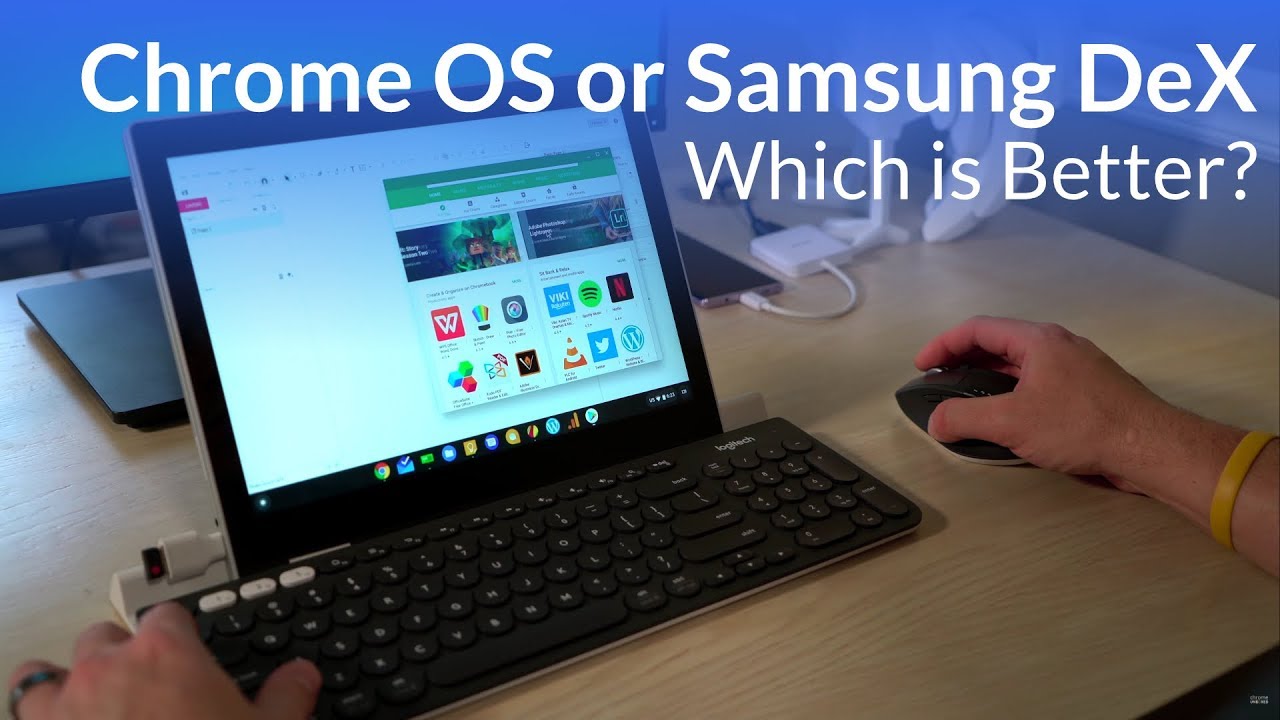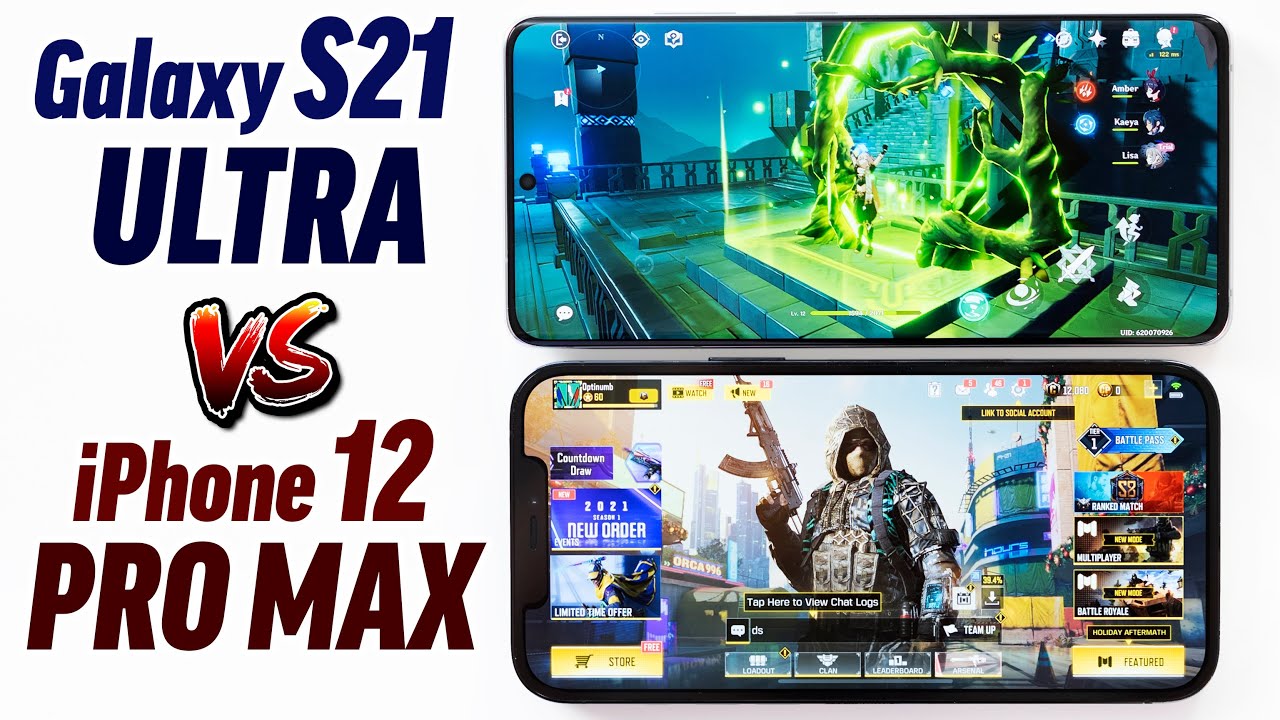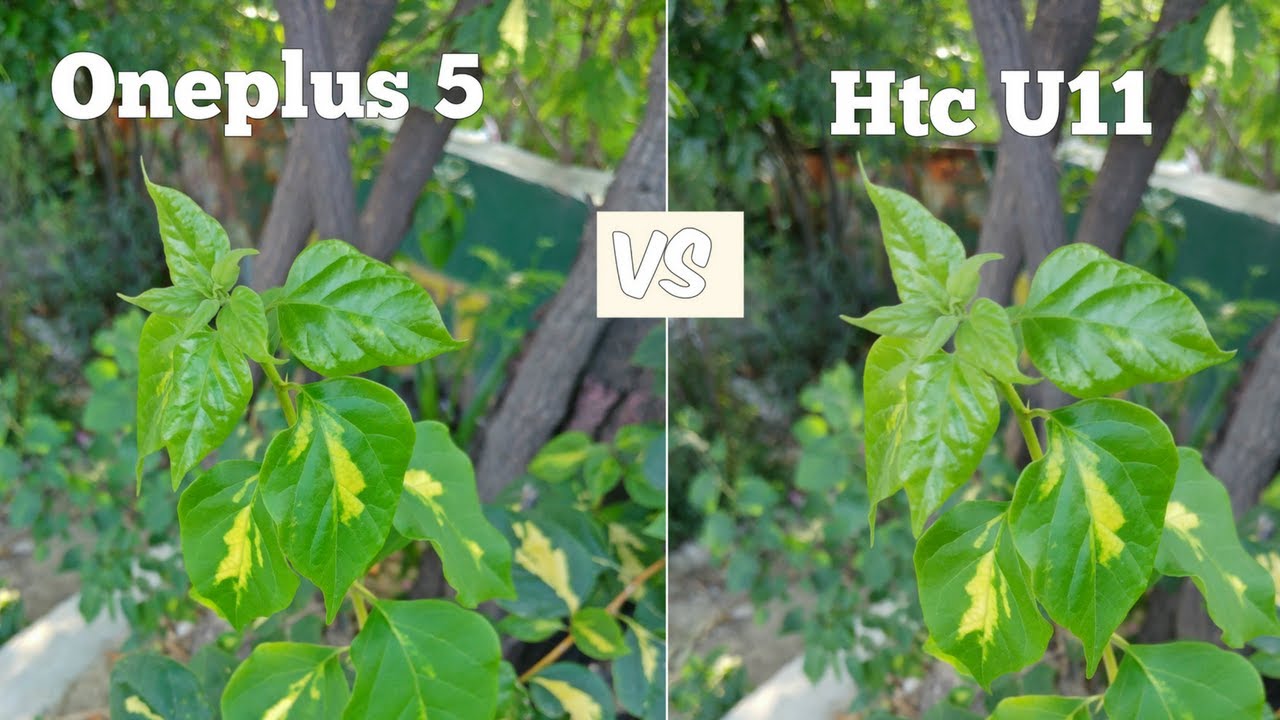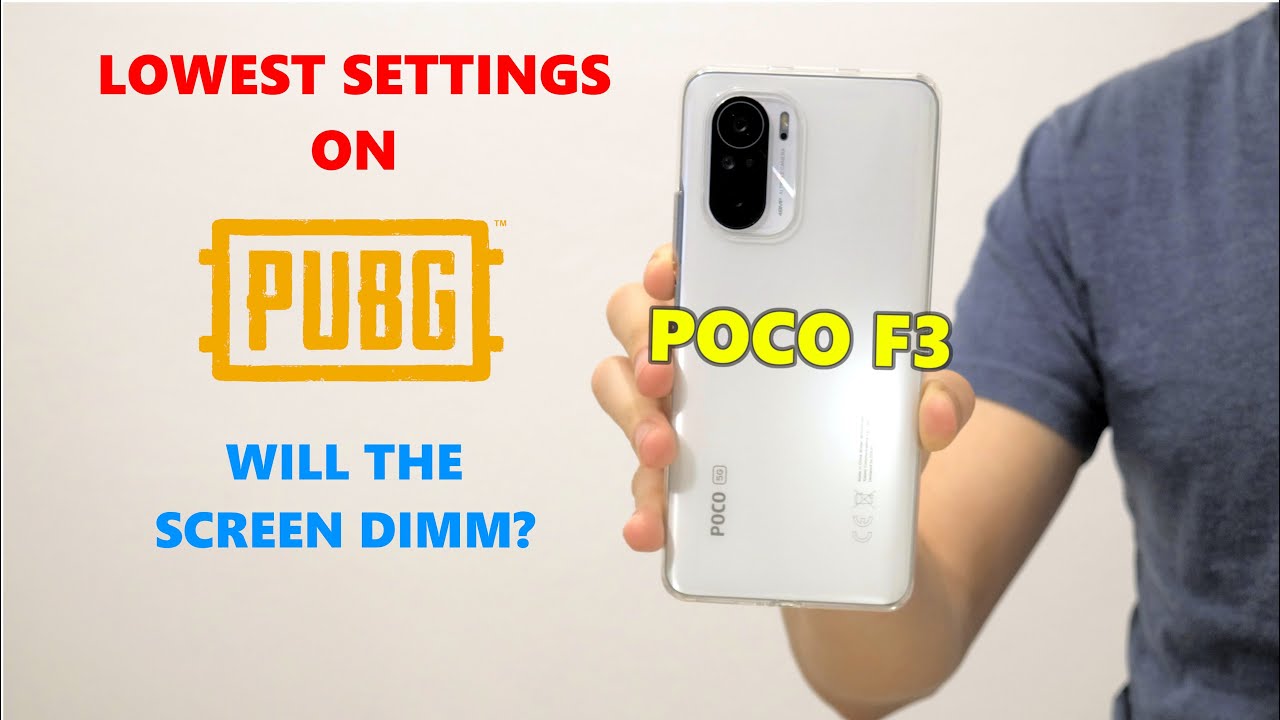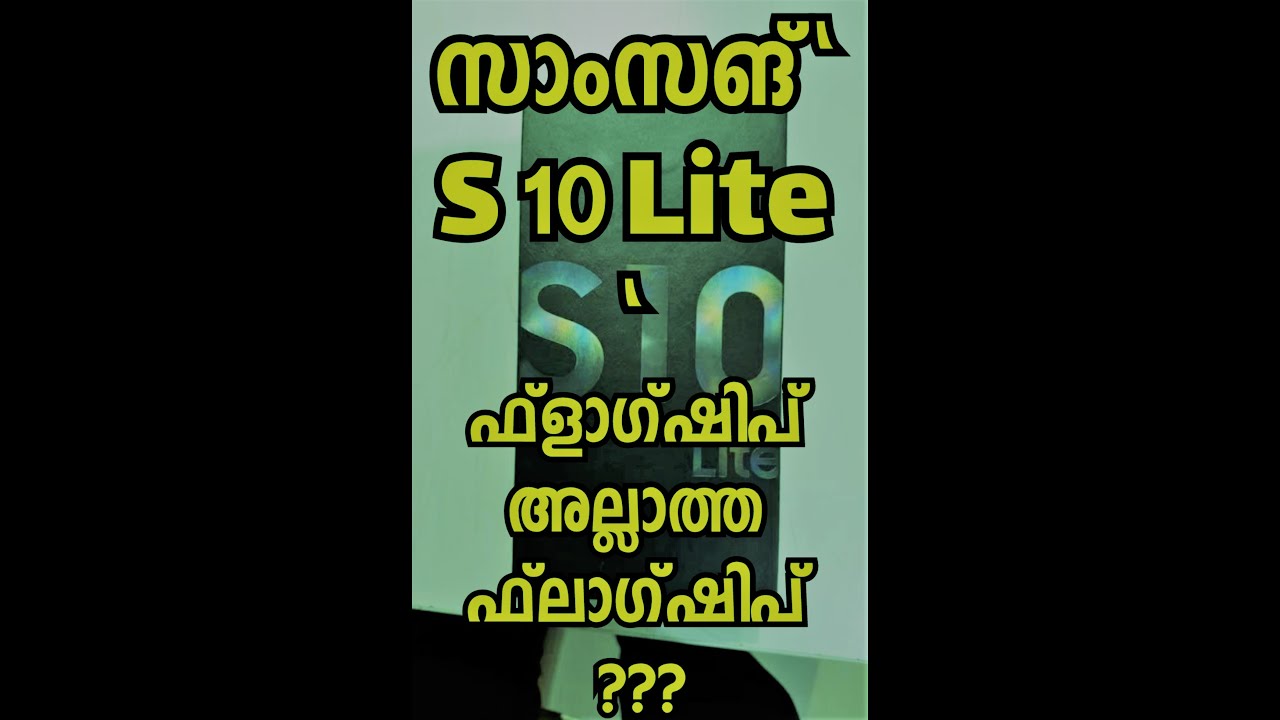Chrome OS vs. Samsung DeX: Which Is Better For You? By Chrome Unboxed
We tend to get a lot of email and comments in the comment section asking the same question. Maybe in different ways should I get a Chrome OS device, some sort of tablet or convertible or would I be fine with an Android tablet, and that question comes up a lot of times, and sometimes it's its hard to communicate the difference between the two right, because now we have Chromebooks that run Android apps, and you have Android devices that now have desktop type modes, and so that's what we kind of want to talk about a little today, really quickly, because Samsung now has had their DEX UI available for over a year, and they've brought out a new tablet. The Galaxy Tab s, four, if I'm correct, that has a keyboard, and you can actually dock it in the keyboard and then turn on DEX, which is their desktop UI and use it like a desktop. And so a lot of users are gonna. Look at that and think huh. Well, it's in that the same, isn't that kind of like Chrome OS, because Chrome OS has Android apps and Chrome OS has Windows, and we can move them around, and you'd be forgiven to think that they're the exact same, but in reality they just aren't.
They aren't the same thing and there are pros and cons to both things and really what it amounts to is. You've got companies trying to solve the same problem coming from different sides, so you've got people using Android, OS and iPads using iOS that are tablets. First, there are mobile operating systems and that's what they are. First, that's what they were designed and built to do. Then you have things like Chrome, OS and Windows that were built first and foremost to be a desktop operating system, and so both of these sides kind of want to meet in the middle to where you have these devices that can be perfect hybrids.
That can do both things right. They can be a mobile device that I can carry on a plane and watch a movie and listen to music and play some games. But then, when I'm ready, I want to turn it into a Productivity machine, and you've got two different ways of going about getting kind of to that same middle point and I would make the argument that I think Chrome OS. Does that way better, and it's positioned in a way that it's going to do it better than any other OS in the coming months between hardware and software coming together. But let's dig into a couple of things of what makes DEX specifically Sam you eye different from using a Chromebook.
So before we move forward, let's talk about what DEX is and probably more specifically, what it isn't. DEX is basically an app it's an app that runs on phones, and now you have the Galaxy Tab s4, also utilizing DEX and all DEX really is. If you remember remix OS, if you don't, you can forget about this part. But remix OS was just a skinned version of Android. It was taking what ain't had already done, which was your knowing, run apps and give you a basic home screen and launcher, but then give you the ability to dock things, to have a Settings tab to have window to applications running, and so it helped people feel a little more comfortable when they're trying to be productive.
Well, DEX does that, and I think it does it better than most other things. We've seen it to this point from an Android perspective, it feels more productive, because now you see Windows when you see quick screen grabs of what DEX can do. It's really compelling to think this could answer the mail I could sit down and get really productive with this because you get window to applications, you get a settings bar. It doesn't look like a phone blown up on a big screen, and so it's compelling to think hey with this application. I could get a lot done here.
I see, Windows I see a lot of familiar things. This is something I could probably get work done on, but then, when you dig a little deeper, that's not quite the case. So, first off I don't want to come off as bashing DEX or saying that it's a terrible thing it isn't. It actually works pretty smoothly. In most instances, I mean honestly if I was stuck either working just from a phone or being able to utilize, DEX I would take DEX every time.
No, no doubt about that, but we have to back up and think about what it is we're talking about. When we get into a desktop work scenario, why is it that you want to sit down to a larger screen and window taps and all this kind of things? What is the purpose of doing that? And it's its pretty simple. If you really boil it down, you want the ability to multitask and handle all the things you need to do for work and productivity, because honestly, I don't sit down at my desk and get a mouse and keyboard out and extended display so that I can watch a movie. I want to sit on my couch and watch a movie, or I want to lay in bed and watch a movie I, don't I, don't sit down at my desk and get out the mouse and keyboard and read a book. You don't do that.
You hold a tablet, you do something with an interface that uses your fingers and I. Don't to see a hundred things. At the same time, I want to see the one thing I'm looking at because I'm in consumption mode, but the minute I sit down with a mouse and keyboard I'm ready to be productive, and so that's kind of the divided line between the two right and that's that's what DEX is trying to basically say: hey, look your phones, your phone, but then you can plug it in, and now you've got this desktop experience, and unfortunately it starts breaking down pretty quickly the minute you start opening Google Chrome, for instance. Well, you don't have any extensions. So if you rely on extensions to get any of your work done.
Well, that's done! So that's a dealbreaker pretty quickly for a lot of people. You don't have regular updates like Chrome OS does, so it's not nearly as secure it's Android and there's going to be issues and things are going to arise. So those are just initial things to think about, and we could make literally make an hour or two long video if we wanted to start opening multiple apps, but a quick example. I can click on a link for a Google Doc to go open it while I'm in Google Chrome, and it won't open because it wants me to open the application, because DEX is, after all, just a resin version Android. But if I open it in Samsung's browser, it would open the desktop interface, even though there would be some lag and some buttons didn't always work.
But then, if I opened Google Calendar in Samsung's browser, it looked like something from 1995 like no CSS. It was just this kind of broken thing turn around and open it up on Chrome, and it works just fine, and so if it's just inconsistent. It's your not really sure what you're going to get and that's kind of what it boils down to you're right when it comes to work, I'm, not really so much worried about how the UI works or whether it's touch friendly or any of those things. I just need to get the job done and that's where Chrome OS shines, because Chrome OS is, after all, first a desktop operating system, and so Chrome OS has the ability to have window taps and have true multitasking I can drag tabs around, and I can move things and things behave exactly like would expect them to. But the bottom line is this: DEX wants you to open up the app to do that thing.
I had a lot more success when I opened up the Gmail app, for instance, than trying to go to Gmail in a Chrome or Samsung browser DEX is trying to basically give you this perception of productivity without actually delivering it, because there are all kinds of missing pieces, and sometimes you're in a browser, and sometimes you're in an app. They don't always talk to each other and there can be all kinds of issues that you're not really sure. What's going to happen when you go to get work done, Chrome OS for most people that are going to be productive, they're, usually going to use the browser version of most things. So when I mess with Google services, when I'm messing with my email, when I'm messing with social media when I'm doing my job as a web, developer, I'm constantly inspecting things and that's again well another thing: you can't do in hand road you can't do on decks. I can't run my IDE on an android.
You know again the list kind of keeps going of all the things I can't do over here on decks, but Chrome OS comes at it from first a desktop perspective, and they've done that pretty well and a lot of people would say yeah. Well, it's just a browser, but it does a lot of things well, especially with extensions place coming tons of web apps. The web has just moved so far forward in the last five years and Chrome OS has moved along with it, and it's ready for that. Now you add Android apps on the side, and it took a little while, but they're getting to the point where it feels very native to run Android apps on Chrome OS, and so now you've got Chrome OS moving more towards the centralized place and in just a week we fully expect Google to launch the first Google made Chromebook Chrome OS tablet in nocturne, or what we're thinking is gonna, be called the Google Pixel slate and so you're going to have the hardware that you're after with a consumption device, a media consumption device, you're going to have the app ecosystem with Android. That will help you do your gaming and consumption things and reading and all this kind of things.
But then the minute you dock it the minute you drop it into something at work at the office. You're also going to have all the desktop UI that Chrome OS was built from the ground up for right at your fingertips, and so now you have kind of the best of all the worlds. You have a single UI, a single operating system that can kind of do all of these things all at once, and it's going to be able to do them really well, if Android apps continue to move forward, the way that we're seeing them move forward and then throw in progressive web apps on top of that, Chrome OS starts becoming the thing that can run most things and do most things, and maybe just maybe gets to the point where we have one device that can actually behave as both consumption device and productivity device, and do it really really really well, but guys. That's it for this one, thanks for watching hit the thumbs up. If you liked it subscribe down below and until next time we'll see you.
Source : Chrome Unboxed