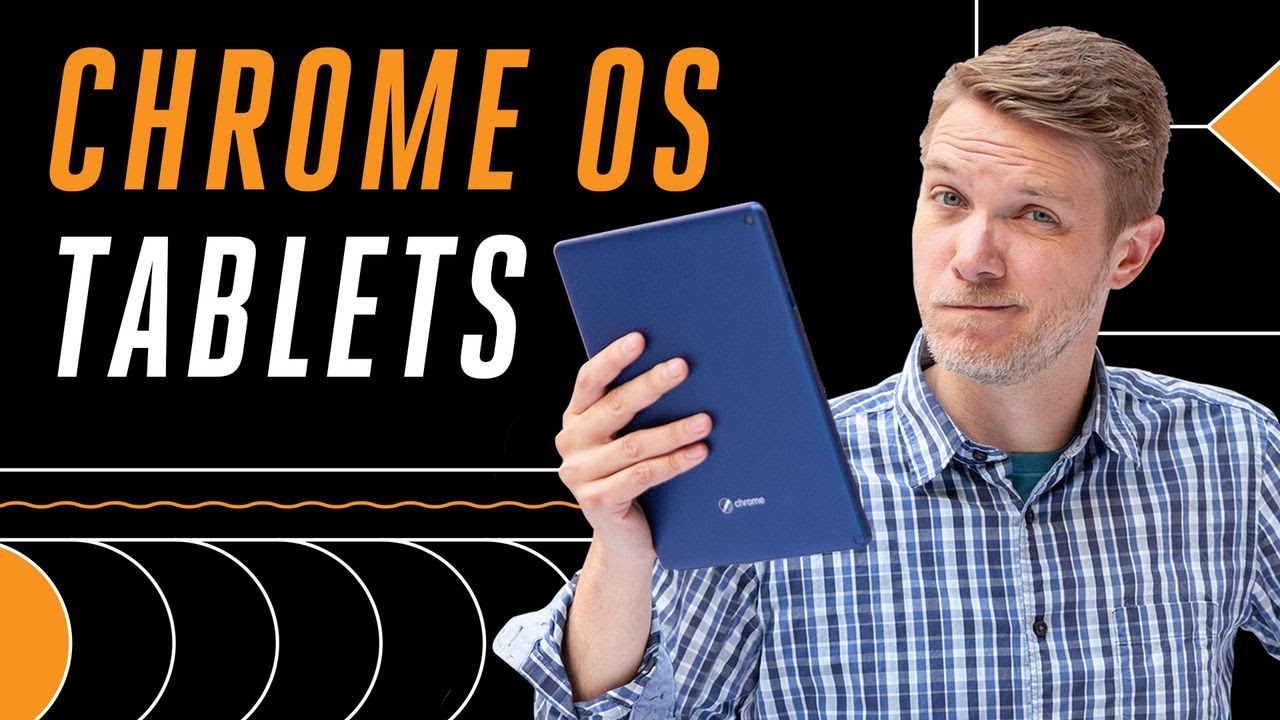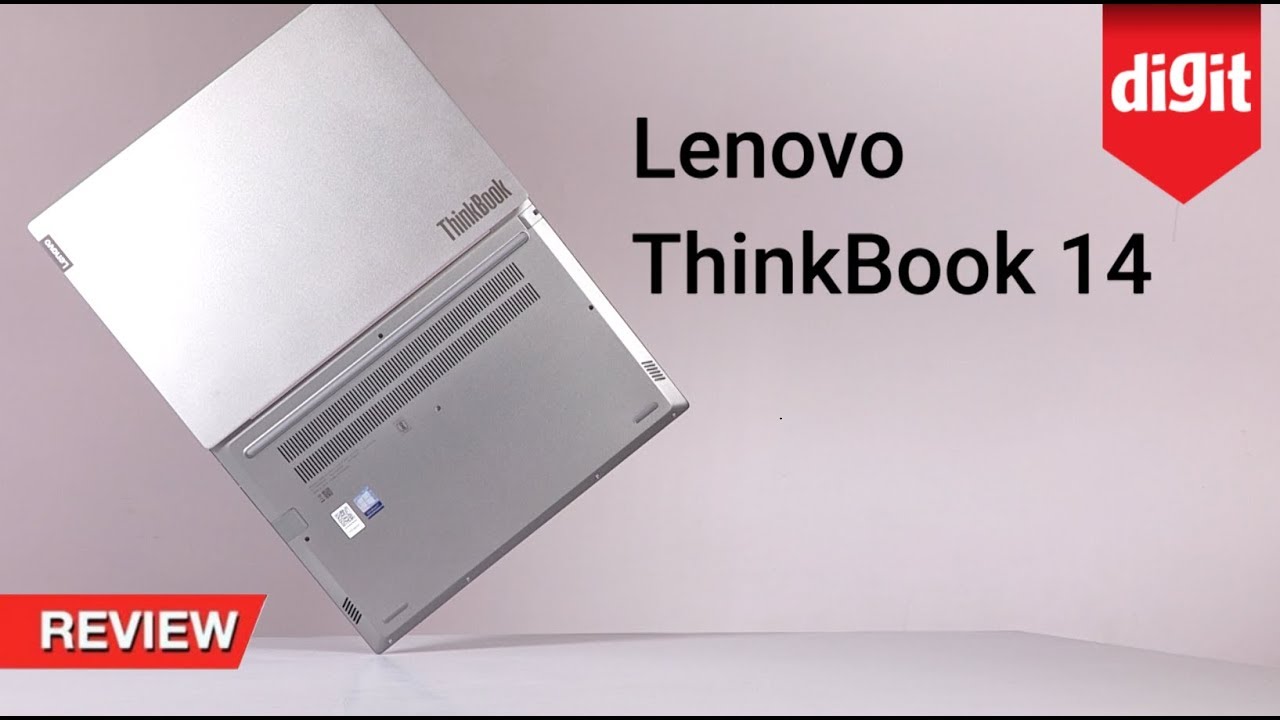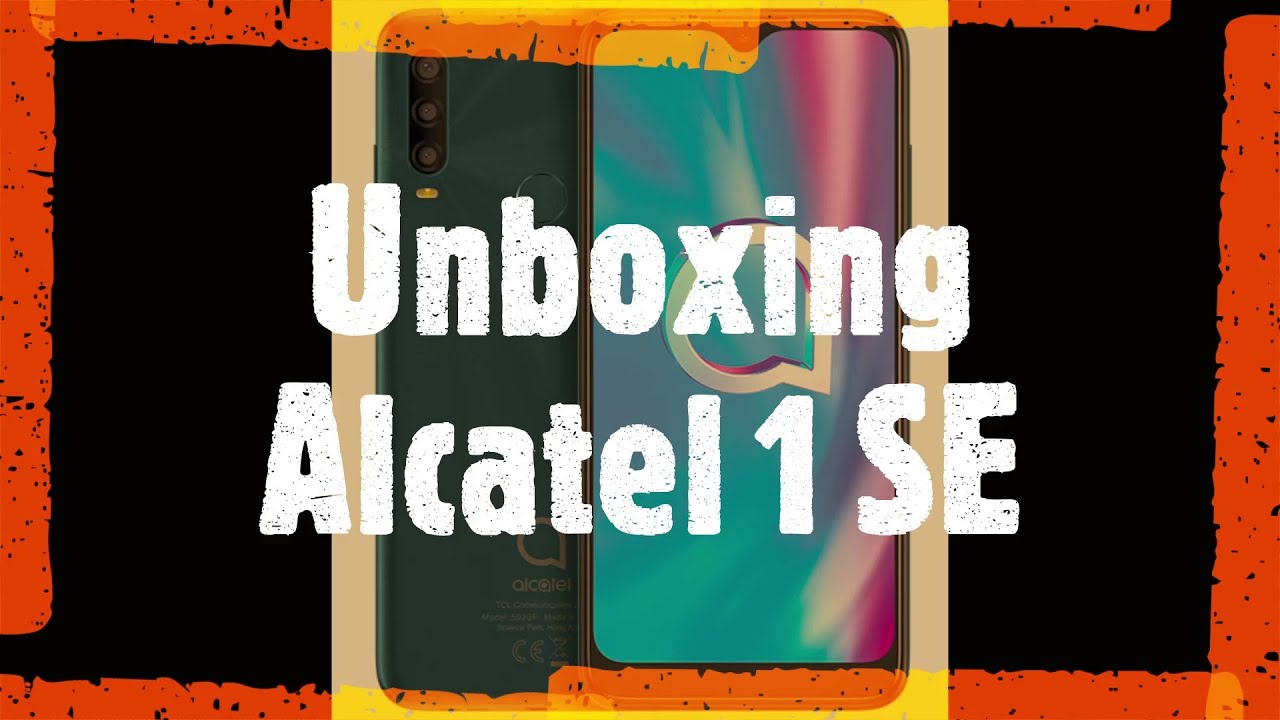Chrome OS isn't ready for tablets yet By The Verge
(techno music) - The writing has been on the wall for a while now. Android tablets, they're kinda on their way out, and Chrome OS tablets are coming soon to replace them. But, here's a question. Is Chrome OS really ready to replace Android on tablets? (upbeat music) So it's been obvious to me for a while now, that Chrome OS is coming to tablets, and it makes sense. Chrome OS can run Android apps pretty well now, and most of them have touchscreens. And some of them, like this Lenovo job here, can even be flipped around into full tablet mode.
But the problem is, you still have a keyboard attached to the back of it, and I wanted to know what it was like using Chrome OS without a physical keyboard. So, I picked up this little dude here. It is the Acer Chromebook Tab 10. It's a tablet called a Chromebook, but, whatever, it's a tablet. And I want to look at this, and see what it's really like to use Chrome OS without a keyboard.
Let's just talk about the hardware real quick to get it out of the way. Now, this isn't totally fair, 'cause this is an education-only device. You can't go to the store and buy this, really. And education devices tend to be just a little bit bulkier and sturdier than regular consumer devices. And that's totally the case here.
It's got this grippy plastic back, and giant bezels for grabby, little hands to hold on to. And, yeah, it's pretty thick, which is pretty standard for education devices, but it may also be a thing for future Chrome OS tablets. This is running pretty well on an ARM OP1 processor, but if anybody ever wants to put an Intel processor into one of these tablets, that may require a bigger battery or more heat dissipation. We're going to have to wait and see. The cameras, they're pretty terrible, and the battery life is basically just average.
But we're not really here to look at this hardware. We're here to look at the Chrome OS software. And honestly, that's where things start to get a little bit messy. The first thing you should know is that there are three tracks that you can run Chrome OS on. There's Stable, Beta, and Developer.
Most people should run the Stable track, because it is very, you, know, stable. I tend to run on Beta, which gives me access to new features sooner, but can be just a little bit buggy. What we have here is a Developer build, and you shouldn't run it. You get access to the newest stuff that's still in development, but it's really buggy, it's pretty janky, and it might even be a little less secure than the other versions. So, we're gonna look at it.
You shouldn't run it, because, here be monsters. One of the things you'll notice on this build is that Google is trying to figure out what Chrome OS should look like, and it looks a little bit different now. It's some weird mix of Android and Chrome OS. When you open up the system and you're down here in the lower right, there's a bunch of Android-looking buttons next to regular Chrome tabs. You are just as likely to run into something that looks like Android, as you are something that looks like Chrome.
But the two systems do integrate pretty well now. You can open up a tab by clicking a link in an Android app, and you can cut and paste between them, and everything just sort of works. Also, I don't know if you know this, but Chrome OS can do split screen now. When you go to the multitasking view, you can take a window and drag it over to one side, and then open up an app on another side and you've got a 50/50 view. And then you can drag this little pane over and get a one third or a two thirds.
Now, if you go into portrait mode, it only works top and bottom, not left and right. And also, I don't know, maybe it's a glitch, maybe it's not, but, check this out. When you are in split screen and you rotate it 180 degrees, the sidebar goes over to the other side of the tablet, which I don't think is what anybody wants, but there it is. Maybe the most important thing on a tablet is the typing experience, and here, it's a bit of a slog. Sure, you can swipe just like you can on the Android keyboard, but, when you only have an on-screen keyboard, you want perfect responsiveness, and this, this isn't that.
Now, again, we're talking about the developer build here. So, we expected there to be bugs, but I think what I'm seeing here is a lot of good ideas, and not a lot of great implementation yet, because at the end of the day, I do think switching from Android to Chrome for tablets is a really good idea. The full Chrome web browser is just so much better than Chrome on Android or Safari on the iPad. It is just great to be able to do full, real web things on a tablet. It's really clear that Google is still working on developing this thing.
And, it's kind of cool that we get to, I don't know, watch the sausage get made, or maybe eat the sausage while it's getting made. Let's just not worry about that metaphor. The point is, I don't think Google knows quite yet what Chrome OS on a tablet is supposed to look like. And to be clear, that's not Acer's problem, it's Google's problem to fix. I mean, honestly, the only reason this tablet even exists is that schools desperately wanted a Chrome OS tablet option, and so Acer went ahead and made it for them.
And, for basic stuff, this is fine, but it's super not ready to be a daily driver. I know this seems obvious, but I'm gonna say it anyway. Tablets are not like laptops. Tablets should feel more like appliances. You should be able to sit back on the couch and read, and watch Netflix, and do whatever kind of stuff it is you do on a tablet without it feeling like you're having to configure stuff.
On a laptop, configuring stuff is fine, because you've got a keyboard and a mouse to deal with it. But, this thing still feels way too often like it needs a keyboard and a mouse, and to me that means that Chrome OS isn't quite ready to be a full-time tablet operating system yet. (mellow music) I do still have hope that Chrome OS is going to get the right tablets, even if it does take a while, because Google really does seem committed to this path. Maybe, someday in the future we'll get some fancy, fuchsia OS hybrid that makes Chrome OS tablets as obsolete as Android tablets are now, but that is a very long way off. In the meantime, if you want to get a Chrome OS device, I suggest getting one with a keyboard.
Thanks so much for watching. I wanna know, what do you think Chrome OS needs to be ready for tablets? Let me know in the comments, then once you do that, go check out our friends at SB Nation. They do this video series called Weird Rules, which is about weird rules in sports, and even if you're not a sports person, it's still like, fascinating, and kind of hilarious. You should check it out.
Source : The Verge