Check Battery Capacity on iPhone 8 Plus By FrontSeatGamer
Alright, so I'm going to show you how to check your iPhone 8 plus battery health. You guys all know how to charge your iPhone and you see the percentage that it's normally charged, but you don't usually know how good the battery capacity is like. If you have an older phone or two used your battery over time, the phone never really gets to 100% fully charged now, so first we're going to open up the settings menu, and then we're going to scroll down here and click on the battery button. We're gonna wait till it loads and see where it says: battery health, it's in beta right now, but if you click on it, you can see the maximum capacity is a hundred percent. That's probably because this is a new iPhone, 8 plus and the battery can charge completely, but for older phones this number might be lower. So, for example, if it gets to 80 or 90% you're, not really getting the full use.
If your battery, perhaps the battery needs to be changed. Yet this metric is pretty useful if your phone battery no longer lasts as long as it used to like if it's dying at 4 p. m. now, it doesn't last the whole day. For example, this metric shouldn't help tell you that thanks very much for watching, and please subscribe to, watch our other videos thanks very much.
Source : FrontSeatGamer


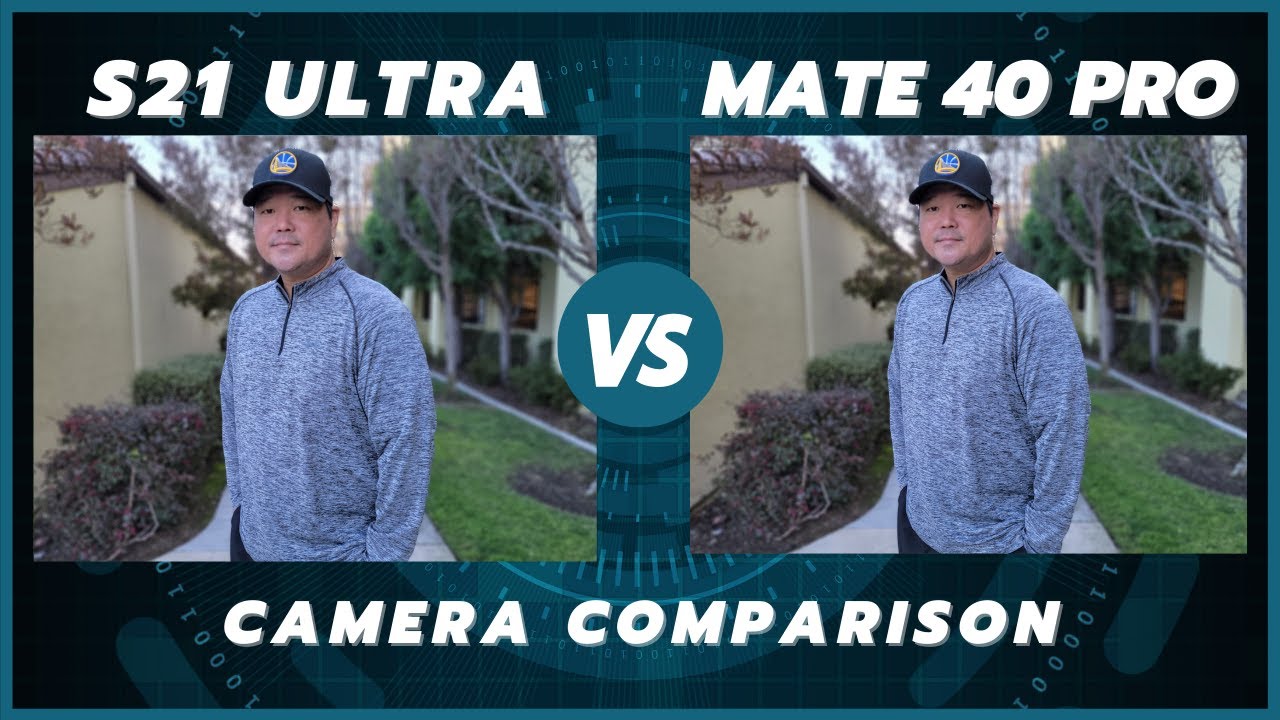
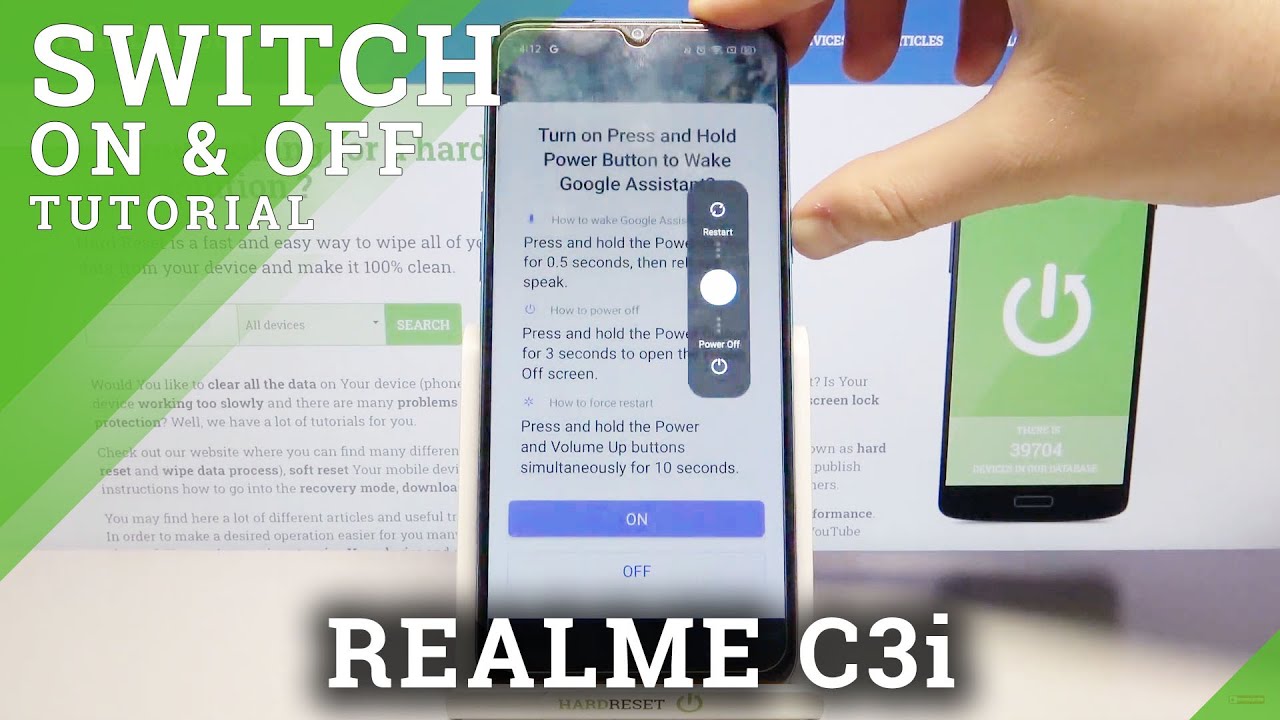








![Apple Watch Series 4 — In-Depth Review [4K]](https://img.youtube.com/vi/ay3-J2Ug6UY/maxresdefault.jpg )












