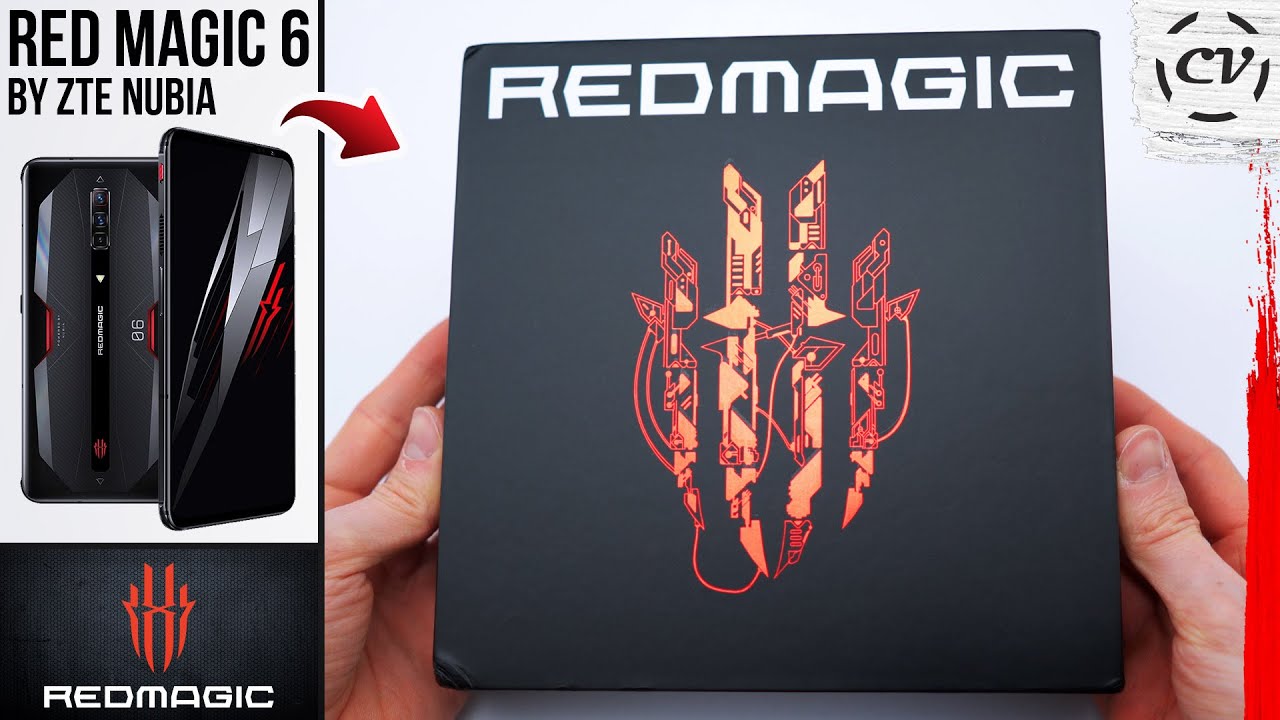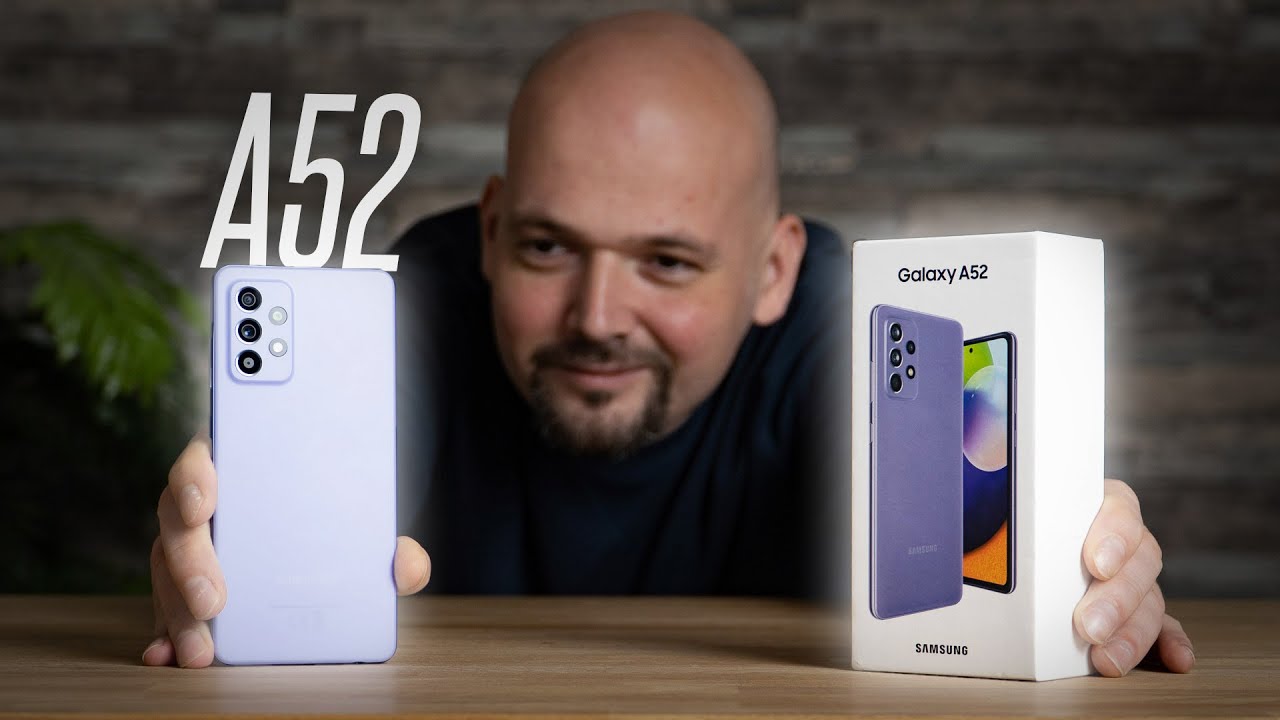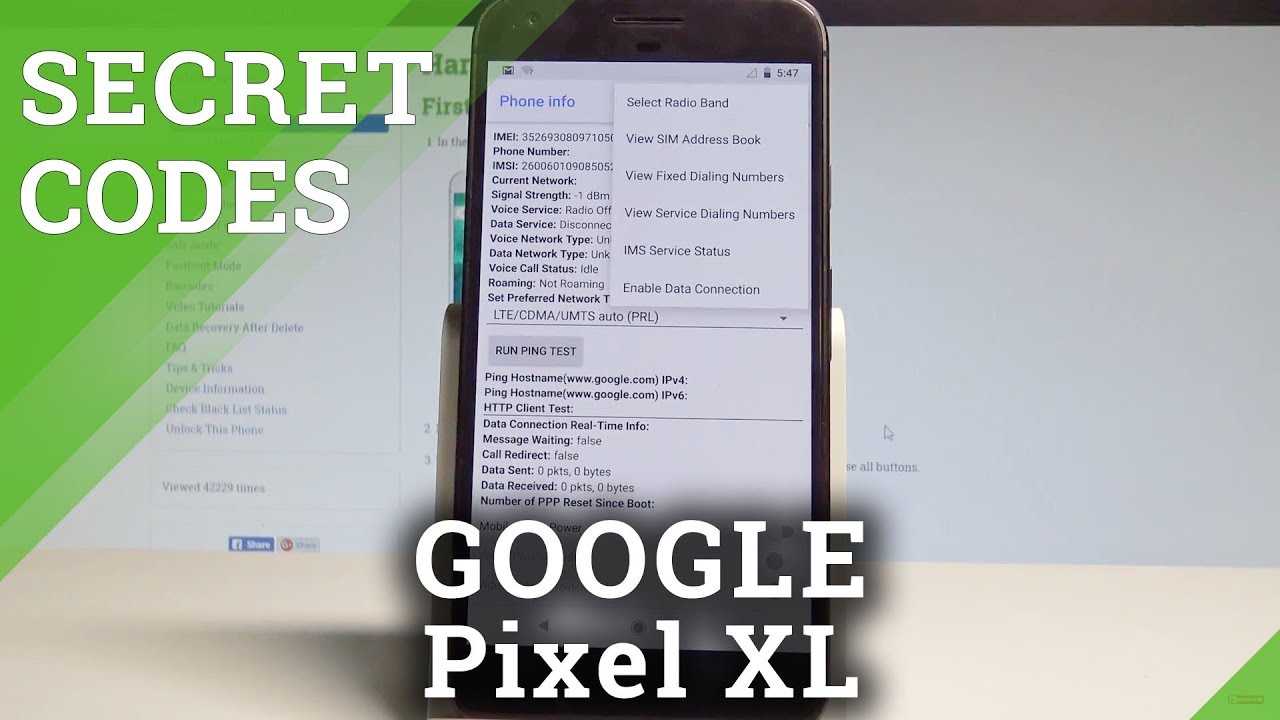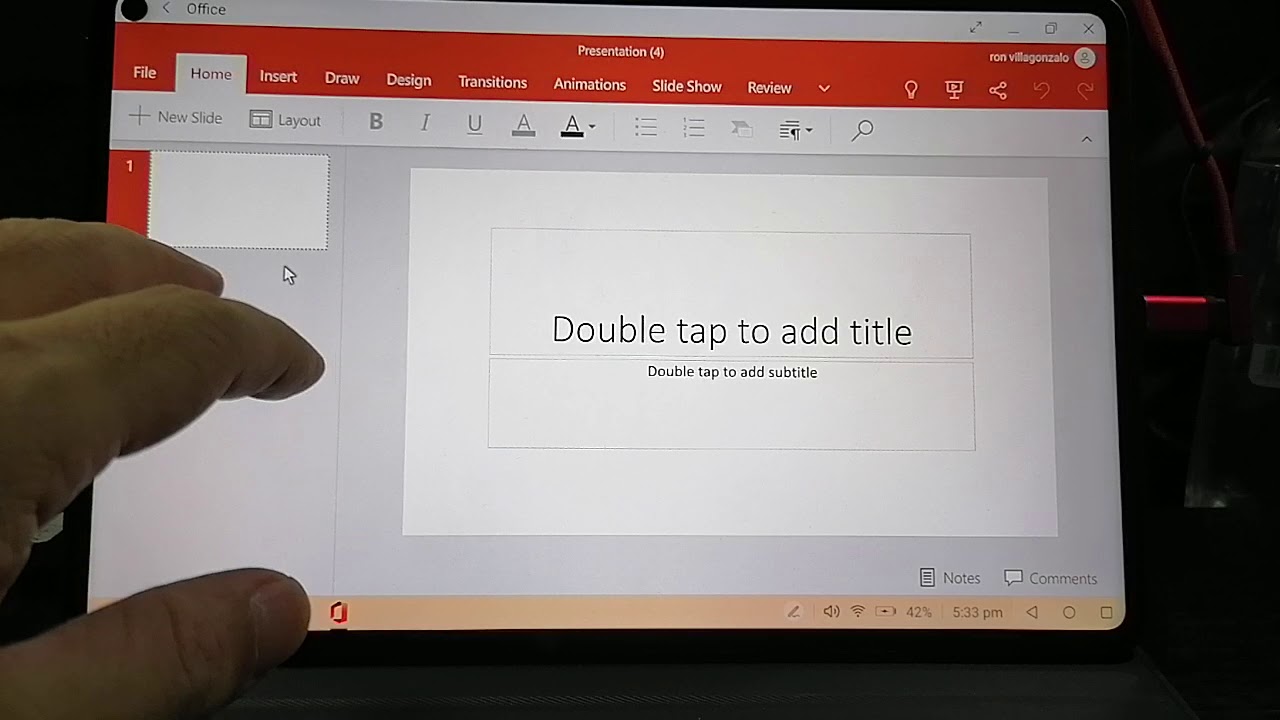2018 Samsung Galaxy Watch Pool Test, What You Need To Know Before You Start Swimming With The Watch By TK Bay
Sarah everybody welcome back to the channel today. I have a video for you, demonstrating the pool test for the galaxy watch. That's one of the new features that they came out with it this year, so that you can actually take it and track your swimming. You don't need a gear for to pro. Like we had last year, I'm going to show you the settings that we have on the watch. What you need to do to be able to not only track it correctly, but once you're out of the water get the water out of that speaker in the right way.
This is TK, let's check it out. So the first thing I want to keep in mind whenever you're going into the pool, especially with the new Galaxy watch, is that you need to turn on swim tracking. Now you can actually go directly into the activity tab, and you can add it directly. The way I have it here. So let's go one more stress and I added swimming.
You can go into the settings, and you can customize the different information about your actual tracking. Here you can go as target as far as basic workout, and we can go workout customize your workout screen pool length by default, it's 25 meters and then, of course, guide. Frequency is every 2 lengths, it's equal, 50 meters. So that's what we're trying to do here and of course, when you're ready, you can go ahead and click it, and we hit the start, and it can give you a three-second timeout, while timer for our city able to get into the pool and start swimming once it does that it's going to disable access. You see that little water dot option on the right and what it does.
There is essentially it's disabled to touch sensitivity on the display and then once we're done in the water to be able to get out of the pool. We're going to get that little sound effect that will emit the sound out of the speaker to eject the water out so to disable that we'll go ahead and turn it on. Here. It tells us you need to press and hold the button. You'll notice there it good goes away and that sound will emit basically any kind of water or basically eject any kind of water out of the pool, and that way you have the ability to basically just keeping the speaker clean, but other than that.
The watch itself is water sealed. So you don't have to worry about that. Now, let's get into the pool and do a couple of laps and see how the tracking works. Now that we know all the settings and I went ahead and made sure that the measurement for my pool is set correctly on my watch, I'm going to go ahead and start it off hit the play button. It's going to do at a 3-second countdown 1, 2 3, and we're ready to go and it pretty much just as I showed you before it locks up.
Any tension sends touch sensitivity on the actual watch itself, and we actually have to use the button to unlock, so I'll go ahead and do a quick run back and forth and see how that tracks. Oh, that was nice. Let's go ahead, see and so here's the swimming right there. It tracked it at 25 meters, basically, three calories 53 seconds took the whole lap back and forth, and you're able to basically go in and track different options. Here you can see, it is basically the best length average office since I've done, I haven't done too much, you can scroll down and again heart rate was about 91 BPM, which is not too bad, and then, of course, you can keep tracking and adding more to it and going into the logs overall, it's pretty good.
That was it all. You need to do again, just make sure you turn it on before you get into the pool and then once you're done disabled or this turn it off by using the bottom right in the button and that it'll emit that sound and get the water out, and then at that point you watch us back to normal now. What I like about it is. It definitely does replace the s3 frontier and the fit 2 Pro from the sense of tracking, because it combines both of those it still does heart rate monitoring when you're swimming make sure you set you pool correctly to the length that you have so that you have, but you get the measurement correctly. I have a basically 25 meters, back-and-forth, that's why I would only count it as one lap for me, but other than that is pretty cool.
It's a lot of fun, and I'm going to get back in the pool and play with my son he's having a lot of fun like and subscribe as usual. Let me know what you guys think in the comments below. Thank you very much for the support, and I'll see you guys in the next video.
Source : TK Bay