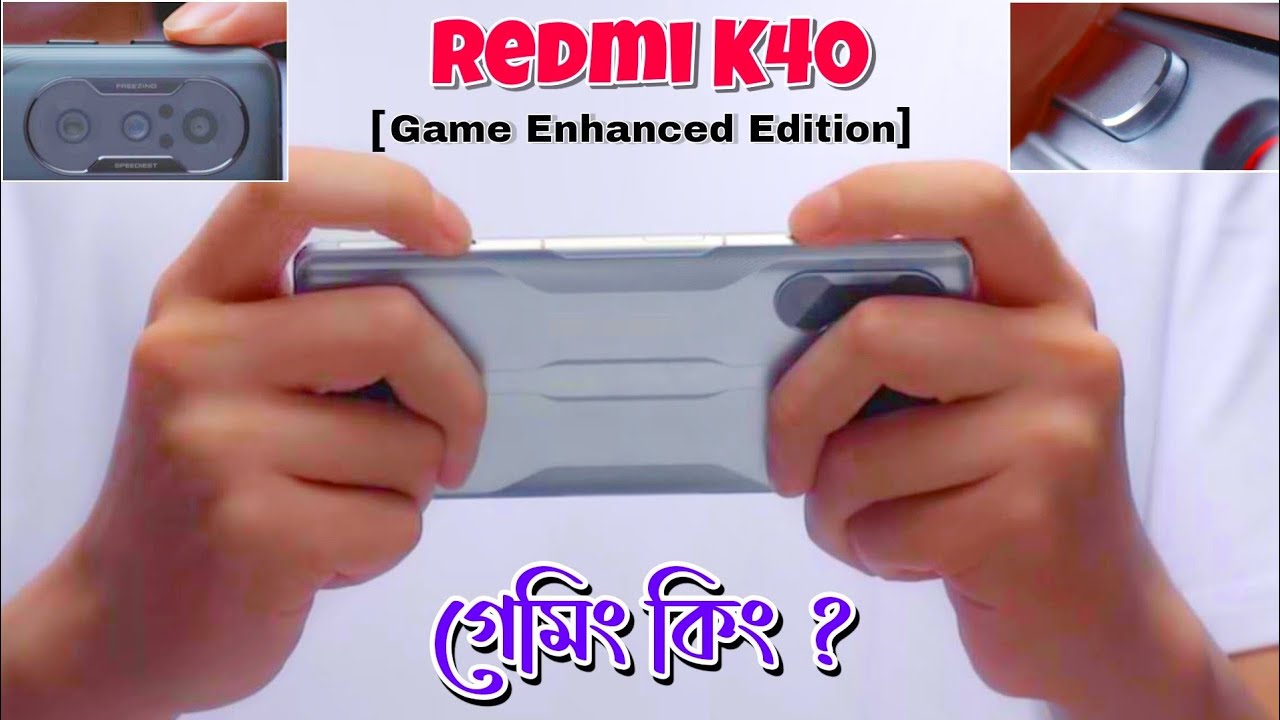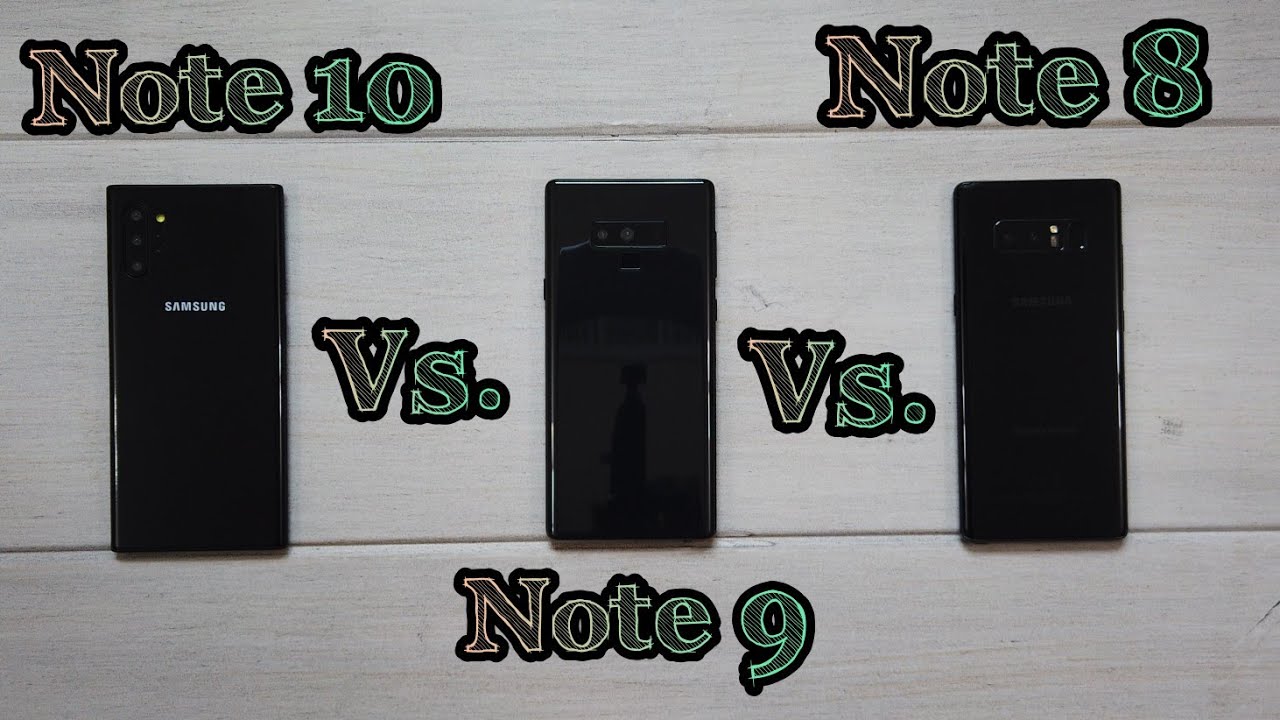Can YOU Use the iPad 8 (2020) as Your Only Editing Computer?! By The Everyday Dad
Can, you use the brand-new eighth generation iPad as your only video editing computer. Let's find out, I didn't, have anything else to set it down on. What's up everyone, I'm the everyday dad and if I can figure it out, you can figure it out now. You know every time an iPad comes out, I like to put it to the test to see if these are just as powerful, as we all say, they are, and one of the easiest and fastest ways to find that out is to do some video editing and not just any video editing we're going to do some 4k video editing that a lot of like actual computers have problems with so will this 329 tablet be able to keep up? It's almost a second intro, almost a second intro, so let's actually check this stuff out. So what I want to do is we're going to go through kind of the whole process. Today I always talk about the whole process, but we're actually going to go through it today.
So we've got a SD card with the unboxing video on it, we're going to import it, and then we're going to do some chopping up on it to see how well does it actually work? So, let's see how fast importing works on iPadOS 14. This is the full on everything so limit here we go. Let's move you over to suffusion, which is where we're going to edit and so see. This is like the most frustrating thing. If I was going to use this as my full-time video editing machine, this right here is the part that makes it the hardest.
Look, we're importing the footage right now and that's all we have to go off of that's all. I wish we had like a progress bar or something like even a pr apple. Please give us a progress bar like that's all that I need um to make this like workflow a lot better, because I've had it where I've imported footage before, and it's just like crashed. But you never know until this is done like we have no ID, it's frustrating its frustrating and while we're sitting here, I want to say thanks to everybody, for leaving a comment on the unboxing video, I wasn't even planning on making a video editing video. That's weird.
I was even planning on making a video editing video about the iPad 8, because I got a lot of comments saying that. Well, we don't really need to see this anymore and then so many of you commented saying that you wanted to see this. So thank you. This video is in direct response to you wanting to see it. This is the worst part, though I hate we're still just oh, and I just screwed it up by touching the screen.
Okay, so we've got it imported again. I just do not like that workflow. I wish it showed something else. So we've got this 4k master file from the unboxing good to go. So, let's pop you one of the benefits, can you see? I don't know if you can see this, but one of the benefits of the iPad is.
This. Is the smart keyboard that I used to use? It still works same smart connection, so we are using the apple HDMI dongle. So we will plug this into the monitor, so everybody can see what's going on, we are using the keyboard and mouse support that I love so very, very much okay actually well welcome back, so we just found something out that I don't think I've ever had an issue with on an iPad before, so it seems like one of the things that, with this iPad or maybe all iPads is when it goes. The screen recorder that I normally use needs like 60 frames per second, and this can drop below 60 frames per second, which I think screws that up a little. So what we'll do is we'll just record everything internal to the iPad, and so, if you are impressed with the performance of the iPad, understand that the iPad is still doing all the video editing while it's also screen recording in the background, so let's go to suffusion, which is the program that I normally use.
So we can create our very first project. We will do ted. Let's call it something: cool like ted test video, that's not that's, not cool at all, so we can create this. No, who wants to watch a tutorial, bring this down and, let's see just like, can it do the playback? First, that's kind of important like editing, is a lot a bit about the. Why there we go editing is a lot about the experience and being able to have a smooth.
Playback is one of the most important. So, let's see the iPad has been pushed into its eighth generation. That's pretty that's pretty crazy. Can you believe that there's been eight generations of this yeah? That looks like a pretty smooth, pretty smooth playback, I'm not seeing a lot of like, and you will see that I'm using the apple magic, mouse and keyboard, because you can pair and use like a full computer experience with this iPad. I'm not seeing any slowdowns, I'm not seeing any stutters.
That's very important, like we've talked this through, and we talked this through a lot, but there's really two parts to video editing right, there's the editing, there's the cutting and then the rendering later the rendering is important, but you're going to spend most of your time, cutting the footage, and so it's really important to have smooth playback, and you don't want stutters as you're scrubbing. So it looks very like we're just doing some really quick cuts right now, and I'm not seeing any major issues or slowdowns. That's very, very important. So we've got this, the audio sounds good. Is it easy can do we have the power to move this stuff around? Let's pick this one up put it up here, yep still looks good.
Can we do triple layer, looks good how's, the audio sound with triple air? That's pretty crazy! Is it any good? That's straight up ted confusion right there all right, so we still have the ability to zoom in zoom out. So let's delete this part right here, we'll delete that we'll delete this okay everything's. Looking pretty good, I'm not like if we're doing very basic cuts. I have no problems right now at all. It's working perfectly fine again.
This is a 4k master file. So when I render my videos, when I upload to YouTube, I will save a master file, which is what I will set to like the highest quality and that's what I keep for my archival footage. This is that master file for the iPad 8 unboxing. So this should. This is pretty tough footage.
This is 4k h.264, which, on a normal computer, pretty tough to handle, but these Apple Silicon systems of chips have generally they have no problems handling, even very tough footage like if this was h.265, which is just about the worst for a traditional computer. I guarantee this would still do pretty darn. Well, all right, yeah, the standard cuts. Look perfectly fine. Let's see, can we let's do some grating, let's see what happens once we add some effects or add some grating, so we've got there.
We go it's just easier to get in there with your hands sometimes, so we added an effect there. So, let's head back did that change. Anything can figure it out, so it should come as no surprise to anybody. Nope still good, so we'll come back in here. We will normalize that because we don't want the whole video to be that.
So, let's normalize you a little not perfect, but we're not going for perfection here. We're just going to go, see like how well does it work so come back over here, still no issues, so we can cut let's. Actually, let's so we did like. We did the zoom in let's come over here and do some color work. Let's see if that does any major changes, so you have when you're using suffusion.
You can do original and that's what I got to put original on. First, that gives you access to like all the normal standard, like saturation contrast stuff like that, and then, if you have any cuts, you can place those and save those up here where you'll find them, or they have a bunch of pre-built stuff. In already, let's do something crazy: let's do thermal! Let's make it look thermal gigantic fan of iPads in all ways that is nuts, so we'll put that on there we'll come back and then this spot right over here. Let's do another cut command b cut come over here, I'm a big fan of vignettes. Can we get it? I thought I saw a vignette, so there we go.
Let's add a vignette to this one. There you go, you always got if you notice all my thumbnails have vignettes on them, because vignettes are the best. This thing is powerful, I'm not having any problems. So far, we've edited the color on a few clips. We've already done a pretty big set on effect.
Can we do just like a standard? Let's have the whole thing just zoom out the whole time. The whole video, let's have it zoom out, get with the eighth generation. Now you're not gonna, be able to see it very well because it's you know you can see the whole video is zooming out. So that's a that's an effect over the whole thing and I think we can kind of see now that we've added one giant effect are we having some stutters see as we're? It's not so smooth as we're scrubbing now so- and this feels fantastic like this just feels like a good high quality Apple device. We do still have the smart connector on the bottom, but we're still getting full playback.
So we are. You can probably see that if you're trying to scrub the whole length of the clip with this big effect on it, there are some stuttering during scrubbing, but playback is still at like full speed. That's pretty good! That's pretty good! Again! 329 tablets, let's put another layer of this on, so we'll do three layers of the video, so three layers of 4k master file, footage and let's see how the playback works. That volume is going to drive me crazy. Hearing myself talk.
Hearing myself talk on one track is bad enough hearing to talk on three tracks. That's a headache, but let's just look at the footage. Are there any slowdowns now that we got three layers of 4k going, I'm not seeing any I'm not seeing any major stutters how's the there's, a definite bigger slowdown on the timeline as we try to scrub now I want to separate this so when I'm talking timeline, I'm talking the master timeline, not the working timeline. Look at the working timeline, three layers of this footage. There's not a single slowdown, I'm not seeing any stutters where I am seeing the slowdown is the master like project timeline up here in the viewer, that's where I'm seeing more and more slowdowns, but when it comes to like the actual work, I'm not seeing a single problem, which is incredibly impressive, like I don't say that lightly, there's a reason we do these videos well, the main reason we did this video is that you asked for it, but look even as we're cutting like there are no problems like there are no problems when we're still here cutting like we're still able to get through this and work on this footage without having any issues and that's wild.
I love these are my favorite videos to do because it's just crazy that a tablet can do this, and now one of the things that I like about suffusion you saw- I didn't explain this, but if you click on this little button here, and then you get the brackets around the main timeline, you can do their click and drag selecting, which was a big problem. I used to have with suffusion, where you had to click on each individual thing, but now that you can click that you can click and select everything to delete or copy and paste, and it's great okay, so without spending the next 20 minutes gushing about this single program. Let's actually we said, there's the cutting's perfectly fine. You can see if you really want to check out like the audio you can see. We got all these three layers of audio over here that are working.
Fine, see that the audio is fine. The transitions are fine. We did some coloring fine. We got three layers of 4k. That's fine! Now, let's export this and see how long that would take.
As we did the editing now, we got to see how the exporting works, so we'll export this as a movie, we'll just save it to files, because we don't want to upload it to YouTube.4K 30 frames per second standard standards pretty much like. Even this is better quality than what I try to export. Like my YouTube upload videos as audio quality good, we will do h.264 MPEG and the space needed for this will be 2.43 gigabytes. That's about right! That's about right! So, let's actually, let's get the clock and go okay. So we are writing you can see.
We are already we're about we're a little slower than real time, we're a little slower than real time. It seems because normally when we do like the iPad Pro video, it's always faster than real time, so we'll, we'll just wait and see how long it takes um to do this. Video and you don't have to wait for this uh, but I have to wait for this so through the magic of video editing, get it okay. We are about a quarter of the way through, and you can see we're definitely slower than real time, but it's not I mean slower than real time, but I don't know that I would hold that as such a gold standard on like the cheapest iPad. Now, if this was the iPad Air or the iPad Pro I'd probably be a little more irritated but again 329 iPad, that's! Okay! That's enough rationalization! Right back to waiting! Okay! We are just about done.
You can see. We've got about seven seconds of the footage left to render, and we are at 12 minutes. So, let's get ready, let's get rid of prep and done okay, so it took 12 minutes to do 8, minutes and 30 seconds of rendering. So that is obviously that's slower than real time, which, if you do the iPad Pro like I said it will do fast in real time. However, I would be.
I would very much like to see another 300 computer 330 computers, that could do 4k video editing that could also export it in anything near real time. I'll wait go ahead. Show me. I see people that whenever I ask this, people leave like comments for like very powerful, like dozen, based windows, machines, and they are powerful, and they will do better than this, but they're either gigantic or they cost way more than this. So again, I will leave my challenge here.
You show me another device, that's this small, that is this budget friendly and can edit 4k video with three streams. No problem I'll wait, leave a comment below. If you find one I will eat my words, because I's not just that. I want to prove you wrong. I would love to see something else that does this too.
So, please show me if you know so, can you use the iPad generation 8 from 2020? Could you use this as your only video editing machine? If you were on a budget? Absolutely you could use the iPad 7th generation to do the same thing, and this has the a12 processor in it, which is 40 more powerful than that last generation processor. This thing is a total beast and I have no problems recommending this as a video editing machine. However, I do that with a caveat right. This is the 32 gigabyte version. If you really wanted to buy this to be your only video editing machine, I would recommend you go to the 128 gigabyte for what I believe it's a hundred dollars more so for 429 dollars, you get an actual video editing machine, 32 gigabytes, it's a little too low.
So can you use this absolutely? And if you like this video, and you're like okay, Gary okay, I like this iPad generation, you can actually click right here. I'll leave this video right here. Click on the iPad right here to watch the unboxing and the initial impressions; click, click, click, click, click, click, thanks for watching.
Source : The Everyday Dad