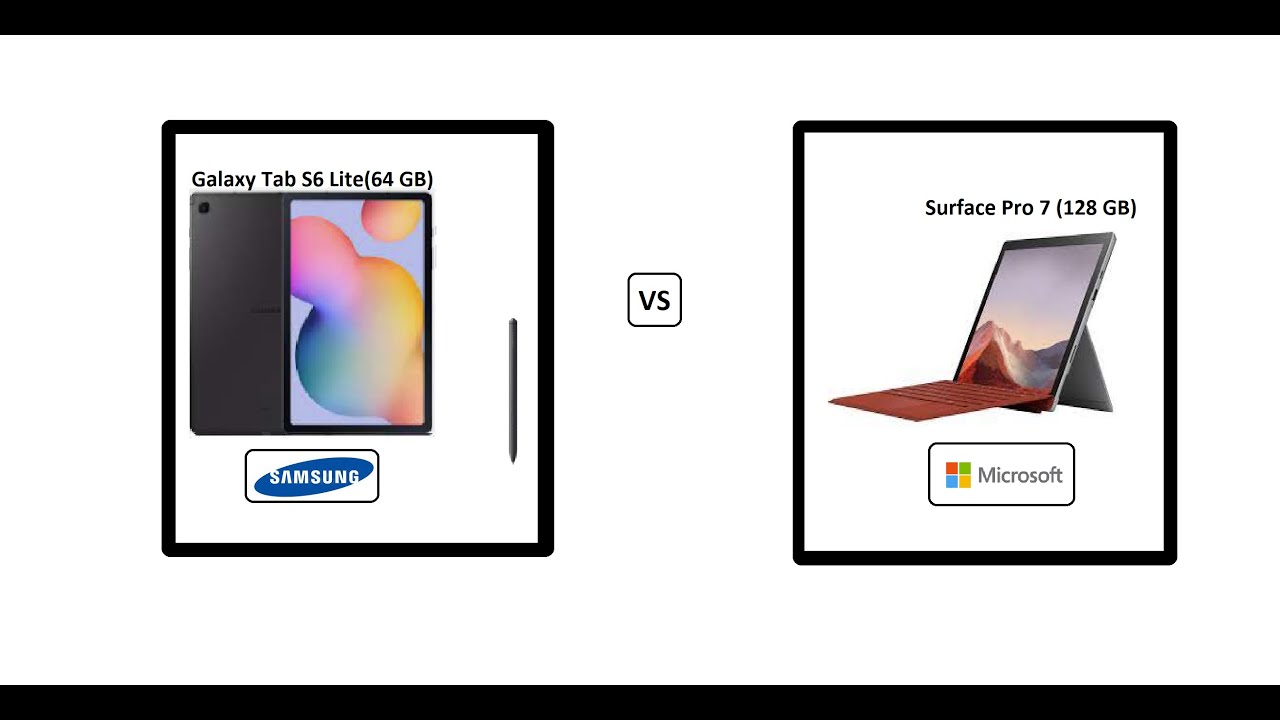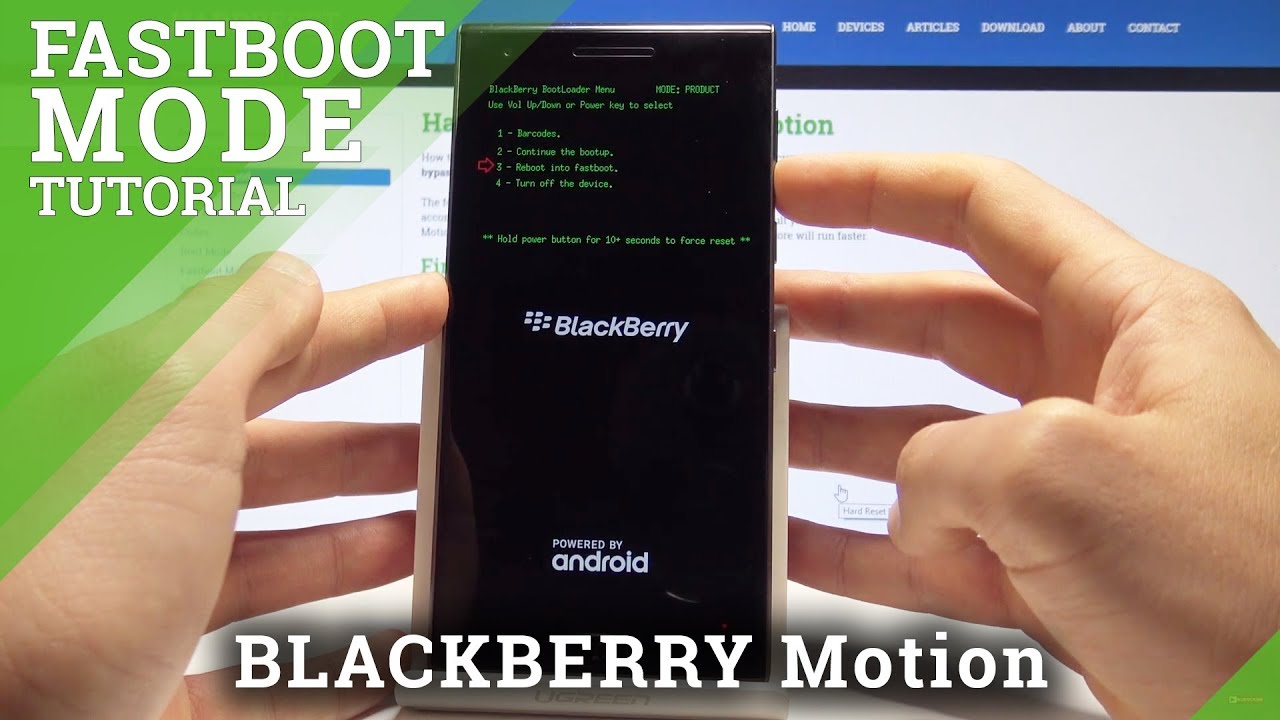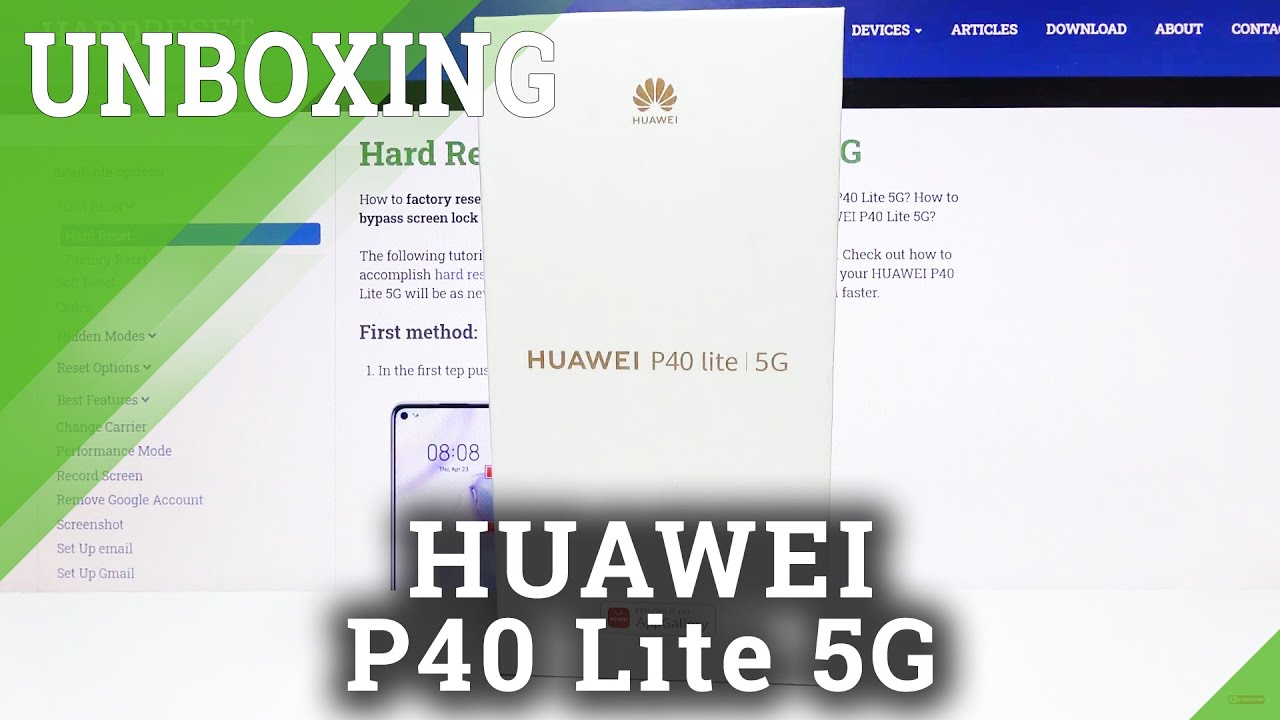Brydge Pro+ iPad Pro Trackpad Update Makes It FINALLY Work! By AppleInsider
What's up friends, it is Andrew here from apple insider, and I feel like this has been a long time coming. So if you guys remember it's roughly a year ago now that apple released iPadOS 13.4, it was iPad. Os 13.4 apple made the big change to the iPad, to allow third-party mice and trackpads to work with iPadOS. It was a huge boom for productivity being able to really use a mouse or a trackpad to get work done on apple's tablet. This is just a huge deal and at the same time, they introduced features like or the products like, the magic keyboard which came soon after that had an integrated trackpad in there. Then, of course, you could use the magic mouse or the magic trackpad.
Any of those would work with the iPad as well, and all of apple's gear worked spectacularly the magic keyboard. I use it literally every day to produce content, and it has made a huge difference if you guys remember a very popular third party option at the time the bridge pro plus, while the hardware on this thing was great, the trackpad experience was a bit subpar when we're comparing these two, you could see a huge difference and the cursor here was jumpy jacket and just not smooth as all as you traverse through the OS, fortunately with the new firmware for the bridge pro plus, it makes this a completely different experience. Like I said, the hardware here is fantastic. You have this full aluminum body hinges or bridges. You know well-known hinges that just grip, the iPad so easily.
Furthermore, you have the protection here. Furthermore, you have the large trackpad, it's actually larger than the magic keyboards' trackpad, a full backlit keyboard, because everything here is amazing, and it's priced less than the magic keyboard, but without that magic trackpad, like experience, it was really hard to recommend this product over apple's own. But with this update that has all changed, this new, updated, trackpad experience that again just requires a firmware update and an update on your iPad's OS. It is like a whole new product. This thing works as good as apple's, which is a lot to say so, let's go ahead and show you guys just a quick hands-on of how the new trackpad multi-touch experience works on the bridge pro plus okay, so we're here in the bridge, connect app, which is what's used to update the firmware on your bridge.
Keyboards, with this updated connect, app we're going to hit, upgrade we're going to connect our bridge keyboard to power, and then it's going to go ahead and go through a quick update process. So, while the bridge pro plus here is updating a few things to note currently iPadOS 14.5 is in beta testing, it's actually in public beta. So you can sign up for 14.5 for your iPad and try it for yourself. But you do need those extra things to make this work. You do need to be part of bridge's beta process as well.
So bridge is going to be launching a public beta for the new bridge pro plus connect firmware. So when you sign up for that beta you're going to get the test flight app of bridge connect, then you can update the firmware on your own bridge pro plus that you currently have. Or if you buy a new one right now uh, then you can go ahead and use this, so you do need all those components you need to upgrade your iPad. You do need to update your bridge pro plus keyboard, and you need the bridge connect app to do that. So right now, as we make this video fresh hot off the presses, everything is in beta, so the firmware for the keyboards in beta public, beta and iPadOS is in public beta.
So make sure you sign up for all those things and get all that together before you go ahead and try this out. If you don't have all those things, you're still going to have the same experience as before. Okay, our update's done so here it is checked it out. Look at these guys! You can see just it's so much smoother fast slow. It is just way better now mind you.
This is still beta. This is middle one of 14.5 for iPad, so I still anticipate some improvements and stuff because I've had some cockiness literally since the day that we've installed this. It's been wonky, so there's still stuff going on, but this is already 10 times better, at least from what we had before. This is near as good as what apples have been doing and just everything I mean jumping through apps scrolling. It is so smooth, multi-touch touch gestures, uh, you know going into safari or pulling up the app switcher jumping back to twitter.
Whatever it is, I want to do everything feels so much more fluid and natural. Not only is this usable, this is a joy to use and, like you can see this, this trackpad is bigger than what apple has on its magic keyboard. So for those gestures, like you know, pinching pulling whatever it's better here on the bridge pro plus than it is on apples. I think apples might have a slight edge in smoothness still like there's still just a little of a difference there, but this is like I would still buy this like. This is what I would buy for so much money less for a near as good experience, especially considering this is beta.
We're going to revisit this when this is publicly launched. The bridge firmware update is out of beta, but right now this is beyond promising. I love this. This is crazy. This is so cool.
This is. This just goes such a long way, making the iPad even more productive for users. The keyboard here has always been good. The trackpad now is on par with the hardware and everything this is fantastic. If you guys want to try this for yourself, we got links down below in the description check it out.
We got links to the bridge pro plus pick it up now, and let me know what you guys think. Let me know over on Twitter at Andrew underscore OSU. Do you have a bridge pro plus? Are you going to be updating it to the beta and if you already did update it, let me know if you don't have a bridge pro plus. Are you going to be getting one? Let me know at Andrew underscore, OSU and I'll catch you guys in the next video you.
Source : AppleInsider