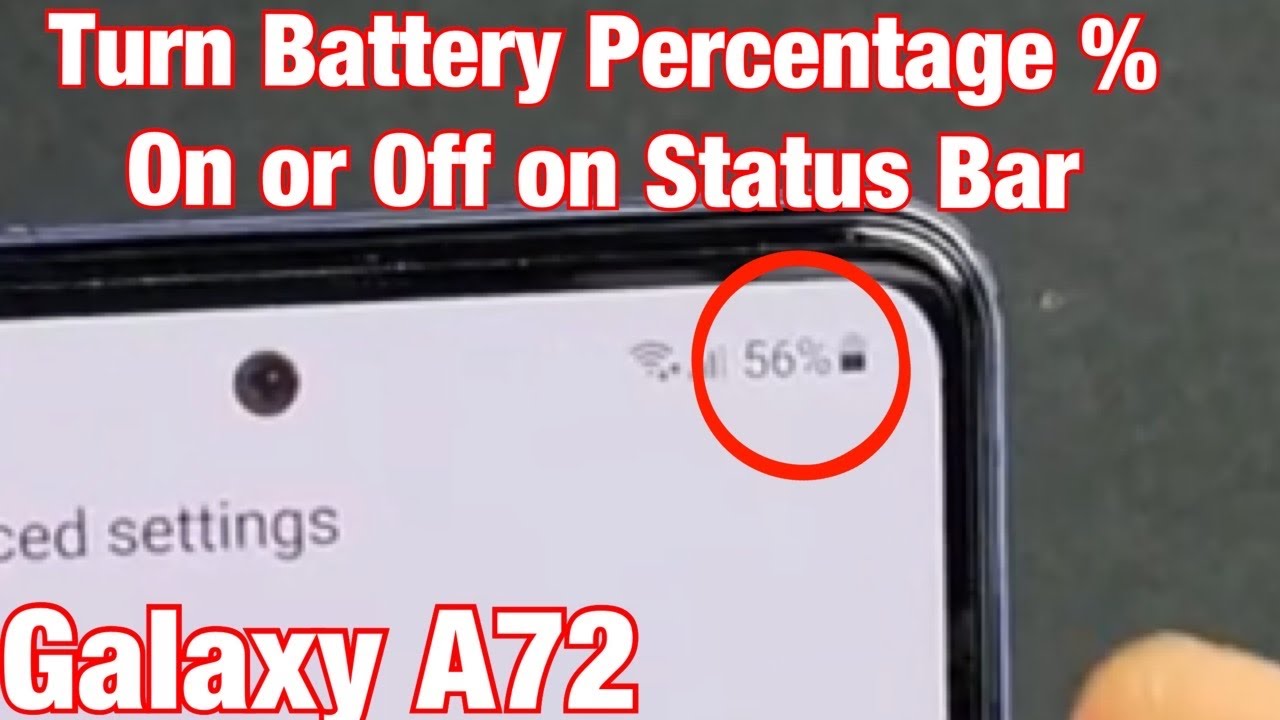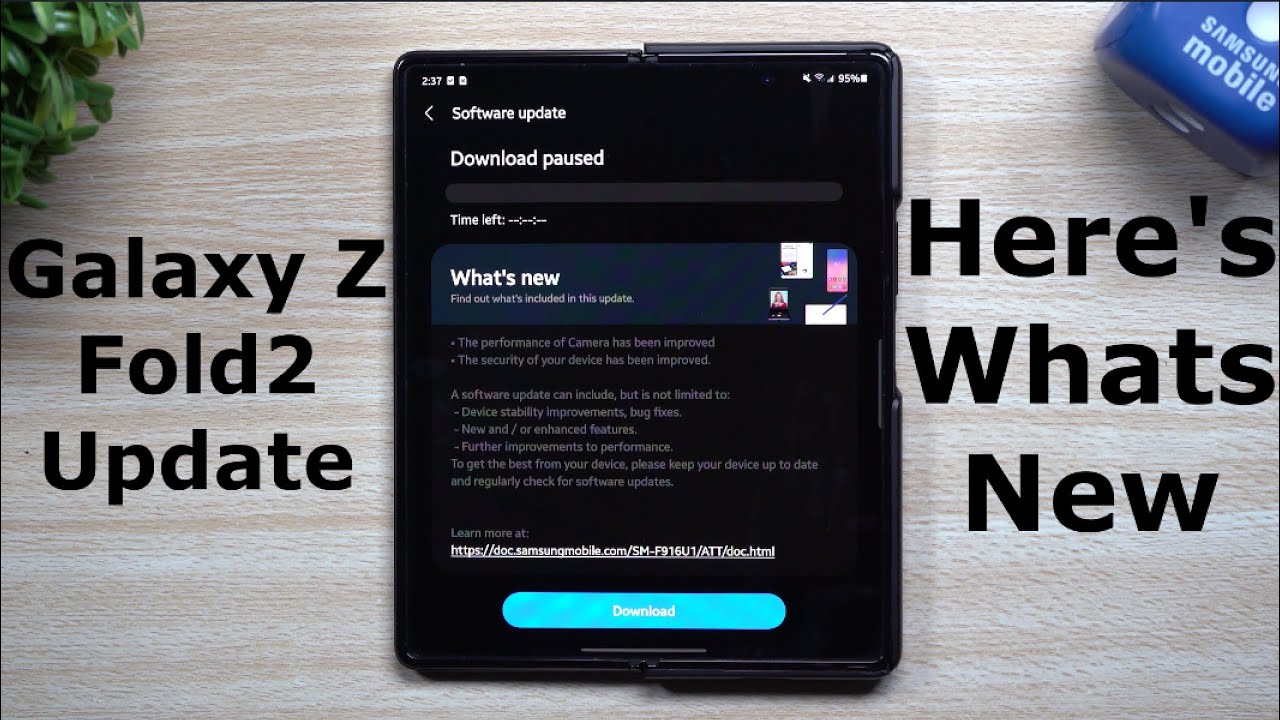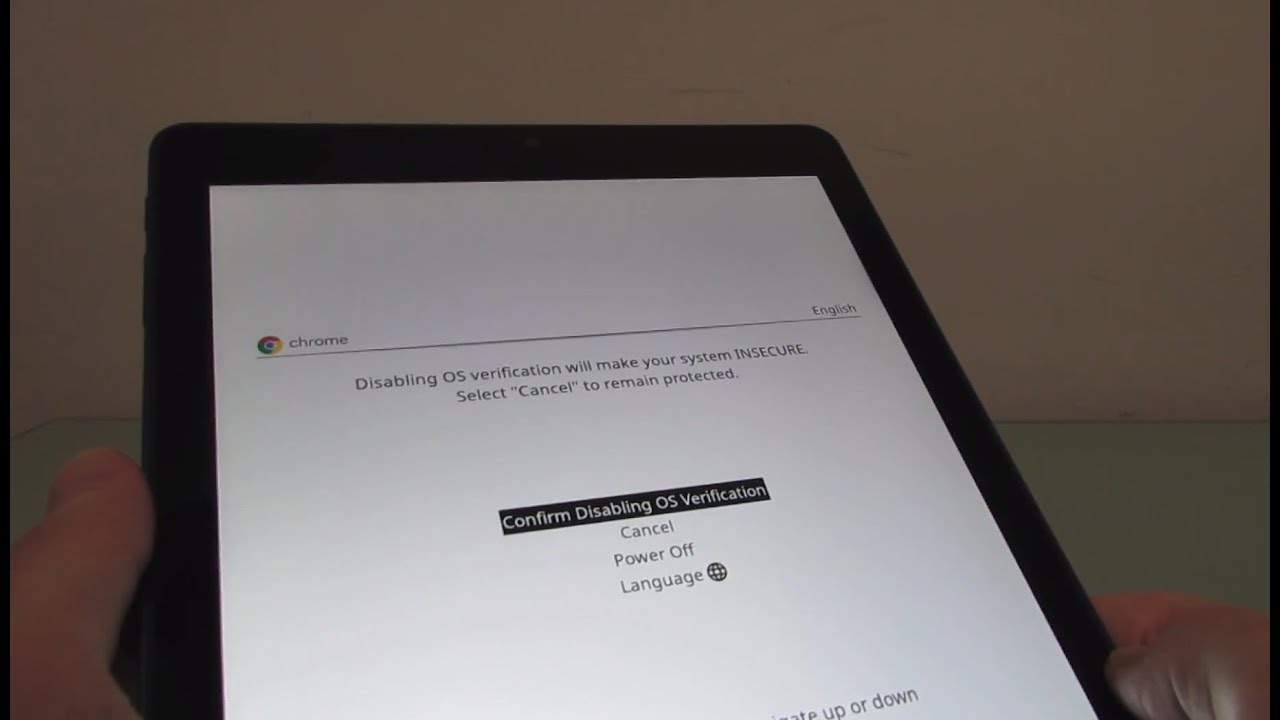OnePlus Watch 24 Hours Later... By Peter Herget & Gadgets Anonymous
Hello again Pietro here, thanks for stopping by, and today we're going to talk about gadgets. Most importantly, the OnePlus watch uh just got dropped off by FedEx. So let's open this take a look uh. I am the man with two watches, so I've tried out a few smartwatches over the years, and I'm really curious about this first edition by OnePlus. I've watched a few other reviews done some reading and I want to know if it lives up to the hype. Oh yeah, let's open it here we go a box within a box.
Nice we'll just make a small incision here. This is a really long box. I mean look at that holy cow. Is there another tag nope? Here we go my favorite part and there it is app list. Main menu function, key! Oh, it's nice and cold, that nice, cold sensation of stainless steel and, let's see what else inside the box, nice pull tab.
More pull tab, whoa a really long instruction manual that I'm not going to read because it's all online and with bigger font, OnePlus watch and the charging cable nice. So, let's take a look at the watch here. Is there a tab? Has a nice weight to it, the band's nice pliable heart rate sensor, oxygen detection, they weren't kidding about that that polished steel and if we zoom in yes, you can read the one plus logo: okay, the power button's in the lower right. Okay, that's pretty cool! Let's choose English download, OnePlus health app! Okay! Well, let's do that now I am lucky. I still have my OnePlus 9 pro, so we're going to we're going to connect to that- and oh that was easy.
Did you all see that let's try that again it popped right up, one plus health install, so I did have a notification, and it popped up, and then it just vanished. I bet if I go to Bluetooth pair new device, OnePlus watch de5d pair, and it says pairing funny how it shows up as headphones, but here's the OnePlus health statement, OnePlus health- is a personalized fitness, app that records and analyzes your workout and health stats, etc. , etc. I'm a male hang on a sec, so hopefully you know the calibration. The is kind of cool.
How it kind of wiggles- I don't know what my weight in kilograms is, so I'm going to guess I can always change that later. Allow to allow turn on location, yes, oops up have to fix that so go into app info permissions location. Allow all the time there we go call logs, allow camera allow using the app phone allow and contacts allow there we go add device. Add now OnePlus watch d e 5d preparing a pairing request has been sent to your phone OnePlus watch paired that was easy. Stay connected.
Allow to receive notifications, hello, allow access, allow access to health data, I'm going to wear it on my left. Setting up watch we'll fast-forward through this OnePlus lock the health app well that AMOLED screen is gorgeous comes charged at 77, nice there's the Bluetooth link and yes right off the bat. This reminds me of the Samsung active the Samsung Galaxy watch active, so there's the application third-party apps all right connected shows the battery life. I like that watch faces. Okay, there's quite a few: let's try this uh, let's try the big digit set his watch face.
That was pretty quick. Let's try another one: let's try the daily activity set as watch face all right. Well, I'm going to wear this read about it. A little more I'll, come back in a few hours all right good morning. So the morning after with the one plus watch uh, this is how it looks on the wrist I'll show another view I like it uh.
I try to remove my opinions, which is really difficult, especially when you're testing multiple uh watches uh case in point, the Garmin Enduro, which goes back today. Sadly, and then this beast of a watch. This is it's a long name. The tactics, delta, solar I've also been testing this one, the fossil collider hr and then this bad boy, the OnePlus watch first gen. So how do you test something without being opinionated? Well, I just try to keep, and you know open mind, take off my blinders and right out of the gate when I unboxed it.
I really liked it, and you saw the unboxing video there are chapter shortcuts down below. I forget to mention that in my videos I apologize, but I'll go through after it's published and or maybe before. Sometime soon and you'll see the chapter heading, so you can skip around and I like it um, but I'm having a couple issues, and I'm actually chatting with support uh right now about this, and I'm gonna share with you my top issues, and then I'll tell you what I like about it so number one. The sleep data did not synchronize so right around four o'clock or something I woke and swiped over and looked at my sleep data whoops there. It is there's my sleep data, and it was there.
I'm like. Oh great, it's working, it's tracking my sleep, so I quickly took a photo. I was really excited to see all the details, so I used the OnePlus 9 pro. I opened up the health app, nothing, there's nothing there. The sleep data didn't synchronize, so that's kind of a big hiccup number.
Two yesterday I went for a treadmill run and there's no treadmill workout. Yet they're promising to the air quotes they're promising that all 110 workouts will be in a software update later in May so sometime in the next month. Awesome I so if I was releasing a smartwatch, I would have outdoor GPS like walking and running. I would have or just do like outdoor exercise, indoor exercise, and then I don't know treadmill seems like a really, really common workout to have not included on day one. I think that was a huge mistake, one plus, so I moved over 4 000 steps yesterday and I had almost 2 000 steps on the watch and last night at nine o'clock.
Furthermore, I looked down and it said 800. So the where the steps go. So then I think I looked on the health app and the health app read 1972, so I'm like okay, so I rebooted everything I don't know where the steps went. Number three um at 2100, I checked again and still the steps weren't there. So I don't know where the steps went, but the steps from the watch and the steps into the health app are not being saved correctly database issues when it comes to health tracking is a huge red flag.
Uh number four, the floors climbed so at first, I was really disappointed. I like to track my flights of stairs uh, I'm talking to in my basement office. So I'm I'm going up and down stairs all day I probably average 10, sometimes even 30 flights of stairs, and I like to track that. I think it's a fun health aspect and it you know it's good for your legs and your heart where's my heart right there. So the app you should display data on the website or in the app that's not on the watch.
That's that's another huge pet peeve of mine and number five, the user guide. There's an online user guide that you can access. Ah, I just got disconnected that's great. Okay. Well I'll have to do that all right! So there's a user guide on the website, and it really looks like they just assigned it to an intern and the intern was a freshman in high school and that freshman in high school hasn't even taken any college courses.
Yet it's horrible, it's one of the worst user guides that I've ever read number six, and this is another big one test message. Only one cent put a little emoticon pizza sent all right so now in just a second boom. It goes to the phone there's on the watch text message. Just one cent test message only one cent: it sends it twice, bummer right. When you send a text message, you get it on the watch, and you can read it.
You can clear it. You can't reply yet and that's something they could do in an update. That would be an easy fix, especially if you haven't connected. If you have OEM to OEM, if you have an OnePlus phone, and you bought the OnePlus watch, I would really think they'd be able to do some canned replies. That's not available yet, and I am okay with that.
At least you can see the text message. Well, the text messages are coming through duplicated. So you get a text message from your friend David, and it comes through twice, so you're thinking wow. Is he yelling at me? Is he mad? So there you go. There are six reasons not to buy the OnePlus watch.
So now. Let me scroll down trying to keep my videos organized so number one, the price there are not many smartwatches that encompass all the features that this watch has for 159 dollars. So they gave me 20 off because I did the pre-order and then with shipping and taxes I got it for 150. Still good. If this one with taxes was 175 the Enduro 700.
This one was a thousand, so as far as smartwatches go to buy a smartwatch that looks like this. Has the wonderful battery life has that beautiful design and then number three, the durability uh it's yeah, the durability is amazing and the design when you're. Looking at the watch when it's on your wrist, you know you're, like wow, I only paid 160 bucks for that. It's its pretty good. Sorry, a little parched, okay, so number three durability.
It has that polished aluminum case I'll uh, throw up the video that they have. They have this beautiful video that that plays. That shows how they designed the case and they know they show someone polishing it by hand. It's its gorgeous. It really looks like another watch, I'm thinking of, and I don't like to compare things, but I do.
Furthermore, it really looks like they were working with Samsung when you put this on, and you use it after a while. Furthermore, it's a combination between Wear OS and ti zen yeah uh. What else do I like? The watch face the AMOLED screen. I mean, if you look at it, it's gorgeous right. Isn't that great? I think it's beautiful, and the watch faces there's a lot.
I watched some reviews and many people were complaining about it, but really the watch faces are great I'll review those in later on in the video. The other thing that I like is the weight of it. When you, when you buy a watch, you want to feel that it's on your wrist, this one's, probably one of the lighter smart, watches I've ever tested. This is the hybrid one by fossil, and it's its almost too light. It's its a perfect weight.
The other thing some people were complaining. Oh, it's too big. No, it's not it's! It's not too big. The bezel size is great. There are some other watches when you look at bezels.
If you look at that bezel right there, you see the screen to bezel ratio blah. I really liked the polar grit at first, but not so much any more because of many reasons. That's another video, the screen to bezel ratio. They did a great job. I even like that they did the name print on one plus, so the little branding there with the OnePlus one button you can, you can even feel the texture.
That's nice touch. The band is great. I like that it's just a standard 22 millimeter bands, so I have some other 22 meter bands that I can swap out. They definitely copied apple on the band. That's that's a huge thing, but the band's nice it doesn't smell, it doesn't smell like it.
Just came out of the rubber silicone factory and at night and inside the watch face is really visible. So is the screen sore the apps? The scrollability is perfect. Hopefully you can see that you just scroll right through all the widgets. You can customize the widgets. They did a good job now, as far as can you install third-party apps.
Not yet I'm thinking version two so maybe next year and the weather works everything just works um I haven't figured out how to convert it to Fahrenheit everything's in Celsius uh. So it's more geared towards Canada and Europe and everyone else that uses uh the metric system. Except for us, I think, but that's not a big deal, because I understand Celsius and all that stuff, but um, the hiccup. The main stumbling block that I can't get over is the loss of data. If there were trouble synchronizing like oh, you just need to restart the app once a week.
I'd be okay with that, but if the watch fails to me communicate with another OnePlus phone, I don't know if I can overlook that, and I have a friend that wanted to buy this from me after I unboxed it and reviewed it. I don't know that I can sell it to him because I don't know if I can remember this, yet I'll get back to you so there it is. There's the OnePlus watch, I'm filming on the OnePlus 9. Hopefully it doesn't crash on me to change the watch face. You just do a long press, and then you just scroll red velvet gradient now.
If you see this little icon right there at the bottom, you can click on that, and then you can change the gradient color, and then you just tap on it and the watch is selected now whether the watch face is in military time or just standard time, that's going to depend on the watch face. My phone is in military time, but some watch faces are am pm. Instead, like this new one I downloaded I can get to it. I want there to be a scroll wheel right here if they had done a bezel that would have been awesome and then to add new watch faces. You have to open up the app I'll show that in another video- as far as this is my hotkey, that I program for measuring stress, so I have to relax.
So it's measuring my stress, still measuring and if you're thinking this is slow. Other watches take this long as well, and this is going to be based on heart rate and other info, so that's kind of cool. So I can swipe right. There's my sleep widget now I can't click on that and right now there's an issue that it's not syncing to my phone. So I can't show you more than that yeah and making phone calls.
Yes, you can make phone calls, so I can just dial 801 794. I can't remember: okay made a slight error there. I tried to make a phone call from the watch. While I was filming on the OnePlus 9 pro, and it ended the video that was fun. So let's try that again.
Let's call one plus support so eight three, three, three, six, three dials this way you'll be able to hear the speaker you for calling OnePlus customer support language options for English service. Please press one or Spain service. Please press two change the call right here on the one plus phone. I just click and just like that now it's transferred oh, and it hung up on me. Well, that's a bummer! So there you go, you can make phone calls and when you go into the phone app you can go to uh recent calls, and it will show all those as well and if you swipe to the right those this is your exercise widget.
So at the top we have steps, and then we have calories burned. Um. I think that's activity minutes. I can't, I don't remember what that is, and then we have stress, and then I can do a quick, workout freestyle, so pretty cool right and then, if I swipe to the right, there's my weather widget and that's it now. If you want to change your widget widgets, you just do a long press, and then you can just delete all right shooting on the OnePlus 9 pro again got it all cooled down.
This is the band that came with that came with the OnePlus watch. It is a 22 millimeter band, whereas with the Samsung Galaxy watch active 2 and active and active 2 LTE, it comes with a 20 millimeter. So to see the difference. Well, it just doesn't quite fit, but I reviewed a watch band for tick watch last year, uh. If your channel is still growing once you get past a thousand subs, you start getting emails.
When you get to 2000 subs, you get more emails and people want you to review their stuff. Uh tic watch did not ask me to give a positive review. They just said: hey reviewer band and I like the band I kept. It gave it a nice review on Amazon and yeah. Maybe they'll have me review more stuff, so there we go a little splash of color.
A little orange accent with the OnePlus watch. Probably would be better red. You know because that's the uh the OnePlus way, but I don't know the black band- was I like this one because it has the holes in it, and it breathes well, let's see how it looks on the old uh wrist yeah. That looks pretty good. Well, I'm at 1320 steps.
I changed my shortcut to go to activities and I learned something the blue is for steps. There's the blue workout is orange. I want you to get at least 30 minutes of working out each day, energy use so calories and then also, if you keep scrolling down, there's your activity keep scrolling floors. So I was wrong earlier. It does keep track of floors both on the watch and on the app, and it's doing a pretty accurate job.
So it says 13, whereas Garmin oh wow Garmin is saying I only did six I'll have to start keeping track and see uh who's, more accurate step count. Dolly sorry step count: total steps in 24 hours, including daily, walking, running outdoor walking, workout, okay, fast walking, running outdoor walking with frequent steps. Okay, energy use consumption count, don't your total account? Okay, we know what calories are activity during 24-hour day whenever you get up and some activities over a certain distance per hour, count it as one minute great so vacuuming stuff like that, go ahead and check the mail, distance and stair climbing distance, it counts, the distance you have walked and produced by various workouts number floors climb, converted based on the height you've, climbed data sources, etc. , etc. Well, that's pretty cool.
So I'm glad it does both count the flights of stairs, and it shows it to you again. You can do the activities right there, and then you just have to scroll all the way down. I'm liking the watch more we'll see if I get any more data loss all right. Well, thank you so much for watching. That's all! I have today on the OnePlus watch going on hour, 30 something with this yeah.
Actually, no, it's almost been exactly 24 hours since I've had the watch. I've contacted support, we'll see what they say about the hiccups that I've encountered, bugs whatever you want to call them and data loss, but I am liking it more today than I did during the first 12 hours yeah. Maybe that's a moot point type pithy comments, type, those down below and yes, there are chapter headings down below as well. If you want to skip around to different parts and the mantra numbers mean something and numbers mean nothing at all. Thank you so much for your support and yes, let the credits roll for the paramount kid goodbye do.
Wow.
Source : Peter Herget & Gadgets Anonymous