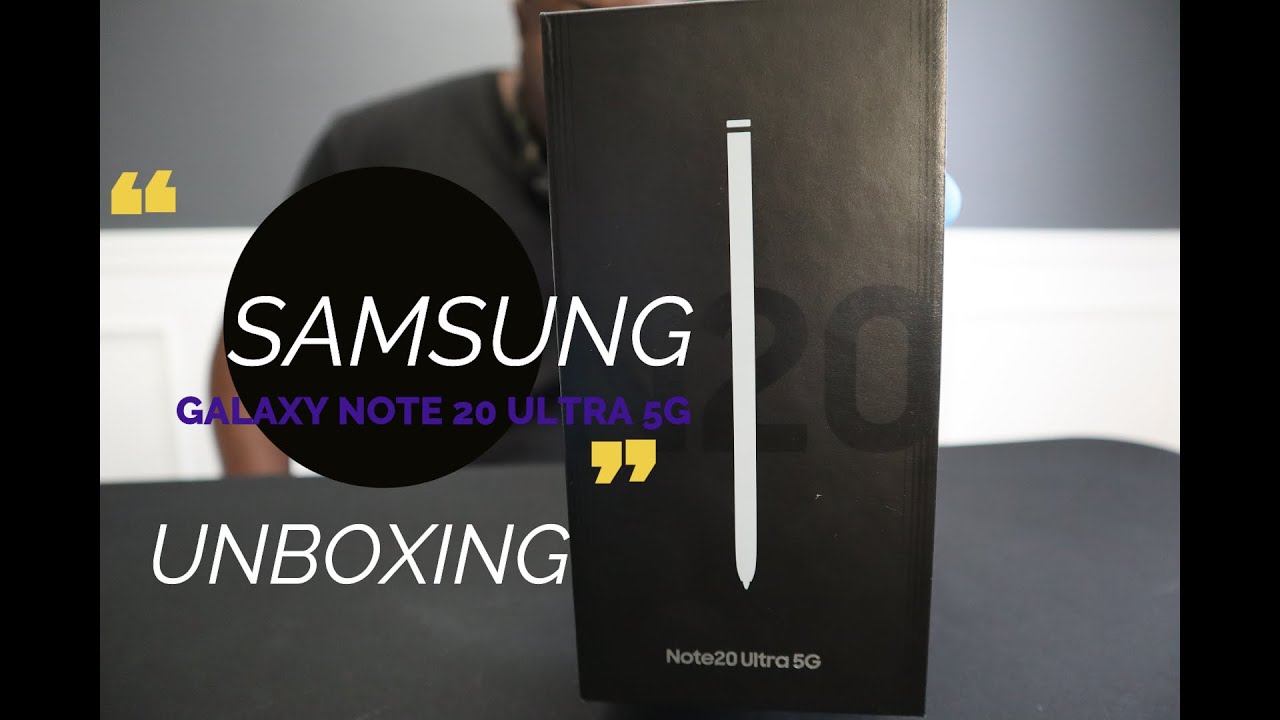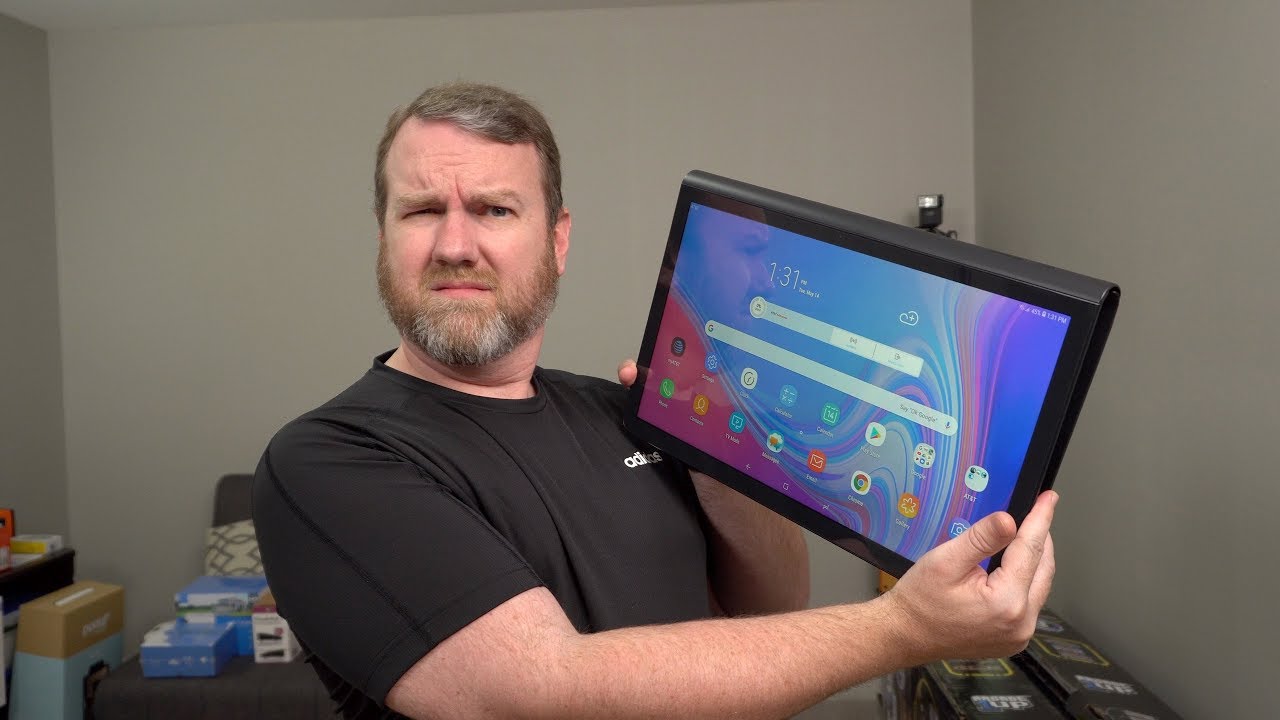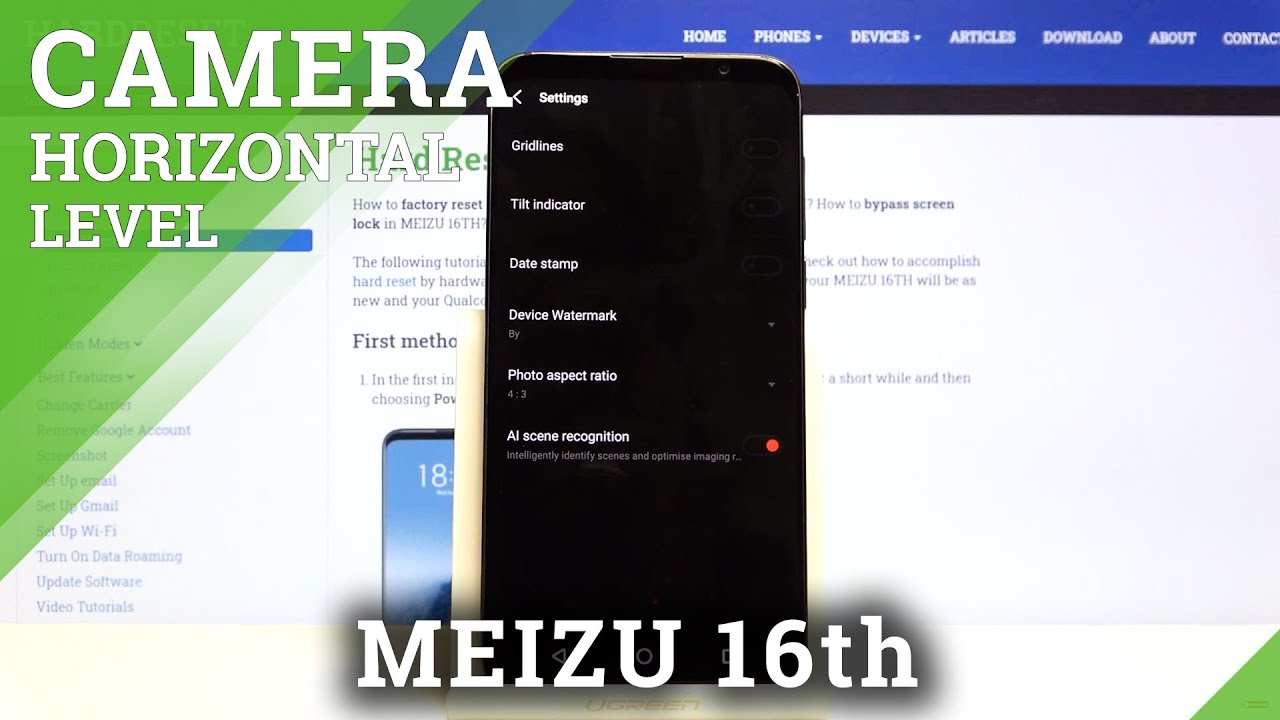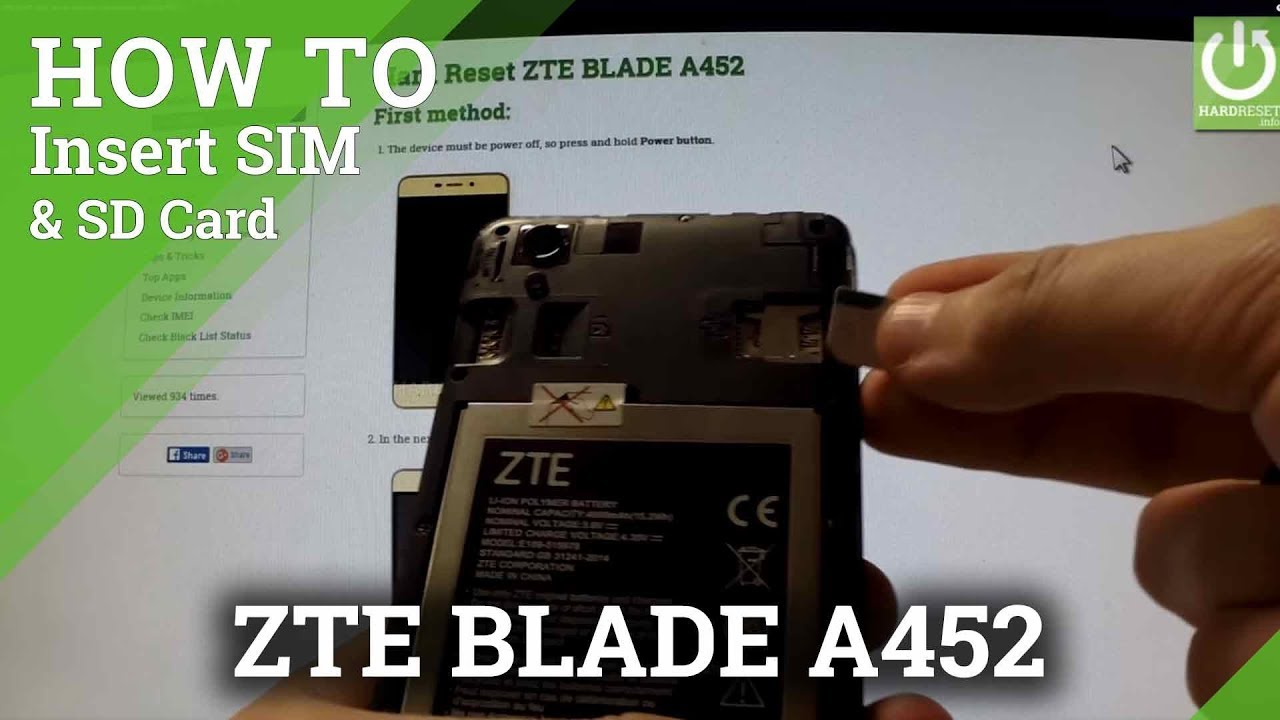Blackberry Priv Battery HUSV1 3360mAh BAT 60122 003 Replacement Guide By SureCanDo
All right, I've got the owner of the phone here, he doesn't mind me smashing the phone or breaking it. So we need to replace the battery here, yeah all right, so we need some tools. Apparently he doesn't know what tools you need. So is it yours? It's someone else, that's. Why did you steal it or no man here we go? Is it screen correct? No, you want to correct no okay, he knows what he wants. I love him.
So the screen comes off separately or no cover comes off just the back cover, so what you need to do is pulling downwards so the case comes out like that, and it goes back in like that. Okay, it's really weird! Okay! So what I'm doing here? You can see there so yeah go around yeah yeah. This is just the back cover yeah. You got the sim card out everything's out. This doesn't slide down now.
This is using to open more in this slide. It out yeah right, okay, so this is just supposed to come out. I see you. Okay, I see you. Okay, I got a joke.
Yeah. This part is a bit tricky because uh we don't want the screen to come out. Maybe there's another gap there, so both sides and now the top- should kind of come out a bit and then slide down slower. Okay, here we go which model was this? What's the model yeah, so it's a STV, 100 4. I would have bought the STV 100-1, but doesn't work in Australia.
So we got the see the backside weapon there, which is good. But now the next part there's one more lock there clip or something see is that all open is happening. So why are you replacing the battery? The picture is faulty. You sure it's the battery here. How do you know? I checked out three different people already.
They just didn't want to deal those. They said. Uh, it's a battery, yeah Michael ruffles. Don't have it! Oh! Is that the one you went to yeah? You should remove everything yeah pretty much done just this corner, yeah yeah, just something there on the top right. It's just a clip or something come on look here we go yeah.
So this comes out bottom like this. Yes, there we go cool, okay, that's the battery. Has it been removed before? Do you know something? Oh, I don't think so. So that's this one here holding the battery uh here's the plate! Thank you. I don't know what it is.
Yeah, no problem, that's one of the top screws. No, both one phone and one computer are fixed using my weight tools, flavor tools. What do you mean all right? Okay, because I made my own coils and all those tools I used to fix it, but this one I can't be annoying. Is there a plateau holding it? I don't think. Does the new battery have a plate? Yeah? Okay, did you want to test the new battery before removing this, like just plugging it? Without removing this just like that power button, there should be no power.
Power should be in the middle uh, which is like this one here. So that goes like that. Yeah, that's your camera, so the power should be yeah. Sorry, here's the one there right here, it's your furniture yeah! I haven't used it in a while. I've used it since October.
It's probably not already wow, it wasn't turned on before. Oh it does, but you couldn't charge it because we tried it. Thank you very much. Thank you bye-bye. You can charge it on to uh two and a half amps.
You can only charge at one act. Well, I've got a high high-powered charger here. Yeah, it can do a five amp. If you need two and a half so check the screen, oh, I don't see any amp being taken. That's the red one! The pin is number four one, two three four, four, the red one: five volts zero! So you I remember you mentioned something about USB port replaced.
Yeah, was it replaced properly? No, it wasn't replaced yet so fifty percent, it's not charging. No, if I fiddle around okay, it says zero yeah, and we can confirm that I'll, just plug in another micro USB like uh, this one's already full, but you have zero point four you're going up to see. You have another problem here. What happened to the micro USB? Oh, it's used as a normal okay, so here we go could be damaged. It's pretty good! The pins, fine yeah! You can see the pins are forward unless they're dirty, let's see yeah, maybe give them a clean.
The pins are good, I'm not really putting anything in there, I'm not putting anything in there. You didn't maybe give us some coffee or something, and that will look new. You may have a problem with the charging circuitry cost. I have no idea what the damage is. So if there is a damage.
No, I don't know what the damage is like I don't know if you're replacing the port, I don't think it's going to help you I mean unless you know, unless you can see the damage yeah, I don't see anything obvious on this side. Did you open up the board? Have a look? Okay? If you want no one, did they? No? Oh, maybe, but they didn't do in the store they had to send it to somebody else. What about the um? What are the badges on the battery line? How about that do what? Where the battery holds the pin? That's? That's. Fine, I think, because see when you plug it in when you take the phone off the battery off, it should still stay on usually like. If I take the battery off, the phone should stay off on here, say 0.1 and off so 0.1 m. That's interesting! Zero point, two three point: one: it's going through! No really I mean, and the port there is the connection there.
It's good like I haven't, even dropped the phone. Yet what this one I haven't dropped only the one I'm using now I dropped a few times. It looks pretty clean yeah, it's pretty good. I mean it's never been exposed, so you can't really do something that bad the charging area it's most likely on the other side charging stuff see. This is the connector yeah.
We can't see where it's going. Okay, so slider slide up. The uh screen also turn it and slide up the screen. This is underneath that okay, let's turn this on the board. What's the original issue like completely from very beginning, what's the original issue was the bachelors in charging on 2.4? That's all yeah! What's wrong with that, I'm turning on one amp only from the computer, I can't charge from the wall charger. There we go yeah there we go.
It says yeah, it's charging, but if you connect the battery, this is charging sir I'm confused. So you won't charge at two point four, and it won't charge at two point. Four rounds only charge to the computer, not the um. The charger is good. The charging port is fine, see it's pulling 0.6 amps. There is a fast charge on the bottom.
I'll, try fast charge. Okay, fast charge, I mean the voltage has to go up like there's nine watts or something it's not taking 9 watts. So it's still saying 5 volts 0.6, that's really slow change, so it can't, it's not only one amp. No, so when you say charges on a computer, it's not actually zero points. It's not actually one amp! Let's try the new one again, but new one wasn't even charged, which was 50 percent, but it was already 50 charges.
It was the amp wouldn't go up, which is weird what a new battery it's a genuine or no aftermarket yeah. I can't get the general. I can't find anywhere see that thing I haven't turned around. Yet it's exactly the same. Behavior zero points.
Oh no, it's cropping is there? It's not charging it's not charging on the new battery at all, even though it's got a green light. Look at that 0x is 0.6 and then a 0.6. Well it is dropped again. Zero uh. This battery is shifting man, forty-four percent, and it's stopped charging, and it's in a loop.
It's still a loop. This is a supported battery yeah yeah. This battery is um, not good yeah. I don't think it's genuine. Even the writing is coming off.
I would say: yeah battery may be just the issue. Yes, okay, thank you. I need to find a genuine battery, so don't do anything with the charger. I think the charging port. Furthermore, I think it's just the- will battery so hard to find them.
Thanks for watching. Please subscribe to support this channel.
Source : SureCanDo