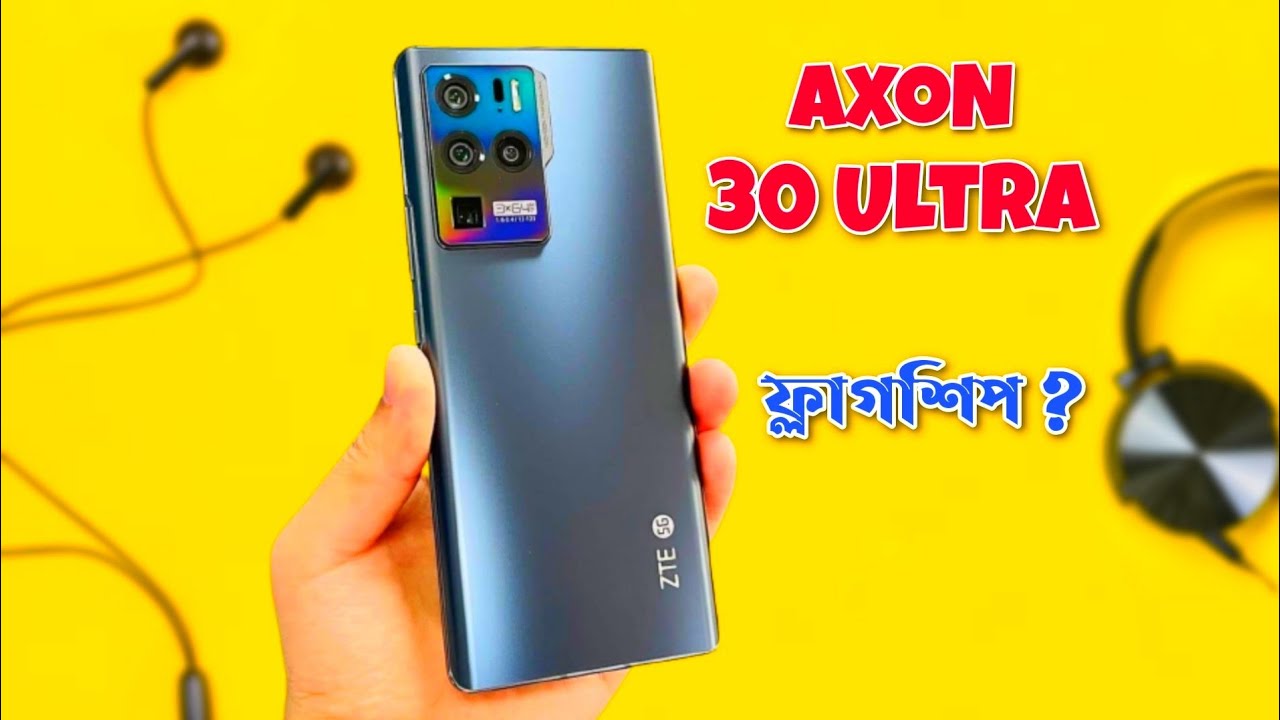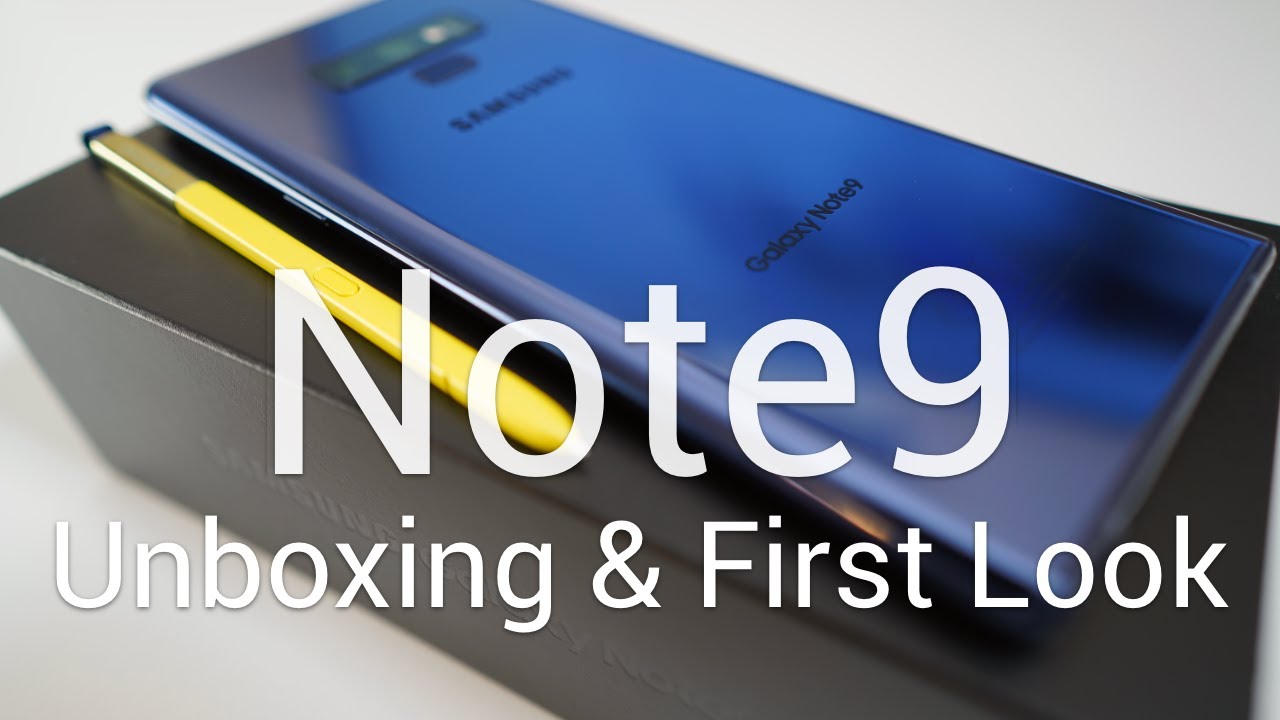BlackBerry Priv Android vs. BlackBerry Passport - Which Is Faster? By adrianisen
Hey guys so today, I want to do a speed-up twist test here between and the BlackBerry prig phone, which is running on android 5.1.1 and then the BlackBerry passport phone, which is right here. It's actually running on it on BlackBerry OS. So this one is a flippy phone or this is a flip phone I, don't know it's not a flip phone. It's a, or maybe it's a flip phone I mean you pull it out. So maybe you call it the flip phone I. Don't know, I really don't know, but we're going to start them up here and see which one is superior in terms of speed so see your power button is up the top there.
Ok, great, ok, let's go take a little longer there to get sort of like a screen coming up there on the blackberry Passport. As you can see, it has a different kind of load up screen because it's 2 different operating system Android over here on the left side and on the right side we do have. We do have some blackberry thing verifying and securing the device I mean this is like a know, some badass operation, but Android boy is up. First, yes, Android is winning here, but then again, this one is probably good for, like agents and stuff like that, you know bad as people BlackBerry, 10 I, think it said I used because it has that security thing, which is quite nice I also do have some Android apps installed over here. Maybe we can take you quickly, look here at how the UI is a little different.
So, first on the blackberry, you I wanna, first of why stuff on blinking green. Ok, so we do have some new I, don't know what this is blackberry hub, yeah I tap on something: oh okay, so you need some kind of ID to fix that. Okay, okay, but this is like the start page on the BlackBerry OS. Let's go see home, home over there I'm going to zoom in a little so on the home page. Basically, you can see all of your open apps.
So I have an assistant open here hi. How are you hi? How are you searching the internet for? How are you? No? You, don't have to do that, but you can kind of see that the home page is all the multitasking course in a multitasking or on Android here on this blackberry phone lets, you open up a few apps check battery level. Okay, let's open up another app okay. So this is the app the drawer or app page over here. You can see that they kind of have some similar features here, where this one is like these get smaller and smaller, and this one is a little also similar.
It's a little different compared to the standard version of Android, but this is, of course, with the BlackBerry visual UI. On top the other pages over here, you just have all the apps located over here on the side, you swipe to the right here used to open up the app drawer down there, and you get the apps Aeneas, widgets and the shortcuts so but then again over here, you have a little more power. You can choose widgets or apps on these pages. If we go down here from the top side- and you will see the things you can quickly tweak- you can see a slight difference. There I get a say loosely with more badass, I guess a on.
Personally. My opinion on the blackberry, Passport I do enjoy I think it is a little more mature at the operating system on the blackberry Passport a little more like childish on the Android phone here. I think this looks a little more for like a 12-year-old. This looks a little more like a business professional person that more serious person would use it I like how they have colors here inside here, she's boring same color, I mean really like who designs. Android I mean they don't do a perfect job at it.
It's really, really boring. To be honest, this one has blackberry, OS 10.3. It looks like, so that is a little cool over there. If you take a look a quickly like TM the dial pad here, I have to, say it looks a little more badass again on the blackberry, Passport yeah. It just looks cooler for some reason: they've done a very, very good job at that, but yeah, quick side by side.
Look here is some tiny things over here, I'm probably going to do more videos- and you said like this menu here when you power phone down, it's also slim or cool this one, it's little more childish, so yeah, a quick video checking it out. It looks like the BlackBerry prints a little faster there and startup, but that again this one secured some stuff. It looks like so yeah. How else me.
Source : adrianisen