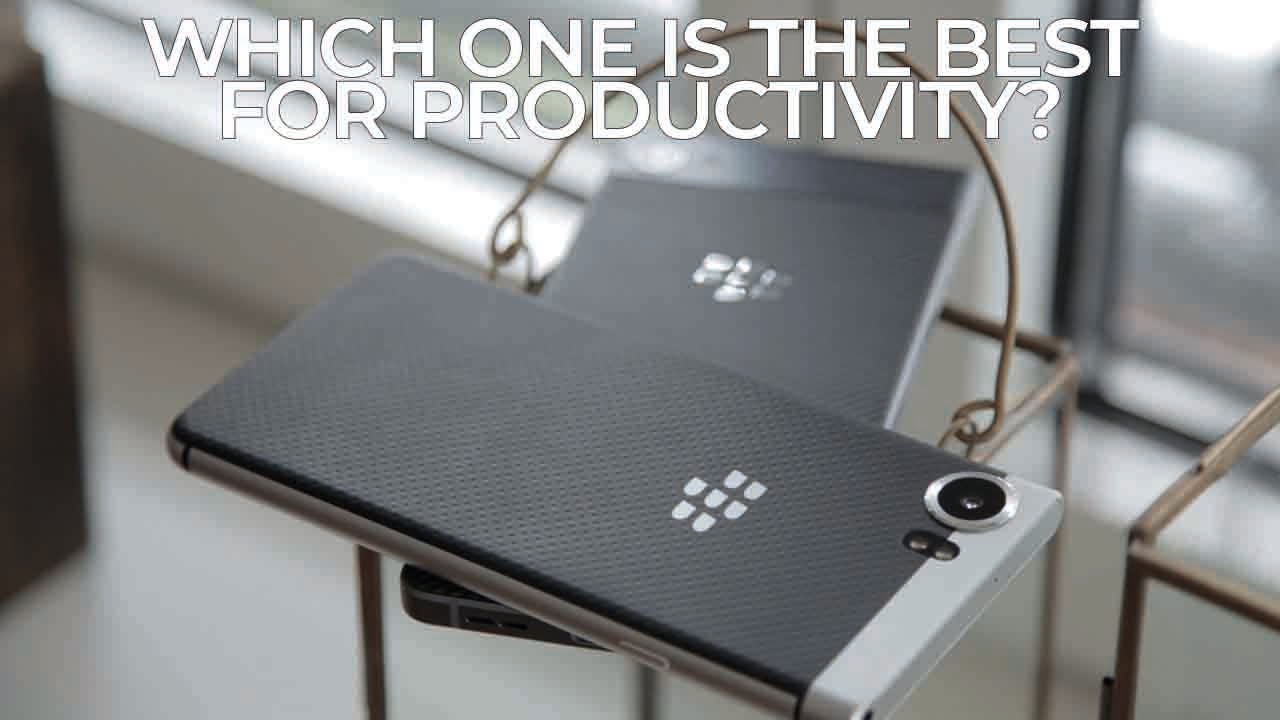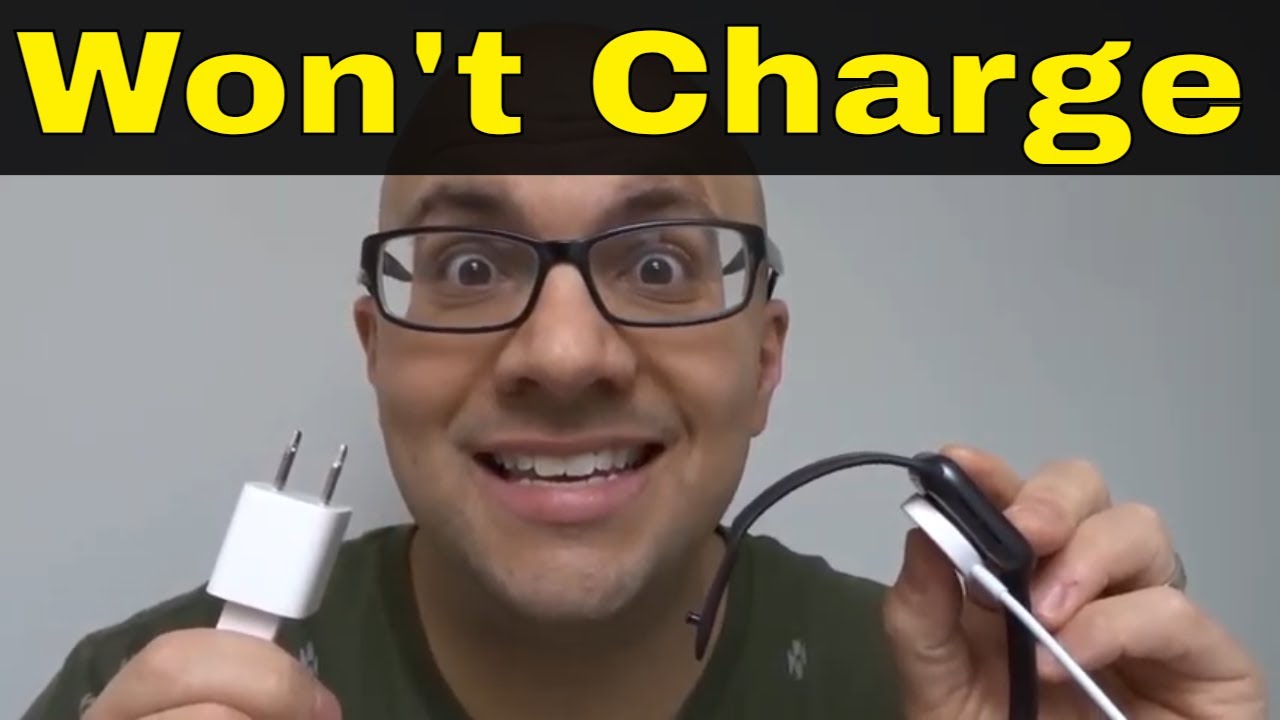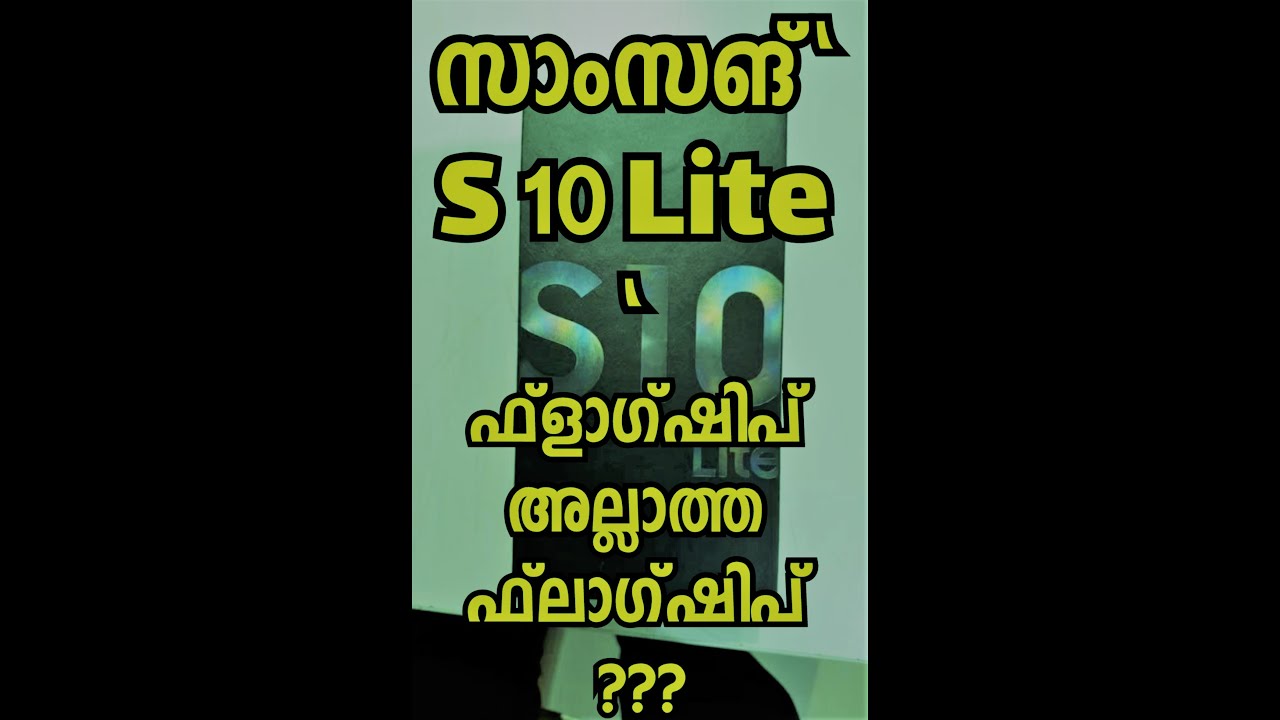BlackBerry KEYone vs BlackBerry Motion! By Jan Ole Helmbold
You all have been asking for it: the comparison between the BlackBerry motion and the BlackBerry key one, two phones that couldn't be any more different on first sight, but actually technically, they share a lot of the same aspect. So, let's dive right into the comparison, both of them of course share the same brand name, but they also both feature the Snapdragon 625 processor, with focus bytes of RAM on the BlackBerry motion and either 3d bytes in the silver edition or four gigabytes in the black edition key one, both run on Android 7.1 nougat and both also have a 12 megapixel main shooter and an 8 megapixel front-facing camera. So one of the obvious differences, of course, the devices themselves, the key one, has an old-school black, very physical keyboard below the screen covering about a third of the whole phone shrinking the screen size to a 3-2 to 4.5 inch 1080 by 620 P display with 433 pixels per inch. On the other side, the motion is a full screen device with a screen size of 5.5 inches with a resolution of 1080 by 1920 pixels and only 403 pixels per inch. However, you don't really notice a difference when using them both are really sharp and bright, and there's really no need for any improvement below the screen. You'll find a fingerprint sensor on both of the phones on the key one, it's integrated into the space bar the physical keyboard.
While on the motion, it's integrated into the home button, which you can also use to swipe down the top settings menu and also take private photos that automatically get stowed in a lot folder when you push on it, a really cool idea, in my opinion, but I, did find the key wants fingerprint reader to be a tiny bit faster than the motions on the bottom you'll find a USB-C port on both of them and a speaker. Next to it, the keyboard speaker is really loud with a pretty clear audio quality, while the motions isn't really that great, they did change the button layout though, while the key one still has the power button on the left side, the motion has all buttons on the right, and this sometimes gets kind of annoying. Since the convenience keys in the perfect position of your thumb and I guarantee you, you will mistake it for the power button, even if you use the device for several months. Like me, the BlackBerry motion spec side is made out of a carbon like rubber material, which helps you keep the phone in hand. It's very creepy, and it's very similar to the key ones which doesn't have the carbon fiber pattern.
The cameras might have the same amount of megapixels, but they certainly do not share the same sensors. The keyboard shares it with the Google, pixel 1 and also seems sharper has better colors, and it works a lot faster and smoother. The motion isn't perfect in that category, since many shots get blurred even in good lighting conditions, and actually I was pretty much unusable because it's just being too slow, but you should judge for yourself with these examples. The software both phones, is pretty much the same. Both run Android 7.1 with a light blackberry skin on it, and it just feels exactly the same. The convenience key works differently, though well on the key one.
It directly opens an app. The motion gives you three options to choose from and those change depending on your surroundings, so whether you're in a car in a meeting on the go and I do really prefer this. On the motion, the motion does appear to run a tiny bit smoother with fewer hiccups and better multitasking performance. I. Don't know why this is since they have pretty much the same internals, but you can really notice it.
The Bar motion also has a four thousand William hour battery, while the backbreaking one only has a 3505 million per hour battery, it doesn't seem like much, but you do really feel the difference on the by promotion. The motions' battery is absolutely amazing. It never left me stranded and using this thing for two days is no problem at all. Definitely the best battery I've ever used the key ones, definitely isn't bad either with it getting me through a day without issues, and if you don't use it heavily, you could go. Maybe one for 1.5 days or even more and of course another big difference is the keyboard. I do prefer the physical keyboard on the BlackBerry t1, because it just gives me the physical keyboard.
I can tie it without looking on it, and it's just a lot more accurate, and it's also touch sensitive, so you can scroll, and you can swipe to the left to delete words or swipe up to flick up suggestions. Those touch sensitive buttons actually work the same as on Valery motion, which has, of course, the virtual keyboard, but you can also use the same gestures there, but personally I do prefer the keyboard on the big promotion. So that's it with this video. So what can we say at the end of this comparison? We can say that the library key 1 and the BlackBerry motion really are kind of different phones, but they both kind of share the BlackBerry identity, while I would say the key one screams it much more. It really has the black 3i identity, you on first side.
You know this is a blackberry. You have the keyboard. Furthermore, you have that design that premium design that just screams blackberry. Well, the bakery motion isn't so much if you would replace the logos with I, don't know HTC or something you could say it's an HTC. It's just not that blackberry.
If you can say that, so, if I had to choose between two phones, I'm currently using the bakery motion, I would choose the blank break keyword just because I love the keyboard, I love, how quick you can type, how accurate you can type and that's why I chose the black breathe in at first when I first bought it I was like BRI. That was because of the keyboard. Nobody had it and nobody has it currently, except for the back pretty one. So that is why I would go for it. Also, the camera is a plus for me.
I, take a lot of pictures for social media and send a lot of pictures so that freaky ones is the productivity device for me. So if you liked this video make sure you give the video like make sure to subscribe, my channel, if you want to stay updated with new videos, also make sure you leave a comment in the context below which one would you choose so buy promotion, the key one, a totally different phone? That would also be interesting and also make sure to follow me in my social media channels, Instagram and Twitter. You can see them right now, and might have noticed that I'm, sick I have a flu again. I constantly have lost, so I hope I can get better to make new videos next week so see my next video until then, bye.
Source : Jan Ole Helmbold