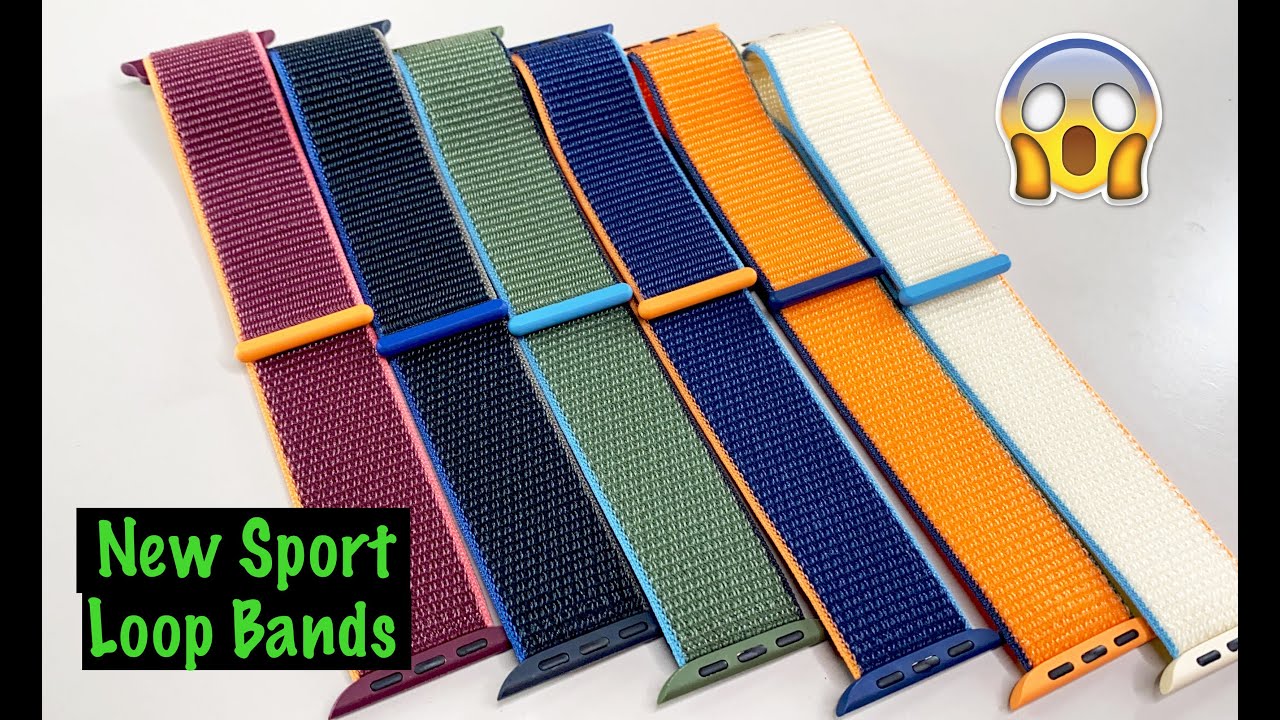Samsung Galaxy Note 8 "Real Review" By Flossy Carter
Yo: what's up everybody, it's your boy floss back again with another video, and today we're gonna. Do the real review for the Samsung Galaxy Note 8. Now I'm gonna start off by answering the number one question I've been getting asked all week: it should, you buy this phone for damn near thousand bucks and the answer is yes. Now I'm going to go on record the Samsung Galaxy Note 8 is the best phone out period. Now the Samsung Galaxy Note 8 is gonna, continue being the best phone out until they've released the Galaxy Note 9. Now shout out to all the Apple fanboys I have seen iPhone eight I have seen iPhone 10.
We got a lot of other heavy hitters in the market. Also, LG, v 30, you got Google picture XL 2 coming out a bunch of phones on deck and a bunch of phones coming out, but until they release another phone that has a pen with the same kind of functionality and capabilities as the one on the note 8, the note 8 is the champion. Alright, the note 8 is the best phone out period now, I know what you all haters going to say. Oh, you sponsored by Samsung, oh I, seen you in the Samsung commercial. They paying you to say that look man I, don't give a about.
None of that you all already know. If you come to my channel I only pledge allegiance to the hotness and right now this is the hotness shout-out to white shoes. You see she's Hawking the Galaxy Note 8. This phone is white shoes approved. Now.
Is this phone the best at doing everything? Of course not there's always going to be pros and cons. There is no one best phone, but if somebody told me tomorrow, I can only walk around with one phone for the rest of the month hands down without even thinking it's the Galaxy Note 8 now does it do the best at everything in every category the answer's no doesn't have the best speakers, no, the HTC. U 11 the iPhone 7 plus they got stereo speakers. So it's not the best attack. Is it the smoothest? Everybody knows.
Touch wiz is not the smoothest. The pixel XL is still a little smoother. Does it have the biggest battery? No, it's the fastest phone in the market. No but pound for pound. This is my choice for the best phone now I'm, not just saying that after watching a bunch of YouTube videos or going on a bunch of blogs, I use all of these phones all day long, all the major heavy hitters from Android and, of course, the heavy hitter from Apple and I can say this confidently.
This phone is the number one phone right now, just like any other phone that I review, there's always going to be some things that I don't like. So let's get into those first, and then we'll talk about everything that I do like number one. Now. This is my list of things that I don't like the price 1,000 bucks. The price is too goddamn high I, don't care what nobody says: there's no reason you should be paying a thousand bucks well phone in this day and age.
When you got so many phones on the market, they have the same internal specs, the same kind of cameras, the same kind of features ? the s-pen, but a thousand bucks. The price is just too damn high. Now, if you like me- and you got that deal when you're trading in your note, 7, or you trade it in another phone and you have to fall better price, we'll talk about that later, then you a winner, but if you got to come out of your pocket with a thousand bucks straight, it's going to hurt and I. Don't like that now. Does that mean that I'm not going to buy it? You see for yourself, I bought it.
So just because I don't like it doesn't mean that I'm not going to bite. Now you're, not going to like that price, either number two now this is that region-specific that I don't like with Samsung and certain other companies' storage, now I'm speaking from a United States perspective. Now, if you live in China I know how Donald Trump says it China. If you live in China or you live somewhere else, you know, then that's a different story, but I can only review stuff that I could buy right here in the USA and in the USA for our Galaxy Note 8. We only got one storage size and that's 64 gigs- that ain't enough I in this day and age, especially for that price, a thousand bucks, the minimum storage on this phone should have been 128, gigs, 64 gigs.
Now, if you don't use your phone that much, and you're not heavy into media, then 64 gigs might be good for you. But if you take in videos in 4k you're downloading, a thousand apps which you can't transfer to your SD card I know a lot of people. Going to say: oh yeah! Well, you got expandable memory yeah, but you can't store your apps on your SD card without rooting it or without doing a bunch of other nerdy stuff that we're not going to stock out-of-the-box. You can't just swap them over like that. So I need a little more storage.
Now I got an iPhone 7, plus with 256 gigs and I already used 200 gigs. So it's not impossible to use that amount of Gig JR I would have liked to see for a thousand bucks minimum Gig CH 128. Now, if you're in that market, where you could get to 128 or 256 gig version hoorays for you now, if we had that in the States, it probably would have been 1,200 bucks. So I can't really complain too much, but it is what it is next fingerprint sensor now we'll talk about the fingerprint sensor in a minute it does work, super smooth, it's 100% responsive, but the placement I hate the fingerprint sensor being up this high. Now this is a big giant phone and even a dude like me, I got big hands, ladies, but still I like to hold my phone more toward the bottom, and you see if I hold it toward the bottom.
This is the way I just pull out on my pocket. I can't reach the fingerprint sensor. So if I'm in situations where I know I'm going to use the fingerprint sensor, I got a resize or RIA, just the way I'm picking up my phone and that's pretty annoying, it would have been nice if the fingerprint sensor was in the middle, similar to how LG did it with the V 30. Now one thing on the side. Note about the V 30 I hate the fingerprint sensor, doubling as a button, because it feels flat beat you know which phone not do like right, narrow, which is starting to grow on me, the central phone.
Now this is fingerprint sensor, placement and build. This is perfect, so that's one thing that central phone did right. They got the fingerprint sensor placement, and they look in the feel of the fingerprint sensor. They did it right. Sorry, I'm, not feeling the fingerprint sensor placement under note 8.
It is what it is. It works next battery life now this is something that I'm speaking to specifically to all my real note fans now remember the Galaxy Note 8 is supposed to be the flagship, Samsung phone, it's the big boy, it's the most expensive one. So why would they put a bigger battery in the s8 plus? Then you got in your note.8 now, I know some people. Going to say it doesn't translate into real life, but that's not right. It does alright, that's an incorrect statement.
It does translate into real life. I get more battery life with my s8 plus then I do with my note, 8, so 3300 battery that in enough they should have done four thousand Williams. Why cut corners alright Samsung? If not gonna? Do it big? This is the big phone. It should have had the biggest display and the biggest battery to go with, so I'm, not feeling that next, the Samsung bugs / lag. Now this phone doesn't lag per se.
You know it's not a heavy lag phone, but to get your Samsung bugs, and I'm blaming that 100% on Touch ID. Now let me rent for a second Samsung. It's about that time that you all ditched Touch ID now yeah I've been doing it for years, and everybody that has Galaxy phones will tell you the same thing when you buy your Galaxy Note 8, your s7, your s8, plus your s5, whatever phone you had when you buy it, and you take it out the box, and you start rocking it, it's going to be silky, smooth, buttery, smooth, it's going to be running real fast. Everything is a go as the week's go down the line. No, the phone starts to slow down.
You start getting those hiccups and those bugs, and I'm blaming that 100% on Touch ID, because you got other phones, HTC, you 11 essential phone picks, so Excel, basically phones with the same Snapdragon in the same Arena, even phones like the pixel, with an older version of the Snapdragon, that's still running the same as they ran out of the box six months later. There's no excuse that you buy a phone for a thousand bucks and everybody knows 3-4 months down the line, you're going to start having lag and hiccups and I got a few bugs already. You still got that same bug when you swipe your notification tray down. Let me see how many notifications I got right now see if that even comes into play. Alright, now, I don't got that many notifications right now, but when you swipe your notification down tray down, if you got a bunch when you clear it, the phone always lags when you use the multi windows, and you got a bunch open.
At the same time, you'll notice, a few hiccups, you'll notice, a few lag one of your favorite tabs without what I would suggest doing is have your performance device maintenance have that on the girl have that as one of your edge panels. So this way at any moment during the day, you could just optimize your phone and try to keep it as lag free as possible. But the point is 4000 bucks we shouldn't be experiencing no lag, no hiccups, no bugs it should be running the same as the pixel X, so I, don't like that touch his legs and a little of bugs hammer in there. Now on a side. Note again, a lot of people ask me: why did I take so long to do this? Video, because I had a demo unit and I had a few bugs and a few hiccups with that one.
So I wanted to wait until I get the retail version to make sure if I had the same problems before I bash it now I got the retail version a couple of days ago and using it hard body all day at night and I started having the same issues and the same bugs, and we'll get into a few mortals as the video progresses, big works and look alright. Now let me get petty real, quick, yeah. I know how uh ya know on here. Call me petty Roosevelt, so I have to mention a few petty things that I don't like about the note eight number one the always on display now. This is pity this is just ultra petty they're, always on display.
Now you do have always on display. It does change brightness, you know, depending on the situation. So if I'm under direct lights, there will be a little a little brighter when you're in the dark. It gets a little darker, but one thing that they should've done was take a page from LG with the V 30 gives you the ability to adjust the brightness of your always-on display. Now I use the phone in a charger or the Samsung decks or dock fast wireless charging dock.
When you got your phone in your desk, you want to have you always on display at max brightness. So this way you could see it. What good is always on display if you got to walk all the way up to the phone and really look at it to see the display, so Samsung should've given you the option to make the always-on display a little brighter yeah. You might sacrifice a little of battery, but who cares if you got your phone on a fast charge dock, or you got it connected to your decks? It's going to be charging up anyway, so they should've done that next, my usual gripes, no IR blaster again. This is for my hardcore note fans.
Ya, know we love them IR blasters for something that's small like it literally takes up a little of space on the top for the amount of functionality that you get with it. They should have dropped that on there, so I do miss IR, blasters I'm, still rocking, my mate 9. That's one of my going-out phones, specifically for the IR blaster. What else now this is a is ultra petty, but the colors, the colors. Why does Samsung do this? Why do they bring out of brand-new phone and only certain colors for certain markets? Now I have seen four different Galaxy Note: colors, all on display yeah I've seen the little video I.
Did you get gold? You got blue. You got the orchard gray and got the Western Snipes black version and I heard through the grapevine they're coming out with pink one and all that that's cool. But my thing is you spending a thousand bucks, give the people the opportunity to get what they want now. I know a lot of ladies. That would have loved that blue one and fellas.
Why not I know a lot of people that were to love that gold one? Why do we only get two color choices? Now you see when Apple comes out with a phone? If they say we're coming out with rose gold, gold, Space, Gray and some black, you know whatever color they want to call it. Some. You know space black on some new color black whatever if they come out with four color options, when it's time to buy that phone, you got all four of those choices with the Galaxy Note every year it's the same thing: certain people can only get the white one. Certain people can only get the silver one. It's the same and I don't like that, so they should have.
Let you get whatever color you want you paying. A thousand bucks, give the people what they want, and last but not least, the phone is mad slippery, and it's a fingerprint magnet due to the glass, build very slippery fingerprint magnet, but there's an easy fix for that. Get yourself. A case now suggest get in my favorite case, the Alc?ntara slap this on. That's going to solve that problem.
So now the phone is not slippery, no more fingerprints, and you got that beautiful feel to it now. I know with all that said all the things that I don't like you all, probably saying: how is this the best phone out? Let's get it to everything that I do like alright, so number, one on my list of things that I do like is the price now I'm, not talking about that one thousand dollar price tag? That's too! Damn high I'm! Talking about the note seven trading programs now shout out the Samsung. That's how you do it! That's how you treat your customers. They know they're up with the whole Galaxy Note, seven battery debacles, so anybody that had a note seven, and you paid all that money, and you had to trade it in. If you wanted a Galaxy, Note 8, you got it for 400 and $25 off.
Now that is a major win, and you also had your choice of an accessory. You had to get 360 camera the gear VR, the fast wireless charger, 256 gig micros card, whatever accessory you want it plus 425 island savings. That means you got a Galaxy Note 8 for 500 bucks. That is a win. That's the deal it a year now they also had another deal where you could trade in the phone and get up to 300 bucks off still that's a major win also because, if you think about it, the central phone is 700 bucks, which one would you choose a central phone or Galaxy Note 8, it's a no-brainer.
The note 8 is killing this phone for 700 bucks, that's a win ?, so either one of those deals. That's a major go next fingerprint sensor. Now, although I hate the placement of it, the fingerprint sensor does work super smooth 100% of the time. Alright, when you can find it no lag, no hiccups on net I'm, definitely feeling that now, I've had all the Samsung phones in the past and I think this is the best fingerprint sensor they came out with. Yet super smooth works.
Every time. Now, speaking of fingerprint sensor, there's a few different ways. You can open your phone. You got the fingerprint sensor, you got your PIN, you know put in your PIN, you got your patterns, and you got your iris sensor. Your facial unlock and your voice unlock.
Now. If you're looking for security, the iris sensor is the way to go face your unlock. Let's talk about that real quick! Now we had a pool at work. Everybody was trying to unlock the phone using different pitches and all that we set it up. Then we had a picture of yourself print it out in color same lighting, same position.
We couldn't beat the facial unlocked using the picture. So if you worried about that don't know, the facial unlock does work in broad daylight, and it works in pitch darkness, same thing with the iris sensor, but the only thing with the facial unlock fellas if you're doing dirt, while you sleep in somebody can just take the phone put it right to your face and unlock your phone. Now it's going to be hard. You got to be sleeping on some zombie for somebody to lift both of your eyelids and use your iris sensor, I saw iris sensor. That's the way to go for maximum security or just put a put in the password can just make basketball, something that nobody's gonna, guess, and you're.
Gonna and you're going to be good with that too shoutout desserts chill sucks. Now you also got voice unlock. Let's try that real, quick, hi Bixby, open home screen a Ming and opened up the phone chill out lurks. People want to see open up your phone now I use that shut up ? Bixby I hate it Bixby at first, but after a few updates, the Bixby is actually usable. Is it better than Siri? No, but I use the big speed.
Just now, if I were to have my phone on a duct, and I'm halfway across the room, and I'm in a quiet office, I can open up and take it straight to YouTube open up the SoundCloud play a specific song open up to Amazon Prime. Do whatever I want, so you got different ways to unlock the phone voice unlock. That's a way to go. ?! Look at that tail! That's the way to go! ? I know, let's keep it moving. Next, let's talk about the build now the build quality in this phone.
In my opinion, this is the second best looking phone out right now, I'm still going with the HTC. U 11, as my favorite phone I, don't know what kind of material used on that, but the shimmering Internet the shimmer factor, -. That is unbelievable, but this is number two. This is a beautiful phone, especially if you get the Wesley snipes version, the black on black, all black everything. The cameras blend in seamlessly I prefer this over the galaxy s 8, because you don't have to so many curves and the rounded edges, it's more of a square phone and any true Galaxy, Note lover.
You want your phone to be a big square. You want it to look like a Productivity phone, and this one looks just like that feels so good in the hands. Ladies, you know the procedures. The phone is ip68 water-resistant, so that means you can submerge it for three feet up to thirty minutes. Now, on the side, note I know a lot of people, going to say well.
If your phone gets wet the company's, not gonna, replace it. That's going to void the warranty and all that look, you do what you do me. I spend a thousand bucks on the phone and they advertising it as water-resistant, and it gets wet somebody's giving me a new phone. I'm speaking to the manager I'm speaking to the district regional manager, somebody's giving me a new phone I won't do when you get on the line with customer service, be taking no for an answer all right. They're advertising this as water-resistant.
You drop it in the pool, and it stops working you're getting a new one. I, don't worry about all that warranty stuff anyway, bill quality! This is a go. You got Gorilla Glass. Now a lot of people been asking me about tempered glass screen protectors and all that I'll get into a few this week, but basically, over the years, all the galaxy notes that I had I have two rocking raw dogs because, after a while, you know if using the tempered glass screen protector, it interferes with the s-pen. Now a lot of companies like simply carbon-fiber.
They make a thin shield one. That's really like a flexible material that one should work better with the s-pen, but these days with Gorilla Glass 5 I've dropped. This phone so many times already, especially the demo unit I, was rocking it with no case beast in it. Extra hard screen didn't break, break screen, didn't scratch no dents or nothing so the build quality on this a1. Next, you got wireless charge.
Now we talked about that already. Some people think it's a gimmick. You got wireless charge, but not only just wireless charge, Wireless fast charge now, of course, Wireless fast charge. It's not the fastest in the world. It's still going to take almost 2 hours to fully charge your phone, but still you got wireless charge.
Now everybody that said it was a gimmick. Everybody had them, iPhone saying it's a gimmick. Now you got the new iPhones with wireless charge, all of a sudden. It's not a gimmick, any more I know anyway, you got Wireless charge on deck. Next, let's talk about the display.
Now this display the infinity display, whatever you want to call it six point three inches of glory right. This is the best-looking display on the market right now on a sidenote who laughed when I was watching that on the iPhone X revealed, and they said: I was at 468 PPI who laughed when they said when they said that, and I mean, while 468 PPI. If you had that on an Android phone that would be some 500 is the minimum. But anyway we'll talk about that later. When I, when I go on one of my other rents, the display on this barely no bezels.
That's why I always use the black backgrounds. The AMOLED panels doesn't look so beautiful. Now, I'm rocking this on max brightness. If you want to go to your arm, the applauded device, maintenance, tab, click on performance. Now you got different uh different selections.
You got optimized, which is recommended, but whatever they recommend, that means I'm doing the opposite. You got game, entertainment and high performance. Now, when you activate high performance, you get ten percent brightness extra and your screen resolution is automatically on who. Fresh out of the box is not going to be on net, so you activate that it's going to get a little brighter and I. Do I like to leave my brightness right almost at the red, not in the red, but almost at the red now, which one is this: this is the design just the demo phone I got the same thing on the official retail version.
My brightness, almost in the red I saw the display on this is beautiful when you're watching movies, and you watch some videos, it's going to look beautiful next speakers now I wish they would have had dual speakers. You know that that that's kind of a downer for a thousand bucks look at HTC look at Apple. Why not just add a little speaker right in the top? Why not do that? Samsung yeah! That's in the head for a thousand bucks, give us dual speakers. But anyway you don't get dual speakers, but you do get one speaker from the bottom. Let me grab a video, real, quick, and we'll play some music now to speak.
It is definitely loud all mattified we got the new. We got. The new um that the new never linked joint, let's throw that up there, real quick I, know I'm trying I'm trying to make this video quick. But if you see what Xerxes was doing behind the camera, man Xerxes was back here. Killing me alright check out to speak on this I've got the new, never link John got a video for this.
Listen to the speaker, oh, and let's check out the display. Now we can hit full crop to fit. So this way they fill up the whole screen. This display is beautiful speakers, nice and loud though it would have been so much better with one speak at the top: listen to it, not the most in the world, but the speakers decent. It gets the job done now.
I just had I just did an unboxing for this essential speaker same thing: bottom fireman speaker, if you play them side by side to speak on the L on the note, 8 is killing this essential one. Now this phone is starting to grow on me. Don't get me wrong. I'm liking a little more, but I'm going to speak on the note 8. Where was we noting? 8, it's a go to is a good you're gonna, like it, you're like.
Let's keep it moving next battery life. Now a lot of people was disappointed because you went with the Samsung one, with the smaller battery 30 300 Williams, in the note 8 and 35, and the s8, and I'm one of those people. That's disappointed because battery life on this it could have been so much better. Now, of course, I'm using Mac's brightness high performance mode I got a thousand apps open at the same time, I'm getting about four hours worth the screen on time. That's not bad, but you're.
Talking about a Galaxy Note, which is supposed to be the big boy, and he took about $1000 phone. There should be at least six hours. You know of top. They shouldn't have a four thousand William battery in here. This should be able to last all day.
Now you could easily make this battery lasts all day. All you have to do is go to your batteries, your battery, let's go to battery real quick, we'll go through all this edge stuff in a minute. I got a bunch of edge panels. Just go to battery you can put in your power saving mode. You got mid and Max so right now, I got it off.
If I put on mid, you notice, I will jump from 13 hours now when they say 13 hours and 45 minutes. That's not screen on time. That's just moderate use, but if I click on mid it'll jump to 17 hours and if I click on max 49 hours. So that's when you're going away for the weekend- and you know you don't- have a charger- leave it on max. If you're on vacation with somebody you're not going to be checking your phone every five seconds anyway, you just want to make sure your phone is on, and you got battery click that also battery on this is pretty good, not the best in the world.
Next now you do have a micros card slot for expandable memory, right up to 256, gigs and depending on which market you in I think the Asian versions is 2, tbs, I, 2 tips, I think you're getting two tips overseas and in the states I think we got 256 gigs max, but whatever I really don't use that much. It's not that many gigs on a storage card. Now the phone had that many gigs built in then I'll be on some app downloading 1000 apps and saving movies directly to the phone. But with the micros card at least you have the option to save all your information or transfer stuff from different devices. What else next Bluetooth 5.0? Now? Not only do you got Bluetooth 5.0 now we went over this with the Galaxy S 8 plus you got your matter of fact. Wolves out Wi-Fi, you got your I know.
You got your let's go to Bluetooth got your Bluetooth, but you have a feature on this called dual audio: alright. So when you click on dual audio, basically, what you could do is connect two speakers. At the same time, now I'll do a little demo. Just so you all can see what it looks like. Let me grab two speakers alright, so check this out.
I got dual audio activated, so now we'll play some music, and we see if they play at the same time. I got a UE, make a boom and a JBL charge 3, and it might be a little of delay, but it still works all right. Now. What I will say about this? You might get a little millisecond delay so trying to use this feature for desktop speakers. It's not the best idea, but it does work great.
If you got one speaker here and the next speaker may be 30 feet away, then it's going to sound good. It's too far away to even hear that little delay, but it works great. So do audio! That's a major go all right! So now, let's talk about the camera. The camera on the Galaxy Note 8 is simply amazing. Now I said this before now say it again.
This is one of the best cameras, you're gonna, find on any phone and in my opinion, this phone has the best dual camera portrait mode setup. Yet now the iPhone 7 plus used to be the best. This is the new chimp, now I'm sure. When the iPhone 10 comes out, the title is going to go back to Apple because they got portrait mode on the front and on the rare. But until that day this is the boss all right.
So let's go through some camera features. You got your WorldStarHipHop button hit the power button twice: that's gonna, activate the camera bomb point and shoot just like that all right. So let's take it over to the camera. App. Now here's your camera app! You got your selfie button.
You got full screen, so if you activate that got your camera display in full screen now this looks dope when you're shooting videos in our landscape mode I like to leave it on half, though, got your flash button, and you got your settings now. Once you go to settings the picture size, the max is 40 30 to about 30, 24 and video. The max size is 3840 by 2160. Now I'd like to leave it on 1080p 60 frames per second I'll. Show you how that video looks one downside is the 60 frames per second, it looks a little funny.
It looks a little too smooth and a little too fast, but it does look dope. Now, when you're looking at videos on your phone, it looks funny when you upload them. They look a lot better. Now you got all your standard camera settings swipe over once. Here's all your different modes, so you got auto.
You got pro mode. This way you can change the white balance. The shutter speed, the autofocus I tend to leave it on auto because auto works. Fine, you got panorama, you got slow-motion hyperlapse, you got food I, assume you taking them. Instagram's cheeseburgers shots use the food filter virtual shot.
Anybody that's in the real estate or anybody that want to show off an apartment, or you want to show somebody out how you set up looks: try virtual shot, it's just like panorama, but a little better. You got animated gifts, I'll show you how that looks in a second, you got sports. That's the action photos. You got rear, cam selfie! This way you and somebody can be in the same picture together, and then you got download now once you hit download you're going to realize that there's nothing to download. This is all of them, so maybe they'll come out with some new ones in the future.
As of now, this is it now you got to Bixby Vision is cool I, don't want to turn this into a full camera review, but I'll show you how BIG 's street vision works. Let's take. Let's take a photo of this Galaxy Note 8 all right now. If you hit image, it should come up as Galaxy Note 8 and show you some other notes, some other Android phones and cases bunch of stuff associated with it. It is what it is, and you get it shopping and find some similar products.
Now, let's say that you got live focus now. This is your portrait mode. You can adjust the blur. This is why this is killing the iPhone. You can adjust the blur from right here before you even take the shot, all right, let's exit out of that you got all.
You got your stickers, you swipe over one time. Furthermore, you got all your histogram filters. Now anybody that's into all these fancy stickers, perfect for Snapchat, you got them on deck. Now. Let me show you some pictures of it.
Then I took already I. Look at zeros. Look at the detail in this picture. This is crazy. Now let me show you the animated GIF I searched.
This came right on time. To hear me talk a little model right here. Let me show you two and emit now look at this. This is a portrait mode. Now, if I hit adjust background, blur I can adjust the background blur even more portrait mode on this is insane and fully edit.
The photos I wanted to show you how this gift real, quick and I- want to show you how a video I check this out. I know this is on Samsung decks, Wireless charge. Now look at the portrait mode on this one shout out to my PIO had to do a little drug test. Look at the background blur, though alright now watch. If I take this off, look how clear the back! Now you can see the full bathroom.
You can even see the tiles on the wall if I blurt this out get some nice and blurry. Let me show you this on. Where was that animated I? Look at this animated GIF now I'll show you a different way. You can make these using the s-pen, but if you want you activate animated GIF, and you just hold down the shutter button. Take a bunch of photos.
I said that's pretty dope. Now I want to show you how this video real quick. Let me pull it up, alright, so check out this video I shot in the corner of the night. Look how smooth it is and listen to the sound look at the picture quality. This is 1080p 60 frames per second looks beautiful, because smooth that video is this is amazing.
I saw on a scale of 1 to 10. This is one of the best cameras. You're going to find I'm, definitely feeling it what else? Let's talk about the processor now the process on this latest and greatest Snapdragon latest and greatest Arena GPU gaming as a go now I'm, not heavy on gaming, so I can't really get too deep, but my basic games that I do play. They all run smooth, but as far as the processor, this is a win. Look how many apps I got open at the same time no lag, and you can multi test now.
Let me show you about multitasking real, quick, now open up, Google, Google, Talk right I can swipe I can swipe down from the corner now. This is what you might find a little of bugs and a little of slowdown when using this feature. But if I want I could close this up, and you see it turns it into that. Little icon so now I'm still scrolling back and forth. Doing whatever I want I can go into Graham, so I'm checking out the buns.
If I need to go right back to Google, hit the button I'm right back on Google Talk, and you could do this up to five apps that doesn't work with every app it doesn't work on the Graham. It does work on Facebook, so I, open up, Facebook I will close that up. Let's see it opens up, it opens up on YouTube you just gotta get it from the corner. Will minimize that now? If I hit this button, you see I got three apps minimize, and I can open up the YouTube I can start playing some music I can open up Facebook, see what my man Jamil is talking about. Move this around and I can open up Google.
So this is a multitasking beast right here, alright, so we can exit out of this all of these, or you could just hit home now. I got YouTube red, so my music still playing in the background. So the process on this super smooth, fast, no lag multitasking is a go now. Let's talk about the edge panel, real quick I'm trying not to make this video take too long. I have to keep pausing.
The video because Hertz's is killing me back here. I think Xerxes killed me the most in this video tonight, but we'll talk about that later shout out. Deserts look shout out deserts. Let's go to the edge panel now I like to leave a device maintenance edge, because this is a galaxy phone run in Touch ID, so you're always going to get those slowdowns so in some sense, I like to use heavy duty and I like to use performance mode I'm in 97 percent, I can't optimize. Let's see if we could get 100 or maybe 99 100 fully optimized I got a weather panel.
These are all edge apps you can add or delete. If you want I got my sports. All New York teams only got the CNN I see who's telling lies today, I got my smart select will go through all these features. When we check out the S Pen I got this edge lighting now. This is pretty lit.
This is a little app that you could download it cost about 2 bucks I just got it like this. You won't be able to see it here, but on the table it just keeps that edge lighting going, and that looks nice and where I got my phone face down. If I want to just want to add some dramatic effect, I got a timeline edge all right, so this is my Facebook Timeline I could just hit home. I could control all my Facebook activity right from my edge panel. You got your apps edge now.
This is a new feature. Now I have to clarify this because I had a big argument with this doing on Saturday having two apps at the same time, it's not a new feature but having the option I listed, let's sit up, let's go to apps, and we hit edit having this create at peer. That's a new feature having two apps paired. At the same time: that's not new, but to create a pair feature. That's a new one! I have if you go into Galaxy, Note 7 or any of your notes.
When you go to apps edge, and you go to settings, you're not going to see create at peer and that's a cool little feature right there. The way I got mine set up, I, keep YouTube and Internet at the same time, so I hit the button straight to Amazon and straight to our YouTube. So this way, if I'm watching some videos and somebody's reviewing something that I want to buy, take a right to Amazon and cop that alright. So that's a good look now you can control these one by one. You know you got your standard Samsung, your Touch ID up, feature in the middle.
Let's, let's open this up, let me make sure I hold up. We make shot on put anybody on blast. Oh I, know I, know my bad yeah all right. My bad I just had to take a quick phone call. Let's take it back to the apps edge, all right, so I got YouTube internet.
At the same time now one I can hit the button. In the middle say, I wanted to just pin a little part of YouTube at the top, so I can have more screen for my internet that'll. Just pin it to the top is still a fully functional app. Now I got more internet space on the bottom. Now I can just exit out of that by resizing hit the button in the middle now, I can swap have the internet on the top YouTube on the bottom.
Well, I could just exit out of that and exit out a boat. So this is a multitasking monster. Now, for my apps panel, you can have up to nine different edge panels. At the same time, so I got the apps edge, got my people edge device maintenance. So this is where I could scan everything on the go got the weather got sports New, York teams, only CNN got my smart select edge.
Now I'll show you how to use all this stuff, and we check out the S Pen I got the edge light panels. This is a cool little feature right here. Now this one we're going to run you $2. Basically, it's just that edge lighting. It looks nice when you got your phone face down.
You can't see it in the video, but basically you're, just going to see those lights flowing around your phone. That's a nice little touch, let's see what else and I got the edge timeline. Now this one is dope. This one's going to run your buck, but you got your full Facebook, get your home back, forwarding top right from the edge when I open it up your Facebook app. Now, if you go to settings, you can change that handle now the handle is that little bar? That's why I'm swiping from if you want you can have it at the top or the bottom, and you can have it more visible.
I like to leave transparency, almost invisible and leave it at the bottom. If you leave it at the top, whenever you do a screenshot, that little piece is gonna, be in your screenshot, so leave it at the bottom or leave it at the top and to turn the transparency all the way up to high. Now you could download a bunch of apps edge panels. My advice would be read the reviews before you pay. Any money like I was getting ready to download edge maps for $0.99, read the reviews. It says the is garbage, so I didn't bother to get it now to our Facebook.
Timeline has good reviews, so this edge lighting, so I downloaded both of them and they both came out great alright. So let's keep it moving alright. So now, let's talk about always-on display. Now this is a hot feature and I recommend leaving this on at all times. Now, if you worried about battery life, don't it doesn't use that much battery, and if you put your phone face down, it's automatically going to turn your always-on display off.
Once you pick the phone back up it's going to turn back on now, if you weren't about screen burn, don't if you notice, sometimes your always-on display is going to be on the top. Sometimes it's coming in the middle, sometimes it's more to at the bottom. They rotate it. So this way it doesn't have one specific location, so less likely to get screen burned. Now, on the side note I've always been using on display on all of my galaxies that had it never turned it off, never had a problem with screen burn.
Now, if you want, you could go to settings, you can add your own picture. You could download some different always-on displays and always on displays do work. If you double tap on the icon. Let me open up with the iris, had a little weather notification. Take me right to the weather, so always on displays ago.
Now, let's talk about the best feature of this phone. The main reason you're buying this phone and the reason why this phone is going to run you a thousand bucks. The s-pen I still want to pull your S Pen out. You're going to hear that swish sound. You could turn that off.
If you want, you can write on your screen. Water phone is off call Mike. Now, if I want I can save this directly into notes. I can pin this to my always-on display. Oh, I can hit you race and just erase like that.
You can change the pin size, make it nice and thick dignity. Now, if you write- and you want to just erase on the fly- hit the button on your S Pen and just erase now you got up to 100 pages. That is a serious go now. Let me show you something else about the S Pen one thing about the S Pen that I will say is I use this just for this. Just for scrolling.
Just for scrolling checking notifications typing. You know time trying to add text into those little boxes. Once you get used to using the S Pen you're going to find yourself going like this all day. You're not gonna, be fingered swiping anymore. Now, won't you take the S Pen out.
It's going to open up your air command. Now I'm going to try to run through this real quick. You got create note. That's me just basically make notes. You can view all your notes.
So basically I got a bunch of scribble, but you can view all your notes from right. There you got smart select, now, smart select, you got tango, lasso, oval and animated Gift. Now animated GIF is my favorite but say we'll just do rectangle for fun say if I'm online shopping, I could do a rectangle and just pin this little area right. So we'll just pin the screen. Pin that to the screen so say that with some different prices for different shoes or whatever I'm shopping for, and I'm on, different websites and I want to compare prices.
I have that pin right to the screen, and you can move this around alright. Then you could just exit out of that mom. Just like that all right now, let me show you animated GIF, that's my favorite one I'm going to make one I'm going to make a live one right now. Alright, so I'm going to make an animated GIF and send it to my nephew when an injustice threat. So basically what I did was gone to YouTube I found some injustice.
Gameplay I hit play I go to smart select, will go to animation, will pull the box over the YouTube video and hit record I quoted at the right time, you're talking a little trash and then back to the action. Now I got 15 seconds now. If I want, I can hit, draw, so we'll say, get busy, and we'll hit preview. So now, when I send this to my nephew, this is what it's gonna look like now. This will work on any video on any website.
So the possibilities are endless. So you have a lot of fun, making your own animated, gives, alright. So let's keep it moving. Now we got some more stuff with the s-pen. Let's see you got screen right.
So basically, what screen write is. Is this going to take a screenshot of whatever screen you want, and then you write on it simple. As that wait, let's see you got a got live message now. Lock message is new. Let's get rid of this I wasn't playing around with this a few seconds ago, but say you want to write something like matter of fact.
Let's start, let's start fresh all right now you could change this I think the sparkly one is the nicest one got two different: colors, hey babe and a little heart. I know this is cute. Now hit done. It's going to save this. Now this now, you could send this to anybody's phone.
They don't have to have a galaxy if they have a galaxy. It's gonna look better. If not it's just gonna pop up as a gift. It's not gonna, look as nice as this, but it looks nice. Let me show you how it's gonna look on my phone I just happen to do some test messages to myself.
I'll show you exactly what it looks like alright. This is what it looks like if you send it to somebody with an iPhone, very iffy, alright, but it works against the job done, and it's fun and cute. Let's keep it moving. Alright. What else we got all right you got translate now translate, is cool ? lets.
Um I got an English to Italian. Let me pull up a website. Real quick hold up alright. So, basically, what translate is a translator so right now, I got it on English to Spanish, so say yeah. If I want to learn how to say nothing in Spanish I'll, just hover over the word.
Nothing and you see it popped up. Nothing is NASA. So if I want to learn how to say, let's say work of overwork Trafalgar, basically just your little translation device, that's pretty cool! You got big street vision. We already went over that you got glance now glance is kind of cool. Let me open up.
I got to open up a web page in order to do glance all right. So, let's check out glance real, quick, I'll open up a web page Sam one gecko and I want to check some other stuff I'll hit glance. It's going to shrink that page not gonna. Take it over to the gram. I could be checking out some buns if I want to go back to GEICO I, just hover over it, it'll open back up scroll using the s-pen, once I move away, it'll shrink again if I want to get rid of it, go straight to remove, go ahead and like that photo I saw that's glance, and you also got magnified now.
Basically, what magnify is just a magnifying glass perfect for reading the fine print, and you can add one more app I got YouTube I like to have that one on deck. So I my animated gives, real quick, but you could go to settings and add whatever you want now you got a bunch of open settings. Make sure you leave your s-pen alarm on. So if you leave your S Pen on the table, once you walk away once it gets a certain distance away from your phone you're, getting an alert saying you forgot your phone, you forgot your S Pen I saw the S Pen on. This is basically the reason you're buying this phone, and it's basically the best accessory on any phone out right now.
Let's see anything else, we need to cover real quick. You got to secure folders, I fellas, make sure you download, secure, folder and use that you're gonna. You have to set this up. Let me open it. Up now, I got mine set to the iris.
Once you open up secure folder, you can have all your gallery photos. You can have your tinder app. You can have all your dirt put in a secure folder. Nobody can get into it so anytime. Somebody opens that they're going to have to use your iris sensor or they going to have to use the pattern, but basically all your is locked in.
Ah, what else you got the headphone jack. Alright, that's important! Now one thing I do want to mention. Speaking of headphones, I told you all I was gonna, let you all know if these headphones was the best or not and to me, there's still second place the HTC. U 11 headphones, that you got free with that phone, a little better. These ain't, no slouch, so I.
This is definitely a go. You do get one app that works with these headphones. When you go to settings now, you're going to go to sound and vibrations, and you're going to scroll down as you're gonna, get your sound quality and effects. So you got a full equalizer now. This is not a quad deck, not high five, but you gives you some options to play with, and you can adapt your sound get the best sound for you, I personally, don't use that doesn't really make that much of a difference.
Now you also got separate app sound I just wanted to mention that real quick say you got your phone paired up to a Bluetooth speaker now. You know the struggles, if you pair up your iPhone to a Bluetooth speaker or basically any Android phone. If you got the volume up- and you got your notifications coming in, why are you listening to music, your notifications going to be interrupting the music? So now, when you got separate app sound, you can activate that, and this way you can have your phone paired up to a speaker, but have all your notifications come directly to the phone and play out of your phone speakers? Meanwhile, the music that's playing on your blue, your Bluetooth speaker, won't get interrupted. So that's a good look. What else accessories now this phone? This is a is what I'm talking about this is the difference between buying this galaxy phone and buying something like HTC u11.
Now, as beautiful as this phone is and as much as I like it accessories, not me I'm a case of Herrick, and I'm, an accessory a colic, certain phones, you're, not gonna, find too many accessories go online right now, if you think I'm lying and putting HTC, you 11 cases, and you probably get a handful with the Galaxy Note 8 you all already seen I have been going make's crazy. This last week you got a thousand cases to choose from a thousand accessories. This is a heavy head of phone, so you know the battery charge. Cases is coming. You got the bunch of different wireless charges, I recommend getting the Samsung one like I, said for favorite case Alc?ntara.
This is the best one, but we do we'll do a few more cases, videos and a few more accessory videos I advise you to get. If you have never seen it yet get one of these I get the 360 camera. You're going to have a lot of fun. With this now I did some videos I, can't post them online they're a little too raunchy, but the 360 camera is mad fun accessories and with this is no problem. You're going to find a thousand also get a Samsung DEX.
If you got a nice monitor, and you got a desktop set up, get a Samsung DEX and use your phone as a computer. Alright. So last but not least, let's talk about the floss factor. Now, if you don't know what the floors' fact is, that's, where are you sitting on the phone food chain? That means you go outside. You got your brand new Galaxy Note 8 somebody shows up.
They got an LG V 20 somebody got an LG g6. Somebody got the central phone. Somebody got the Moto G Force two somebody got a Google pick to exhale. Somebody got an iPhone 7 plus somebody got an HTC. U 11, somebody got the new LG V 30 somebody got a Galaxy S8 or an SI plus.
Where do you fit in on the phone food chain with the Galaxy Note 8 simple? All of these other phones- gotta fall back. The Galaxy Note 8 is the best phone out right now got the only phone that has the mighty s-pen. This is the champ right here anyway. Hit me up in the comments. Let me know what you all think about this and if I didn't cover anything hit me up in the comments, and I'll answer all the questions shout out to everybody rock with me on Facebook Foursquare, Twitter Google+, shout out to all the Google gangsters, I see how holding down that Facebook page shout out to everybody, hit me up on FOX her and a special shout-out to everybody.
Rocking with me on Instagram you all know: that's where I'm at full-time 100% full throttle and a special shout-out to everybody. Rocking with the new stream on Sundays y'all, already know scream gangsters on deck. Get your drinks ready. No meat boys laugh. Oh, yeah special shout out to everybody following me on Snapchat flossy, underscore carter, that's where I'm at and a special shout-out to the notification squad.
I see how, in the comments section early hashtag salute oh yeah, one more thing: I almost forgot fellas ladies say it with me all: you all haters, all you all, trolls close your eyes and picture me. Rollin's support, floss I'm at deuces spot one to beam up energize.
Source : Flossy Carter