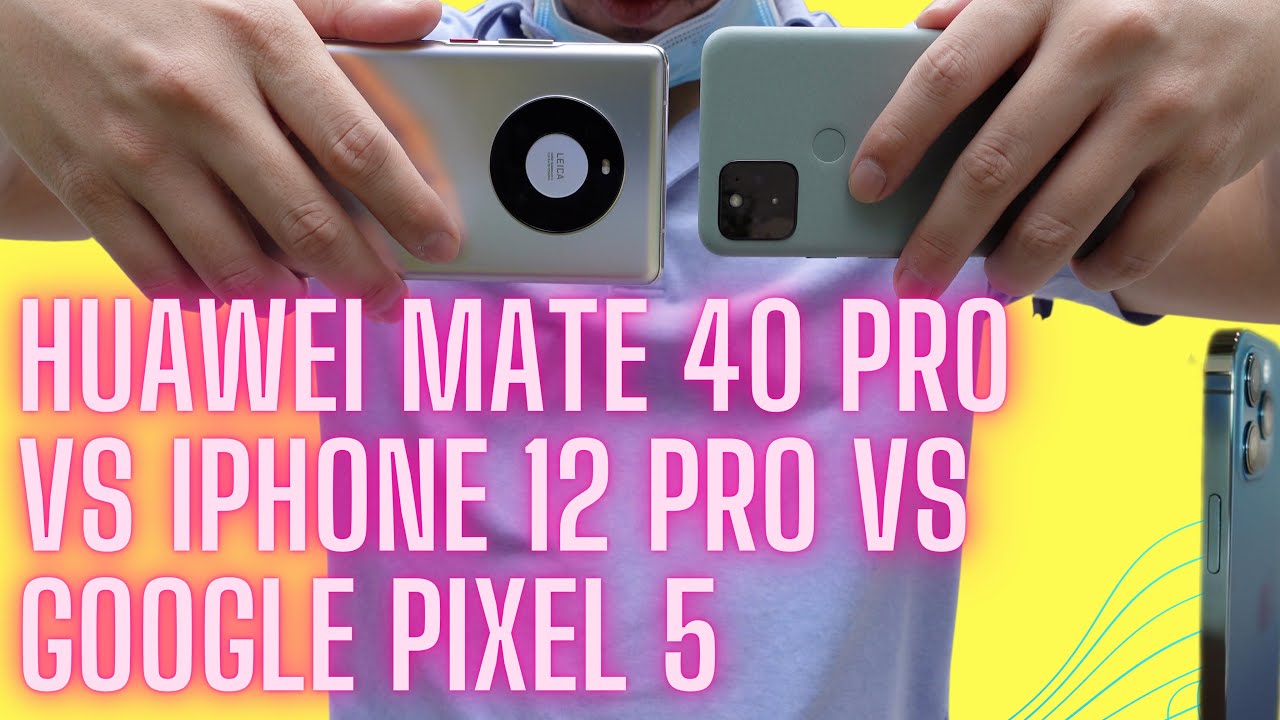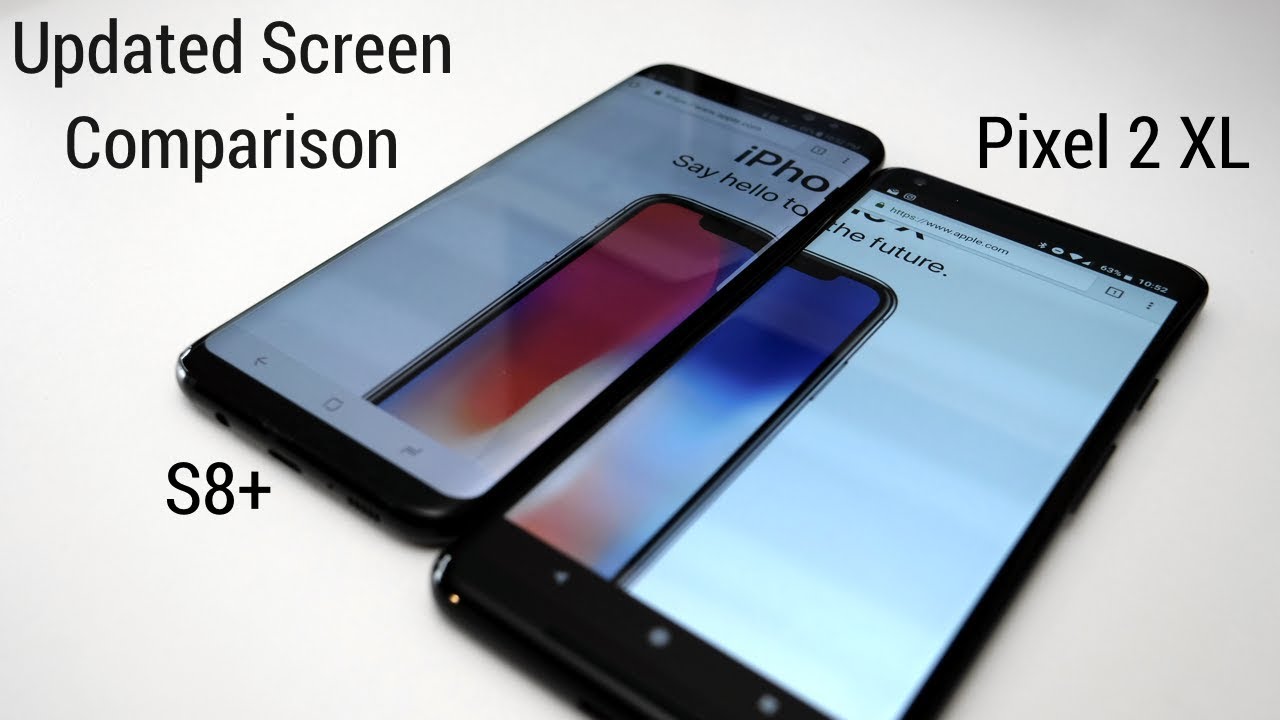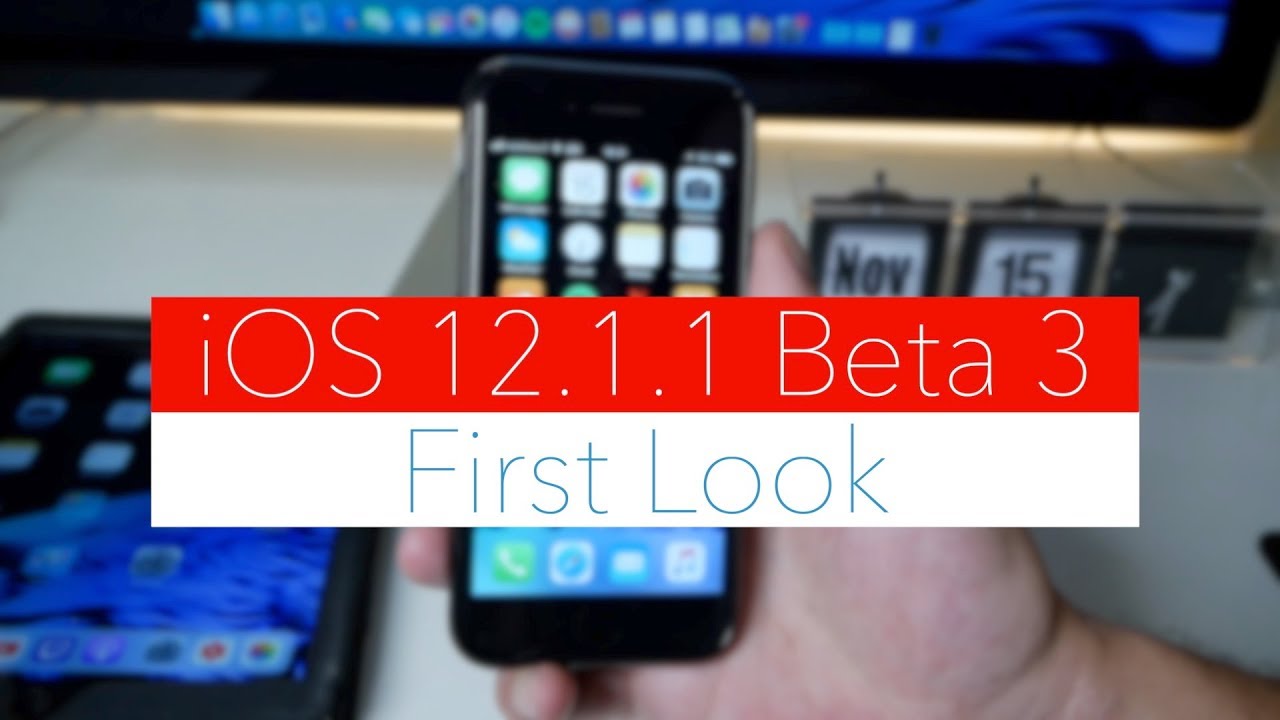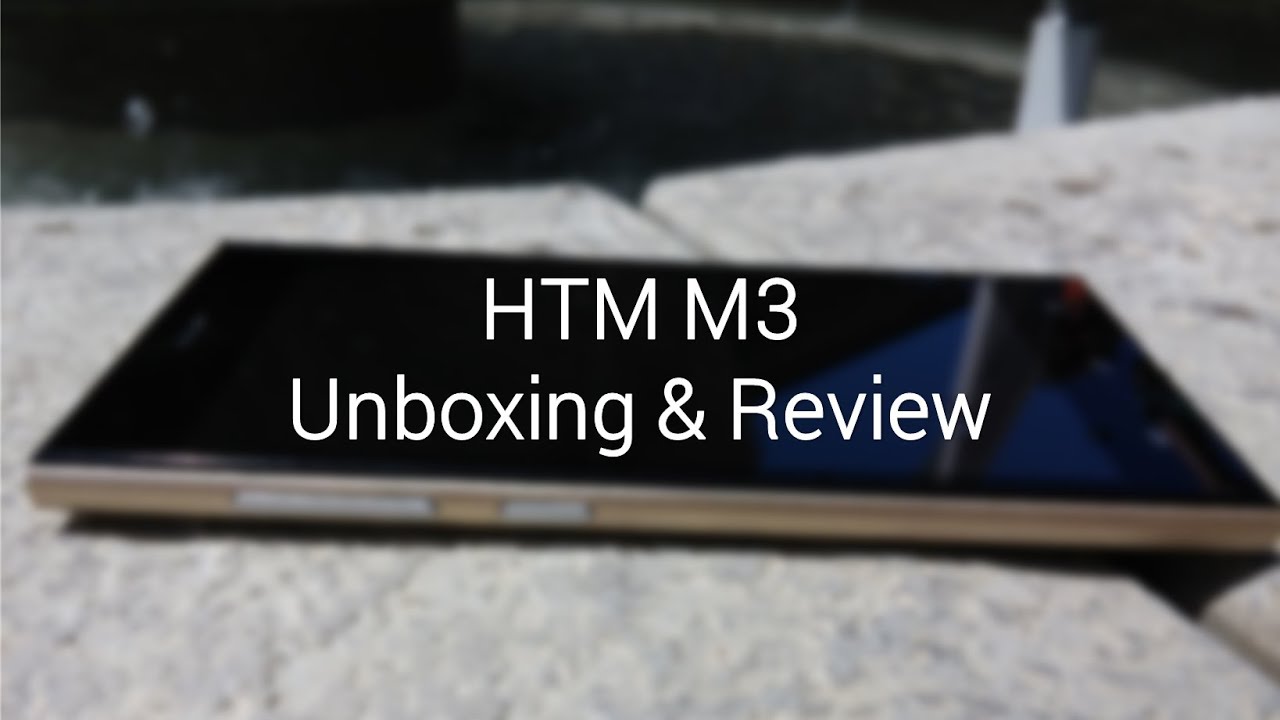Blackberry KEYone Unboxing/Inital Setup & Impressions! By Phone Tech At Work
What's up everybody Reggie, you hear from phone tech at work today, I got the BlackBerry key one really excited to open it up and see what we got. So, let's get to it. Okay, so we'll just pop these guys, I'll just tape off go Blackberry q1 there. She is all the glory. Get that look at that. Look at that.
You were to go hide nice finish, feels real good. All metal pretty good hand feel just here we go Oh, as you can tell guys I'm like really, really excited for this. You have no idea. I've been waiting for this guy. Okay, good, the buttons got a good feel.
This backs kind of a rubbery kind of synthetic leather feel -. It feels good, though, fits perfect in my hand, I'm uh I'm digging it so actually what else we got in the box just locally local, its power brake think this one comes with quick charge: 3.0 USB-C and the new buds. Here's the headphone that comes with cool blackberry, branding on that alright anyways. Let's fire this puppy up and see what we get kind of a big little camera bump there really like I own about cheer front-facing camera, their phone speaker, power, button, convenience, key volume, rockers capacitive buttons right here. Gosh just feels perfect.
I, like that the heft, it's kind of weighty, feel good, doesn't feel kind of I. Guess, brittle and fragile. Like the galaxy is, let's see, let's go boom; okay, so I'm going to go ahead and set this up in that we'll get back into it. Okay, so, let's try to add our fingerprint here pattern. That's wrong pattern: fingerprint sensor on the space bar of your phone; okay, two fingers and lift after you feel the vibration 2 3 4 5 6 7, 8, 9, 10, 11, 12, 13, 14, 15, 16, 17, 18, 19 yeah.
Oh, it's pretty interesting right, blah blah blah! Let's skip through all this Google a 16 do this later, and it is complete gosh. Finally, pop-up widgets that appear for your abs productivity, tab, huh, okay, cool okay, so it's kind of like a head screen kind of thing. I like that I bet a lot. Okay, I'm going to have to say that just typing out, all my info being on a keyboard is like really, really weird and foreign. So it's going to take some time getting used to all this, but yeah here we are lucky: one can capacitor keyboard right there slapping around pretty cool search, so just typing is really weird all right, so we'll get better at that eventually, I think out of the box.
It comes with Android, 7.1.1 and yeah, so you guys stay tuned I'm going to be doing a lot of cameras. Stefan see how the Sony sensor the same one from the pixel does be, comparing it a lot to be a fake plus and to have that one in house and yeah, thanks for tuning in this is Reggie you with one take of work and don't forget to Like and subscribe thanks guys, bye.
Source : Phone Tech At Work