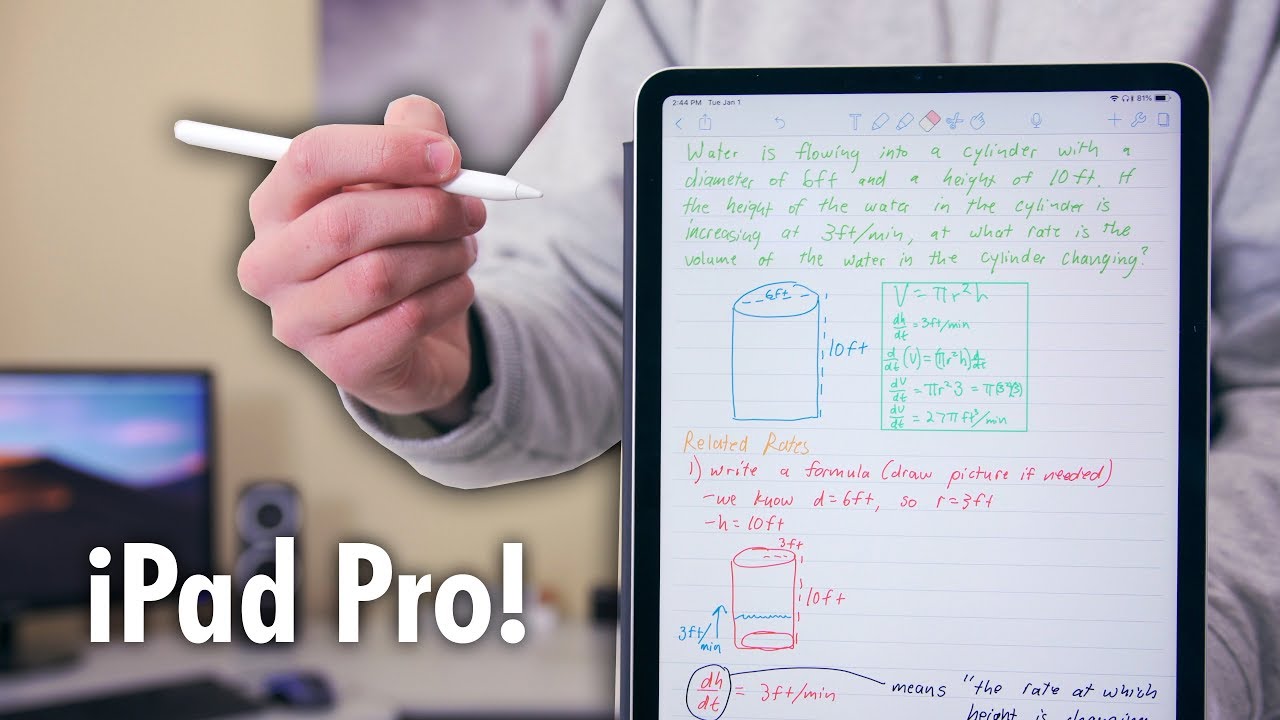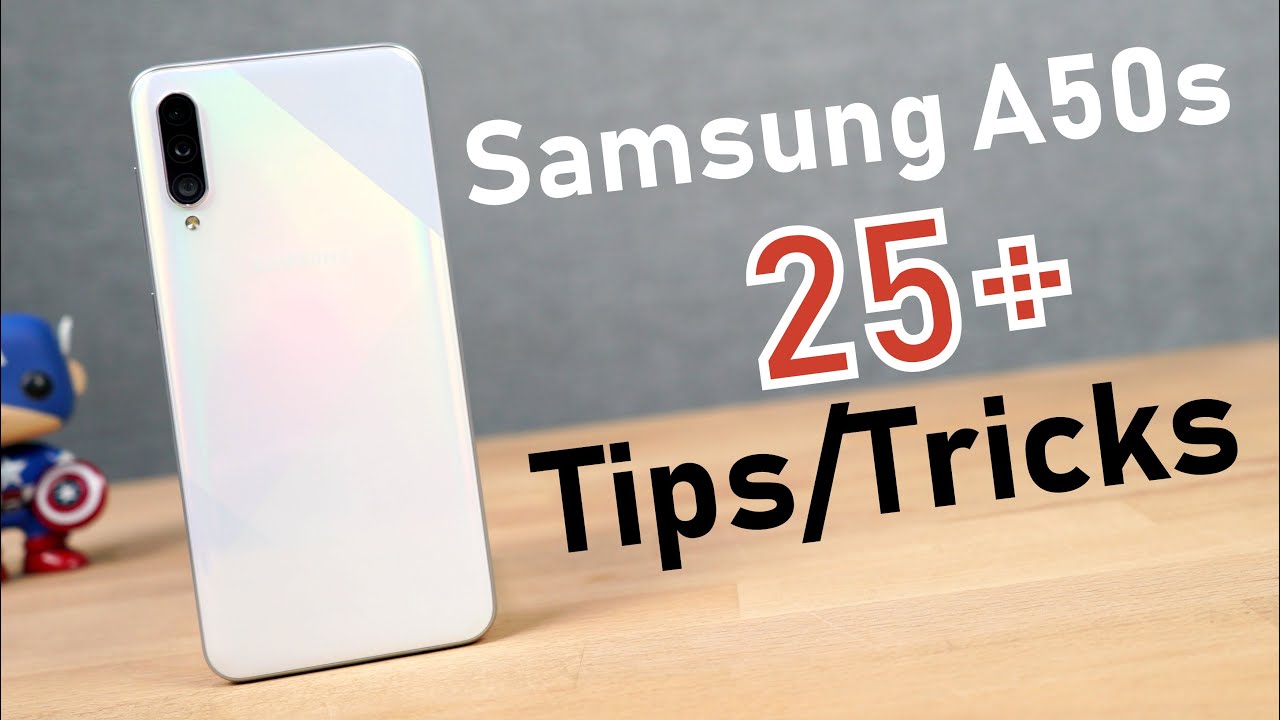Blackberry KEYOne Unboxing and Size Comparisons By Jeff Springer
What's up YouTube Jeff back again from TOK tech daily comm today, I'm super excited because I'm getting an early look at the BlackBerry key one, bring you guys an unboxing of a review very soon huge shout out the blackberry for sending over this review unit. So we can take a look. They also sent out this very, very nice to me case for the BlackBerry key one, we'll take a look at that as soon as I get the phone out of the box. I'll show you guys how it goes in here. How the fit and finish of the case looks as well as you guys can see. We got a little bug droid there in the background, I figure.
This white background is getting a little boring, so I figured I'd finally go ahead and set something back there. Also, so I can test out the camera, so the packaging very simple, very clean, very nice. Let's go ahead and just pop this open I do have the unboxing knife here, so we can go ahead and get right in a little plastic here on the bottom pop open the cover and right here on the top, the BlackBerry key one. It's obviously a much different device than I've been looking at recently. This is definitely a different device from the galaxy s 8 vs, 8, plus all those type of phones, a very nice looking phone though overall and take the plastic off the back here.
You can see right here. You've got physical keyboard for all your physical keyboard lovers out there very nice keyboard. This is a lot different from the keyboard cover that I did for the Galaxy S8 I do want to do a comparison of how the keyboard feels, but I can already tell it's much nicer. The back here. You've got sort of a soft touch mat back with the BlackBerry logo.
Your camera, your flash on the very bottom you've got USB type-c we've got a speaker, it's a single speaker there on the bottom and of course, here you've got your screen itself. You've got your buttons here, your back your home and your recent front-facing camera up there at the top very premium feeling device. Overall, that's my first big impression of the phone. Let's go ahead and look inside here and just see what they've got. Probably some pretty standard phone box kind of stuff.
You've got some earbuds here, let's go ahead and take a look at them and just see what they look like some blackberry branding on the earbuds. Look, alright, look pretty nice, take a listen to these and see how they sound in the review and the bottom. Here, we've some extra tips in case you got a different sized ear than the standard. One we've got power. Cable here should be USB type-c, and it is right there, USB, type-c, cable, and you've got your power brick right there, pretty standard stuff for a smartphone package.
Now right here inside the actual flap you're, going to find your documentation, open it up and just take a look at what it says. Welcome to your new Android smartphone blackberry, key one and, of course, as is obligatory the sim tool, but I've got a million of those, so I'm not going to worry about popping that one out what I'm going to do, though, is go ahead and put my information in the BlackBerry key one go ahead and boot. It up gives you guys a quick tour of what the software looks like some impressions on the keyboard and, as usual, I will do a size comparison to the galaxy s 8 and the other popular flagships that are out there we'll be right back and do that. Alright, YouTube I went ahead and set up the BlackBerry key one with my information set up the fingerprint sensor, a few other things now that I have the phone set up. Let me tell you guys a little more about the phone just looking around it.
We talked about the build quality earlier you got the power button over here on the left side. That's going to take a little getting used to for me. Of course, the keyboard there, as you guys, can see the space bar down here. This actually serves as a fingerprint sensor as well, so you can see right there and just tap that. The one thing to note is that you do have to tap it a little lightly, not press it in, because I want to press it in a very, very light.
Tap will open that up no problem. You do have a volume rocker here on the side right there convenience key, which is very nice. You can set this to an app that you like to open. Furthermore, you can ask it to do speed dials in the message. Any other shortcuts that you might like.
One thing to note is that this does not take you home, so the fingerprint scanner doesn't double as a home button out of the box, you have to tap that soft key out of the box to go home a couple other things it does have three gigabytes of RAM got the Snapdragon 625, which is known to be a very battery. Efficient processor I've been very impressed with it. So far you can see it's got.32 gigabytes of on-board storage, 10.6 five gigabytes used out of the box, so not too bad for the operating system. You do have a micros slot, which is expandable up to a 256 gigabyte micros card, which is very nice 3500, William 3505 William hour battery inside the key one so combined with the 625 processor. This thing should be an absolute beast: it's definitely not a thin phone.
By any stretch of the imagination, I'll show you guys some size comparisons here in just a second, it is a little thick, but I mean you're getting that big physical keyboard. That big battery, who really cares right you've got the 3.5 millimeter headphone jack on the top there as well on the bottom, as I mentioned before USB type-c. Now one thing that I know a lot of people been asking about, and I mentioned this earlier when I was talking about the build quality. There's only one speaker down here. That's this guy right here and this guy does not double as a stereo speaker.
So you do not get stereo speakers I know a lot of the specs on GSM arena a couple other places. They were incorrect about that. I did a couple of tests with a few YouTube videos just watching a few of them. I can show you guys here just to show you sort of what it sounds like. So if you cover up this one, you guys can see.
That's the only speaker if you cover up the top, no difference in the sound output. So as we can see there, there's only one speaker, it's a mono speaker setup on the blackberry key one I know a lot of people we're asking about that. The camera on this thing is very impressive, or it should be very impressive. It essentially has the same sensor that the pixel to pixel XL have so just take a few pictures here. You can see the shutter speed very, very fast.
Indeed, of course, the thing to figure out is going to be whether we actually have the software magic, the HDR, etc. kind of quality that you get from the pixel in the pixel XL, but just in a first glance the pictures look nice good detail. Of course, this is under my studio lights, so at first impressions, they're going to look pretty good in that case, I'll take some low-light photos in the follow-up. You guys can see the phone's very, very smooth out of the box, not much bloat, where you've got a lot of blackberry apps. Of course, you can swipe from the side here as you're, probably familiar with to get to your schedule.
You've got your calendar, your whole entire BlackBerry hub, which is really nice. All the BlackBerry fans are going to be at home. I played around with a keyboard a very little bit. This thing is actually very, very responsive, I do not like the keyboard case that I showed you guys to the Galaxy S8. It's just not responsive enough.
It's not easy to type on, even though I'm used to doing touch typing and swipe. This is a keyboard. I could use it's also capacitive, so you can scroll up and down using the keyboard as well. Talk a little more about that in my full review. Overall, very nice.
Looking phone, it's got quick charge, 3.0. Of course. Let me show you guys some size comparisons, really quick, and then we'll look at the case that blackberry included just to see the fit and finish here's one of interest. This is the BlackBerry Drive I. Have this phone still use it as a work phone because I like the BlackBerry hub I, like the productivity features this one, of course, full touchscreen slide out the keyboard on this one was not nearly as nice.
You guys can see the comparison between the two. This one has a much nicer, more responsive, feel to it. I think blackberry fans are going to be much happier with the key one, of course I like the print, but the print has a few issues: I overheat it a little. The wireless charging has some issues you can see. The key one is a pretty much I guess same size phone, even though it's got obviously a smaller screen, because you've got the built-in physical keyboard, and it doesn't slide out I guess it's actually perhaps a little taller a little thicker, but others are comparison to BlackBerry's most recent Android phone, the iPhone 7 plus always a comparison anytime I do an unboxing.
People always want to check out how it compares. Obviously the iPhone is much thinner, but it's also quite a bit taller, as the iPhone. Is Usually one thing to notice. The blackberry key one does have a three by two aspect ratios. So the aspect ratios are becoming a bit of a mess.
This year we've got the extra tall aspect, ratio on the galaxy s 8 and LG G 6. We've got three by two here on the blackberry key one, and we've also got these sixteen by nine familiar aspect: ratio on the other smartphones getting difficult to compare the sizes in that case got the pixel XL here. So just to show you guys a side-by-side. You can see right here. There is the blackberry key once a little shorter.
It's really around the same thick, and it's not too much thicker than the pixel XL, maybe just a little the galaxy s 8. This is the smaller galaxy s, 8. Obviously the galaxy s 8 going to be quite a bit more spelled quite a bit more thin than the blackberry key one. You can see there from the side profile key one, quite a bit, thicker taller and wider. So obviously, if you want usable screen real-estate, the Galaxy S8 would be a better way to go.
But if you want that physical keyboard, you got to go with the key one. This is the larger galaxy s.8, plus the Galaxy S 8 plus, is taller still thinner, of course, and the key one add the galaxy s.8 plus is a bit wider than the key wanna, pretty close in terms of the width. So obviously it's a battle of screen real estate versus the keyboard. In this case, and then the last one here is the LG G 6, you guys can see the side profile. The G 6 is a bit thinner and the key one is a bit taller.
The key one also a little wider in this case. So that's just a comparison. If you're thinking about getting the key one, you already have another phone. Maybe you want to use this as your work phone or something like that. That's a comparison to the other phones that are out there if you're using another one of the flagships this year.
The last thing I want to do is show you guys really quick the case that Blackberry sent the Tuna case. This is a folio case very high quality. It's got some leather on the front there, and it's a nice folio style case. You've got some card slots right here on the inside put some credit cards you do have on the back a nice hard shell, protective cover cut out for the camera obviously cut on the bottom. It's going to be exposed for your charging ports and on the top it's actually protected, but you've got cutouts.
Let's go ahead and seat the BlackBerry key one inside the case here we'll see how it feels just slide. It is right in like that and that's how the key one is going to look inside the Tuna case, as you can see right there with it shut so nice to me, branding so the leather right there. A nice sort of drippy texture on the outside on the back you've also got some leather with that drippy texture. It's going to be great if you like to sit it up on your console when you're driving it shouldn't slide around too much soft material on the inside not going to scratch. The screen should give you a decent drop protection and also pretty good for not getting scratches on the screen and also not getting scratches on the back of your phone, all right guys.
So I'll have a full review of the BlackBerry key one coming up very soon hope you guys enjoyed the video please like and subscribe if you did for future content like this find me at dopes tech, daily, comm, Google+, Instagram and Twitter at the links in the description, I appreciate you guys, checking out this video, and I'll see you in the next one thanks a lot for watching you.
Source : Jeff Springer