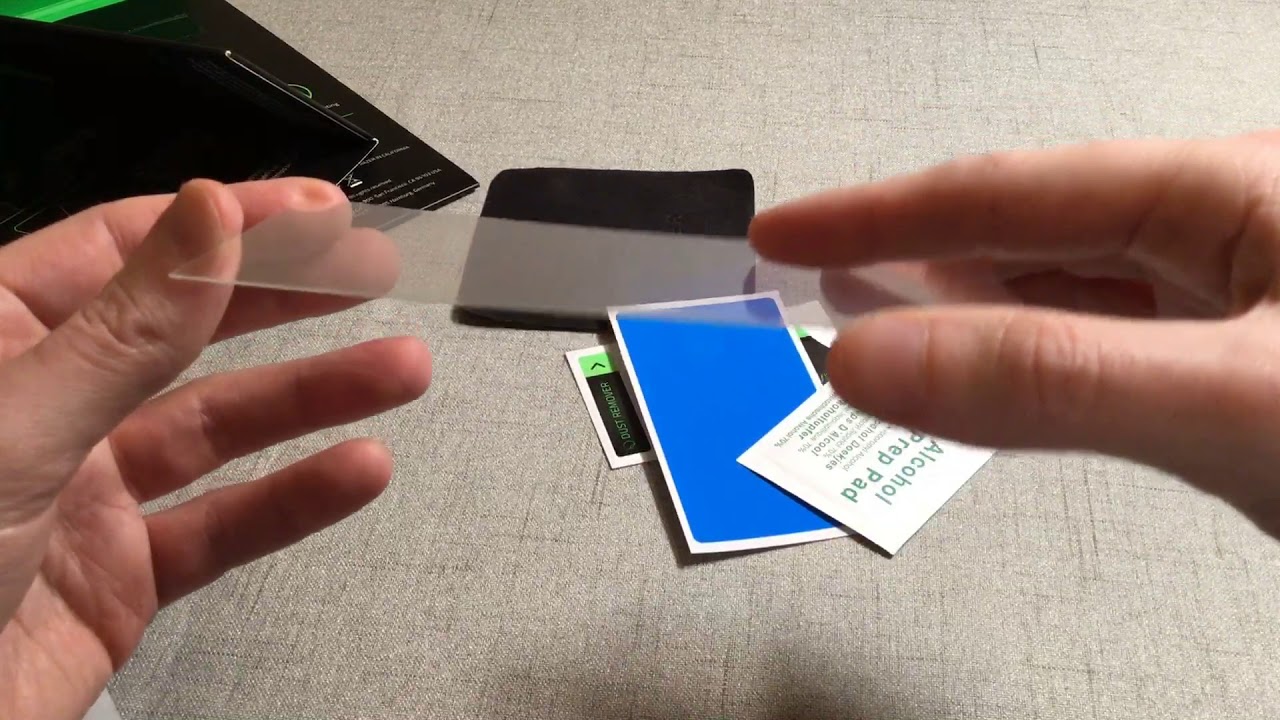Samsung Galaxy S20 Plus Review By Meridian Apurture
Hello guys and welcome back today, I'm going to be looking at the Samsung Galaxy S 20 plus- and this is my full review, having used it for a couple of months now since March sixth, when it came out this year, this came in a variety of storage options, including 128, 256 and 512 gigabytes, respectively, with micro SD card supports also included in all models. We do have 12 gigabytes of RAM inside as well, which is the most I've ever seen in a phone, which is absolutely crazy. I mean you have six point, seven inch display on the front here. This is the S 20, plus the regular s.20 is closer to the regular s 10, with a 6.2 inch display with a resolution of 1440 by 3200. This is tack shop with roughly 525 4 PPI. So let's have a look at this design on the front.
You can see that gorgeous edge to edge display it does have dual curbs, although they are much more subtle than previous versions such as the s10 in the s9 series. They've turned it down. So now it's closer to a flat display, but you can see there. There is a very, very slight curve on the sides, so that's very nice for swiping and doing things such as opening the edge panels like so would you have a centered punch, hole at the top they've moved that from the right-hand side on the s10 I do think it looks a little better because it is more symmetrical, and it is also significantly smaller. It's basically a pinhole at this point, and we have slimmed down bezels, even slimmer than the s10, which was already very, very, very, very thin bezels.
So further at the top, do you have the hidden, earpiece, speaker and I? Don't think if you have to see it? Oh, you can just about see it. It's very, very thin there just in the top bezel, and that is of course, to maximize screen real estate, giving you a far bigger display in a smaller package on the top of the phone. We do have the microphone on the left here, and we do have the micro SD card slot, as well as the NATO SIM tray surrounded by a metal frame which looks very nice polished. It is aluminum on the right-hand side here we do. You have the volume controls the power button which has been well.
It's been removed from this side. Technically, this button is the same as last time, although it's not a big servicing anymore, it can be now programmed to be the power button. So that's what I've done so out of the box. It will be the big spooky, so you hold it down to program Bixby, however, I prefer, and I think most people will prefer to have it as a standard power button, so you just hold it down and like every other phone yeah power off simple on the bottom. Here we have the USB-C port towards the center another microphone on the left, which gives you stereo microphone sound, and then we have a speaker now.
This works in tail with the top speaker at the top here to give you stereo sound. So, when you're watching videos in this orientation, you have sound coming from the right hand, side and, from the left hand, side giving you a very immersive audio experience. On the left hand, side, there is nothing, it's just a clean rail of metal and then on the back here we do have a quad camera setup. This is up from the triple camera setup of the s10 series. We have a regular wide camera, an ultra-wide camera at the top and then a telephoto at the bottom, which actually has a resolution of 64 megapixels.
That's going to give you extreme detail and photos. The fourth camera over here is a time-of-flight sensor. So when you're taking portrait mode photos, for example, it will give you a much better background blur. We do also have an LED flash now it does stick out quite a bit, but that's because these are using brand-new camera sensors, the s10 series, the s9 series. Yes, eight series were all using the same sensors as the Galaxy S7 series, just with improved software and optimization.
These are all brand-new sensors, which is going to give you much superior clarity in your photos. I do like this design because it's much more than the s10, it's a bit more curvy and a bit more luxurious, looking I would say with the metal curving in just a little more, especially with the buttons on the side. Here you can see the rail just dips in a bit. It's very nice, and it's pretty it's not exactly thin. Is it but that's because inside we do have a 4500 mini amp battery, that's up from 3400 on the s 210 plus.
That's that's a big battery so on to that front display then, do you have a gorgeous 3200 by 1440 resolution? That's a 20 by 9 aspect ratio, giving you a pixel density of roughly 525. That just means everything is going to be tack, sharp and looking at texts and images you won't be able to see any pixels and I should look under a microscope up from previous models. We do also have a 120 Hertz refresh rate now in the settings. I'll show you now you can change from 60 to 120, but of course that comes with the trade-off of having to use it at full. HD resolution, Full HD plus resolution, rather instead of quad HD plus quad HD plus, is going to give you extra sharpness and the full HD plus is just going to give you less sharpness.
But of course you can have that 120 Hertz mode for extra smoothness. You won't be able to notice this, because this video is filmed at 60fps. So to you, you will be able to see any difference since May this. However, when you switch between the two, and you have to see it for yourself in real life, it is a massive difference between the two frame rates because, of course, you're doubling the frame rate and the amount of times the screen is refreshing per second making. It perceives twice as smooth being a Samsung flagship, of course, whirring on Android 10 and 1 UI 2, which is their new Android skin.
This is my personal favorite Android. Skin I do like the icons, miss people don't, but you know I like it. So that's my personal preference there, but it's its away from stock Android. It doesn't look anything like stock Android. You would think it's a different operating system unless you're looking at you know the layout, you do still have the widgets on the home screen.
Of course, you can read these around put them wherever you wish, you can move the icons around. You can put them at the top there. You can even change this to look like an iPhone and have all your icons and things on you know the main screen. So there is no app tray, it would all be on these screens. My personal preference is to have an app drawer as I prefer.
You know to be able to see my wallpaper and I like having widgets, of course. So, for example, there I have a web link to my best card using the new one UI system-on-a-chip. We do have gestures built in these work, pretty much identical et iPhone, so you swipe up to go home. You swipe up and hold takes you to your recent apps, and then you do even have the back gesture now these are Android ten gestures which I believe Google has probably taken from Apple, but who cares anymore? Everybody copying off everyone and Apple got those gestures from another phone which was released many years ago. So everyone's copying, everyone is not really a topic worth talking about anymore in u.
s. versions of the phone we do have the Qualcomm snapdragon 865 inside and in the European version of the phone, including this one. We do have the Enos 990, which are both 7 nanometer, + architecture, CPUs they're, basically both very, very powerful, and I'm, going to show you Geek bench right now: I, don't have the Snapdragon with me to show you I. Do, however, have the Enos which I have taken benchmarks early on I, can show you not a too shabby 911 in the sinkhole score and 2618 in the multi-core. Now this is not as powerful as a Snapdragon in the Snapdragon scores quite a bit higher in the multi-core.
Now there is a controversial topic going on at the moment, with people signing a petition to get Samsung to use the Snapdragon CPUs in markets, which I do agree with, because I think you should get what you pay for in all markets and not a different product which is essentially what they're giving us in the UK. However, it's its it's its going to be more powerful than s10 series, of course, so no complaints, they're just paying some asphalt 8 here, regardless of which chip you get you're, going to get pretty good performance, high frame rates, good graphics, quality, overall performances, as you would expect, from a flagship, very, very good and, of course, with this bezel as display it's its. It is really nice, but, as you can see there in games, it's its it's no slouch, especially with even being you know, 1080p plus it's great, especially if you're playing games, which support the 120 Hertz refresh rate they're, going to look absolutely fantastic with the s 20 plus. We do have three storage options: 128 gigs, 256, gigs or 512, all of which come with 12 gigs of RAM, which is USES 3.0, which means you're, just gonna, get really fast, RAM and multitasking. It's a really smooth experience, I mean even if you're opening games and things it stays in the memory, so yeah I can resume the game there, and it's just where I left it.
It's its pretty nice having 12 gigs, because that just means you have extra room for playing intensive games or doing video editing things. Furthermore, it won't shut as many apps out. This is a 4k video test on the Samsung Galaxy s, 20, plus, where you have optical image. Stabilization enabled this is 30 frames. A second, very, very sharp, good details.
I mean it's not even blowing out the sky either is keeping that lovely blue color and there are no clouds either. So it's very clear. It's also a gorgeous day. Focusing is excellent. It's absolutely excellent.
I mean it's its it's instant using that dual pixel focusing technology using all the pixels to focus at once. This is something that the s20 ultra lacks, which white has had all of those focusing issues, but you can see as I move in and out of plant. The focus is quickly and effortlessly. It's its absolutely remarkable, as the dogs having fun on the grass, which is pretty dead now, because it's been so dry. This is a 8k video test on the galaxy s.20 plus filmed at 24 frames a second, so it's not quite as smooth as the 30 or 60 understand in 4k. However, you are getting that extra amount of sharpness, giving you a much more crisp video because of course, it's twice the resolution just gorgeous.
This is 8 times the resolution of Full HD, which is 1080p, still have all the cool things before focusing doesn't work quite as well in the 8k mode. Nevertheless, you're still getting very good a. k footage. As I said, the focusing could be a bit better, but this is genuine 8k video. It still got all the good colors and the sharpness is on another level.
So here are some photos. I've taken with my s20 plus sorry for the lack of variation. Still in quarantine, I can only you know, take pictures in my garden, really I'm, also going to include some night photos as well to show you how it does without night mode and with night mode. This is 3x optical zoom, taken with the telephoto lens. This is the standard wide-angle lens I've not moved at all.
I've just stayed in the same position and, as you can see, telephoto lens, of course, zooms in three times. So this is much further out as it's on the standard camera and last but not least, this was shot on the ultra-wide camera, which has 123 degrees field, a few that's as much as the human eye, which means this is what you would see if you were standing in the very same place. Of course, it doesn't look distorted because they're working some kind of camera magic which smoother it out. So it doesn't look like it's taken with a wide-angle camera. It looks like it's just taken on the spot, and here are some nightmare photos all of these start off in just the standard camera mode, and then they immediately switch over to night mode.
As you can see there, it brightens the photo up significantly, even with it switched off. The photo is brighter than what I could actually see we're just a small amount of light coming from my house, and it does have a wide F 1.8 aperture, which lets in quite a lot of light into the pretty large camera sensor. Colors are beautiful. Shadows are not crushed too much. It's its! It's wonderful! We do have Wi-Fi 802 an AC and Bluetooth 5.
It's its pretty good. Its nice connectivity you're going to have strong connection, even if you're not right. Next to the router, you even got an FM radio built in for the snapdragon model, don't in the accent last version. Unfortunately, you do of course have that USB connector at the bottom. That just means you're gonna, have faster white connections when you're transferring files to your PC and so on.
We do have an in display fingerprint sensor here. There's a futuristic addition, so you just place your finger on the screen, and it unlocks just like that. Yeah, it does work pretty well I mean in my testing. It's its gone pretty seamlessly. Unlike her, so there it works with the screen off.
You do have to put your finger in exactly the right place. So, like you can see, there 's's now much because it's just slightly off the sensor, so it does have to be directly on where the sensor is and, of course that will work with muscle memory, but it is a learning curve. Of course, it's because the sensor is pretty small, and I can't show you the sensor, because it is so puny. It's not bigger than capacitive sensors that you used to have on the back, which would have been about there and it's nice, especially when it's lying on a table. You can just put your thumb on it and unlock it without you know, face ID, for example, you have to look at it, or you have to lift it up with this.
You can just put a finger on it, and it will knock it's just it's just convenient, especially if you memorize, you know exactly where it is. So it's a nice addition to have an in display fingerprint sensor because, of course, you're having a lot more screen real estate, and you don't need bezel at the bottom for a home button with a fingerprint sensor built in, so that's nice, and we do even have lift to wake so for lift over there. It wakes up the display that is just convenient, saves you having to press the power button every time you want to turn on the screen. You also have double tap to wake that wake the screen up and then in single tap or turn on your always-on display. This is an addition which Samsung phones have had for a long while, and I've grown accustomed to I.
Do like the convenience of being able to see my notifications and the clock without actually having to turn the display on as it's no LED display it's not having to light up a backlight. This is just Latin a ting, the pixel as it needs to there for everything which is black, is saving power. We do have a pretty sizable 4500 William battery inside that's going to easily give you a dev usage throughout using this phone. I have never wanted to go in the middle of a day to charge it. The only times I've had to charge up is towards you know the very end of day or the very early hours of the next morning.
Considering this gives me about six to seven hours of screen on time. It's its pretty good, and it should do it, but considering it has also got a hundred and twenty hairs refresh on the display. That's pretty good, considering you know you still get all day battery life. You will of course, get more battery life, changing it down to sixty hairs, which is half the refresh rate. So if you're going on a long day or something you can keep the resolution down, and you can turn down the refresh rate, but it's just nice that it lasts all day even with the hundred and twenty Hertz setting switch on.
So that is really nice, and it does have twenty-five. What fast charging, and they're fast charger comes in the box and from zero to 100% takes about an hour and ten minutes, which is pretty nice. It does also have reverse wireless charging to turn the feature on the phone does have to be unlocked. So that's something to keep in mind. So if somebody wants to steal all your battery power, of course, you have to give them permission, so you have to switch the screen on turn it on in your settings.
In this case, I can scroll down from my notification tray. You can set this up in the settings press on it authenticate with my fingerprint in this case, and it will give you some instructions, so it will say, ready to charge and then put device on the back there. Now anything that supports wireless charging will work, including my galaxy birds and the galaxy watch, which is just showed there. So I'll tap off that, and I'll turn the screen off, and this does work with the display switched off, and I will put my Galaxy Buds on the back of the device and, as you can see there, red LED just switched on as they're now charging. So that's really nice, especially for me, galaxy, but user.
If I Martin about and I don't have a charger with me, I can use my phone to charge my galaxy burps, which makes a lot of sense. It does come in a variety of colors. Some colors are exclusive to some models so, for example, the pink color you cannot get with the s20 plus you can only get it with the regular s20 and the black color. You can only get with the s20 plus and not the s20. So there's cosmic black cosmic gray cloud blue, which this is cloud white sand or a red, and this twenty altar, which is the largest model you can only get in gray and black, which is a little boring at full retail.
This does start at 999 pounds, but of course you can trade, the phones in and get money off. So, for example, when I bought this I traded, a phone in, and I got 350 pounds off, which is really nice. So it's not, as you know, painful to your wallet. Something does also do an upgrade program where you can pay, however, much per month, and you'll be able to get a discount on that as well. If you trade, a phone in so that's my review of the galaxy s, 20 plus I- do hope you enjoyed it.
Please like comment and subscribe, and I will see you in the next video. This has been Meridian aperture. Thank you very much for watching.
Source : Meridian Apurture