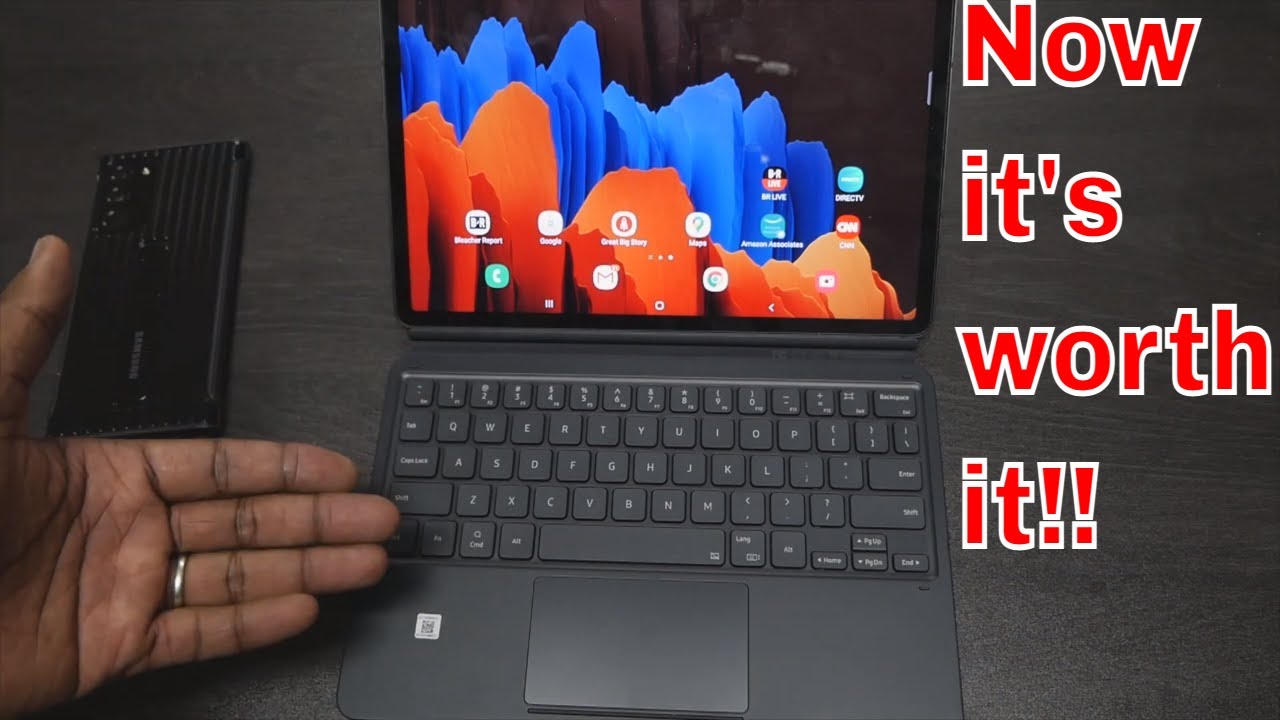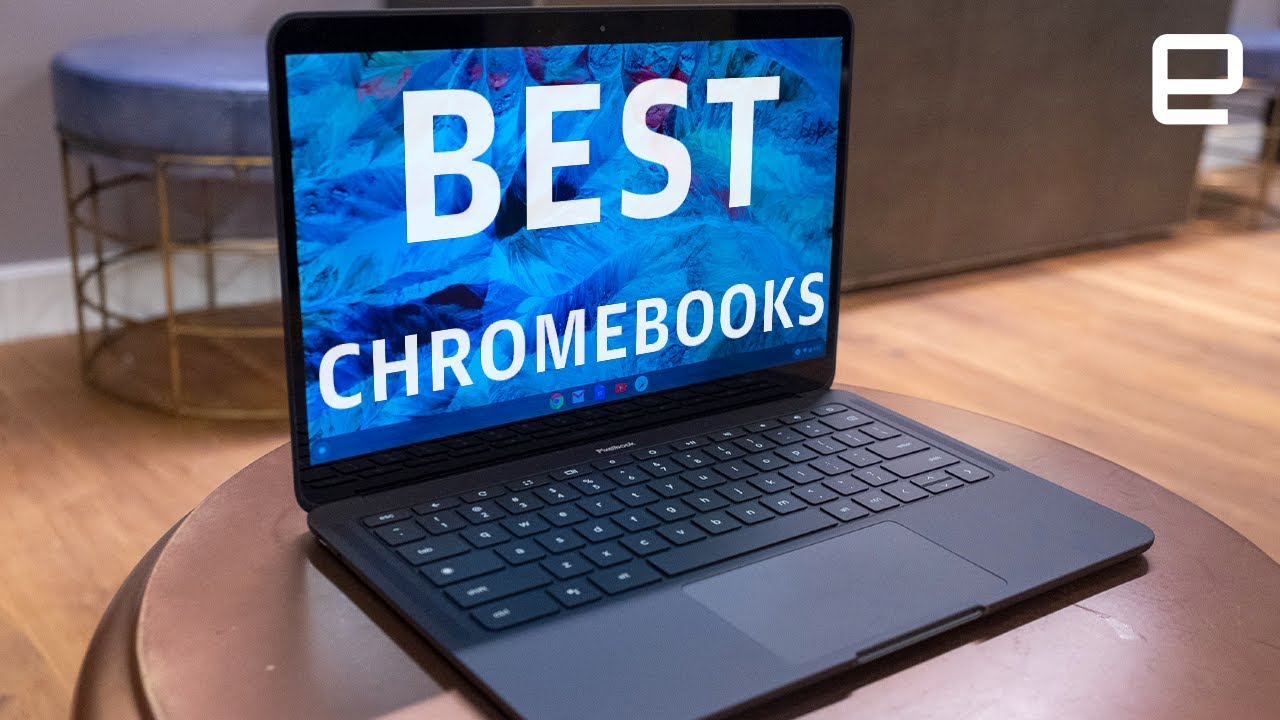Blackberry KeyOne Unboxing and First Impressions By KLGadgetTV
Today, I have something very interesting for you, and it is the blackberry key one. Now this is blackberry's android phone that actually comes with a physical keyboard on it. My name is Marvin from kl gadget TV, and today we are going to unbox the blackberry key one. So here we can see that the BlackBerry key one comes with 4g connectivity, a 4.5-inch screen, snapdragon, 625 processors, a rear, 12, megapixel camera and a front 8 megapixel camera. It comes with a 32 gig storage, with a three gig ram, a 3505 William hour battery and of course it comes with the latest android 7.1, and here we have the blackberry key one. Now, of course, the first thing that we're greeted with is the phone.
So in the box we have the charging brick for the phone in-ear headset, which I think is a very nice feature when companies add headsets with their phones and to top that off, they actually included earbuds for different year size and of course they have the USB type-c cable to charge a phone and, of course, for data transfer, let's get to powering on the phone. But before that now it's perfect so just before we take a look on the inside of the phone, let's take a look on the outside of the phone, so the phone is surrounded by this nice aluminum finish, which feels very nice to hold on the top. We can see that there is a 3.5 millimeter jack on the side. We have the tray for the sim card and probably the SD card to expand storage. There is a volume rocker a convenience button.
Now this is a very nice feature added by blackberry, because you can actually map certain apps or shortcuts to this button and on the other side, we have the power button on the bottom. We can see that there is an USB type-c port for, and it supports fast charging also. So on the inside of the phone, we are greeted with a very simple UI, very close to stock android, but blackberry has actually included their own launcher with some additional features. For example, blackberry has included this feature where all you need to do is to swipe on an icon to actually launch up the widget. So, for example, if I have the blackberry hub here, all I need to do is swipe up, and it can actually show you uh the widget form of the app, which is a very nice feature.
So basically it works with apps that actually have the three dots underneath them. So, for example, BBM also would work, and the final one would be uh calendar. Let's take a look at the app drawer, so on the app drawer. Of course, we have a pretty simple layout for the app drawer but uh. They also have sections up here that can actually show your apps, your widgets and your shortcuts other than that, which is something that I found very interesting.
That blackberry is added into this phone. Is the keypad is actually a capacitive touch. So if you want to scroll through, you, don't actually have to swipe on the screen. You can actually swipe on the keyboard itself. This is a very cool feature to add, especially if you are reading an article, and you don't want your finger to be in the way when you're, scrolling and reading it.
So all you need to do is actually just do it straight from the blackberry app itself. The second interesting feature that blackberry is added to the keyboard is that the space bar button actually doubles as a fingerprint scanner, which is to me a very good use of space. So I've set up my fingerprint on the phone. So, let's test out how responsive the fingerprint scanner is. So, as you can see its kind of very similar to other smartphones out there like uh the Galaxy S8 and the OnePlus 3, it is very snappy.
It works very fast, so it's very nice feature to have so. The next thing we're going to talk about is the convenience button. So by pressing the convenience button, it actually allows you to assign a certain action to it. So, for example, I would want to open up an app and I choose to open up, for example, maybe YouTube so now that I have set YouTube to the convenience button. All I need to do to launch up YouTube is just press.
The button and YouTube comes up very nice feature that they added. I really- and I really appreciate this feature in a phone, so the last thing we're going to take a look at is the camera. Now, I'm not really a camera person, but to me the camera actually looks pretty decent. You know it looks good when you can, you can actually see the details of bb8 here, even when zooming in it doesn't look like it's blurring up, looks pretty clear, still and a picture of with the flash. Well, of course, this condition is not ideal to use a flash, but the flash itself also is still pretty decent.
I mean like with the flash. You can actually see the details on the body of bb-8, so overall on my first impressions, I think the camera is pretty decent yeah, so there you have it. That is my unboxing and first impressions of the blackberry key one. Now, if you like what you see, you can place a pre-order for this phone from 11th street or direct d for a price tag of 2688 ringgits. If you like, this video do subscribe to klgadgettv and follow us on our usual social media platforms.
My name is Marvin, and I will see you soon. You.
Source : KLGadgetTV