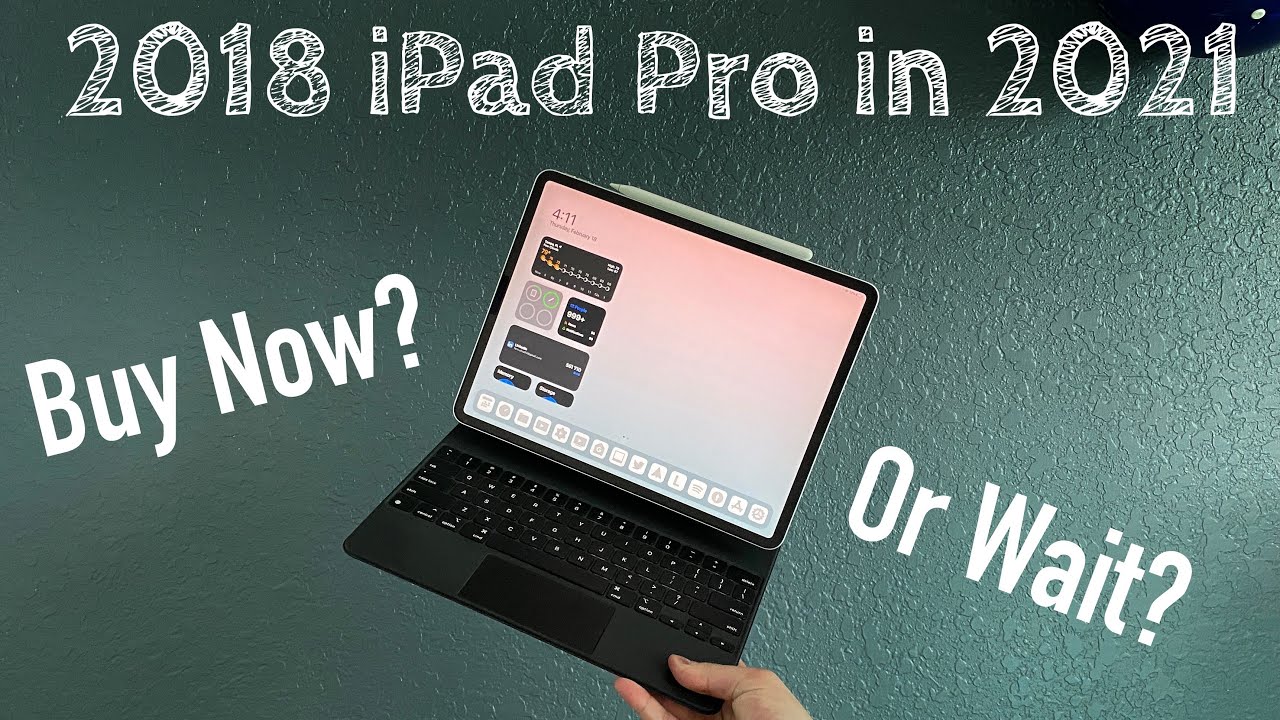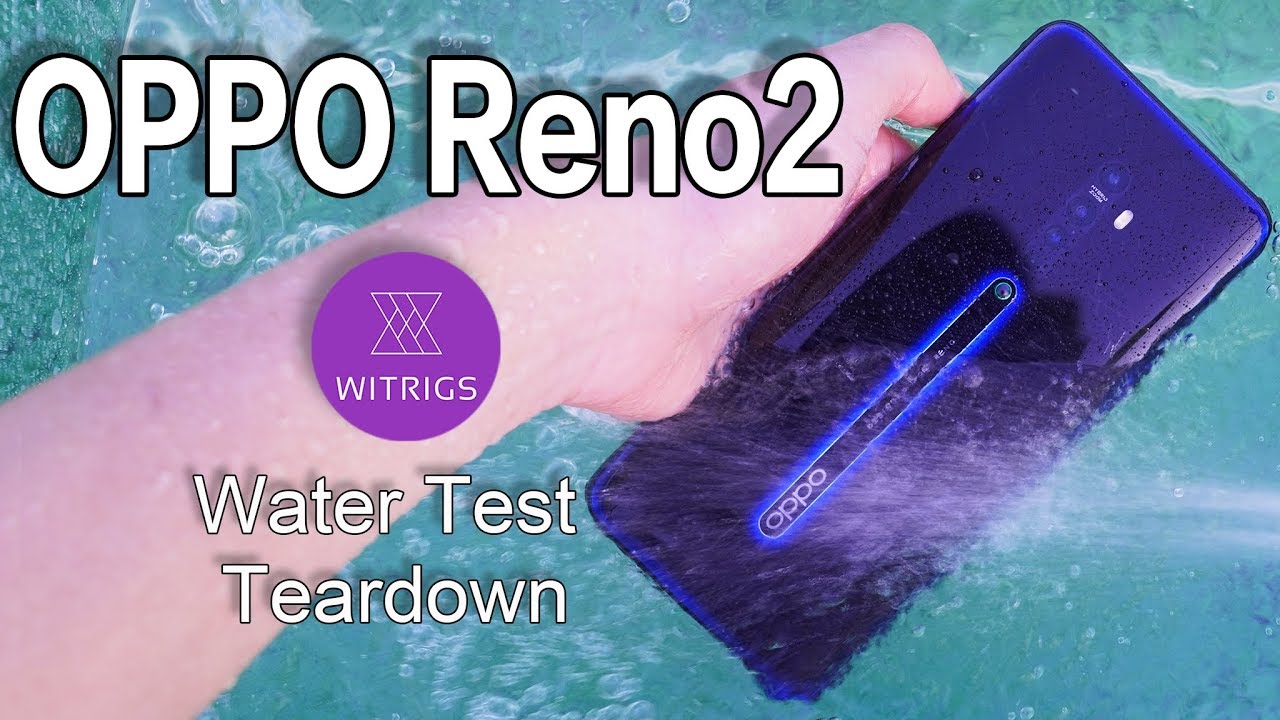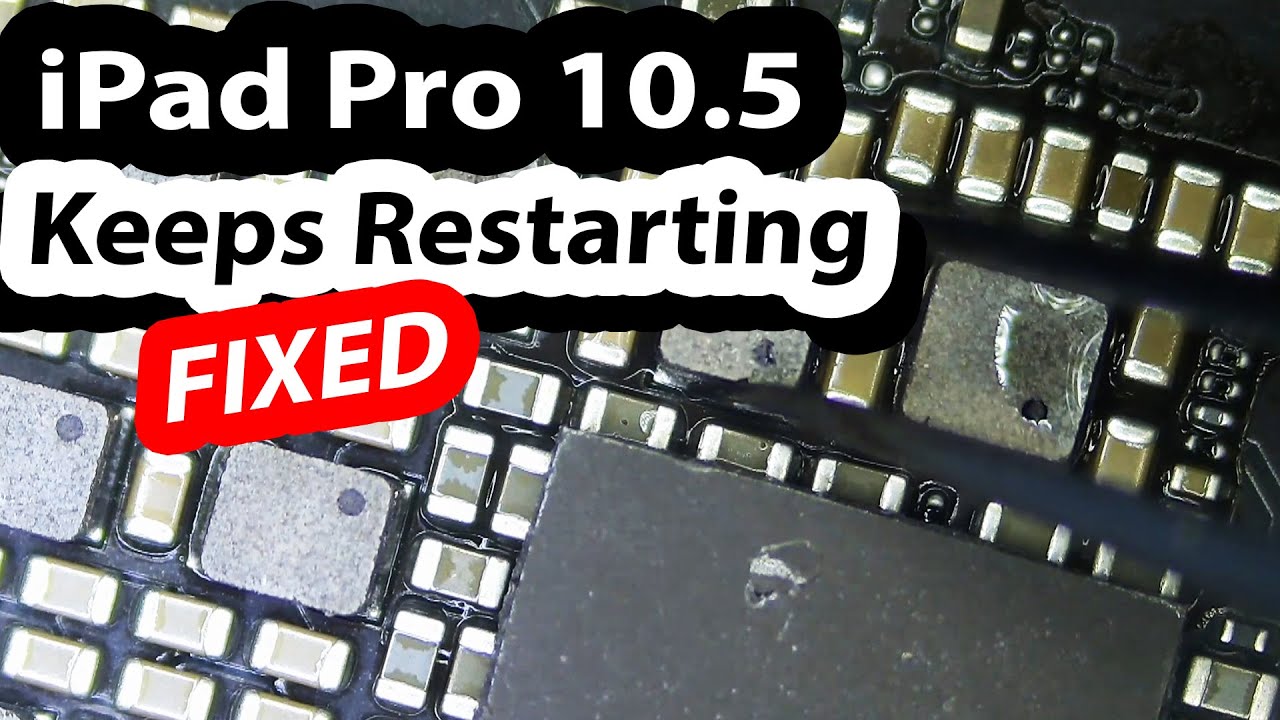Blackberry KEYone Review: Blackberry's Best Android Phone Attempt By KLGadgetTV
There could be many reasons why you choose a smartphone from the operating system to security. Now there is one company that takes the latter to the next step, and that is blackberry and with the introduction of the blackberry key one. Could this be the perfect harmony between functionality and security? My name is Darwin from kale gadget TV, and this is my review on the blackberry key one. We actually did an unboxing on the blackberry key one and if you haven't checked that video out do check it out now the blackberry key one. Now, of course, the first thing that we're greeted with is the phone on first look: the keynote looks like a solid phone that is ready to be beaten up with a metal frame around the body and a rubber back for extra protection. On the top.
There is a 3.5 millimeter jack on the sides. We have the volume rocker the convenience button and the sim and micros card tray. On the other side, the power button sits alone and the bottom we see an USB type-c port with speaker grilles. Overall, the phone feels sturdy and comfortable on the hand on the front of the phone. We have the 4.5-inch full HD screen, accompanied by a full keyboard and a space bar button that doubles as a fingerprint scanner specs wise. We are seeing a snapdragon 625 processors, 32, gigs of storage, expandable up to 250 gigs through the micros card, 3 gigs of ram 3505 William hour battery, giving you more than a day's use and android 7.1 out of the box overall, making it a very good contender in the mid-range phone market no lags were found, while I was using it and interacting with the phone is a smooth experience thanks to the close to stock android interface, the key one emphasizes on productivity and security, and that is exactly what blackberry has brought to the table on the keyboard. You can either long press or short press on the keys which you can assign to a certain app or a function, and the same goes for the convenience key, which is also remarkable.
In addition to that, swiping from right to left on the screen will bring up the productivity widget, which displays essential information for your day. The location of the swipe can also be changed to the left. Blackberry's phone have also been known for security, and just because they moved into the modern days does not mean they forgot about that. With the help of the DAC app, it can show you information on things that you can improve on the phone to increase the security by simply tapping on the issues prompted by the phone. You can make the necessary modifications to improve the security, which is an excellent feature that should be used by business users and normal users alike.
You might be thinking when it comes to the camera. They probably skipped out on it. Well, that's where you're wrong, because the camera on the phone is actually pretty decent, definitely not able to rival the likes of the s8 and the pixel. But if you're going to use it to take pictures of important documents or casual picture taking, then the 12 megapixel rear camera will do you just fine, and if you are in the mood for some selfies well, you will not be disappointed with the 8 megapixel camera on the front. Overall, there is really nothing bad about this phone as a daily driver.
It works perfectly fine and it is very smooth. My only issue with the phone is probably the keyboard because well, my fingers are huge and typing on the keyboard is a big issue. If you're coming from a phone that uses a soft keyboard, then transitioning to this phone might be an issue, but if you're looking for a phone that has a physical keyboard, then forget everything. I said, because I think that this might be the perfect harmony between blackberry and android. The blackberry key one is currently available in Malaysia for a price tag of 2688 ringgits.
Now, if you like this video do give us a thumbs up and subscribe to us also follow us on our usual social media platforms. My name is Marvin, and I will see you soon.
Source : KLGadgetTV